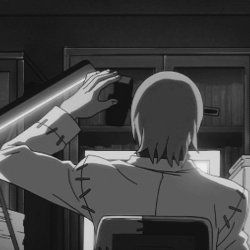-
Posts
88 -
Joined
-
Last visited
Awards
This user doesn't have any awards
About MasonBitByte
- Birthday July 22
Contact Methods
-
Discord
MasonBitByte
-
Steam
MasonBiByte
-
UPlay
MasonBitByte
-
Battle.net
Mason#13483
-
Reddit
MaseeTheWolf
-
Twitch.tv
masonbitbyte
-
Twitter
JasonByteBit
- Website URL
Profile Information
-
Gender
Male
-
Location
Maryland, USA
-
Occupation
IT Consultant
System
-
CPU
Ryzen 9 5950x
-
Motherboard
X570 Aorus Elite
-
RAM
32GB DDR4
-
GPU
ASUS TUF Gaming RTX 3080 Ti OC 12GB
-
Case
Corsair 4000D Airflow White
-
Storage
1x 4TB M.2
1x 1TB M.2
2x 2TB Segate Barracuda -
PSU
Corsair RM750
-
Display(s)
MSi Optix MAG241C 1080p 144Hz Monitor
2x Generic 60Hz Monitors -
Cooling
id-cooling Frostflow 240x
-
Keyboard
Royal Kludge RK100 Pro w/ Gateron Brown
-
Mouse
G502 SE Hero
-
Sound
DT770 Pro with Fosi K5 Pro DAC
-
Operating System
Windows 10 Enterprise
Recent Profile Visitors
1,262 profile views
MasonBitByte's Achievements
-
MasonBitByte changed their profile photo
-
He's right. Maybe check in your BIOS for SMART reporting or do a disk self test.
-
Your power supply could be faulty. I don't like how you described the power socket on the chassis, it should be secure. I also don't like how it shuts off randomly. Have you contacted Cooler Master and tried to get an RMA or a repair?
-
Honestly sounds more like a motherboard issue, have you tried unplugging your front panel connectors and using something like a screwdriver to short the pins and activate the power? If your computer doesn't shut off randomly or blue screen, and the PSU isn't making any funny noises, it is most likely the motherboard.
-

HDD will not show up in boot menu! Help!
MasonBitByte replied to MarvintheParrot's topic in Troubleshooting
It is different for each motherboard, but look for a setting like UEFI-CSM or Compatibility mode in your UEFI settings. Most likely under chipset or processor. Once you have enabled it, reboot and select the drive you wish to boot into. -

HDD will not show up in boot menu! Help!
MasonBitByte replied to MarvintheParrot's topic in Troubleshooting
The Hard Drive is likely formatted with a MBR partition table and since you are booting into a UEFI board, you either have to enable compatibility mode or use another computer to transfer the files. -
Are you running the latest recommended drivers from NVidia? If you are running experimental drivers, that could cause an issue. Also open device manager and see if your GPU has a little yellow triangle next to it, if so, your drivers need to be reinstalled. Also check NVidia GeForce experience, and see if there are any error prompts or settings you can change. Does this happen in any other games or just CS?
-
I have been trying to access my home network (since i have a NAS and Parsec setup) but literally every time i try to connect to anything at home, I find it is blocked. My IT staff may have realized that my IP is frequently attempted to be connected to on their network, and subsequently blocked it, so I'm not sure what else I can do. Does anyone know what I can do?
-

Ugrade/increase Ram memory MSI dominator
MasonBitByte replied to SnoozyApple's topic in CPUs, Motherboards, and Memory
A warm welcome to tech tinkering, my friend. To answer your questions in order: 1. Buy the brand you like. The specific brand doesn't matter too much, it is the specs that matter. 2. You need to look out for the speed of your memory. (ie. DDR4-2400). The "2400" part stands for the speed of the memory in Megahertz or MHz. Try your best to match the speed to the memory you already have if you don't plan on replacing the other stick. 3. You should probably just get another 8GB stick of matching speed. 16GB is plenty for gaming nowadays. Unless you plan to do video editing, much more is unnecessary. If you want more, you would do better getting a new kit which means you replace both sticks instead of one. https://www.crucial.com/usa/en/compatible-upgrade-for/MSI-(Micro-Star)/gt72vr-6re-dominator-pro-tobii ^ that is a link to a reputable memory manufacturer's page of memory upgrades for your specific device. I'd recomend you get the Crucial 8GB DDR4-2400 SODIMM. (Click on the view more button.) Hope this helps. -

Boot Camp ISO Question
MasonBitByte replied to Graham Carter's topic in Linux, macOS and Everything Not-Windows
I understand. It just seems like a trivial problem to solve. You may be able to embed a script into the installer that automatically activates windows once you reach the desktop, but that's something you'll have to research. -

Would you upgrade old 3770 right now ?
MasonBitByte replied to Liniark's topic in CPUs, Motherboards, and Memory
Love the LGA1155 Game, as I am running an i5-2500K but it all comes down to what you would like to play. Is there a certain game you have in mind that may benefit from the extra clock speed? If not, then i'd save up until you really really need it. -

Boot Camp ISO Question
MasonBitByte replied to Graham Carter's topic in Linux, macOS and Everything Not-Windows
macOS Probably isn't identifying the ISO as "64-bit" because its been modified. You can't just install Win10 and then activate it? -
Just FYI- the middle monitor is an HP and the other two are dell.
-
Hey all, I recently got a new monitor to make 3 in total, but the new one has some odd orange tint and is a bit fuzzy. It is the only HDMI display I use, all the other ones use DVI. Is there a way I can fix this? I checked the color profiles and it seems to not make much difference between them. Thanks.
-
Hey guys. The last day of school is tomorrow and I would like to make some money. Online or Offline, doesn't matter, but a few things first: 1. I suck at art 2. I've already tried the Survey Sites 3. Something uncommon I am extremely well versed in advanced Win10 and computer skills. Also, I don't have much money to initially invest. Thanks.
-

Is this a Good and Legitimate Security Camera Deal?
MasonBitByte replied to Boomwebsearch's topic in General Discussion
Just looked at the Whois for that domain, they are using a whois shield protector, so effectively masking the actual domain registrar. They don't have any return address on file and the Reddit link I posted is full of people saying its a scam and to avoid it. Plus you'd probably get a warranty from Wyze if you bought it there anyway.