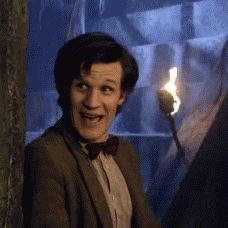-
Posts
316 -
Joined
-
Last visited
Reputation Activity
-
 Aelita Sophie got a reaction from Lurick in Mellanox IS5023 40Gbit link stays down
Aelita Sophie got a reaction from Lurick in Mellanox IS5023 40Gbit link stays down
Oh you are a life saver with those links! I was really bummed out with that $600 mellanox-cable price! Thanks, I'll try that!
-
 Aelita Sophie got a reaction from IrwinAllen13 in Smart outlets and switches
Aelita Sophie got a reaction from IrwinAllen13 in Smart outlets and switches
You might want to look into Sonoff as well, they have a fairly mature productline, easily integratable with Google Assistant, Alexa and Apple Home. (The latter is bit more a pain to setup) Not the mention they are dirt cheap and look nice!
-
 Aelita Sophie got a reaction from johnukguy in HELP! Spilled water on my Desktop Tower
Aelita Sophie got a reaction from johnukguy in HELP! Spilled water on my Desktop Tower
If you want to be entirely sure no particles or dirt or grime went into your system from your drink, spray it down it break-cleaner. The liquid is non-conductive, non-corrosive and evaporates quite fast. I use it all the time to clean out my parts every once a while. Even had a GTX 1070 where my one of my cats.. well peed over while I was on vacation. Pulled it right out the system and sprayed it down with an entire can of break-cleaner. Looks as new!
-
 Aelita Sophie got a reaction from Psittac in F@H iGpu?
Aelita Sophie got a reaction from Psittac in F@H iGpu?
Not entirely sure what you mean. But you can enable your iGPU despite having a dedicated GPU in the BIOS. Mostly called "Surround view" or something similar. Check the manual of your motherboard for more info.
-
 Aelita Sophie got a reaction from DrMacintosh in Creating iPhone app for just 2 persons
Aelita Sophie got a reaction from DrMacintosh in Creating iPhone app for just 2 persons
Thank you for your insights. I'll be going to do the sideloading then. As I have a "main terminal" thingy in the living room (480p screen) I could put up a message to update the sideload after a week has passed as a reminder (or even add in a weekly planned task within calender)
-
 Aelita Sophie got a reaction from jwworker201 in MQTT smart home switch
Aelita Sophie got a reaction from jwworker201 in MQTT smart home switch
In my experience, most of the time building it your self is about the same price as buying a sonoff product. Or the difference is very neglectable. For the ease of use, I would say go with sonoff (~$6). If you want to use more GPIO pins etc, go with a ESP-12E (~$3). And if you want to go to the cheap DIY route. Go with an ESP-01S(~$1).
The last 2 obviously need a power source (ESP12E a 5v supply (~$1) and ESP-01S 3.3v(~$1.50 for 10)) (And you obviously need a relay switch board, get a 5v operated one. 3.3v will still work ~$2)
If you want to be able to tell if the light is switched on. (Despite the state of the relay) you'll need something in the line of a non-invasive AC current sensor such as a SCT-013-000. You'll be needing additional components for it though. Such as a 3.5mm female jack, 33 ohm resistor, 10uF capacitor and a 10K ohm resistor. Schematics are widely available online. (For example http://www.homautomation.org/2013/09/17/current-monitoring-with-non-invasive-sensor-and-arduino/ )
This would make your system a little bit fancier, as you can actually let the ESP check if any current flows, thus if the light is on.
-
 Aelita Sophie got a reaction from cbc02009 in Gaming + video editing rig within budget?
Aelita Sophie got a reaction from cbc02009 in Gaming + video editing rig within budget?
A quick list for you. It doesn't include a case though. But any case of your liking that can support ATX motherboards and has ample airflow will work.
Also made it 32GB ram instead of 16GB. For editing the more the better. I've been working on a i7 4770k and 32GB DDR3 for nearly 3 or 4 years now, and it has helped me a lot to have plenty of ram.
PCPartPicker part list: https://pcpartpicker.com/list/c6DvPs
Price breakdown by merchant: https://pcpartpicker.com/list/c6DvPs/by_merchant/
CPU: AMD - Ryzen 7 1700 3.0GHz 8-Core Processor ($289.99 @ SuperBiiz)
CPU Cooler: Cooler Master - MasterLiquid 120 66.7 CFM Liquid CPU Cooler ($44.99 @ Newegg)
Motherboard: ASRock - X370 GAMING X ATX AM4 Motherboard ($111.98 @ Newegg)
Memory: G.Skill - Ripjaws V Series 32GB (2 x 16GB) DDR4-2133 Memory ($277.40 @ Newegg Marketplace)
Video Card: MSI - GeForce GTX 1080 8GB GAMING X 8G Video Card ($539.99 @ Newegg)
Power Supply: Corsair - RMx 750W 80+ Gold Certified Fully-Modular ATX Power Supply ($99.99 @ Amazon)
Total: $1364.34
Prices include shipping, taxes, and discounts when available
Generated by PCPartPicker 2017-10-25 08:15 EDT-0400
I've chosen the parts a bit to my liking. I've had very good experience with ASRock motherboards + their BIOS is very easy to work with. The price difference between the 1700 and the 1700x is not worth the little more performance. If you just adjust the clocksettings a little bit towards the 1700x you get nearly identical performance for the same amount of money.
-
 Aelita Sophie got a reaction from Walt in Raspberry Pi for dropbox
Aelita Sophie got a reaction from Walt in Raspberry Pi for dropbox
Well you could buy a USB3.0 1Gbit stick. But that would be capped at 450~mbit. Due the chip limitations of Raspberry Pi only having the 2.0 spec. Its still a good improvement, but still for most people to slow. (Heck, if you've got a NAS with a few terabytes, even 1gbit will seem slow when u need to copy over 1TB of data)
In terms of actually upgrading the raspberry pi, there is no real way. And for that money, you are better off buying a CPU-onboard motherboard like a Q1900ITX from Asrock for about $80. It has a 1Gbit port, has 4 SATA ports and a Quad core. Also the dropbox support as mentioned by @Walt is a lot better that way. Since ARM architectures are still a bitch to work with in terms of software support.
Raspberry Pi is cheap and fun, but gives little to no upgrade path. The Q1900ITX is like $80 + 4GB ram, PSU $30 and case $10-20 is a better option, but a little more pricier. But has a LOT more power.
-
 Aelita Sophie reacted to LinusTech in Where are the videos?
Aelita Sophie reacted to LinusTech in Where are the videos?
I am dealing with this personally.
It's a fringe case, but one that's unavoidable with the forum's janky integration with PayPal.
The new system will work better.. which doesn't help anyone who is on the current one.. but for us the development time is FAR better allocated to making the new site great than to patching holes in one we plan to abandon very shortly.
/thread - locking this
-
 Aelita Sophie got a reaction from Walt in Raspberry Pi for dropbox
Aelita Sophie got a reaction from Walt in Raspberry Pi for dropbox
It could definitely work, though do mind, to be able to access the data on the raspberry pi, you need to set up a network share. And if the files are a bit big... (like few hundred megs or even bigger) then a raspberry pi would be considered to slow, as it only has a 100mbit network port.
Also ofcourse, it will only access able when the laptop is in the same network as the raspberry pi, unless you do some port forwarding, which I highly do NOT recommend. (SMB/Samba is NOT a safe protocol)
But simply put. Buy a raspberry pi for around $40. Buy an SD card of 8GB or bigger for about $15 (Class 10 or better). Buy an external harddisk that is either a 2.5" usb2.0/3.0 or a selfpowered 3.5"
Ofcourse you need a decent power supply for the pi. 2.5 Amps recommended on 5v, especially with an external harddrive.
Then install Debian or Ubuntu based linux. Install dropbox and let it sync with a folder on the exteral drive. Install NFS-tools/SAMBA/SMB and make a share of that folder on your external drive. Then mount it in windows as a network drive and you are done.
-
 Aelita Sophie got a reaction from TheGleaner in Where are the videos?
Aelita Sophie got a reaction from TheGleaner in Where are the videos?
Credit card can take quite some time in general. They are not "instant" at all. Your company needs to announce to the receivers company that a transfer will be made. The receiver needs to accept that. Your company need to receive the acceptance. Then the actual transfer will start. When done, the other company needs to confirm the payment. When all that is done, the other company needs to communicate to the Payments Service Provider (short PSP) that the transfer for order X is done. Then the PSP needs to update their records and communicate to LMG that the payment is done. From that moment LMG needs to deliver you the service.
There are a lot of points where it can go wrong. LMG isn't neccesarely at fault.
Your attitude however, if it could go my way, I would've issued a refund to you (if applicable, we can't ever be sure you actually payed) and banned you in an instant. But hey that is just me.
If you read terms of service of your credit card company or the terms of service of the PSP, you'll notice saying that payments are not instant and in some occasions can take a while.
Now quit the bad attitude and grow up.
-
 Aelita Sophie got a reaction from CommanderAlex in Where are the videos?
Aelita Sophie got a reaction from CommanderAlex in Where are the videos?
Credit card can take quite some time in general. They are not "instant" at all. Your company needs to announce to the receivers company that a transfer will be made. The receiver needs to accept that. Your company need to receive the acceptance. Then the actual transfer will start. When done, the other company needs to confirm the payment. When all that is done, the other company needs to communicate to the Payments Service Provider (short PSP) that the transfer for order X is done. Then the PSP needs to update their records and communicate to LMG that the payment is done. From that moment LMG needs to deliver you the service.
There are a lot of points where it can go wrong. LMG isn't neccesarely at fault.
Your attitude however, if it could go my way, I would've issued a refund to you (if applicable, we can't ever be sure you actually payed) and banned you in an instant. But hey that is just me.
If you read terms of service of your credit card company or the terms of service of the PSP, you'll notice saying that payments are not instant and in some occasions can take a while.
Now quit the bad attitude and grow up.
-
 Aelita Sophie got a reaction from Tsuki in Where are the videos?
Aelita Sophie got a reaction from Tsuki in Where are the videos?
Credit card can take quite some time in general. They are not "instant" at all. Your company needs to announce to the receivers company that a transfer will be made. The receiver needs to accept that. Your company need to receive the acceptance. Then the actual transfer will start. When done, the other company needs to confirm the payment. When all that is done, the other company needs to communicate to the Payments Service Provider (short PSP) that the transfer for order X is done. Then the PSP needs to update their records and communicate to LMG that the payment is done. From that moment LMG needs to deliver you the service.
There are a lot of points where it can go wrong. LMG isn't neccesarely at fault.
Your attitude however, if it could go my way, I would've issued a refund to you (if applicable, we can't ever be sure you actually payed) and banned you in an instant. But hey that is just me.
If you read terms of service of your credit card company or the terms of service of the PSP, you'll notice saying that payments are not instant and in some occasions can take a while.
Now quit the bad attitude and grow up.
-
.png) Aelita Sophie reacted to Ryder83 in um... Linus? you might want to see this...
Aelita Sophie reacted to Ryder83 in um... Linus? you might want to see this...
So, i was scrolling through my recommended videos on youtube feed and then... This
Coincidence? I think not! Witchcraft!
-
 Aelita Sophie got a reaction from MindUnited in Should this range considered too hot for my GPU/CPU?
Aelita Sophie got a reaction from MindUnited in Should this range considered too hot for my GPU/CPU?
Nah. The website states that 65C with demanding games is normal and to be expected. Anything lower is even better. Quick rule of thumb. A CPU should not reach higher then 90C on a hot day. Most people use a max temp of 80C, which is perfectly reasonable. Same goes somewhat for Graphic cards. Not higher then 90C and you are fine. The lower the better. I generally set my fan curve so it can never reach higher then 75C. (I tend to keep my GPU's cooler then my CPU's)
Anyhow, those are perfectly normal temps. Nothing to worry about.
-
 Aelita Sophie got a reaction from kelvinhall05 in GPU opinions required to complete my build.
Aelita Sophie got a reaction from kelvinhall05 in GPU opinions required to complete my build.
Oh 1050ti in a heartbeat. Has more performance overall. You can see user benchmarks right here for comparison: http://gpu.userbenchmark.com/Compare/Nvidia-GTX-1050-Ti-vs-AMD-RX-460/3649vs3641
-
 Aelita Sophie reacted to Unimportant in Arduino Hostname Generator
Aelita Sophie reacted to Unimportant in Arduino Hostname Generator
char* hostName = "P1Meter"; "P1Meter" is a string literal, stored in read only memory (Or memory ear-marked as read only at least). You should not try and modify it, as that causes undefined behavior, yet you do:
char* newname = strcat(hostName, deblank(MAC_Adress)); "strcat" will try to append a copy of whatever string "deblank(MAC_Adress)" returns to the string pointed to by "hostName", thus trying to modify the read only literal. For that reason one should always make such string literals, that you do not intend to modify, const:
const char* example = "The quick brown fox, whatever..."; That would've caught the error at compile time.
Secondly, you should make sure the destination string has enough room to hold the complete string, which is also not the case.
To fix it,make "hostName" a array, with enough spare room to hold the entire resulting string:
char hostName[25] = "P1Meter"; //25 is just a example here, change this to your needs. //Do not forget to allow one extra space for the terminating 0.
-
 Aelita Sophie got a reaction from jnic in Networking on a Raspberry Pi 3 Media Server?
Aelita Sophie got a reaction from jnic in Networking on a Raspberry Pi 3 Media Server?
Its quite simple really. Just install a CIF server or SAMBA server on your Raspberry Pi. Make a share and connect your Windows PC by adding the share as a network attached storage device. You'll get something like this then: https://gyazo.com/0ff81ac0a6649bca9abeaca59f0abe3b
Then simply drag and drop your media files in the corresponding video folders you've set up in Plex
-
 Aelita Sophie got a reaction from razaldo in Partition Tool 'killed' PC
Aelita Sophie got a reaction from razaldo in Partition Tool 'killed' PC
Seems like you screwed up your partition table. You can try the following options:
Turn on your computer, when you see the windows logo, turn it off again. After the third time you should be greeted by your Windows going into Diagnostics Mode. Click on "Advanced Options", Then "Troubleshoot", again "Advanced Options" and then Startup Repair.
If you are unable to do this, then use a Windows installation medium. (For example a Bootable Windows 10 install USB). When you are greeted with the "Windows Setup" window, do not click on Install, but on "Repair your Computer" in the bottom left corner. From there click on Advanced Options and then Command Prompt. Type in BOOTREC /FIXMBR and hit enter. When that is complete type BOOTREC /FIXBOOT and again hit enter. The last command will attempt to write a new boot sector for your PC. If you get an error such as "Boot manager is Missing" then type in BOOTREC /RebuildBcd and hit enter.
If none of these work, then you need to consider to reinstall your PC. Again in the Installation Window of Windows, press "Repair your Computer", but this time hit Reset this PC. In here you can choose to keep or remove your files if you've got any data that is important to you.
If the data on your PC isn't as important, you can also simply choose to click on Install, then "Custom installation", delete all the partitions you see of your main harddrive/ssd (Warning, this WILL DELETE ALL YOUR DATA) and then just select an unallocated dataspace so Windows can automatically create the neccesary partitions. From there just follow the installation.
-
 Aelita Sophie got a reaction from iamdarkyoshi in Powering a diy case fan
Aelita Sophie got a reaction from iamdarkyoshi in Powering a diy case fan
That isnt that easy. You'll need to calculate how much your fan will initially use and how your PSU catches voltage drops. It wil also emit a lot of heat compared to a voltage regulator. It's simply just a lot easier to use a voltage regulator like I linked you.
-
 Aelita Sophie got a reaction from dalekphalm in Possible Scam/Fraud need legal help
Aelita Sophie got a reaction from dalekphalm in Possible Scam/Fraud need legal help
Thank you for your advices. As said, I made sure iDeal was aware of the situation, leaving the paper trail as said. They immediately responded that this is quite the "clear case". Though they encouraged me to try to solve it with the vendor first, as that is in most of the times the easiest way to deal with it.
I also asked a close friend who is currently studying business applied laws and regulations, and he said it would clearly fall under fraud with the noum "unfair sale". Because it can be doubted that it is a honest mistake from their end, but never the less we are totally in our right to cancel the order and demand a refund. (Excluding shipping and transaction costs, as those are not covered by law).
To cover us up, I used the conveniently Dell Diagnostic Live CD to print out a complete diagnostic of the system (Showing the actual specifications and that it is running in a 100% good condition). I wrote a direct but fairly kind dispute, in which I pointed out our right and I even gave a viable solution; A full refund excluding the shipping and transaction costs.
Bit shocked they immediately agreed and we were able to deliver the server back with a full refund. So case closed ^^
Thanks again for your guys great advice! Helped a lot!
-
 Aelita Sophie reacted to aisle9 in Possible Scam/Fraud need legal help
Aelita Sophie reacted to aisle9 in Possible Scam/Fraud need legal help
Without knowing the laws there, in the US I would dispute the charge and submit the original chat logs (and any other documentation), along with the edited chat logs provided by the salesman and a step-by-step written account of what happened, starting from the very beginning. Make sure you point out several times that you purchased X, the vendor shipped you Y and misrepresented it as X, and when you brought it to their attention, their representative altered documentation.
In the United States, this is considered fraud, and you could take the vendor to court either for full reimbursement (potentially plus punitive damages), or reimbursement for the difference in price between the two server builds. I would also contact the salesman's superiors immediately. Don't show them what you have, because that would only enable them to prepare a defense, but do emphasize how your boss agreed to purchase one thing, was sold another in hopes that he wouldn't notice, then the salesman altered logs to make it appear that nothing untowards had happened. Sometimes that claim of misconduct, along with you mentioning that you have proof of the bait-and-switch but are withholding it should it becoming necessary in future proceedings (don't elaborate beyond that) is enough to get them to pick their server up and replace/refund it.
In any event, stop using the server and don't spend another penny on it until this is resolved. The last thing you want is them saying that you damaged the server or tampered with it yourself.
-
 Aelita Sophie reacted to Robert Morgan in Possible Scam/Fraud need legal help
Aelita Sophie reacted to Robert Morgan in Possible Scam/Fraud need legal help
In that case, I'd document that you've tried to resolve it, but be mindful of the iDeal time limits. In fact, inform them of this situation to ensure that they're aware so that when you do file a claim through them, everything is already all set to go. Make sure there's a nice, solid paper trail. This sounds like a solid case of fraud. I'm no lawyer, but I do have some legal training, or did back int he day. We might call this fraud in the inducement, in that the false specs induced you to part with your money, although the terminology will vary by country.
In the states, we have local small claims courts where you can sue for up to $5000 (varies by jurisdiction, but that's usually about right). You represent yourself in court, no professional lawyers allowed, a judge hears your case and rules. They're usually quick, fairly easy cases. Does the Netherlands have anything like that? That might be an idea.
-
 Aelita Sophie got a reaction from Legolessed in how do i set up a diy security system?
Aelita Sophie got a reaction from Legolessed in how do i set up a diy security system?
The Arlo you linked are very decent and low-powered. Also it has app support for Android and iPhone. (And even Windows Mobile if I'm not mistaken) Though do keep in mind, that bundle is without mounts. You'll need to buy those separately. As for storing the footage, I think you can configure the base station to store the footage on a network drive or even a USB hard drive. Though my experience with them is fairly limited, only used them once for a client. It seemed fairly straight forward.
-
 Aelita Sophie got a reaction from Zando_ in Raspberry VS ASUS tinker board
Aelita Sophie got a reaction from Zando_ in Raspberry VS ASUS tinker board
Raspberry hands down. (in my country) The price difference is about €20-25. Raspberry Pi 3 goes for about €40 and the Asus Tinkerboard about €65. The raspberry pi has a vast community support. Also it's more widely used, thus software support seems to be a lot bigger. (Also examples and tutorials for projects are easily to find) Where the Asus Tinkerboard (Granted it's "fairly new" in the business) has definitely a smaller community. The projects done with it so far are a lot slimmer then the Raspberry's. But the Tinkerboard has a lot more performance. You get 2GB of DDR3 instead of 1GB and a quite more powerfull GPU, so for 4k video streaming, the asus would excel. It has a Gb LAN vs the 100mbit Lan of the Raspberry. And a 1.8 Ghz Quad core versus the 1.2 Ghz Quad core of the Raspberry. For connect-ability it's roughly the same though. So both should be able to do more or less the same stuff.
So the Asus board is rougly 50% faster, and does have nice perks, but is that worth the €25 increase in price? And do you find the community support etc important?
If your answers are no and yes, then go for a Raspberry
Otherwise go for a tinkerboard. But in my opinion, a Raspberry is more worth it's price.













.thumb.png.6a04d5ce05a353866bd438a9fcbc512b.png)