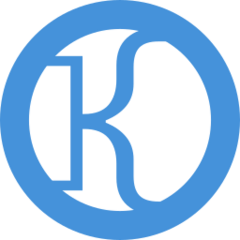-
Posts
468 -
Joined
-
Last visited
Awards
This user doesn't have any awards
System
-
CPU
i5-2320
-
Motherboard
GA-P61-S3
-
RAM
Vengeance LP 2x8GB
-
GPU
ZOTAC 980Ti AMP! Omega
-
PSU
OCZ ZS 650W
Recent Profile Visitors
2,150 profile views
Exaco's Achievements
-
Hi there, so before all the new features and such it was quite easy to OC older CPU's, basically just setting desired max safe voltage and pushing the clock speed as much as it's stable. Now there's PBO, Curve Optimizer, undervolting techniques and such, so how would I start overclocking R7 5700X the safest/easiest way lets say using Ryzen Master ( for now ) ? Also how does CO work? Do I need to apply it every time after each OC once I am happy with my OC or it's something done only once and then I'm supposed just to play around with it's settings ? Also how do I figure out safe EDC/TDC amperage limits for my CPU/Mobo ? CPU: R7 5700X Mobo: B450 Gaming K4 AIO: GAMMAXX L240 V1
-
Hi there, is it worth to get any of those Air Coolers for R7 5700X also which one would be the best option ? I assume the PA 120 mostly for it's value. My current GAMMAXX L240 AIO is around 4+ years old. I've read that AIO pumps can die in around 5ish years ( also last up to 10+ ) which can be any day now especially considering that my PC is nearly 24/7 on and as for the coolant itself there's a refill cap so liquid evaporating isn't an issue. Also if I get any of those AIr coolers I'll simply giveaway this AIO to one of my relatives to replace their stock cooler so it's not a complete waste.
-
Hi there, any ideas how to run two headphones simultaneously? I've tried Strereo Mix but the second headphone doesn't work. Output 1: USB-C to 3.5mm Apple Adapter Output 2: Monitor's 3.5mm The PC's 3.5mm jack is broken. Edit: Solved using VoiceMeeter Banana. Settings:
-

What is the point of Inbound and Outbound Connections? Isn't In+Out enough?
Exaco replied to Exaco's topic in Networking
Makes perfect sense now, thanks. -
Hi there, I am curious why there's an option to choose between In and Out if they both do the exact same thing in the end? If hacker has access to my server and I block his IP as Outbound = he sees me offline = connection lost. If hacker has access to my server and I block his IP as Inbound = he sees me offline = connection lost. Both options give exact same result, so why do we have an option to choose between the two, is there any practical real world use for it?
-

Stuck with 2133Mhz RAM, OC doesn't work anymore.
Exaco replied to Exaco's topic in CPUs, Motherboards, and Memory
It's only Windows 11 thing afaik because of all these TPM 2.0 requirements and the Win11 PIN info could be stored in the BIOS TPM. So after BIOS update it likely loses it and tries to verify user again but it might not be the case on all motherboards, maybe it can also be configured so it keeps the info. Of course if you flash BIOS and then install OS nothing like that will happen. -

Stuck with 2133Mhz RAM, OC doesn't work anymore.
Exaco replied to Exaco's topic in CPUs, Motherboards, and Memory
I think after flashing new BIOS it changes something like fTPM 2.0 security key or cert so Win11 doesn't recognize it anymore. Maybe I would've managed to simply change the PIN and sign in without much issues if it didn't had firewall which likely blocked that MS Login. Anyway seems like I've solved the problem by testing single sticks in different slots which is a bit weird cause the way it sits now working ( A2/B2 ) I had installed them before like that did some switching multiple times between A1/B1 and A2/B2 which makes not much sense but glad it works. Maybe there was some pin contact issues? Will check out the AGESA 1207 too. -

Stuck with 2133Mhz RAM, OC doesn't work anymore.
Exaco replied to Exaco's topic in CPUs, Motherboards, and Memory
No. After BIOS Update I was unable to sign in into Windows nor setup a new PIN ( it said No internet when trying to login to MS Account even if it was on, probably firewall was blocking it since I use Portmaster with "prompt" global rule ), tried looking up for various solutions since I still had access to recovery mode and cmd/regedit, but nothing really worked so I decided to do a reset which helped. BIOS were fine all the time. That's what I got straight after BIOS Update ( fTPM and Secure Boot was obviously on ) also same was in Safe Mode, ofc I bet there was a solution but after like hour of searching had no luck so decided to not waste the time. -

Stuck with 2133Mhz RAM, OC doesn't work anymore.
Exaco replied to Exaco's topic in CPUs, Motherboards, and Memory
100% sure it's not the BIOS, because it was working just fine before. Also after BIOS flash I will have to reinstall OS again without the option to use Clonezilla backup, since it changes TPM security key I believe, at least that's what happened before, no regedit TPM bypass tricks nothing helped to sign in into OS, had to go and "Reset this PC" with OS drive wipe as the one with "Keep my files" didn't work and still kept me locked out. Update: Memtest86 8 errors in 2min with DRAM Calculator settings @ 3000Mhz -
Hi there, so I've noticed that my Memory OC isn't applied anymore, it runs at 2133Mhz, even in BIOS it's set to 3200Mhz ( or around that ), if I change something then BIOS will fail and do like 4 boot cycles and it will still be set to what I've set before but the RAM will run at the default 2133Mhz. Before it worked just fine I even managed to boot with 3600Mhz years ago ( +600Mhz @ 1.35V ) without too much of stability issues, but now it's not working anymore at all, I tried BIOS update including Ryzen DRAM Calculator but basically if the BIOS doesn't go into boot cycle/loop then Windows 11 itself won't boot giving BSOD. Tried using Windows Memory Diagnostic nothing was wrong ( will try MemTest later ). I think it started after cleaning the dust from PC but not sure since it did that boot cycle after I turned it on. More likely it's damaged RAM or something like that but still I have no clue. Any ideas what it could be ? Specs: R5 2600 ASRock B450 Gaming K4 ( 5.30 BIOS ) Vengeance LPX 2x8GB 3000Mhz ( Corsair CMK16GX4M2D3000C16 ) SOLVED: I've decided to test these sticks one by one, at first it didn't work with single one, then I tried another one in another slot and I managed to boot with 3Ghz into OS, then I thought one of my sticks are faulty, but tested that one again in a "working" slot and it worked too, so basically installed both sticks and not everything is fine, hopefully it will last.
-

Everything is giving me electric "shock" after mild apartment flood.
Exaco replied to Exaco's topic in Power Supplies
Yep, it's pretty much same. Installation from around 1975, only upgraded socket itself here. Seems the same, also no matter which socket or side I've noticed that the shock thing kinda fluctuates, the intensity of those shocks change especially on the 3.5mm jacks, meanwhile on keyboard and case it's sometimes there and sometimes not. That's my guess too since it's been all good for years until that leak. -

Everything is giving me electric "shock" after mild apartment flood.
Exaco replied to Exaco's topic in Power Supplies
Just tried it, it's also fkd there. Tried different extension power strips too. Edit: Now the shock is being barely felt, can't feel it on keyboard or PC case anymore, only the headphone jack shocks a bit if I touch my arm skin. It's like a mosquito bite more or less. -

Everything is giving me electric "shock" after mild apartment flood.
Exaco replied to Exaco's topic in Power Supplies
Wall outlets aren't grounded, but the power strip is "grounded" where my PC and other stuff is plugged if that makes any difference, the power strip is also supposed to protect from surge but I doubt it's any good. Before the flood I haven't noticed any kind of electric shocks. -
Hi there, so I recently experienced apartment flood which was caused by neighbor 2 floors above, there was few leaking spots of water inside my corridor and room where I had to place buckets to reduce as much water damage as possible and some mild dripping in kitchen and toilet. So fast forward and the leaking stopped which lasted for maybe two hours or so, the apartment is fairly clean and dry now, so since I decided to clean my PC dust including some splashes that got on my screen, headphones and keyboard after I've done it I've noticed that by touching PC Case, Headphone jack ( headphones connected to Monitor, it shocks me even when DisplayPort is disconnected so it's definitely not the PC itself ), even keyboard gives shock which has metal cover. I live in a "Soviet" commie block so pretty sure the electric installation here is pretty bad and likely doesn't even have proper grounding so I am curious how serious this is ? I mean the PC works for few hours so far, but afaik there's still risk for something to blow up or short and die. I tried another socket in the kitchen and it seems to work fine there without any shocks so now I am thinking to take extension cable and try to reach it somehow until my main socket gets fixed either on it's own or by electrician.