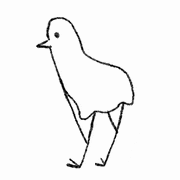Allptraum1989
-
Posts
206 -
Joined
-
Last visited
Reputation Activity
-
 Allptraum1989 reacted to zogthegreat in Is there some way to integrate a hardware switch for "which boot drive to use"?
Allptraum1989 reacted to zogthegreat in Is there some way to integrate a hardware switch for "which boot drive to use"?
From what you are saying, you have Windows on one drive and Linux on another. If your dual booting Windows/Linux, grub should be installed to allow you to choose your boot OS. If you have installed grub only on the Linux drive, then you will have to modify grub. The "easy way" is to reinstall Windows and the reinstall Linux and configure grub from there. You can also try Grub Customizer on your existing setup:
https://launchpad.net/grub-customizer
Otherwise, here are a few links:
https://help.ubuntu.com/community/RecoveringUbuntuAfterInstallingWindows
https://howtoubuntu.org/how-to-repair-restore-reinstall-grub-2-with-a-ubuntu-live-cd
https://askubuntu.com/questions/1127208/how-to-fix-grub-in-dual-boot-windowa10-and-ubuntu-i-dont-see-where-ubuntu-is-i
https://www.cameratim.com/computing/linux/restoring-grub
https://superuser.com/questions/44847/install-grub-on-2nd-hard-drive
Good luck and let us know how you resolved the problem!
zog
-
 Allptraum1989 reacted to mariushm in Is there some way to integrate a hardware switch for "which boot drive to use"?
Allptraum1989 reacted to mariushm in Is there some way to integrate a hardware switch for "which boot drive to use"?
Most bioses will have a hotkey to press to select boot device at start
usually it's F8 or F12 (when DEL or F2 or F10 are "enter bios" typically)
You can also have a boot manager to show all operating systems.
You could probably make a switch, but it would probably be easier to configure boot order and update the information in the bios (through uefi or by overwriting the bios chip)
The switch would probably have to intercept the data packets and lie to the motherboard when the motherboard asks for hardware information (device serial number, name) because bios will use those to remember boot order.
-
 Allptraum1989 reacted to Electronics Wizardy in Is there some way to integrate a hardware switch for "which boot drive to use"?
Allptraum1989 reacted to Electronics Wizardy in Is there some way to integrate a hardware switch for "which boot drive to use"?
You can use a boot manager like grub to show a menu at bootup to select the drive that you want.
A hardware switch for sata power should also work, but be you gotta flip it at the right time, not when the drives are in use.
-

-
 Allptraum1989 reacted to Stygian Zenith in Is this mobo good enough?
Allptraum1989 reacted to Stygian Zenith in Is this mobo good enough?
no. Linus has said that the b550f can handle a 16 core cpu no problem, even with overlocks!
-
 Allptraum1989 reacted to VioletGiraffe in Any improvements on my airflow?
Allptraum1989 reacted to VioletGiraffe in Any improvements on my airflow?
I have one of the two radiators in my case on the intake (that is, air is blown through the rad and into the case), and I don't like it. It gets too hot inside. I suppose you could alleviate the problem by having enough case fans blowing the air through fast, but that's extra noise and extra cost (the fans) just to fix the problem you created in the first place. I don't recommend inward-blowing radiators.
-
 Allptraum1989 reacted to jaslion in Any improvements on my airflow?
Allptraum1989 reacted to jaslion in Any improvements on my airflow?
When doing forced airflow the heat rising principle doesn't matter anymore. Op just wants their rad to have 100% fresh cool air intake which is the best and have air being forced over the gpu to help it cool down which is a good idea considering how it will be mounted. This is just a big positive airflow build and nothing wrong with that.
-

-
 Allptraum1989 reacted to narrdarr in Does this thermaltake aio cool better than the other one? [links in body]
Allptraum1989 reacted to narrdarr in Does this thermaltake aio cool better than the other one? [links in body]
jezz my gammer as im falling asleep is terrible
all the ones you have mentioned are asetek pump with minor changes and different fans
except:
msi
all the asetek aio's will preform similar. if that what you want then either the cheapest one for budget needs or get the one you think looks best. but from best to worst non asetek aio at reasonable prices are:
arctiic
ek
deepcool
msi
i don't if these are available to you, but if you going to spend 160+ and want something more premium and different you can go with:
H360X3 from swiftech
Alphacool Eisbaer
-
 Allptraum1989 reacted to Oswin in How much to spend on a motherboard?
Allptraum1989 reacted to Oswin in How much to spend on a motherboard?
here is a link for the non wi-fi option
https://pcpartpicker.com/product/JXBhP6/asus-rog-strix-b550-f-gaming-atx-am4-motherboard-rog-strix-b550-f-gaming
-
 Allptraum1989 reacted to Mateyyy in How much to spend on a motherboard?
Allptraum1989 reacted to Mateyyy in How much to spend on a motherboard?
There's also a non-WIFI version of it, though I think they've had trouble keeping stock up or something, since I very rarely actually saw it being sold at its MSRP.
-
 Allptraum1989 reacted to Haro in How much to spend on a motherboard?
Allptraum1989 reacted to Haro in How much to spend on a motherboard?
there is a non wifi version for around 180 bucks..
-
 Allptraum1989 got a reaction from Hairless Monkey Boy in Should I use NAS drives for my workstation Raid 10?
Allptraum1989 got a reaction from Hairless Monkey Boy in Should I use NAS drives for my workstation Raid 10?
Thanks for the answer!
I guess the vibrantion tolerance would be nice because of the 3 nearby drives that would always be active at once, but since they would certainly not run 24/7, not even 8/5, I think I'll keep it at standard drives
-
 Allptraum1989 reacted to Hairless Monkey Boy in Should I use NAS drives for my workstation Raid 10?
Allptraum1989 reacted to Hairless Monkey Boy in Should I use NAS drives for my workstation Raid 10?
NAS drives are designed to run 24/7 and be tolerant of the vibrations caused by other nearby drives. They are generally more reliable and tend to have better performance and longer warranties vs standard drives.
If that sounds like what you want then it might be worth the extra money to you. Otherwise the standard drives would be sufficient.
-
 Allptraum1989 got a reaction from Bombastinator in Would 4x RTX 2080ti beat a TR 3990x in blender?
Allptraum1989 got a reaction from Bombastinator in Would 4x RTX 2080ti beat a TR 3990x in blender?
Both would be in one rig.
We render two times
First render is set to "gpu only", second one to "cpu only".
And of course we set the tile sizes
-
 Allptraum1989 got a reaction from Bombastinator in Would 4x RTX 2080ti beat a TR 3990x in blender?
Allptraum1989 got a reaction from Bombastinator in Would 4x RTX 2080ti beat a TR 3990x in blender?
Ikr, what lunatic decided to call it zen+
-
.png) Allptraum1989 got a reaction from lewdicrous in Would 4x RTX 2080ti beat a TR 3990x in blender?
Allptraum1989 got a reaction from lewdicrous in Would 4x RTX 2080ti beat a TR 3990x in blender?
Hypothetical question:
What would render faster in blender cycles?
-Four RTX 2080ti with Optix enabled
-One Threadripper 3990x
Some info:
When rendering using optix, blender will actually raytrace on the RTX's hardware RT cores instead of pure software.
On my RTX 2070 super, enabling this cut render times in half.
Blender can make full use of multiple GPUs.
Eg, four RTX 2080ti are four times faster than one RTX 2080ti
The TR 3990x has 64 cores | 128 threads @ 2.9ghz base | 4.3ghz boost
Lets say we have 3600mhz ram
Tile sizes would be respectively 16x16 and 256x256
-
.png) Allptraum1989 got a reaction from Teddy07 in Would 4x RTX 2080ti beat a TR 3990x in blender?
Allptraum1989 got a reaction from Teddy07 in Would 4x RTX 2080ti beat a TR 3990x in blender?
Hypothetical question:
What would render faster in blender cycles?
-Four RTX 2080ti with Optix enabled
-One Threadripper 3990x
Some info:
When rendering using optix, blender will actually raytrace on the RTX's hardware RT cores instead of pure software.
On my RTX 2070 super, enabling this cut render times in half.
Blender can make full use of multiple GPUs.
Eg, four RTX 2080ti are four times faster than one RTX 2080ti
The TR 3990x has 64 cores | 128 threads @ 2.9ghz base | 4.3ghz boost
Lets say we have 3600mhz ram
Tile sizes would be respectively 16x16 and 256x256
-
 Allptraum1989 reacted to RollinLower in Threadripper 3970x for gaming?
Allptraum1989 reacted to RollinLower in Threadripper 3970x for gaming?
(didn't mean to quote anyone, sorry)
3rd gen TR chips are very good gaming chips, tough the replies above me explained that pretty well.
i'm on a 1st gen 1950X, and even this chip in combination with a Titan X Pascal suits my gaming needs just fine.
i'm more of a casual gamer tough, so i don't game on high fps monitors and the like. just 4K@60Hz.
-
 Allptraum1989 reacted to TsmDan_YT in Threadripper 3970x for gaming?
Allptraum1989 reacted to TsmDan_YT in Threadripper 3970x for gaming?
maybe. Advanced Micro Devices' (why did I have to spell that out) Ryzen Threadripper is mostly meant for heavy rendering, like 3d, heavy video editing, xcode, stuff that eats up processing power. If you play a game prepare to be allowed to have crazy resolutions with every CPU-heavy setting enabled and your Threadripper to go through it like butter. Also, unless you have already bought it, build up ~$2000 to buy it as that is what it costs. But yeah, you can use it for gaming.
-
 Allptraum1989 reacted to Princess Luna in Threadripper 3970x for gaming?
Allptraum1989 reacted to Princess Luna in Threadripper 3970x for gaming?
The TR 3970X is pretty much a R9 3950X with more cores... unlike the previous Threadripper SKUs it is actually the pinnacle of gaming performance thanks to it's ridiculous high binning and cache and all... you can game very well with it without doubt .
-
 Allptraum1989 reacted to boggy77 in Threadripper 3970x for gaming?
Allptraum1989 reacted to boggy77 in Threadripper 3970x for gaming?
yes, in most games it's at least as good as the 3950x.
-
 Allptraum1989 got a reaction from Ben17 in Please donate me your old graphics card
Allptraum1989 got a reaction from Ben17 in Please donate me your old graphics card
lol just download one
-
 Allptraum1989 reacted to mariushm in Are HDR400 panels bad?
Allptraum1989 reacted to mariushm in Are HDR400 panels bad?
hdr400 is basically a rating, like 90% DCI-P3 is.
It's not something you can disable.
It's a thing that tells you that the backlight of the LCD monitor is powerful enough to reach 400cd/m2 and that the monitor doesn't support controlling the backlight brightness using zones.
You don't have to enable HDR or use 10bit per color, you can use the monitor just like a regular standard monitor.
400cd/m2 can still be better than monitors without this HDR rating.
See https://displayhdr.org/ and also see https://displayhdr.org/performance-criteria/
Minimum
Peak Luminance Range of Color Typical
Dimming
Technology Maximum
Black Level
Luminance Maximum
Backlight Adjustment
Latency Brightness
in cd/m2 Color Gamut Brightness
in cd/m2 Number of
Video Frames DisplayHDR 400 400 sRGB Screen-level 0.4 8 DisplayHDR 500 500 WCG* Zone-level 0.1 8 DisplayHDR 600 600 WCG* Zone-level 0.1 8 DisplayHDR 1000 1000 WCG* Zone-level 0.05 8 DisplayHDR 1400 1400 WCG* Zone-level 0.02 8 DisplayHDR 400
True Black 400 WCG* Pixel-level 0.0005 2 DisplayHDR 500
True Black 500 WCG* Pixel-level 0.0005 2 -