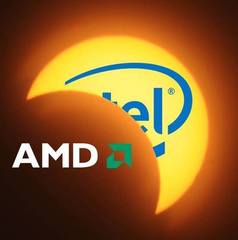-
Posts
1,128 -
Joined
-
Last visited
Awards
This user doesn't have any awards
Profile Information
-
Gender
Male
-
Location
In a chair
-
Interests
just chillin
-
Member title
Fanboi
System
-
CPU
i7-6700k
-
Motherboard
ASUS ROG STRIX Z270H
-
RAM
HX434C19FBK2/32
-
GPU
GV-N108TGAMING-OC-11GD
-
Case
Corsair Air 540
-
Storage
Samsung 960 evo 500GB and a Seagate Barracuda 3TB HDD
-
PSU
Seasonic Prime 80 Plus Titanium 650 Watt PSU
-
Display(s)
Acer Predator XB271HU Bmiprz 27in G-SYNC 1440x2560 at 150hz
-
Cooling
NZXT Kraken X52 with two Corsair ML120s dual pack
-
Mouse
Logitech G604 Lightspeed
-
Sound
Arctis 7 (2019 Edition)
-
Operating System
Windows 10 Pro 64bit bought on Kingwin for $40USD
- PCPartPicker URL
Recent Profile Visitors
3,579 profile views
AnalogCanavity's Achievements
-
AnalogCanavity changed their profile photo
-
Hi, I am building a pc for my friend, he has a $1430 budget (I know, weird number). He needs it to have WiFi as he cannot use ethernet. Clarifications about parts list I included the expensive PSU because the MoBo needs an 8pin+4pin CPU power connector, it also has a long warranty The MoBo is higher end for upgradeability to a Ryzen 4950X (or whatever they will call it) in the future. It was also the cheapest one with WiFi built it. (used this post to help me chose MoBo) The AIO is also for upgradeability for the future, also for some reason, AIO cooler price won't show up, but it is $80 on Amazon He already has a 500gb HDD, so that's why there is no price on the one in the parts list Doesn't need keyboard, mouse or windows Here is the build. What do you guys think? Thanks
-

CPU at 100° with Kraken X52
AnalogCanavity replied to AnalogCanavity's topic in Custom Loop and Exotic Cooling
Just tried using a PSU Jumper, unplugged everything but the SATA connected to the pump. I heard and felt the pump/water flow, so maybe the pump is not pumping fast enough? or this is a software error (that happened overnight). Thanks -

CPU at 100° with Kraken X52
AnalogCanavity replied to AnalogCanavity's topic in Custom Loop and Exotic Cooling
Ok, I will listen for the pump. Also the pump plugs into a SATA power port, and my HDD is using the same cable from the PSU, and my HDD is showing up in the BIOS so I don’t think it’s that. Thanks though! -
I built my PC in 2017, and my Kraken X52 has been working fine all these years. I had just reapplied the thermal paste about a month ago, but it still worked fine after that so that’s probably not the problem. But this morning I turned my PC and got this error message: “CPU Fan speed error detected” (picture below), the fans on my Kraken X52 were still running so I assumed it was a software error. Regardless, I went into BIOS and saw that my CPU temps were increasing 1°C about every second, and once it got to 75°C I just shut my PC off. I pulled the power plug, waited a minute for all the motherboard lights to turn off, once they did, I plugged it back in, turned it on, but got the same error message and high temps (70°C+ when idle). Next I unplugged my PC and took out the CMOS battery for 30 secs, still the same problem, and I got a “CPU Overheating Error” (looked like this). Then I went in my PC again and made sure all the Kraken X52 SATA, USB, and Fan connectors were plugged in correctly (and they were), still the same problem. I also tried using this guide I found to no avail. Finally I just logged on to my PC, thinking that this could be a BIOS issue, looked at NZXT CAM and saw 95°C CPU Temps, I immediately shut down my PC to avoid permanent damage to my CPU. So far there are only 3 problems/solutions that I can think of: 1. My Kraken X52 Pump has failed, and I need to get a new one. 2. The CPU temperature sensor has broke, and I need to get a new CPU (unless its a software problem) 3. ? ? Something totally different ? ? PC Specs: https://pcpartpicker.com/b/bsJ8TW Thanks
-
I am building a PC build for my friend. I am giving him my old RAM ($50), and he is going to use his GTX 1050 Ti until I sell him my GTX 1080 Ti (prob when ampere comes out), we will also be using his old HDD. It would be preferable if we are able to buy all the parts at the St. Louis Park, MN Microcenter, but some parts from Amazon, Newegg, etc. are ok. (There is a $20 discount if you buy CPU+MOBO at Microcenter). So what do you think of this parts list? He mainly plays War Thunder and other FPS games. Thanks
-
I am going to be building a PC for my uncle, he will, mainly be writing emails, documents, and other office related stuff. I know a lot of the parts I choose are a bit “high end” for his use-case, but I want it to be future proofed. I will be buying all of these parts at microcenter tomorrow, and was wondering what you think of them. (We are at the Minnesota microcenter) Budget is $500 https://pcpartpicker.com/user/ZIC/saved/DV2hgs Thanks
-
What about in video games or other programs?
-
Copy pasted from my reddit post " Here's the story: I've been looking to buy some nicer speakers with a sub and amp. I told my mom about it, and I was just waiting for the Micca Origain to come back in stock. Well, my mom told me to come over because she had some unused "audio stuff". Well it ended up being an Onkyo TX-NR609 and a RTD 3133 (without the 'H' in the title), The RTD didn't have the amp/receiver in the box, but in the other box there was a Onkyo TX-NR609, so that should be work for this setup." I am also going to add a Micca RB42 for my front 2 speakers, I'm deciding on Dayton Audio Sub 800 or a Monoprice 12in subwoofer, and a Micca RB42C. So now I am going to have a 7.1 surround sound system. Any recommendations? TLDR: So basically. I start to get into high-end audio. Find a bunch of nice stuff. Now I have 7.1 Surround Sound System
-
I currently am setting up a surround sound system for movies on my PC, and I was wondering if I could even utilize it for gaming. I mainly play CSGO, PUBG, Apex, R6S etc. on my arctis 7, and I know CSGO has HRTF (what other games use this technology or something similar?). Back to surround sound. Do games even support real surround sound? and if they don’t, could I just disable my other speakers and use a 2.1 setup that uses HRTF (or something similar) while gaming? If not I can just continue using my Arctis 7 for gaming. Thanks
-
I’ve known about the shortages since it’s started, and with the recent news I’m am getting more interested in it again. But none of the websites really explain in-depth of why there are shortages, so if you guys could explain it or give me some links (articles), that would be great! Thanks
-
First time buying audiophile equipment, please correct me because I am a noob at this! My MAX budget is $500USD, the speakers will be on my desk (8in deep x 9in wide max), the speakers will be in my room, and I want to add a subwoofer. I currently am thinking of 2 options for speakers 1. The Micca MB42X (Lower-endOption) 2. The Klipsch R-41M (Higher-end option) For AMP's I'm thinking of the Micca OriGain but its power output is 50W per speaker, so maybe a Dayton Audio APA150 would be better? (I still don't know much about the power output, power handling, RMS etc. so correct me if I'm wrong). For the subwoofer I'm thinking of getting the Dayton Audio SUB-800. @Enderman? Thanks
-
You never have enough fans. I have 3 Noctua NF-A14's, and 4 fans on my Kraken X52. You don't need to go as extreme as me, so what your doing is just fine. Also, this may help with controlling them if you don't have enough on your motherboard.
-
I will get the GMMK, but what is the equivalent of Chery MX Clear/Greys from other brands that I could get, also why are the other switches "vastly superior", how are they better? I thought Cherry MX was the top brand? Also are SMD-LED switches just those clear switches that let RGB light through? Thanks
-

h80i i59600k problem with temperature
AnalogCanavity replied to lmfiropl's topic in Custom Loop and Exotic Cooling
I’m not sure, but it might be the chipset drived -

h80i i59600k problem with temperature
AnalogCanavity replied to lmfiropl's topic in Custom Loop and Exotic Cooling
Do you have Corsair Link? Maybe fan settings to low? Or maybe there is a driver error and it’s reporting the wrong temperatures, try a different software and update drivers (bios to). Maybe fan connection to loose on cooler, so make sure all the power connectors are all the way in. Or something is wrong with the pump