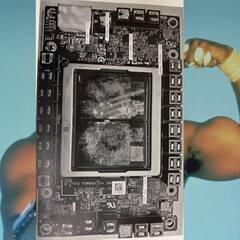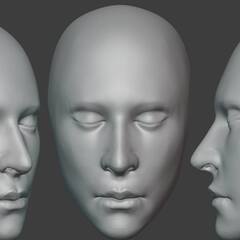-
Posts
247 -
Joined
-
Last visited
Reputation Activity
-
 django_keyes got a reaction from Shrekpad in All in one
django_keyes got a reaction from Shrekpad in All in one
The Treadripper chips are actually not good gaming CPUs. They have a low clock speed and poor single core performance. For many games, they only use 2-6 cores. No game uses over like 12. The 3950x has 16 cores for content creation, but crucially a lower cost, cheaper platform, and most importantly, significantly higher clock speed. With the x570-E from Asus, and a 360mm AIO, pushing a stable OC should be easy. If you have the extra cash, the Asus Crosshair VIII Hero is a better board but 60 more so I didn't include it. Yeah just take out the hard drive and u have a sick gaming rig. You could replace the harddrive with a smaller one or increase the size of the m.2 SSD. With the extra money from the hard drive, you could actually buy a 2080ti, but I would not recommend it, NVidia is set to announce the 3000 series soon, after this stupid virus anyway.
-
 django_keyes got a reaction from PharmDGator in Advice on new build (first build).
django_keyes got a reaction from PharmDGator in Advice on new build (first build).
PCPartPicker Part List: https://pcpartpicker.com/list/jNzfGc
CPU: AMD Ryzen 5 3600 3.6 GHz 6-Core Processor ($172.99 @ Amazon)
CPU Cooler: Cooler Master Hyper 212 Black Edition 42 CFM CPU Cooler ($29.99 @ Newegg)
Motherboard: Gigabyte B450 AORUS ELITE ATX AM4 Motherboard ($109.99 @ Amazon)
Memory: Corsair Vengeance LPX 16 GB (2 x 8 GB) DDR4-3200 Memory ($76.98 @ Amazon)
Storage: Western Digital Blue 250 GB M.2-2280 Solid State Drive ($49.99 @ Newegg)
Storage: Seagate Barracuda Compute 2 TB 3.5" 7200RPM Internal Hard Drive ($50.99 @ Amazon)
Video Card: Gigabyte GeForce RTX 2070 SUPER 8 GB WINDFORCE OC 3X Video Card ($499.99 @ B&H)
Case: NZXT H510 ATX Mid Tower Case ($69.98 @ Amazon)
Power Supply: EVGA SuperNOVA GA 650 W 80+ Gold Certified Fully Modular ATX Power Supply ($96.98 @ Newegg)
Monitor: Acer VG271 Pbmiipx 27.0" 1920x1080 144 Hz Monitor ($209.99 @ Amazon)
Keyboard: G.Skill KM360 Wired Standard Keyboard ($49.99 @ Newegg)
Mouse: Logitech G203 Prodigy Wired Optical Mouse ($27.48 @ Amazon)
Headphones: Corsair HS60 PRO SURROUND 7.1 Channel Headset ($46.99 @ Best Buy)
Total: $1492.33
Prices include shipping, taxes, and discounts when available
Generated by PCPartPicker 2020-04-15 12:03 EDT-0400
Don't know if I am to late to the party but here is what I would have gone with.
-Django
-
 django_keyes got a reaction from cutelittlebabyboss in How can I tweak the parts i chose?
django_keyes got a reaction from cutelittlebabyboss in How can I tweak the parts i chose?
You'll have to give up the Lian Li case, sorry but that is a waste of budget in my opinion. Heres a list with similar parts, ram is clocked down but still Neo, monitor is arguably better, better CPU cooler and better VRM's on MB.
PCPartPicker Part List: https://pcpartpicker.com/list/M9sYhg
CPU: AMD Ryzen 9 3900X 3.8 GHz 12-Core Processor ($433.56 @ Amazon)
CPU Cooler: Noctua NH-U12S chromax.black 55 CFM CPU Cooler ($69.95 @ Amazon)
Motherboard: Asus TUF GAMING X570-PLUS (WI-FI) ATX AM4 Motherboard ($189.99 @ Best Buy)
Memory: G.Skill Trident Z Neo 16 GB (2 x 8 GB) DDR4-3200 Memory ($104.99 @ Newegg)
Storage: Samsung 970 Evo 500 GB M.2-2280 NVME Solid State Drive ($99.99 @ Amazon)
Storage: Seagate Barracuda Compute 2 TB 3.5" 7200RPM Internal Hard Drive ($54.98 @ Newegg)
Video Card: EVGA GeForce RTX 2080 SUPER 8 GB XC ULTRA GAMING Video Card ($759.95 @ Amazon)
Case: Fractal Design Meshify C ATX Mid Tower Case ($98.99 @ Walmart)
Power Supply: Corsair RM (2019) 750 W 80+ Gold Certified Fully Modular ATX Power Supply ($124.99 @ Best Buy)
Case Fan: be quiet! SilentWings 3 PWM 50.5 CFM 120 mm Fan ($25.90 @ Amazon)
Case Fan: be quiet! SilentWings 3 PWM 50.5 CFM 120 mm Fan ($25.90 @ Amazon)
Case Fan: be quiet! SilentWings 3 PWM 50.5 CFM 120 mm Fan ($25.90 @ Amazon)
Monitor: Gigabyte AORUS FI27Q-SA 27.0" 2560x1440 165 Hz Monitor ($494.98 @ Newegg)
Total: $2510.07
Prices include shipping, taxes, and discounts when available
Generated by PCPartPicker 2020-04-14 21:13 EDT-0400
-
 django_keyes got a reaction from Radium_Angel in PC acting strange
django_keyes got a reaction from Radium_Angel in PC acting strange
thats what I was thinking, will do a mem test and report back
-
 django_keyes got a reaction from WkdPaul in Sata Cable confusion
django_keyes got a reaction from WkdPaul in Sata Cable confusion
Maybe. I will just take a look at the original cables from the PSU
-
 django_keyes got a reaction from BuckGup in Is an IPS Monitor bad in the dark?
django_keyes got a reaction from BuckGup in Is an IPS Monitor bad in the dark?
Yeah u can put a led strip behind the panel
-
 django_keyes got a reaction from Defyant in Help with fans
django_keyes got a reaction from Defyant in Help with fans
They are both compatible when you use their own hubs. Corsair fans are just better. You need a Commander pro and other stuff. Many tutorials can be found on YouTube.
-
 django_keyes got a reaction from SomeoneNamedBob in Advice On a much needed Upgrade
django_keyes got a reaction from SomeoneNamedBob in Advice On a much needed Upgrade
Hi James,
I spent some time reading your question and I have formulated my own answer. As I do not have any idea what your use case is or how much you really want to spend I assebmled the system I would build myself.
Here is the part list: PCPARTPICKER
PCPartPicker part list:
PCPartPicker part list / Price breakdown by merchant Type Item Price CPU Intel - Core i9-9900K 3.6GHz 8-Core Processor $529.99 @ Amazon CPU Cooler Corsair - H150i PRO 47.3 CFM Liquid CPU Cooler $159.00 @ Amazon Thermal Compound ARCTIC - MX4 20g Thermal Paste $15.69 @ OutletPC Motherboard Asus - ROG MAXIMUS XI CODE ATX LGA1151 Motherboard $349.99 @ Amazon Memory Corsair - Vengeance RGB Pro 32GB (4 x 8GB) DDR4-3200 Memory $419.99 @ Newegg Storage Samsung - 970 Pro 1.0TB M.2-2280 Solid State Drive $397.79 @ Amazon Case Corsair - Obsidian 500D RGB SE ATX Mid Tower Case $249.99 @ Amazon Power Supply Corsair - RMx (2018) 850W 80+ Gold Certified Fully-Modular ATX Power Supply $99.99 @ Newegg Operating System Microsoft - Windows 10 Home OEM 64-bit $94.89 @ OutletPC Case Fan Corsair - LL120RGB LED (Three Fans With Lighting Node PRO) 43.2 CFM 120mm Fans $109.59 @ Amazon Other Intel Optane Memory 32gb Prices include shipping, taxes, rebates, and discounts Total (before mail-in rebates) $2456.91 Mail-in rebates -$30.00 Total $2426.91 Generated by PCPartPicker 2018-10-13 21:59 EDT-0400 The processor is first. You have already made a good choice, when money doesn't matter so much. 8 cores all at 5ghz is unbeatable these days. I went with your decision of the H150i pro, its a great cooler. I have run my trusty old H100i v2 for years it and holds up. I added some thermal compound. There is more than you need, and while it may sound funny, if this is the first time you have built a pc, you should practice applying it to dummy square CPU cardboard chips or something. The motherboard is the Maximus XI code, Idk why but the code makes me love PC building. I ran the X code and I love it. The ram stays the same. The SSD has been upgraded to the amazing 970 pro 1tb. This is much faster, and is all around a much better drive. The case is the same. The PSU is awesome. The fans are dope. The Optane memory module is fine, but kinda unnecessary. Overall, this is a kick ass build list, better than mine. But, let me answer your questions.
1: If you are talking about raw Compute power, then it depends on your workload. For 90% of the population, this is overkill. You should be fine. Or, if you are talking about power in terms of PSU raw electricity, then you are fine there as well.
2: You should be fine when it comes to the fan control, just make sure you pick up a NZXT internal USB hub to be safe.
3: The motherboard LEDS WILL NOT SYNC WITH THE FANS!!!!!!! CORSAIR uses a proprietary software called iCUE. You can control all of your Corsair goodies, but the Asus AURA software with control the rest. You will live by just syncing then yourself.
4: No problems with temp unless you become an idiot (cough cough JayzTwoCents) and overclock your CPU to the point where you blow transistors .
5: The Optane chip is useless unless you plan to use older hard rives. Even then I wouldn't buy it. The Samsung 970 Pro will be just fine, and much faster.
6: Don't put your OS ON A HARD DRIVE!!!!! You will want to kill yourself on the slow boot times. Store the OS, main files and games on the SSD.
7: OK OK OK. Here is the most common mistake first time builders have. You have to have even or positive pressure fan config. This means you should have the three front fans pushing air in, and the two top and one back pushing air out.
8: Don't throw a Linus and drop stuff, but if you are careful you probably don't even need the wristband.
9: All the drivers that the hardware uses. This can be found in the manuals.
10: One step at a time here. Run it stock first.
11: No
Hope this helped. Have a good building experience!
Best,
Django
-
 django_keyes got a reaction from SomeoneNamedBob in Advice On a much needed Upgrade
django_keyes got a reaction from SomeoneNamedBob in Advice On a much needed Upgrade
Awesome, if you have any questions PM me.
-
 django_keyes got a reaction from Kamalto in Vengeance Ram not detected by iCUE
django_keyes got a reaction from Kamalto in Vengeance Ram not detected by iCUE
Hey Guys I just bought and installed Corsair Vengeance RGB Pro ram, and it is working fine. But, iCUE cannot detect it as a device, so the lights are doing random colors. Anyway to fix this? I am running a Asus B450f and a Ryzen 5 2600x.
-
 django_keyes got a reaction from Stuttgart in 2 Radiators in 1 Case useless?
django_keyes got a reaction from Stuttgart in 2 Radiators in 1 Case useless?
The front rad will cool the air to an extent, then the top will finish the job. This is what I have found from experience, the more surface area the better the performance. You would be basically removing 3/5 of your cooling potential.
-
 django_keyes reacted to W-L in 2 Radiators in 1 Case useless?
django_keyes reacted to W-L in 2 Radiators in 1 Case useless?
It will warm the air somewhat but it still has the ability to provide further cooling even if it goes into the case and then out into the second rad. At the end of the day you are still increasing the amount of usable surface area and the potential for cooling. As long as the airflow through the case is decent and well balanced it won't be an issue and from looking at those temps everything looks quite good.
-
 django_keyes got a reaction from Stevay_b in Upgrade or new build
django_keyes got a reaction from Stevay_b in Upgrade or new build
Now that I think of it, I have a kit of 16gb of ram lying around. If the guy wants to buy it hit me up I will make a ebay listing. It is Crucial Ballisk sport 2400mhz.
-
 django_keyes got a reaction from Taf the Ghost in Upgrade or new build
django_keyes got a reaction from Taf the Ghost in Upgrade or new build
Now that I think of it, I have a kit of 16gb of ram lying around. If the guy wants to buy it hit me up I will make a ebay listing. It is Crucial Ballisk sport 2400mhz.
-
 django_keyes got a reaction from Taf the Ghost in Upgrade or new build
django_keyes got a reaction from Taf the Ghost in Upgrade or new build
I like this build but what about the cooler? Maybe a dark rock 4 or 4 pro?
-
 django_keyes got a reaction from happilyhafu in Advice on VideEditing/Gaming builds
django_keyes got a reaction from happilyhafu in Advice on VideEditing/Gaming builds
I cannot say I work in your field. I just wanted to warn you of one thing. Memory prices are crazy right now. And I know you will need a lot of it. Just a heads up!
-
 django_keyes reacted to seon123 in Build (Gaming + Desktop) PC within 1800$
django_keyes reacted to seon123 in Build (Gaming + Desktop) PC within 1800$
Wait until October 5th. The 8700K is released then, so that's 6 cores on a mainstream platform.
-

-
 django_keyes got a reaction from wONKEyeYEs in Need some help with reviewing this rig.
django_keyes got a reaction from wONKEyeYEs in Need some help with reviewing this rig.
Yea if you are going to spend money get yourself a AIO
-
.png) django_keyes reacted to Olli399 in *ENTRIES CLOSED* *WINNERS UPDATED* Build a New Gaming Rig with Linus Tech Tips and ASUS ROG - ROG Rig Reboot
django_keyes reacted to Olli399 in *ENTRIES CLOSED* *WINNERS UPDATED* Build a New Gaming Rig with Linus Tech Tips and ASUS ROG - ROG Rig Reboot
I put my entry here cause this comment is on the 1st page
(original comment below)
-
 django_keyes reacted to PC Eternal in Upgrading My Case (SOLVED)
django_keyes reacted to PC Eternal in Upgrading My Case (SOLVED)
Thanks all!!
I will probably save up over the Summer through work and other jobs to get the S340 or the S340 Elite. Thank you for your help
Regards
Will
PC Eternal
-
 django_keyes got a reaction from PC Eternal in Upgrading My Case (SOLVED)
django_keyes got a reaction from PC Eternal in Upgrading My Case (SOLVED)
I see that you are new to the forms. It would be helpful if you marked this conversation as solved that way other people don't click on it. Best, Django
-
 django_keyes got a reaction from AvocadosGuac in Need some help with reviewing this rig.
django_keyes got a reaction from AvocadosGuac in Need some help with reviewing this rig.
Why not go with something like a Ryzen 7 for the money of that Intel chip? I mean double the cores will help with CAD and sims. Also you can get a much cheaper 1060, that is reaching the beginning of 1070 pricing. If you go with Ryzen you want high frequency ram as well, like 3200mhz. Great case choice!
-
 django_keyes reacted to The Sloth in Need some help with reviewing this rig.
django_keyes reacted to The Sloth in Need some help with reviewing this rig.
B350( allows overclock but no SLI support) or X370 if you want premium features such as SLI.
-
 django_keyes reacted to DocSwag in Need some help with reviewing this rig.
django_keyes reacted to DocSwag in Need some help with reviewing this rig.
Or high end air cooler. Otherwise it's honestly not worth the upgrade over stock, imo.