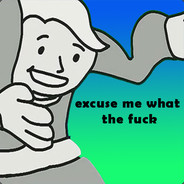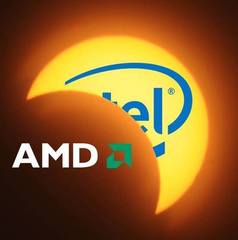-
Posts
88 -
Joined
-
Last visited
Awards
This user doesn't have any awards
Recent Profile Visitors
713 profile views
partal's Achievements
-
I am so scared of pressing Uninstall on "System Firmware" as it sounds really important and I think Windows wouldn't be able to boot up without it, that's what's scaring me. Is there anyone that can surely tell me whether this is true or false - i.e Can I uninstall System Firmware and its Driver Software? Would pressing Uninstall make my PC un-bootable to Windows?
-
I know that the BIOS is stored on a chip, but here's what confuses me, I found a thread - read about it, and tell me how you understand it (the correct link is down below). I have it, but there is no way of controlling the fans without the app though, MyASUS could be doing updates since it's basically what it does, so I'll try uninstalling that, here's the thread I wanted to link, something bugged out.
-
I need to stop Windows from installing the newest BIOS, since I'm trying to stay on the Bios Version 306, instead of going to 308, I have an ASUS ROG Strix G (Model G531GV) and the BIOS keeps updating on restart, it just acts as if I am installing a BIOS update through the EZ Flash Utility located in the BIOS, but it's to be automated. I installed 306 successfully, I can then manage the max Turbo Clock of the CPU - to prevent overheating (helps a lot), but when the Laptop needs to restart or anything the update occurs by itself, all updates are turned off using group policy and those types of things. I saw a thread before but I am not sure how to really do what was mentioned, as it's kind of unclear if I need to have an executable file that installs the BIOS (.exe), because it makes me wonder how would the system boot without a BIOS uninstalled - or am I getting it wrong that that will also delete the BIOS, but just delete the software related to updating the BIOS.
-
I have ran into an issue recently, the issue being my internet stops working from the point from the switch towards the main home router. I have 2 devices connected to the Switch (One being a PC, one a Laptop) and the issue I have been facing is the network randomly starts dropping packets, note, that not all packets are dropped, I still receive some small ones, like, I see players in-game shooting and they are doing that in real-time, I receive some Discord packages, I can hear teammates, but they cannot. What I tried so far: I changed the Switch, thinking it was a faulty one (I went out and bought a 5 port 1Gbit one, 15$ Tenda one) I set both of the speeds of the 2 devices to match each other (thought something might be happening there with one PC sending a lot more packets than the other) I updated both Windows 10s I changed the switch ports I moved the switch in order to have the cable have some leeway What could the issue be caused by? Should I try factory restarting my router?
-
Well, I have an I5-2500, and It's paired with 8GB of DDR3-1333MHz RAM and a GTX 1050 2GB GDDR5. It's pretty close to the 2400, and the performance in CSGO was good before a year ago and I was getting over 200 FPS all the times, but the Updates have managed to tank my FPS to ~144. Which is noticeable with occasional stutters, and noticeable ones because I play at 144Hz. To sum it up - It's good, but not great.
-
Okay, so here, you see 2 different errors, Internal Power Error, and Memory Management error, there is plenty of troubleshooting to be done hardware wise, as I am sure the problem isn't software related, the biggest fear of mine is that your RAM is faulty, as I mentioned, swapping out your RAM and disabling XMP profiles and running it at stock might be a possible solution, but that still would mean that the RAM isn't properly working. Get someone to help you with hardware they have around so you can find the error in your build. Kind regards, partal!
- 6 replies
-
- bluescreen
- ryzen 5 3600
-
(and 3 more)
Tagged with:
-
I would start off by disabling the XMP profiles, memory test might have passed, but I don't think that's 100% correct all the time. If you have any DDR4 ram on hand, try swapping out your Ram modules with them. Download WhoCrashed to get info about what was the thing that made the PC BSOD. I fixed BSOD errors by reinstalling network drivers/disabling Windows Updates and uninstalling the latest ones. I am not sure which of those 2 fixed my problem, but there isn't a problem for a month now. What WhoCrashed does, is it checks the dump files to tell you what went wrong, just google it, it's free, and hit us up with your results.
- 6 replies
-
- bluescreen
- ryzen 5 3600
-
(and 3 more)
Tagged with:
-
Hello everyone, So, I have an odd question, normally, someone would ask, why is my screen not running at the proposed screen refresh rate, and their screen will be running lower than it should. Mine runs at - 150Hz instead of 120Hz, I got such an "update" overnight, I tried adding custom resolution with 1+ Hz than 120Hz (the refresh rate my screen shipped with), and it didn't work, I guess I typed in 150 and it worked, so 1920x1080 150p Hz appeared in my resolutions, I don't know why, but apart from 120 Hz and 48Hz being able to be added in the custom resolutions, 150 is the only one that can be added as a custom resolution, for other refresh rates, it says something in the lines of -"exceeds Maximum bandwidth capacity". I tested 120Hz and 150Hz, and just moving the mouse feels smoother, I am 99% sure that it isn't a placebo effect. But that 1%... Everywhere I could check, it says 1920x1080p@150Hz or something similar, the formatting isn't always the same. So, what would be the only reason for Intel Graphics Control Panel to allow me to add only the 150Hz, but none of the resolutions from 121-149, 150 can be added, and after 150 none can't be added. Can someone over here answer my question, and also tell me if something like this can be used safely, can I leave it at 150Hz?
-
Hello, here I am, sitting here, with my, now 7 months old Laptop, with an i7, and an RTX 2060, having the laptop for the past 7 months, was good, but not great, I was dealing with blue screen issues for 2 months now, I finally can say that I fixed that, but a new problem just appeared, the CPU temperatures have been getting ro 96C Even when underclocked and undervolted, the CPU performs terribly and has constant thermal throttling issues, when hit by GPU+CPU load, or playing games, or anything else, really, it tends to thermal throttle, even when I run it at a clock speed much lower than the one advertised , it still gets to thermal throttle, running at 3.3GHz instead of 4.0GHz, it performs worse, and it also throttles a lot, a lot... So, I turned to the local Asus support, only to find out that my thermal paste couldn't be replaced with the one I would give to the support company, saying they had to "follow Asus guidelines" and if they replaced it I would be charged, and I would not get the results I was hoping to get, because, let's face it, it will probably be the same paste that was used when producing this laptop, even then, it throttled, in the beginning, well, you might think, having the paste replaced would make it better, my answer - hell no, because even if I had them replace the paste, I would have to wait... *their words, not mine* about a week . Because, they would need to "test" the laptop to confirm what the issue is, which I AM SURE it is the shit paste they used in the production stage of this product, and then to fix my issue, so they are an authorized repair shop, but they aren't allowed to take requests from the user, they have to do whatever orders they are given... If you ask me, it's pretty bullshit-y to be like that, why wouldn't they be allowed to do that, even if I had told them that I'd pay for the "fix" myself. Asus's Warranty Policy Sucks if you ask me, why wouldn't the user be allowed to replace their own thermal paste, it's a fucking normal thing to do to a computer when it's overheating... It's a part of the maintenance stage of the User's product, especially around laptops... Is it just Asus with their strict "fuck you" policy to the user? Or is it every fucking laptop producer in the world? After paying around 1400 Eur. I am very angry at my decision, because, I should have gone with the HP Omen laptop. Just a heads up for anyone thinking of buying an ROG laptop, DON'T!
-
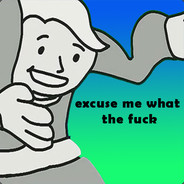
What laptop is better from these three?
partal replied to partal's topic in Laptops and Pre-Built Systems
Wait, what? Thermals are worse on the RTX 2060 than the RTX 1160Ti? I was going to undervolt the CPU and GPU because I saw when they get undervolted, they give better performance because they don't overheat as much and they boost higher. -
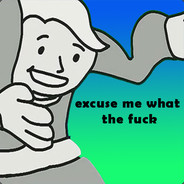
What laptop is better from these three?
partal replied to partal's topic in Laptops and Pre-Built Systems
The problem is, there aren't a lot of options in Macedonia, and there are only laptops with HDD+SSD Combo. -
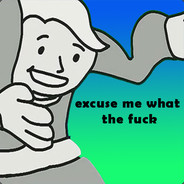
What laptop is better from these three?
partal replied to partal's topic in Laptops and Pre-Built Systems
Dunno, this might be actually true, another thing I remembered was if I was getting the 144Hz 17 inch laptop, I'd be getting a worse gpu and it would only be good for some games like CSGO where I would be able to feel the 144fps, whereas if I get the 2060 laptop, it would be better for more games and maybe be the thing to get them run at the 120fps the monitor will be able to show to me, -
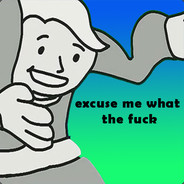
What laptop is better from these three?
partal replied to partal's topic in Laptops and Pre-Built Systems
Hmm, I don't know exactly, I like a big display, and it also has a higher refresh rate, so that's why I'm hesitating... -
Hello, you might recognize me from the posts before, I was asking about the ASUS G531GV and I didn't find any answers to my questions all across the forums on the internet, so I came back to ask which one should I pick this time. I am looking for a laptop for studying and gaming, screen size doesn't matter, but screen refresh rate does, I will be playing CSGO, PUBG and newer AAA titles, price doesn't matter, from what I could find in the stores in Macedonia it seems as if I have 3 Options that are not too expensive and are affordable for me, and offer good performance: -ASUS G531GV Comes with a 120Hz 1080p, 15.3" display, with a i7-9750H, 16GB DDR4 2666MHz, 256 M.2. SSD, 1TB HDD, RTX 2060 6GB GDDR6. Found some reviews on the internet, seems to be a good one, but can have some overheating, which goes away when undervolting for -0.125V. 1300EUR in Republic of Macedonia. -ASUS G531GU Comes with a 120Hz 1080p, 15.3" display, with a i7-9750H, 16GB DDR4 2666MHz, 256 M.2. SSD, 1TB HDD, GTX 1660Ti 6GB GDDR6. 1140EUR in Republic of Macedonia (currently on discount) -ASUS G731GU Comes with a 144Hz 1080p, 17.3" display, with a i7-9750H, 16GB DDR4 2666MHz, 256 M.2. SSD, 1TB HDD, GTX 1660Ti 6GB GDDR6. 1300EUR in Republic of Macedonia.
-
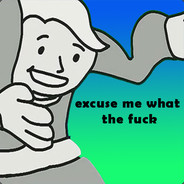
Should i get the ASUS G531GV-AL112 for gaming and studying
partal replied to partal's topic in Laptops and Pre-Built Systems
Here is a Link to the online store, 79.999 MKD is roughly 1300€. And yes, I am buying here