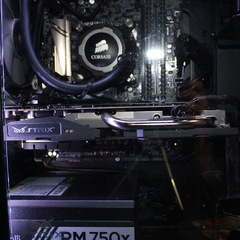-
Posts
524 -
Joined
-
Last visited
Reputation Activity
-
 SuperCloneRanger reacted to Spotty in My chair is turning off my screen.
SuperCloneRanger reacted to Spotty in My chair is turning off my screen.
Sounds like the same thing happening here.
I doubt it has anything to do with the IR receiver.
-
 SuperCloneRanger got a reaction from BTGbullseye in GTX 1070, RTX 2060 Super
SuperCloneRanger got a reaction from BTGbullseye in GTX 1070, RTX 2060 Super
It depends, are you giving it to him or selling it to him? If its free the 20-30% preformance bump is pretty good but its a terrible time to be buying a 2060S.
https://gpu.userbenchmark.com/Compare/Nvidia-RTX-2060S-Super-vs-Nvidia-GTX-1070/4049vs3609
-
 SuperCloneRanger got a reaction from Noriega_Mxl in [UK] The Art of Electronics 3rd edition £23.50
SuperCloneRanger got a reaction from Noriega_Mxl in [UK] The Art of Electronics 3rd edition £23.50
The Art of Electronics 3rd edition. £23.50 (usually £55)
https://smile.amazon.co.uk/dp/0521809266/
Widely considered the gold standard reference textbook for electronics/electrical engineering. I'm not sure why its so cheap, its new and the seller is amazon. I've had it on my wish list for over a year, i've never seen it under £50. All i can think is they're selling them off for the 4th edition but it seems unlikely, this ones only been out 5 years and 2 edition lasted 26. Get it while you can.
NOTE: This is a reference text not a beginners guide, if you've never heard of it you probably don't need it.
MODS: I know i posted this twice, if you have to delete one of the posts delete this one, its a lot more relevant in hobby electronics. Thanks.
-
 SuperCloneRanger got a reaction from Earnist_ in windows 10 bluetooth problems
SuperCloneRanger got a reaction from Earnist_ in windows 10 bluetooth problems
Sound like a power saving sleep mode or something. First you should check the wireless and usb settings in the power options, then the power management options in the driver for the device.
Like this:
hoxZvUGb4Y.mp4
And this:
IYsPOlLKHi.mp4 Do this for all devices that allow it in the bluetooth list.
If that doesn't help ill need some more info.
Desktop or laptop?
built in or USB dongle?
Plugged in to front or back of PC?
Directly or via hub?
-
.png) SuperCloneRanger reacted to Bombastinator in The Art of Electronics 3rd edition £23.50 on amazon UK
SuperCloneRanger reacted to Bombastinator in The Art of Electronics 3rd edition £23.50 on amazon UK
Ohgood. So not this then.
-
 SuperCloneRanger reacted to Newblesse Obblige in Best way to desolder a broken mouse mirco switch and a broken mini USB port?
SuperCloneRanger reacted to Newblesse Obblige in Best way to desolder a broken mouse mirco switch and a broken mini USB port?
I have a small side cutters but not the hobby flush cutter like the one you linked
you could use Lazada. ph too but I don’t want to waste your time more though.
and I just use Shopee because I have a free shipping coupon lmao.
thanks for the detailed reply!
-
 SuperCloneRanger got a reaction from Newblesse Obblige in Best way to desolder a broken mouse mirco switch and a broken mini USB port?
SuperCloneRanger got a reaction from Newblesse Obblige in Best way to desolder a broken mouse mirco switch and a broken mini USB port?
Depends on how big they are, they need to be fine enough to fit in.
Like these:
https://shopee.ph/GUNDAM-TOOLS-SIDE-CUTTER-PLATO-i.8710520.5005392573
Preheating can make soldering easier on large multi layer boards but its really not necessary on the simple double sided boards your soldiering.
You should definitely get some solid core or enamel wire with a similar width as the pads your soldering. Using wire that is too thick could short out on nearby pads.
This should work, 22AWG is 0.6mm:
https://shopee.ph/Stranded-Solid-Wire-22-AWG-1Meter-Electrical-Copper-Cable-LED-Audio-DIY-Electronics-Projects-i.172443349.4409551741
A lot of beginners in electronics believe solder wick doesn't work very well because they buy the cheapest stuff they can find.
The cp-2015 sometimes branded goot wick is well liked:
https://shopee.ph/New-Solder-Wick-CP-2015-i.176810434.5805626528
Finally if your planning on making this a hobby i highly recommend investing in a good soldering station. The hakko clones a relatively cheap and work well.
Like this:
https://shopee.ph/★COME★1-Set-967-Electric-Rework-Soldering-Station-Iron-LCD-Display-SMD-Desoldering-i.205805612.7124018630
Or if you plan on learning SMD soldering you can get an iron and hot air combo:
https://shopee.ph/【Original】750W-Soldering-Iron-Hot-Air-Station-Digital-SMD-Solder-Rework-Heater-i.214394526.3815620878
https://shopee.ph/8586-220V-110V-Thermostatic-Electric-Soldering-Iron-2-In-1-Solder-Station-Hot-Air-Gun-With-Iron-Tip-Solder-Wire-Tweezers-Heater-i.83100716.1394686940
EDIT: Shop around you may find this stuff cheaper elsewhere, I only used the shop you linked because i don't know anything about shopping in the Philippines.
-
 SuperCloneRanger got a reaction from Newblesse Obblige in Best way to desolder a broken mouse mirco switch and a broken mini USB port?
SuperCloneRanger got a reaction from Newblesse Obblige in Best way to desolder a broken mouse mirco switch and a broken mini USB port?
For thru hole components go with the solder sucker. For SMD stuff hot air is the preferred method but you can do it with an iron. Without temp control this will likely damage the connector (melt the plastic inside it), so rather than trying to transplant the usb port buy a new replacement on ebay and use this method to replace the faulty one.
Add some good 60/40 leaded solder to the pins, move your iron quickly but carefully across the pins getting all the solder molten, then using tweezers lift the connector off the board. Use solder wick to clean up the pads. Solder new connector on.
-
 SuperCloneRanger reacted to Pandah in Niche Monitor + Windows Question! HELP
SuperCloneRanger reacted to Pandah in Niche Monitor + Windows Question! HELP
You are actually a hero. I mean it. THIS IS EXACTLY WHAT I NEEDED!
You just saved me a lot of time trying to find some script or even building a whole separate PC for this.
-
 SuperCloneRanger got a reaction from Pandah in Niche Monitor + Windows Question! HELP
SuperCloneRanger got a reaction from Pandah in Niche Monitor + Windows Question! HELP
will this work?
https://sourceforge.net/projects/monitorswitcher/
I'm not running multi monitor so can't really test it myself.
-
 SuperCloneRanger got a reaction from CamiloT12 in The cheapest 3D Printer en the market
SuperCloneRanger got a reaction from CamiloT12 in The cheapest 3D Printer en the market
Given its proximity to the main micro controller(the printers brain) the J_USB could be a programming header, possibly JTAG. TB1 could be a temperature probe.
TB1= temperature bed 1.
TH1= temperature hot-end 1.
There is nothing wrong with homo, i homo for Linus, that beard really works for me. it is pride month🏳️🌈
-
 SuperCloneRanger reacted to CamiloT12 in The cheapest 3D Printer en the market
SuperCloneRanger reacted to CamiloT12 in The cheapest 3D Printer en the market
thanks.
Sorry for the no homo, i just heard that in some videos and thought that is normal. I will edit it.
-
 SuperCloneRanger got a reaction from kb5zue in Should I buy this second hand pc
SuperCloneRanger got a reaction from kb5zue in Should I buy this second hand pc
50-60 cpu
110-120 gpu
5 cooler
50-100 Motherboard(prices are all over the place)
30 memory
15 ssd
20 hdd
20 psu
10 case
10 windows
$320 -$390 Total
EDIT: second hand prices vary wildly country to country, this is USD shopping in the US.
-
 SuperCloneRanger got a reaction from TVwazhere in Thermaltake Versa H17 Equivalent
SuperCloneRanger got a reaction from TVwazhere in Thermaltake Versa H17 Equivalent
Brother of the H17 but with better airflow. I built in one last year, its a nice little case.
https://www.newegg.com/black-thermaltake-versa-h18-tg-micro-gaming-chassis/p/N82E16811133368
-
 SuperCloneRanger reacted to MrFahrenheit451 in No display output error code d6
SuperCloneRanger reacted to MrFahrenheit451 in No display output error code d6
So I installed the 250 (The EVGA Hybrid is a pain to remove by the by) and was able to boot to windows so I guess we know for sure that the 1080 is dead. Thinking of replacing it with something like a 2060 super once I can afford it since they seem to be roughly equivalent but the 2060's much cheaper. Thanks for the advice, I don't know if I would've had the courage to try to 250 on my own as silly as that sounds. At least I an access my files if I need to in the meantime.
-
 SuperCloneRanger got a reaction from Jstagzsr in too much power for my breaker box to handle?
SuperCloneRanger got a reaction from Jstagzsr in too much power for my breaker box to handle?
No worries, happy to help. Unfortunately i don't think you will save much reducing his display size, dropping from 50" to 24-27" will save maybe 150w . You really should try to get them on different circuits, especially now you plan on running 2 UPS's.
-
 SuperCloneRanger got a reaction from Jstagzsr in too much power for my breaker box to handle?
SuperCloneRanger got a reaction from Jstagzsr in too much power for my breaker box to handle?
I knew the difference was small but wasn't sure on the specifics so i google 'tv power usage', should of looked at the date of the info, its from 2009.
https://michaelbluejay.com/electricity/tv.html#:~:text=How%20much%20electricity%20does%20my%20television%20use%3F,that's%20%241.83%20to%20%249.13%2Fmo.
But 34w is silly, it only applies to the eco mode that every one turns off. I looked up a 50" 2020 samsung, it has typical usage 92w and peak usage of 130w. given op's display is 1080p i'd wager its closer to 2009 than 2020. prob in the 180w+ range. 34w lol. i'll stick with my numbers thanks.
-
 SuperCloneRanger got a reaction from Mr.Meerkat in too much power for my breaker box to handle?
SuperCloneRanger got a reaction from Mr.Meerkat in too much power for my breaker box to handle?
I think the UPS is a red herring. OP said when the breaker tripped the UPS did what it was supposed to. I can't see why overloading a UPS would trip the breaker. I have no doubt he's right at the limit of maybe a little over the limit of the UPS. But you have to remember current is pulled, having a 1000w PSU does not mean he's pulling 1000w. also power systems don't instantly break when you reach their limit, overloads and current spikes are common and i'm sure the UPS designers made accommodations for them in their design.
@Jstagzsr While i do believe you are at the limits of what your UPS can handle(and if you are able you should replace it with something more suitable), i don't think it's a danger to your PC or is what caused you issue. I have to agree with @Mr.Meerkat i think it was a simple overload, it's nothing to worry about, that's what the protection devices are for. all that equipment(as well as anything else on it) was just too much for the 15-20A circuit to handle.
The most immediate solution is to run one of the computer setups(not just the tower, we're trying to split the load) from a separate circuit with an extension. but having a new circuit installed or extending a less crowded circuit to one of the computer setups is advisable.
This is only my opinion, I'm also not an electrician(i'm an electrical engineering student). Having rewired my house i am very familiar with the uk electrical code.
adds new wall of text. lol. We still have breaker boxes(consumer units) that do the same things, overload, short circuit, earth leakage. and We can run sockets in a line, its called a radial circuit. We also have the best plug design.
-
.png) SuperCloneRanger reacted to Vishera in Undo quick format in win10 by error, possible?
SuperCloneRanger reacted to Vishera in Undo quick format in win10 by error, possible?
For some reason your comment gave me the idea of doing a sector by sector clone,then testing on the clone
-
 SuperCloneRanger got a reaction from Vishera in Undo quick format in win10 by error, possible?
SuperCloneRanger got a reaction from Vishera in Undo quick format in win10 by error, possible?
Like @Vishera said if the data is important/valuable professional data recovery is recommended. If you plan on doing it yourself i agree with @kirashi test disk looks the part, its well reviewed and meets your budget of $0. I've not used it myself so can't say personally, i have used easeUS a couple of times but only to recover specific files, the free version also has a size limit. Remember use at your own risk, there are no guarantees. If you get it wrong you can damage the data stopping any future attempts to recover it. Also good luck. 😛
-
 SuperCloneRanger reacted to kirashi in Undo quick format in win10 by error, possible?
SuperCloneRanger reacted to kirashi in Undo quick format in win10 by error, possible?
Testdisk or Recuva are the 2 free options I recommend for file undeletion or recovery from partition formats. That being said, my go-to recovery solution is Runtime Software's GetDataBack, though it's not free. https://www.runtime.org/data-recovery-software.htm
-
 SuperCloneRanger got a reaction from GDRRiley in too much power for my breaker box to handle?
SuperCloneRanger got a reaction from GDRRiley in too much power for my breaker box to handle?
No worries, happy to help. Unfortunately i don't think you will save much reducing his display size, dropping from 50" to 24-27" will save maybe 150w . You really should try to get them on different circuits, especially now you plan on running 2 UPS's.
-
 SuperCloneRanger got a reaction from Jstagzsr in too much power for my breaker box to handle?
SuperCloneRanger got a reaction from Jstagzsr in too much power for my breaker box to handle?
It's definitely the advisable thing to do, You can use the old one on your kids system. Just remember to keep them on separate circuits till you get an electrician to upgrade your wiring.
-
 SuperCloneRanger got a reaction from Jstagzsr in too much power for my breaker box to handle?
SuperCloneRanger got a reaction from Jstagzsr in too much power for my breaker box to handle?
I think the UPS is a red herring. OP said when the breaker tripped the UPS did what it was supposed to. I can't see why overloading a UPS would trip the breaker. I have no doubt he's right at the limit of maybe a little over the limit of the UPS. But you have to remember current is pulled, having a 1000w PSU does not mean he's pulling 1000w. also power systems don't instantly break when you reach their limit, overloads and current spikes are common and i'm sure the UPS designers made accommodations for them in their design.
@Jstagzsr While i do believe you are at the limits of what your UPS can handle(and if you are able you should replace it with something more suitable), i don't think it's a danger to your PC or is what caused you issue. I have to agree with @Mr.Meerkat i think it was a simple overload, it's nothing to worry about, that's what the protection devices are for. all that equipment(as well as anything else on it) was just too much for the 15-20A circuit to handle.
The most immediate solution is to run one of the computer setups(not just the tower, we're trying to split the load) from a separate circuit with an extension. but having a new circuit installed or extending a less crowded circuit to one of the computer setups is advisable.
This is only my opinion, I'm also not an electrician(i'm an electrical engineering student). Having rewired my house i am very familiar with the uk electrical code.
adds new wall of text. lol. We still have breaker boxes(consumer units) that do the same things, overload, short circuit, earth leakage. and We can run sockets in a line, its called a radial circuit. We also have the best plug design.
-
 SuperCloneRanger got a reaction from twingtwang in Gigabyte Motherboard Status LED's
SuperCloneRanger got a reaction from twingtwang in Gigabyte Motherboard Status LED's
There is nothing to worry about, they are working correctly. The led lights flash as each item is tested during boot. if there is a problem the light will stay on.
from page 19 of your manual
18) CPU/DRAM/VGA/BOOT (Status LEDs) The status LEDs show whether the CPU, memory, graphics card, and operating system are working properly after system power-on. If the CPU/DRAM/VGA LED is on, that means the corresponding device is not working normally; if the BOOT LED is on, that means you haven't entered the operating system yet.
https://download.gigabyte.com/FileList/Manual/mb_manual_z390-ud_v2_e.pdf









.thumb.png.2b37a2d242d91f04d784eacf0a8d9e14.png)