
Lonehelljumper
-
Posts
287 -
Joined
-
Last visited
Reputation Activity
-
 Lonehelljumper got a reaction from WendellG in New PC Randomly shutting down
Lonehelljumper got a reaction from WendellG in New PC Randomly shutting down
Ok, try this. Use the free program called memtest, this will tell you if you have a bad piece of ram.
-
 Lonehelljumper got a reaction from WendellG in New PC Randomly shutting down
Lonehelljumper got a reaction from WendellG in New PC Randomly shutting down
Also unplug all of your power cables and then replace them in.
-
 Lonehelljumper got a reaction from WendellG in New PC Randomly shutting down
Lonehelljumper got a reaction from WendellG in New PC Randomly shutting down
Change ram slots bro. That will likely fix it.
-
 Lonehelljumper got a reaction from Haro in May the 4th, Be with you, Always
Lonehelljumper got a reaction from Haro in May the 4th, Be with you, Always
Using the same psu for both builds? I'd say try a different psu just for the sake of testing. If you are having the same crash with different gpus / cpus ect they I'd suspect a part that they all had in common.
-
 Lonehelljumper reacted to Haro in 2080ti low utilization and low fps
Lonehelljumper reacted to Haro in 2080ti low utilization and low fps
First of all just like what you said oc the cpu
While the 3600 is a perfectly good cpu it just won't cut it for such high end beast
Second that PSU is indeed worrying how old is it ?? And 650 while theoretically is enough its probably drawing 650 all the time so it's being stressed
And one more thing try updating the firmware and vbios to the card if you are comfortable doing so
-
 Lonehelljumper got a reaction from Haro in 2080ti low utilization and low fps
Lonehelljumper got a reaction from Haro in 2080ti low utilization and low fps
A few things you could try. If you are comfortable overclocking you could give that a try on your cpu. Your psu could be an issue but I dont think its likely. The main thing I would try is to increase you resolution whether in game or in nvidia control panel. Seems to me that your cpu might be bottle necking it.
Edit, just saw that the psu is burning your hand, yeah that might be it.
-
 Lonehelljumper got a reaction from Mister Woof in Advice or help please i7 8700k overclock
Lonehelljumper got a reaction from Mister Woof in Advice or help please i7 8700k overclock
My go to software's is real bench. Try that, if there is a error it will stop the test, also dont use all of your ram in realbench.
-
 Lonehelljumper got a reaction from jones177 in What do you all think about this 9900k overclock?
Lonehelljumper got a reaction from jones177 in What do you all think about this 9900k overclock?
Yeah this 9900k is nuts. Now I'll admit when I ran it at 5.4 ghz it was for one bench. Also had the the ac maxed out to like 50f.
-
 Lonehelljumper got a reaction from Ben17 in What do you all think about this 9900k overclock?
Lonehelljumper got a reaction from Ben17 in What do you all think about this 9900k overclock?
I run my cpu at 5.1 GHZ 24 / 7 at 1.33 volts but this is the best I've ever done on just water. Let me know what you all think. Also, no avx offset.
-
 Lonehelljumper got a reaction from vanished in Gateway p173xl fx and my ssd problem
Lonehelljumper got a reaction from vanished in Gateway p173xl fx and my ssd problem
It wont boot from the ssds, I have to put the old hard drive in it too boot. From there i can access the cloned ssd. Bios doesnt see the ssds to boot, only the hard drive
-
 Lonehelljumper got a reaction from Minidak in I think my Rtx 2080 ti is going bad
Lonehelljumper got a reaction from Minidak in I think my Rtx 2080 ti is going bad
I just called evga. Told them what was going on and that it is a launch 2080 ti. They are going to rma as long as I can put the stock cooler back on it. I told them I overclocked it and everything and they are still going to take I. I love evga.
-
 Lonehelljumper got a reaction from Tristerin in I think my Rtx 2080 ti is going bad
Lonehelljumper got a reaction from Tristerin in I think my Rtx 2080 ti is going bad
I just called evga. Told them what was going on and that it is a launch 2080 ti. They are going to rma as long as I can put the stock cooler back on it. I told them I overclocked it and everything and they are still going to take I. I love evga.
-
 Lonehelljumper got a reaction from dgsddfgdfhgs in Starting a PC company
Lonehelljumper got a reaction from dgsddfgdfhgs in Starting a PC company
That's a good idea, so say I sell a PC, what should I charge for maintenance?
-
 Lonehelljumper got a reaction from trevb0t in Asrock x370 gaming system crashing
Lonehelljumper got a reaction from trevb0t in Asrock x370 gaming system crashing
That seems to have stopped it.
-
.png) Lonehelljumper got a reaction from Hi P in How to make gpu run slow on other computers
Lonehelljumper got a reaction from Hi P in How to make gpu run slow on other computers
Hit it with a hammer... ? Or you could short it out with liquid metal, but why do you want to do this?
-
 Lonehelljumper got a reaction from Geraldino in Graphics card OCd crashes games
Lonehelljumper got a reaction from Geraldino in Graphics card OCd crashes games
Try with 10-15 + voltage. Then add +500 (a total of 500) to the memory oc. Keep core at +130. If you haven't already ramp your fan speed up. Try that. I've noticed fails with higher than 15% voltage increase.
-
 Lonehelljumper got a reaction from Cameronazzi in Graphics Card not Working
Lonehelljumper got a reaction from Cameronazzi in Graphics Card not Working
Clear the cmos and see if that fixes it.
-
 Lonehelljumper got a reaction from Vasllo in Rtx 2080 ti overclocking and cables
Lonehelljumper got a reaction from Vasllo in Rtx 2080 ti overclocking and cables
For anyone who plans on using this card or overclocking. Use 2 pci Express power cables! Piggybacking off one will limit your power and your frequency will not be stable. Ever since I got my card I could only overclock to +65 on the core and the boost clock jumped between 2070 and 1965 mhz. I plugged a separate pcie power cord in and now I'm hitting +120 mhz and a stable boost clock of 2100 to 2085.
-
 Lonehelljumper got a reaction from Piotrasinski in RTX 2080 Ti Failing Too Early
Lonehelljumper got a reaction from Piotrasinski in RTX 2080 Ti Failing Too Early
It's for sure wan worthy.








.thumb.jpg.9e926a800846e8d8d4edc5c882c1b07a.jpg)
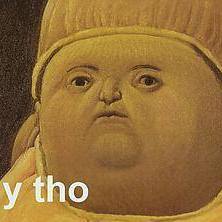

.thumb.jpg.2863d7273f7de44011487934840e7371.jpg)


