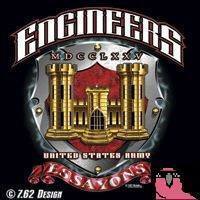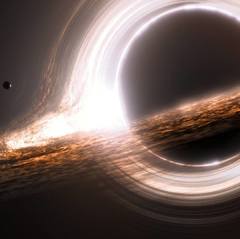-
Posts
91 -
Joined
-
Last visited
Awards
This user doesn't have any awards
Contact Methods
-
Discord
https://discord.gg/BuuX8Rx6
-
Steam
MMaxintosHH
-
UPlay
MMaxintosHH
-
Twitter
https://twitter.com/ThrottlingF?lang=en
- Website URL
Profile Information
-
Gender
Male
-
Location
Mumbai, India
-
Interests
Gaming,Writing music, Photography, Video Making, Driving, Riding
-
Biography
Under construction
-
Occupation
Youtube
System
- PCPartPicker URL
Recent Profile Visitors
732 profile views
Maxintosh's Achievements
-
how would to access .exe without an OS ?
- 7 replies
-
- windows install
- mbr to gpt
-
(and 1 more)
Tagged with:
-
The problem here is I dont have an OS to access the DATA on Drives D and E. I will have to physically take the drive out of the machine and take the data on some other machine.
- 7 replies
-
- windows install
- mbr to gpt
-
(and 1 more)
Tagged with:
-
Maxintosh changed their profile photo
-
Hey guys, Hi I am kinda stuck at installing windows on a machine. Its asking me to convert my MBR partition to GPT. 1. I am installing using a USB 2. I have 1 physical 500GB HDD with 3 partitions (C,D & E) 3. Partitions D and E hold important data so cannot erase the drive completely. 4. Partition C (Currently unallocated 100GB) cannot install windows on it because its MBR So basically I am stuck with a physical HDD in a system without an OS and a lot of data Please help
- 7 replies
-
- windows install
- mbr to gpt
-
(and 1 more)
Tagged with:
-
Perfect ? thanks done.
- 5 replies
-
- slow booting
- fastboot
-
(and 4 more)
Tagged with:
-
I am fixing a friends gaming rig, It has a problem that is beyond my understanding. IT has 2 SSD, 3 HDD. The OS is loaded on one of the SSD. Now when I disconnect all other drives it boots up in 10 - 15 seconds but when all drives are connected it takes around 2 - 3 minutes to boot up. The fastboot in bios is enabled. Motherboard : Asus Rampage 5 RAM : HyperX fury 8Gb x 2 Processor : intel i7 5th gen PSU : corssair 1200 Hx GPU : nvidia 1080 ti 11gb Cabinet : Coolermaster Striker Anti-virus : nil
- 5 replies
-
- slow booting
- fastboot
-
(and 4 more)
Tagged with:
-
My pc restarts after every 10 - 15 mins of working and every restart has a message saying bootable devices not detected and it won't start. If you plug out the HDD cables and out it back again, the pc works fine for another 10 - 15 mins and back to square 1. My bootable drive is a Kingston 240GB SSD
- 1 reply
-
- hdd
- pc restart
-
(and 2 more)
Tagged with:
-
I have come across an error lately. whenever i am coping file/files from HDD to another HDD the transfer opens at good speeds (150mbps) but in a while (10mins) it drops to 170 to 50kpbs and then gradually to 0 kbps and stalls At times the HDD receiving the DATA goes off, no trace of it in the OS until a restart. what could be the issue ? I have updated my BIOS to the latest version but still no progress. I currently have 1 SSD 240 GB (OS drive) and 2 x1TB HDD for DATA.
-
This is an external portable HDD 750gb, which suddenly has gone kaput. it starts reading/writing at 80 mbps but then within seconds it falls down to 0 and then no respose. the following are some reports, I am no expert in this area so please guide. is there any scope of it being fixed ? or trash it ?