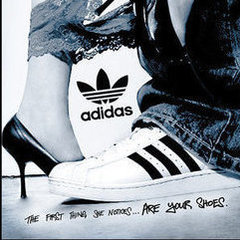-
Posts
119 -
Joined
-
Last visited
Content Type
Forums
Status Updates
Blogs
Events
Gallery
Downloads
Store Home
Everything posted by ad1das
-
Sooo i think i legit have a fix. Here are the 2 things i posted on reddit. So, this being my first post to reddit ever, i figured i'd make it a relevant post. Ive been having this crash issue for the longest. I have tried every single "fix" that everyone has posted. Drivers, repairs, dx11 fix, turning off ray tracing, running at lower resolution, everything. I was messing with it today and i have been playing non stop for 3 hours with no crashes. What i did was set the Priority to Real time, and i havent had any issues. Go into task manager, under details, find "blackopscoldwar.exe", then right click it, and set Priority to real time. Hit ok/yes on the warning message. Knock on wood, this has fixed it for me. I am still playing with the game minimized as we speak. I hope this helps. I have also created a batch file that has this command line in it. wmic process where name="BlackOpsColdWar.exe" CALL setpriority "Realtime" Make a new text file, then save it as whateveryouwant.bat Launch the game like normal from the battle.net app. Once launched you can hit "windows key and D" to bring you to your desktop. Right click the bat file you just created and run it as admin. If you dont run as admin i noticed it only goes to High priority vs Realtime. I havent tested it with anything less than realtime. You have to do this EVERY time you launch the game, but at least it has kept me from crashing. Still testing, but i have been going several hours with no crash.
-
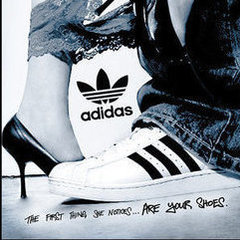
Ryzen 7 2700 or Ryzen 5 3600? - value
ad1das replied to kriplkára's topic in New Builds and Planning
I would go with the 2700 simply because you get more cores. 6c 12t vs 8c 16t. I would also focus on a better gpu. -
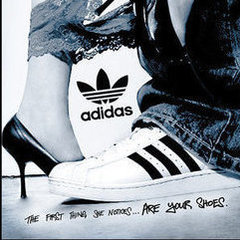
Bit too high temps for custom loop?
ad1das replied to Mino's topic in Custom Loop and Exotic Cooling
The amount of fresh air coming in, is garbage. The air flow is terrible on this case, and with the gpu being enclosed,and heating up, all that extra hot air trys to escape from the top. It makes sense that under load it gets hotter than normal. You need a case that has good air flow and you wont have these issues.... -
Great vid man, i will def have to give this a try. I have my stuff hard tubed, so i dont know if my fittings will work with that block, but i will figure something out.
-
Im not sure if the order of the components matter, but i always do, in your case i would do, Pump > GPU > Rad > Res > Pump. You seem to have the order in a backwards fashion. It looks like you have it going Pump > Rad > Gpu > Res > Pump. It is also coming in at the bottom of the res, to then work its way out of the top, which seems to me that would have to make the pump work harder, instead of using the natural flow of things going from the top to the bottom. You may not be getting proper flow.
-
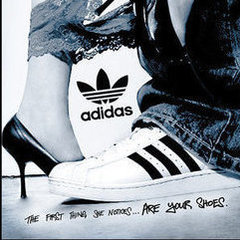
Mixing EK Clear PreMix with EK Concentrate
ad1das replied to qqqqqq's topic in Custom Loop and Exotic Cooling
For testing purposes you can just use distilled water.... -
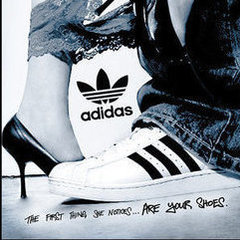
Liquid Choice Driving me nuts
ad1das replied to commandercrash's topic in Custom Loop and Exotic Cooling
That would be an awesome idea. I bet it wouldnt be cost effective. I know they sell colored soft tubing, but that is essentially rubber, not petg/acrylic/glass. -
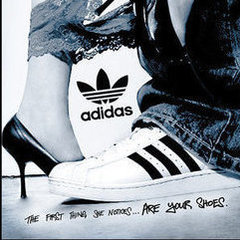
Liquid Choice Driving me nuts
ad1das replied to commandercrash's topic in Custom Loop and Exotic Cooling
Give the EK Cryofuel Solids a look. Im running the neon green one and i love it. I normally use their clear fluids, but i decided to give these solids a chance. -
https://www.newegg.com/team-16gb-288-pin-ddr4-sdram/p/N82E16820313777?Description=ddr4 16gb 3000&cm_re=ddr4_16gb_3000-_-20-313-777-_-Product $62... that's the price of an xbox game... lol
- 14 replies
-
Yes, at the bare minimum. Go with 2 matching sticks.
- 14 replies
-
AMD has always been particular with memory and memory speed, just a higher standard than intel i guess... lol. Either way, even if they did work, running at 2133 or 2400 isnt ideal, especially now that you went with the 3rd gen chip.
- 14 replies
-
In order to not run into those issues, you need to run a matching set of sticks, preferably 3200/3600 speed. Make sure to enable the xmp profile when you install them, so the ram runs at the proper speed. If not it will default to 2133.
- 14 replies
-
Don't forget that it has Wifi 6 as well 802.11ax! Ill try and take a picture of how much room you would have with a graphics card installed. Granted i have a water block on my card, so it is significantly thinner than if it had the stock cooler on there. With a water block you may have the proper clearance to put that heatkiller on the SB
-
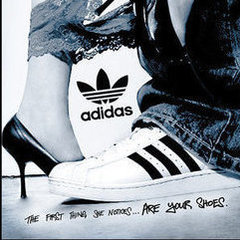
air cooling to water cooling?/
ad1das replied to truckerlenny's topic in Custom Loop and Exotic Cooling
Well unless you do one of the AIO cooling mods, you aren't going to find a water block for a 2060.... -
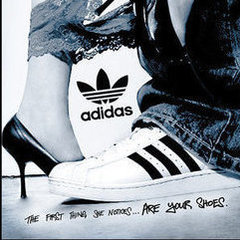
Need decent Graphics card for video editing etc.
ad1das replied to devdeep's topic in Graphics Cards
Both of the above options are good for what you need and the price. If you wanted to bump up, the 2060 Super would be a good bet too since it got the upgrade in vram vs the original 2060. -
- 10 replies
-
- threadripper
- cooling
-
(and 2 more)
Tagged with:
-
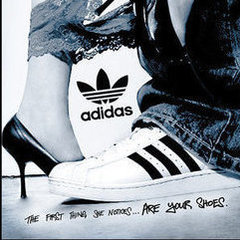
air cooling to water cooling?/
ad1das replied to truckerlenny's topic in Custom Loop and Exotic Cooling
That is because people dont watercool 2060s.... Like another poster stated above, you'd be better off buying a better card with the money you would have spent on cooling the 2060. -
So, in planning for my current build, i went with the Gigabyte Aorus Master for the simple fact that it is one of the only boards that has individual m.2 slots with individual covers / coolers. All other boards used the covers that were one giant piece that also covered the chipset and that fan. That one detail was the deciding factor for my motherboard choice. This is a picture of the board as i was about to test it, prior to water cooling. I had to move the m.2 to the 1st slot, and the 3rd slot in order for both drives to be recognized.
-
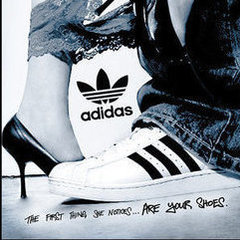
Would I be able to fit this cooler into my case?
ad1das replied to Nusic's topic in Custom Loop and Exotic Cooling
It will fit with no issues. The tubing wont affect the top fan at all, if installed like this.... It is a 240, so the tubing will be headed towards the front of the case, not the top. -
If your ram is 3200 speed, run it at 3200 speed. The other setting is there to try if for some reason the 3200 doesn't work. If neither one work, the system will revert back to the 2133.
-
If your monitor has multiple inputs, have you tried switching the input?
- 4 replies
-
- ram
- motherboard
- (and 4 more)
-
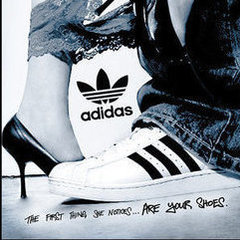
Is it ok to ziptie AIO water hoses?
ad1das replied to rving's topic in Custom Loop and Exotic Cooling
I second the coolermaster comment, but not for pump performance or anything of the sort. The issue i have with their aio's is that the mounting for the cpu block is junk. Many times i have broken screws, or just had difficulty installing them. -
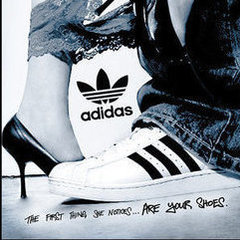
EK-Vector Aorus RTX 2080 Ti RGB backplate Question
ad1das replied to KaineT's topic in Custom Loop and Exotic Cooling
It really depends. I managed to use my stock EVGA back plate with my EKWB waterblock by attaching the 4 corners of the back plate with long screws. I had to do some modification of the back plate in order to make it work, but it works. I had to utilize my dremel to make things happy. If you have a little bit of know-how, you can definitely make it work. -
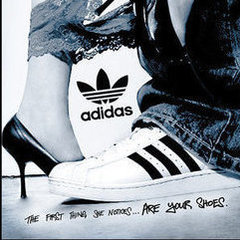
Gigabyte X570 Gaming X or ASUS ROG Strix B450-F
ad1das replied to boey's topic in CPUs, Motherboards, and Memory
The X570 board is a better bet, and is current technology. -
I would honestly bypass the 580 and just get a 590... they can be had for about the same price on newegg.