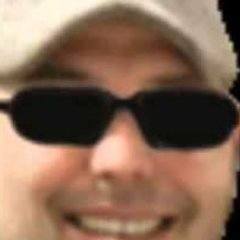icewizard64
Member-
Posts
92 -
Joined
-
Last visited
Awards
This user doesn't have any awards
Profile Information
-
Gender
Not Telling
Recent Profile Visitors
icewizard64's Achievements
-
New PC won't connect to the internet. I've tried everything
icewizard64 replied to icewizard64's topic in Troubleshooting
Ah, okay. Thanks i'll give that a go -
New PC won't connect to the internet. I've tried everything
icewizard64 replied to icewizard64's topic in Troubleshooting
Hey, thanks for getting back to me. I just got the ethernet adapter in the mail and i just tested it and it works so i think i'll just stick with that for now since the wifi is gicing me so much trouble. If something goes wrong with that though, i'll know how to set up the static ip though so cheers for that -
New PC won't connect to the internet. I've tried everything
icewizard64 replied to icewizard64's topic in Troubleshooting
@lukesterboy Hey man, sorry to bother you but i just turned the computer on again and it's saying can't connect to the network again. Could you tell me how to assign a static ip address? It must be defaulting to the problem i had last time or something but this time it won't connect to my hotspot either -
New PC won't connect to the internet. I've tried everything
icewizard64 replied to icewizard64's topic in Troubleshooting
No just the one router, i did sometimes connect it to my phone as a hotspot though -
New PC won't connect to the internet. I've tried everything
icewizard64 replied to icewizard64's topic in Troubleshooting
Thank you to everyone that tried to help me with this issue. I'm happy to say it's been solved now -
New PC won't connect to the internet. I've tried everything
icewizard64 replied to icewizard64's topic in Troubleshooting
Thank you so much. This is the first thread i can mark as 'solved' lol -
New PC won't connect to the internet. I've tried everything
icewizard64 replied to icewizard64's topic in Troubleshooting
It will show like this. You have a problem with your adapter and its name is "Wi-Fi" so look out for that. Now find out its corresponding Idx number (at the begging of the line). For example my adapter is called "Ethernet" and Its Idx=16 (we will use this idx number in next code, but yours your Idx number for "Wi-Fi" Now type in this code and replace your Idx number, as mine is 16 netsh interface ipv4 set interface 16 dadtransmits=0 store=persistent so where it says 16 just but you Idx number instead. If it says OK, then good. Now Click on Start and Run again and Type Services.msc then go down to DHCP Client right click on it and Click on Properties click on Startup Type select Disabled. Now Click on Stop Button Below And click on Ok Disconnect from your wireless network and then Restart your System After Restart don't connect back just yet, Come again to Services.msc find DHCP client right click on it and Click on Properties click on Startup Type now change it back to Automatic Click on Start button below and then Ok. Now connect back to your network and see if it works, if not check in cmd "ipconfig" to see if you still have that weird "169.254.xxx.xxx" IP. If so last restort we can just set a static IP. Mate, you're a bloody legend! It worked! Internet is working again and i can see my bluetooth adapter back on the connections page. The wireless icon has gone from next to the clock but i don't even care, it's working! Thank you so so much for your help. I really appreciate it Haha it's working! -
New PC won't connect to the internet. I've tried everything
icewizard64 replied to icewizard64's topic in Troubleshooting
okay, tried the release/renew and it didn't work. what should i do now to fix it? -
New PC won't connect to the internet. I've tried everything
icewizard64 replied to icewizard64's topic in Troubleshooting
Okay i have all the screenshots. Ivp4 settings and i ran ipconfig on a pc that's working and the one that isn't and they're different. 1st cmd shot is the pc that isn't working, second is my laptop that is. -
New PC won't connect to the internet. I've tried everything
icewizard64 replied to icewizard64's topic in Troubleshooting
okay, i'm getting the screenshots. is there any sensitive info i need to black out on that list? -
New PC won't connect to the internet. I've tried everything
icewizard64 replied to icewizard64's topic in Troubleshooting
I'm in the wifi sub category menu and i can click on the network on the right but it doesn't say connected under it and i don't see an option for make this pc discoverable. i did find something similar in the sharing options under the status sub menu and i set it to on but that didn't work. troubleshooter says wifi doesn't have a valid ip configuration -
New PC won't connect to the internet. I've tried everything
icewizard64 replied to icewizard64's topic in Troubleshooting
I took a few screenshots, i hope they help. I also disabled the adapter and ran a troubleshoot and got the problems list in the 4th one. @lukesterboy Here's some screenshots if you have any more ideas? -
New PC won't connect to the internet. I've tried everything
icewizard64 replied to icewizard64's topic in Troubleshooting
They installed a whole bunch of stuff to try and sort out the problem i had. How would i know if the card is broken and if it is, does that change the approach to fix it or would i need a new card? -
New PC won't connect to the internet. I've tried everything
icewizard64 replied to icewizard64's topic in Troubleshooting
yea, my last house had NBN (Australian edition?) so the phone relied on the internet staying connected and they had to set up a new optus router to connect to that system and the pc worked fine there. The house i'm at now still has the older style ADSL2 so the phone is separate from the router and we're using a belkin one we've had for years. The only other thing i can think of is that i took it in to a computer shop to get something repaired before i tried to connect it here and they would've connected it to their ethernet but i don't think that would make a difference? -
New PC won't connect to the internet. I've tried everything
icewizard64 replied to icewizard64's topic in Troubleshooting
yes, i followed an article that did command prompts to forget the network, reset it, flush dns and all that. I managed to delete my computers ability to detect my blue tooth adapter plugged in the back though so i have to find a way to get that back but otherwise i've really tried everything i can think of. My brother offered a solution in the form of an ethernet adapter kit which i've ordered so hopefully that will work but i still want to know why it stopped working and what the problem is. Thanks for the help by the way, i appreciate it