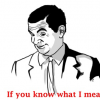-
Posts
96 -
Joined
-
Last visited
Content Type
Forums
Status Updates
Blogs
Events
Gallery
Downloads
Store Home
Everything posted by orangefurball
-
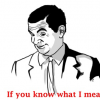
Vortex Pok3r Giveaway sponsored by Massdrop
orangefurball replied to nicklmg's topic in LTT Releases
I like 10 keyless boards usually, but have been looking for a 60% board to take on the road. It'd be cool to get this one. -
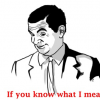
What is so bad about Alienware Laptops?
orangefurball replied to orangefurball's topic in Phones and Tablets
I guess I should update the thread on what I ended up doing. I was able to negotiate a deal for a refurbished one to a price that I couldn't refuse. I do have to say that I am very impressed with the Alienware 13. I have been using it for the past few weeks and the gaming performance is very similar to my desktop (which is only a mid-range build anyway) and it plays any games that I throw at it Build quality - The laptops that I will be comparing the build quality to are the Lenovo Yoga 13 (original model) and the Macbook Pro Retina 13.3" (you can now see why I was so adamant on a 13" laptop). The build quality is somewhere between the two, closer to the Yoga. It is plastic, but the extra thickness makes it seem stronger than the Yoga. It doesn't come close to the Macbook, but not many plastic PCs do! I consider the build good and it seems like it wil stand up to a moderate amount of abuse. 8/10 Keyboard - Comparisons here have been done with the Yoga 13, MBPr, and my desktop mechanical keyboard. The keyboard is amazing. I was never able to type very well on the Yoga, not sure why, but the key travel was not favorable and the spacing was a bit off for me. It was usable, but not close to my good ol' desktop keyboard. This keyboard is somewhere between my desktop and the Macbook. I can touch type very easily and key travel is deep with really nice feedback. The key spacing is similar to the Macbook, even though the AW13 doesn't have chiclet style keys. 7/10 Trackpad - This is where the laptop begins to show it's PC-ness. I have yet to find ANY laptop with a decent trackpad, so I was not expecting much. It met my expectation. I guess I will leave it at that. Clocking is awkward and scrolling gestures fail every once in a while. I would say it's about the same as the Yoga trackpad. Definitely not as good as the Macbook trackpad. I carry a Naga around with me and tend to use that over the trackpad. 3/10 Performance - I touched on this before, but I can honestly say that this laptop does everything I ask it to do. I am what most would call a "filthy casual" and do not really do anything demanding. That being said, I was able to play League of Legends with everything turned all the way up quite comfortably. I never dropped below 60 fps which is good for me. I was also able to play Minecraft with the Feed The Best Monster modpack. It actually ran a bit better on the laptop than my desktop. I was also able to play ARMA 3, Modern Warfare 2, Battlefield 3, The Sims 3, and some other games. I plan on throwing more at it when I have the time! Regular PC tasks worked well of course, word processing is a breeze and browsing the internet is great. My only complaint is it's performance in 3D modeling software like Sketchup and Autodesk, but I was not expecting much in that department anyway. It works! 9/10 Misc - This laptop isn't really as flashy as people say. It has a few extra LEDs on it, but I would say it's about the same as having a glowing Apple logo on it. The cool part about this is that you can control the lighting, a great bonus add. I was able to make everything orange to match my desktop. Very fun! 8/10 Thickness - Being that I had "Ultrabook" class laptops before this, you would think that the thickness bothers me. It is really not that noticeable though. I'm actually a bit surprised at how thin it feels. It defiantly is not thin, but the thickness stops mattering after you start using it. The great key travel and powerful hardware makes it all worth it. 7/10 All in all the laptop gets a 7/10. If it had a better trackpad the rating would be higher, but it is a good buy in my opinion! If anyone has any questions, let me know. -
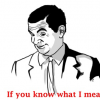
What is so bad about Alienware Laptops?
orangefurball replied to orangefurball's topic in Phones and Tablets
I'm convinced that people see the title and get their pitchforks out immediately. Skip over the paragraph and start typing out a response that is barely related to the question. Oh well, at least I got some responses. That's another thing to consider. It's 13 inches. It's not a 15 or 17 or even 19 inch beast that will weigh the same as a small sedan. I don't think I'll have a problem transporting it. Not only that, but once it is sitting on a table or desk, how thick or thin it is doesn't mean anything. -
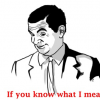
What is so bad about Alienware Laptops?
orangefurball replied to orangefurball's topic in Phones and Tablets
Ok, to wrap up this trainwreck of a thread, I am going with the Alienware. Not because I want to have an alienware, not because I love Dell, but because it is a really good deal. For around $750 I get an i5-4210U , 8GB of RAM, and a GTX 860M. Compared to my desktop which is an i5-2310, 8GB of RAM, and a HD 7870. Now since none of my games really use that much CPU power, I decided to compare the 7870 to the 680M. The performance seems similar, which will work just fine (due to the lower res screen on the laptop) I'm still looking, but I think I have enough information to make a decision now. Thanks for the help. -
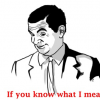
What is so bad about Alienware Laptops?
orangefurball replied to orangefurball's topic in Phones and Tablets
Hmph, I pushed the button and nothing happened. LMG better get on that -
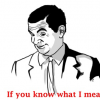
What is so bad about Alienware Laptops?
orangefurball replied to orangefurball's topic in Phones and Tablets
Holy cow, someone who isn't just bashing a product for no reason. Only took 3 pages to actually find a well thought out and actually helpful response. I would gild you if I knew how that worked. Thank you for the help. Like I said, I was really stuck between the two being how similar the price and specs were. I will probably go with the alienware. I do like carbon fiber though c: I usually buy my laptops refurbished, and I recommend it to anyone who is going for a laptop. It's just usually a better deal. with models switching as often as they do, getting a refurb doesn't always mean getting a crappy, used laptop. I've always had good luck with them. Well, it IS a gaming laptop. Most companies have a "gaming" division that has a slight markup because it is for gaming. -
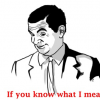
What is so bad about Alienware Laptops?
orangefurball replied to orangefurball's topic in Phones and Tablets
I'm not asking whether or not I should get a gaming laptop. I have already said why I want a gaming laptop and my opinion will not be swayed. I know the downfalls but I also know my personal use case. Thank you for the response nonetheless. -
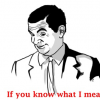
What is so bad about Alienware Laptops?
orangefurball replied to orangefurball's topic in Phones and Tablets
Thanks, the only thing that seems nice about their desktops are the look, but I would rather DIY it and make it my own Gaming laptops tend to be thick, this was what I was expecting anyway. I know what you mean, but there isn't really much customization on lower priced laptops from other companies either. At this point... I am pretty much stuck between the base Alienware 13 or the Lenovo Y40-70 for only $700 -
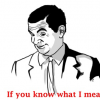
What is so bad about Alienware Laptops?
orangefurball replied to orangefurball's topic in Phones and Tablets
I was asking about laptops, and I haven't had any issues with Dell's tech support in the past. I was looking at MSi, but my last experience with their laptops was the Wind U100 netbook (which was one of my favorite almost useless computers) If I was looking to buy a desktop, I would listen to this video. Thank you though Thank you for actually reading my post! The laptop pricing seems pretty competitive tbh Sounds like it should be RMAed. Definately not something he should be dealing with. Is this known to be a widespread issue? I'm not asking about desktops, I already built my own. Any recommendations? I'm not looking for a beast, just something that lets me game on the go. I do most of my gaming on my desktop anyway. I am not talking about desktops. I have a desktop. I am not looking for a new desktop. The gaming laptop is just an extra computer to game on the go. That being said, I used to have an ASUS G60VX gaming laptop before I built my desktop, so I know the drawbacks. I'll try this out. I was going referb, no point in buying brand new if I am not going to use it every day. That's a pretty subjective opinion. I have no issue with Dell, I even said so in my original post. That's what I thought. Good to hear. I have no issues with plastic laptops. If I wanted a metal one I would be spending more, but it's just not worth it. Well there is his problem. Thanks, I'll check those out. Compared to some other laptops, they are pretty low key. Not a big deal for me though! That seems to be more about desktops. Thanks for the info! If anyone wants to make any more posts in here, please make sure it is about laptops. I am part of the build-your-own-desktop-don't-give-money-to-AW master race, but I am referring to laptops. Already have a desktop. Thanks! -
Hello everyone! Wasn't sure where to put this. Serious talk time; what is so bad about Alienware? (Specifically laptops) I have a gaming desktop that I am happy with, but I want to get a laptop to game on when I'm not at home. As I look through the choices, it seems I'm faced with only a few brands that are reputible. One of those is Alienware. Now for whatever reason, my brain is preprogrammed to skip over Alienware and make a sly comment about he poor quality/price of their computers. Then it hit me... The laptops seem halfway decent. Build quality seems OK, specs are pretty good, and the extremely limited amount of Dell products that I have owned have been perfectly fine. So now I have to ask. What is the problem with Alienware? The laptop I have been looking at is the Alienware 13 with an i5-4210U, 8 gigs o' ram, 500gb hard drive, and an 860M (2GB VRAM) for around $750-$800. This leaves me with enough budget room to pick up another mouse and 10 keyless mechanical keyboard for the road. Doesn't seem half bad. Thoughts?
-
I would like to win, please.
-
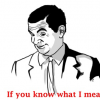
Need help with a Chromebook, Kernel panic?
orangefurball replied to orangefurball's topic in Troubleshooting
Hm, seems the ChromeOS recovery tool doesn't have the Acer C710 listed. That's a problem. -
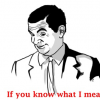
Need help with a Chromebook, Kernel panic?
orangefurball replied to orangefurball's topic in Troubleshooting
Aha! Thank you, like I said I'm new to Chromebooks and am just fixing this for a friend. -
So I posted this on the Chromebook Forums and recieved no response over the last few days. Hopefully someone here knows what I have to do! Thanks everyone! Hello all! I'm new to Chromebooks, having only messed with the OS at some stores. I am much better with Windows or OS X so pardon my newness. I am fixing a Q1VCZ for a friend, he shorted out his motherboard and had a broken LCD. So I replaced the broken parts and it turned on fine. I then reattached the SSD and booted, and now I have a kernel panic on boot. I have attached it. If I need to reinstall Chrome OS, where do I find the build and instructions? I know that Chrome OS backs up everything automatically so that shouldn't be an issue. Thanks everyone. edit: I can enter the BIOS by hitting F2, so I think this is definitely a corruption of the OS or drive.
-
I like the front facing speakers, I am currently using an M8 so I'm a big fan of them. Would love to try the Z2 out, I loved the Z1. I also love dbrand, back when I had a Nexus 4, they were one of the first skin companies with a wood skin. They also were the first to cut out the NEXUS branding, allowing it to shine through. All in all they are one of the best skin companies around.
-
Well now I'm totally undecided. If I go used, I can get a Blade 14 for $300 less than a 15 inch rMBP with the same ram and SSD. The gamer inside me wants to go blade and use the extra to buy an NVIDIA Shield.. What to do what to do
-
Looks like I'll go with the retina MacBook Pro 13" then. Thanks guys! Its a bit over my budget at $1,400 but its worth it I think. Plus it'll hold its value.
-
Well hello there everyone. It seems its time for me to buy a new Ultrabook. I have around $1000 to spend on it, I really am having trouble finding which one to buy. I have been searching for a few weeks now to no avail. I just want something strong and fast, I was hoping for something made of metal. I will be doing online courses, CAD designing, and photo manipulation on it. The Razer Blade 14 (old model) is tempting for $1599, but that's a little bit too much for me to spend. The $13 Retina Macbook Pro is tempting as well. I am very indecisive. If anyone has experience with any nice Ultrabooks please give me some guidance. I currently use a Lenovo Yoga 13.3" but its not really cutting it in the speed department. CAD really slows it down. I would like to purchase one within the next week. So my decision has to be made soon. Thanks!
-
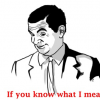
ASUS RoG G550JK Gaming Notebook & GIVEAWAY
orangefurball replied to LinusTech's topic in LTT Releases
Those speakers seem awesome, specs are nothing to laugh at either! Looks like a solid laptop that I'd love to own. -
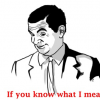
LG G3 Review and.... TWENTY-FIVE Phone Giveaway?!
orangefurball replied to LinusTech's topic in LTT Releases
I like the UI, I'm familiar with stock android more, but id like to try out LGs iteration. -
Hello, I have a webcam that I would like to use to keep an eye on my 3D printer while I'm gone. I do long prints sometimes that take 24-36hrs and I need to check on them from time to time. I've been messing with noip.com but it never works, and I looked for other solutions that again, wouldn't work. I just want to be able to view my camera feed from my phone or another PC. I'm lost! Thanks
-
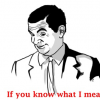
NVIDIA Shield + GTX 650 Ti.. worth it?
orangefurball replied to orangefurball's topic in Mobile Gaming
thanks, I thought that only 600 series cards would work. I have an Asus AC router so that shouldn't be an issue. -
Hello all. I have been wanting an NVIDIA Shield for quite some time now, and with the $50 off its more compelling now than ever. I have tried gaming on my Android devices before and absolutely hate the games, but in home streaming is obviously amazing. Here is my issue; I have a Radeon HD 7870. This card does everything I need and more, it just obviously wont work with the Shield. I am willing to buy a new card with it, I just don't want to go broke while doing it. The 650 Ti is only $129. With the shield its only going to be around $329. Would this card work well or should I go for the GTX 660? I don't want to sell my 7870 as it is still an amazing card, I would just throw it in another computer. Thanks! -Matt
-
Here's some pictures. The pain isn't perfect, but its the best I could do
-
Thanks everyone! I promise pictures are coming. My Moto X will be here tomorrow to replace my broken phone, so I will have a semi-good camera to take pictures with. Thanks for the compliments!!