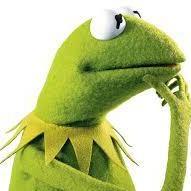-
Posts
20 -
Joined
-
Last visited
Content Type
Forums
Status Updates
Blogs
Events
Gallery
Downloads
Store Home
Everything posted by Javaan
-
A small shoutout for the great video by DIY Perks, that built a leather and brass PC case (and shows ho do it). His videos are always interesting, but I thought this might interest the fans of brass & leather PC builds here as well. Enjoy it. https://www.youtube.com/watch?v=JZZGdWV5WX8
-
**bump** anyone?
-
Let's bump this one, I am really interested in knowing more on this one, especially the release date. I need a new computer badly. Anyone got more info in this?
-
Any news from the chrystal balls here? I'd love to have that board, but Asus' silence on it is deafening @Jurrunio
- 7 replies
-
- motherboards
- asus
-
(and 2 more)
Tagged with:
-
Thanks for your reply. What I was wondering, if yu use an adapter, will you still have to option to power the laptio by the monitor? Most likely not, I assume?!
-
Thanks for your reply. That's interesting for sure, especially in combination with the other peripherals. Do you have one system linked to your display?
-
Hi, I would like to upgrade my PC and display, and in the process I would like to start using both my laptop (DELL XPS 15 9570) as well as my computer on one display. My laptop has a TB3 (USB 3.1 Gen 2 Type-C) connector that I was thinking about using to connect to the display as well as recharge the machine. I am no expert, but if I'm not wrong, you need USB type C on the monitor to achieve this? However, trying to select that as a connection option in PCPartpicker to filter monitors, it's not an option. Am I missing something? What is the best way to connect a laptop to a monitor with TB3? Many thanks in advance for your insights! Best regards, Jeroen PS: sorry, I'm new to this.
-
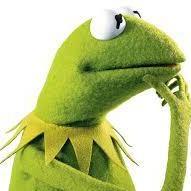
New Storinator opportunity? DIY Perks is in trouble!
Javaan replied to Javaan's topic in General Discussion
Dunno either, but it's such a great channel and such a shame.We have to keep him "on air" ? -
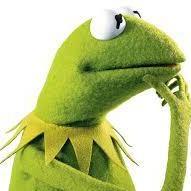
New Storinator opportunity? DIY Perks is in trouble!
Javaan replied to Javaan's topic in General Discussion
Yeah, so it seems: -
Hi Linus, there is a new opportunity for a Storinator project! DIY Perks, a really nice channel (1.4 million followers) on DIY stuff (also around computers & tech) seems to have lost his data. Perhaps you can help him out? Some nice projects can be found below. DIY Perks: https://www.youtube.com/channel/UCUQo7nzH1sXVpzL92VesANw - cool RGB headphone stand: https://www.youtube.com/watch?v=j7ZwQa8vYnY - foldable desk PC: https://www.youtube.com/watch?v=QaoFh1DH51U This guy seems very nice, I love his videos. Perhaps some new opportunities for the both of you?? Many thanks! Best regards from Holland! Jeroen
-
Well, I work on personalization concepts for ecommerce, in which all kinds of data on website usage and social network analysis is combined, and the second topic is logistics network optimization for retail. My two colleagues partially aldo store on it, . the core is backed up on a wd elements and cloud (which i forgot to mention)
-
Hardware CASE: Synology DS2415+ RAM: 6 GB RAM HDD 1: 10x 10TB Seagate IronWolf ST10000VN0004 HDD 2: 2x 14 TB Seagate IronWolf ST14000VN0008 The RAID IS a SHR, Synology Hybrid Raid, with a capacity of 114 TB. Currently, I'm using about 104 of it. Software and Configuration: The NAS is running DSM 6.2.1-23824 Update 1 Usage: I work for myself and use it for scraping and calculations. And the other 113 TB is for private stuff ? Backup: Backup? Yeah, the important stuff is backed up on a WD Elements 4TB external USB drive Photo's: I hope this is homely enough for you ?
-
thanks all, I will have a look at them!
-
Good evening, are there monitors on the market (preferrably ultrawide) that are natively capable (so, without switchboxes or the likes) of simulataneously showing the image of two systems (for example, workstation and laptop)? Many thanks for your advice! Best regards, Javaan.
-
Many thanks, and sorry for my late and short reply. As said in a previous reply, I was very much triggeredby Linus's videos, but it just doesn't make a ton of sense. For this year, the project is on ice, will have a look at it again mid next year, but in a different direction. Again, many thanks.
-
Sorry for the late reply, haven't been able to look further at it. Well, actually, you are right. Being triggered by Linus' 7-gamers-1-CPU-videos, I was considering unRAID, but it doesn't seem to fit.
-
Good evening, please forgive me for asking maybe newbie questions, but I just want to be sure about a solution that I have in mind. I was thinking about creating an unRAID server setup, on which I, and most of my people could/should work. What I was thinking about is the following: - Analytics VM: virtual machine for crunching numbers with our scraping, analytics and office tools (very large excel tables/models): at least 12 threads - 2x Office VM, for Outlook, word, internet surfing: 4 threads each. These VM's are accessed via laptops, as my people are mainly onsite with customers, and I want to screen off their environments completely - unRAID: 2 threads - NAS: 2 threads - and finally, for my spare time: Gaming VM: 8 threads Two people who work remote use their laptop, and access my existing network and NAS via VPN. The current workstation for calculations is being used by all, if big models must be calculated (also via remote desktop), they book slots. As a setup, was thinking about this setup: https://pcpartpicker.com/list/xsv2Bb I have a big Synology NAS with more than sufficient storage available. It can be accessed over the network and is no bottleneck whatsoever. Normally, I would skip the NAS function of the server. However, I think it might be handy to have more "local" storage (2x M.2 for cache, the rest for storage), but I have a question about this: At what speeds will local users access the local unRAID NAS? If I will allocate a network adapter to it, will traffic automatically pass through this, as with other traffic? In that case, directly allocating the drives to the VM's seems more feasible. In general, on sharing resources: as the regular users have very little system requirements, it it possible to share resources? For example: - as my people use remote desktop to access the server, does every VM need a graphics card? Can they not share the graphics card(s)? - I saw that it is necessary to allocate threads. Is it possible for VM to use unused resources (CPU) of the other? - the same goes for HDDs: I rather have a solution in which I have redundancy on the hardware level, and people can use as much space as long as the total is not exhausted, instead of having unused space everywhere. Can this be done? And finally, if the system is configured, does the admin console still need it's own graphics card? I was thinking about building max. three graphics cards in it, one specific card for the GamingVM and one for the workstation, and a shared one for the OfficeVM's (or even less than three, that would even be better). Only the first two of them have a monitor attached to it. Is that feasible? So, a lot of questions from an absolute beginner. Many thanks for your insights and experiences, I look forward to reading more about the possibilities. Best regards!
-
Hi there, I need to seriously step up my system, and I am thinking about building a new workstation. I would like to keep my system and build both in one, new rig. The workstation will at least be formfactor ATX or eATX. I would like to keep my old system, and have that perform a series of basic tasks, amongst other handling my 8 disc raid, which I would like to upgrade to 12 discs in the process. New system: - Formfactor (e)ATX, - 2 SSD (Most likely 2,5". If Mainboard allows it, 2xNVMe. Latter is unlikely) in RAID 0 - 2 3,5" Mechanical HDD - 1x Nvidia GTX1060/1070 or similar. Old System: - Formfactor ATX (OC'ed CPU) - 1x 2,5" SSD (boot) - 1x Nvidia GTX770 - 12x 3,5" RAID As I have quite some temperature issues at the moment, I am considering putting the whole thing under custom watercooling. I have been looking at some cases, but I would be interested in reading more about your experiences with this concept and possibly these cases (or others, not in the list): CaseLabs MAGNUM TH10A: o nice case, old system could be "hidden" in the back. But: can it handle two systems? + capable of handling the discs, in extra cages. Question is whether the side with the HDDs will be able to handle the mainboard and basic cooling infrastructure for the other side (which should be as clean as possible) CaseLabs MAGNUM THW10: o very nice case, but expensive. Can it handle two systems? + capable of handling the discs, in extra cages Thermaltake Core W200: + Can handle two systems o Can it handle two systems AND the amount of discs? LianLi PC-D8000: o massive, but can it handle 2 systems without big modifications? I have read about people doing this, but how easy is it? + handling of HDDs, are the HDD racks in front well accessible with two mainboards installed? I have experience in building systems and basic watercooling, I really would like to try this, and improve my skills. There are some beautiful products out there, I just want to make the right decision with the case Have I missed a good case? Look forward to reading more about your experiences! Best regards from Holland! Jeroen
-
No, in the show they were showing a table with in the rows the Xeons, and columns the performance improvement the increase in performance the xeon chips deliver, which is important in selecting the right amount of cores (bang for the buck) and the value of selecting more performance (or not). I need to configure a new workstation for very heavy loads, so that is of value. Thanks in advance!
-
Hi all, in one of the WAN shows Linus and Luke (or John?) were discussing XEON performance and showing a table where the per core/thread performance improvement of all Xeons was displayed. I unfortunately cannot find it and have searched madly, does anyone know what I mean and have a link for me? Many thanks in advance, it's really appreciated! Best regards, Java.