-
Posts
213 -
Joined
-
Last visited
Reputation Activity
-
 TraskJ reacted to Blatcher2 in Choosing a CPU Upgrade
TraskJ reacted to Blatcher2 in Choosing a CPU Upgrade
You should be able to get ~100 FPS at 1440p.
This isn't entirely accurate since the 2060S is more powerful than the GTX 1080. That being said achieving above120 FPS all the time is unlikely.
-
 TraskJ reacted to Princess Luna in Choosing a CPU Upgrade
TraskJ reacted to Princess Luna in Choosing a CPU Upgrade
That is great news! I'm glad we could improve things without spending money on just yet!
Cheers ^^
-
 TraskJ reacted to SupaKomputa in Choosing a CPU Upgrade
TraskJ reacted to SupaKomputa in Choosing a CPU Upgrade
1440p ultra would give you 60fps, on lowest setting you can get 120fps but it will not be stable.
2060 IS a starting point for 1440p which really meant for a comfortable 60fps, since it's replacing a 1080p - 60fps card, the 1060.
-
 TraskJ reacted to Princess Luna in Choosing a CPU Upgrade
TraskJ reacted to Princess Luna in Choosing a CPU Upgrade
Make sure that you've the latest driver already downloaded, sometimes after you DDU'd in safe mode and reboot Windows Update will want to push it's DCH OEM drivers first so it's important to have internet disabled and only re-enable the internet after the right driver is installed.
-
 TraskJ got a reaction from Princess Luna in Choosing a CPU Upgrade
TraskJ got a reaction from Princess Luna in Choosing a CPU Upgrade
I'm coming from an RX 580 8gig. I did use DDU, but not in safe mode. Maybe I should try that first! That hadn't occurred to me.
-
 TraskJ reacted to mxk in Choosing a CPU Upgrade
TraskJ reacted to mxk in Choosing a CPU Upgrade
task manager sucks, its buddy and not accurate
moving up into higher resolutions is based off the gpu not the cpu
a 3600 would be fine tho
-
 TraskJ reacted to Fasauceome in Choosing a CPU Upgrade
TraskJ reacted to Fasauceome in Choosing a CPU Upgrade
The 3600 would be a decent pick for those purposes
-
 TraskJ reacted to SupaKomputa in Choosing a CPU Upgrade
TraskJ reacted to SupaKomputa in Choosing a CPU Upgrade
3700x would be great for 2060. Even a 3600 would be good.
-
 TraskJ reacted to jerubedo in Is this build balanced?
TraskJ reacted to jerubedo in Is this build balanced?
It's a great build. The only thing is the PSU. It's not bad per se, but you can do much better for the same money:
https://pcpartpicker.com/product/JfBrxr/corsair-txm-gold-750w-80-gold-certified-semi-modular-atx-power-supply-cp-9020131-na
https://pcpartpicker.com/product/2HbwrH/corsair-rmx-2018-650w-80-gold-certified-fully-modular-atx-power-supply-cp-9020178-na (this one is the best of the bunch)
https://pcpartpicker.com/product/qYTrxr/evga-power-supply-220g20550y1
-
 TraskJ reacted to Herman Mcpootis in Is this build balanced?
TraskJ reacted to Herman Mcpootis in Is this build balanced?
try this instead:
PCPartPicker Part List
CPU: Intel - Core i7-9700K 3.6 GHz 8-Core Processor ($399.99 @ Amazon)
CPU Cooler: Scythe - FUMA Rev.B 79 CFM CPU Cooler ($46.99 @ Amazon)
Motherboard: Gigabyte - Z390 AORUS PRO ATX LGA1151 Motherboard ($169.98 @ Amazon)
Memory: GeIL - EVO POTENZA 16 GB (2 x 8 GB) DDR4-3000 Memory ($69.99 @ Newegg Business)
Storage: ADATA - XPG SX6000 Pro 1 TB M.2-2280 Solid State Drive ($109.99 @ Amazon)
Video Card: Zotac - GeForce RTX 2080 8 GB Video Card ($669.99 @ Newegg)
Case: NZXT - H500 ATX Mid Tower Case ($69.99 @ Amazon)
Power Supply: EVGA - SuperNOVA G2 550 W 80+ Gold Certified Fully Modular ATX Power Supply ($59.99 @ B&H)
Total: $1596.91
Prices include shipping, taxes, and discounts when available
Generated by PCPartPicker 2019-05-20 04:03 EDT-0400
-
 TraskJ reacted to Wh0_Am_1 in Is this build balanced?
TraskJ reacted to Wh0_Am_1 in Is this build balanced?
I would say that it is fine gaming PC with future room for GPU upgrades. (or let me put it this way I would buy that PC and 2 to 3 years down the line throw a new GPU in it if I could afford it).
-
 TraskJ reacted to BlueChinchillaEatingDorito in Computer won't POST after overclock
TraskJ reacted to BlueChinchillaEatingDorito in Computer won't POST after overclock
Try each RAM stick one at a time. Clearing the CMOS as per the instructions in the manual before each trial.
-
 TraskJ reacted to m0n4rchy in New PC Build (Opinions on build/compatibility)
TraskJ reacted to m0n4rchy in New PC Build (Opinions on build/compatibility)
...well, I was crazy. It was a previous list that I made showing, not yours. Now that's sorted out... it's good. The 8600K, when overclocked, can match (or possibly even beat, if you get lucky) an 8700K. Based on the reviews, the CPU cooler and motherboard seem ready to handle overclocking, so that's nice. The memory kit is 16GB AND dual channel AND at a high speed, so no need to change that. I'm assuming that storage will be enough for you, the case looks solid, and the power supply will definitely be able to handle your parts, since that PC but with an 8700K will draw at most 550W.
No major complaints. I'd say go ahead and order this.
-
 TraskJ reacted to m0n4rchy in New PC Build (Opinions on build/compatibility)
TraskJ reacted to m0n4rchy in New PC Build (Opinions on build/compatibility)
My bad, thought you forgot the randomly generated bit, haha. Trust me, the possible downgrade in aesthetics and water cooling support will be worth it for the upgrade in performance. Nothing to complain about here, really. Some other people might be a bit more critical than me, but I don't see anything terribly wrong with it.
-
 TraskJ reacted to m0n4rchy in Ryzen 5 2400g Compatible Ram for new build
TraskJ reacted to m0n4rchy in Ryzen 5 2400g Compatible Ram for new build
Welcome to the LTT forum!
Rule #1 to memory with Ryzen: it LOVES a dual-channel kit. If you can go 2 x 4 instead of 1 x 8, that would be great.
Otherwise? The higher the speed, the better. (WARNING: You start to get diminishing returns past 3200MHz.)
Also, the lower the latency the better. Best memory kit you can get (aside from capacity) is one that has a latency of 14 and a speed of 3200MHz.
So, like I said, at the very least, just make sure it's dual channel. The lower the latency and higher the speed, the better it gets.
Hope this helps!
-
 TraskJ reacted to m0n4rchy in GPU upgrade GTX960 to 1070Ti - is power supply enough?
TraskJ reacted to m0n4rchy in GPU upgrade GTX960 to 1070Ti - is power supply enough?
Welcome to the LTT forum!
520W? Yeah, that will be able to handle a 1070 TI and i5-6500, no problem.
As for if they will bottleneck, no, not really. Maybe at 1080P, but highly unlikely.
Hope this helps!
-
 TraskJ got a reaction from Jtalk4456 in First build for Plex and light gaming
TraskJ got a reaction from Jtalk4456 in First build for Plex and light gaming
I agree with this guy. Go for LOTS of CPU cores if you want to be good for media streaming/transcoding. It may also be worthwhile to pick up a dedicated network card, but that's not my area of expertise, so I'm not sure if motherboard ports will be fast enough. One place I disagree is on pricing. If you want to run the Plex server AND use the system simultaneously, you'll want 16gb of RAM (at least, preferably 32 just to be safe. My 16gb of RAM disappears real quick just from playing Overwatch, streaming, and having some tabs open in my browser) and more cores on the processor. Shoot for something in the R7 lineup. I recommend the upgrade because of your mention of multitasking.
EDIT: I didn't comment on the GPU because I don't know much about how transcoding media and playing a game at the same time will affect a GPU. I would guess you'll want something beefier than a 1050ti, but again, someone more qualified should comment on that area.
-
 TraskJ reacted to IdiotPenguin in Upgrading Cooling, Confused about Fan Splitters
TraskJ reacted to IdiotPenguin in Upgrading Cooling, Confused about Fan Splitters
Just get a simple one that shouldn’t cost more than like 20 dollars at most. I think deepcool has one that can control 10 fans or something for 15 dollars
-
 TraskJ reacted to BrinkGG in Upgrading Cooling, Confused about Fan Splitters
TraskJ reacted to BrinkGG in Upgrading Cooling, Confused about Fan Splitters
Personally recommend something like NZXT Grid as it has CAM integration and still allows individual fan control (if you have an extra USB header on your motherboard.)
Link:
https://www.newegg.com/Product/Product.aspx?Item=N82E16811992016&cm_re=Fan_Controller-_-11-992-016-_-Product
-
 TraskJ reacted to G27Racer_188 in GPU Passthrough Cooling
TraskJ reacted to G27Racer_188 in GPU Passthrough Cooling
RX 560 isn't a powerful card so it doesn't produce much heat, and it won't make any when idle / not used much.
-
 TraskJ reacted to AskTJ in GPU Passthrough Cooling
TraskJ reacted to AskTJ in GPU Passthrough Cooling
Should be fine. Make sure you have intake and exhaust fans.
-
 TraskJ got a reaction from IdiotPenguin in Picking a Monitor for Upgrade
TraskJ got a reaction from IdiotPenguin in Picking a Monitor for Upgrade
Yeah, I figured I'd get a good 1070ti and just OC it and basically have a 1080. I play Overwatch on mostly low settings to help with latency, so quality settings shouldn't be an issue.
-
 TraskJ reacted to Mira Yurizaki in Picking a Monitor for Upgrade
TraskJ reacted to Mira Yurizaki in Picking a Monitor for Upgrade
That depends on what settings you want to play your games at. If you're wanting ultra-max settings, then no. The 1070 Ti won't even come close. Maybe one notch down or another below that will work.
No, but you should enable Fast Sync so you don't have tearing.
-
 TraskJ reacted to IdiotPenguin in Picking a Monitor for Upgrade
TraskJ reacted to IdiotPenguin in Picking a Monitor for Upgrade
You surely would be able to get 144hz, but at the sacrifice of quality so don’t expect to get 144hz at Ultra everything. As for Gsync, if you can find a monitor under your price range with it then you should probably get it. I can’t really recommend any monitor since I haven’t really looked to upgrade my VG248QE (144hz 1080p 1ms) so I can’t help ya there so good luck
Btw make sure to oc that 1070Ti lel
-
 TraskJ got a reaction from Icefly in Bottlenecking
TraskJ got a reaction from Icefly in Bottlenecking
An i5-7400 and a 1060 are a good combo, in my admittedly limited knowledge. If you plan on recording or streaming you want more cores, but otherwise it should be great for 1080p and OK for 1440p.




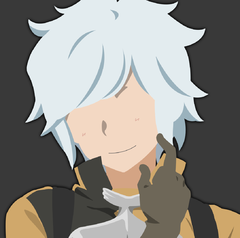
.thumb.png.a94a997ad4fd93eed9f4f316996c2c4e.png)