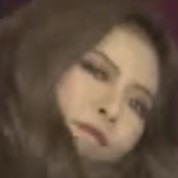-
Posts
213 -
Joined
-
Last visited
Awards
This user doesn't have any awards
Contact Methods
-
Steam
captpicard5
-
Battle.net
TheBoulder#11545
Profile Information
-
Gender
Male
-
Location
Provo, UT
-
Occupation
Student
System
-
CPU
Ryzen 5 1600 @3.65ghz
-
Motherboard
Asus Prime X470-Pro
-
RAM
2x8gb 2666 DDR4 Corsair Vengeance
-
GPU
Gigabyte 2060 Super OC
-
Case
Corsair Carbide 100R
-
Storage
120gb SK Hynix SSD, 240gb SanDisk SSD Plus, 1 TB 2015 WD Blue, 1.5 TB WD Green
-
PSU
650W EVGA SuperNova
-
Display(s)
AOC 24" FreeSync 1080p x2
-
Cooling
4x 120MM fans, Cryorig H7 tower cooler
-
Keyboard
Logitech G Pro
-
Mouse
Logitech G305, Logitech G600, Razer DeathAdder Elite
-
Sound
Sennheiser HD 559, Logitech G935
-
Operating System
Windows 10 Home
Recent Profile Visitors
876 profile views
TraskJ's Achievements
-
When I say "would rather not disassemble" what I really mean is "I'd rather just buy a new one if it's going to come to that." I'm thoroughly spooked by the interior of power supplies in general. Yeah, it's pretty likely something wound up in there somehow- though how that happened with the dust filter on is beyond me. Must be something from the case interior.
-
After I moved recently, my power supply has been making a strange buzzing noise. I believe it's the fan, not coil whine, but after inspecting the unit closely and looking for anything the fan may be rubbing, I'm at a loss. My unit is an EVGA SuperNova NEX 650G (part number 120-G1-0650). Additionally, when I picked up the unit and turned it over (after powering down, shutting off the power supply, and unplugging the computer), it sounded as though something were sliding around inside it. I'm worried there may be a loose part in the power supply, which I imagine would be bad. I would rather not disassemble it, as that would void the warranty. Is there anything else I can do to isolate and potentially solve the problem? If not, can anyone recommend a good power supply? I've checked out the PSU tier list, but everything I've found from there seems to be out of stock on both Amazon and Newegg. I'll leave my PC specs below. Thank you for any help. PC: Ryzen 5 3600X, 2x8 gb DDR4 2667, RTX 2060 Super (will be upgraded to RTX?3080? whenever that comes out), four SSDs and a hard drive. EDIT: Spelling and grammar
-
That's good info, thank you. In that case, I'll probably just have to wait for 2100 or 2200 series cards for 1440p high FPS. Sidenote- it IS a 2060 Super, will that be a little better at 1440p than the comfortable 60fps, or still about the same?
-
This helped framerates quite a bit, in my initial testing. Thanks! I'll probably still be bugging this forum about future upgrades, but for now everything seems to be working the way I'd initially expected.
-
I'm coming from an RX 580 8gig. I did use DDU, but not in safe mode. Maybe I should try that first! That hadn't occurred to me.
-
Even 1440p low settings? I'm not shooting for best quality, I'd just like to up the resolution a little and still get a few more frames. I'm not super familiar with the capabilities of the RTX lineup but I was told the 2060 Super was a good starting point for 1440p, if you're willing to turn down some graphics settings. The guy who told me that could very well be wrong though.
-
I'm shooting for 1440p 120hz in Battlefield V and Destiny 2, on low-medium settings, RTX off.
-
In Battlefield V, I'm getting OK frames at 1080p (roughly 100 on average on Ultra settings) but I get occasional stutters, and according to task manager, I'm using 100% of my CPU while only using 10% of my GPU power. Is task manager not a good indication of bottlenecking? My assumption was that I'm CPU limited in some way, because of the utilization disparity.
-
Hi all! I recently upgraded my GPU to a 2060 Super. I need to upgrade my CPU (Currently a Ryzen 5 1600) to something more capable of keeping up with the 2060. I already have an X470 motherboard, so any Ryzen series CPU should work fine. Right now I'm thinking about the Ryzen 7 3700X. Is that a good pairing with the 2060 Super, or should I go for something else? Any help is appreciated! Note: If other details of my current rig are relevant, they're in my signature.
-
On game launch and whenever I load into a new map in BFV, both of my displays have random artifacts (multicolor flashes, screen shifting itself). The artifacts persist when I close the game, and go away after a reboot. I have not noticed this issue in other games My system: Windows 10 build 18362, 64 bit Asus Prime Z470-Pro Ryzen 5 1600 (Overclocked to 3.4ghz, but problem persists at stock speed) 2x8 Corsair Vengeance DDR4 2666mhz CL16 XFX RX 580 8GB 500gb Samsung 970 Evo (BFV is on this drive), 1tb WD Blue, 120gb SK Hynix drive, 240gb Sandisk SSD EVGA SuperNova Nex650G Things I have tried: DDU+driver rollback Updated bios Lowered RAM clock speeds Increased GPU power limit in MSI Afterburner Altered in-game settings Turned FreeSync off Any help is greatly appreciated. Thank you! EDIT: Please ignore my signature, that doesn't accurately represent my current system.
-
Hi all, I've recently upgraded my setup with a 1440p 144hz monitor (the cheap one LTT did a review on) and I've dropped settings in all my games to match, given that my GPU is an RX 580. However, even on lowest settings in games that aren't taxing, the screen occasionally goes black while the game is clearly still running in the background (sounds play and I can interact with objects). I have three monitors, and the other two are 1080p. I've tried raising the power limit on my GPU to 150% in MSI Afterburner, and that helped some, but didn't completely fix the problem. The black screens are definitely more common in more taxing games. I've also tried disabling freesync, which didn't appear to impact the problem. My PSU is a 650W Gold rated supply (I don't remember the exact part, it's EVGA SuperNova something), so from my understanding that's unlikely to be the issue. Any help is appreciated!
-
I don't need built-in wifi at all, actually. I picked that one because the reviews I saw said it was decent for overclocking.
-
Thanks for your replies, everyone! I might swing the 2080 upgrade, and I'll look into the PSUs.
-
Build primarily for gaming, going for 1440p on high settings, 60+fps required, 120+preferred. Does this part list look balanced? I'd like to do a light overclock on the CPU, and I'm not sure how that affects which motherboard I should get. Any advice is appreciated. PCPartPicker Part List: https://pcpartpicker.com/list/3d3HP3 CPU: Intel - Core i7-9700K 3.6 GHz 8-Core Processor ($399.99 @ Amazon) CPU Cooler: NZXT - Kraken X62 Rev 2 98.17 CFM Liquid CPU Cooler ($149.89 @ OutletPC) Motherboard: MSI - MPG Z390 GAMING EDGE AC ATX LGA1151 Motherboard ($185.79 @ SuperBiiz) Memory: Corsair - Vengeance LPX 16 GB (2 x 8 GB) DDR4-3000 Memory ($79.99 @ Amazon) Storage: Western Digital - Blue 1 TB M.2-2280 Solid State Drive ($109.99 @ Amazon) Video Card: EVGA - GeForce RTX 2070 8 GB Black Video Card ($479.99 @ B&H) Case: NZXT - H500i ATX Mid Tower Case ($96.27 @ Amazon) Power Supply: EVGA - SuperNOVA G3 650 W 80+ Gold Certified Fully Modular ATX Power Supply ($79.99 @ B&H) Total: $1581.90 Prices include shipping, taxes, and discounts when available Generated by PCPartPicker 2019-05-20 00:13 EDT-0400 I'll be doing some research on 1440p monitors, but I wouldn't mind a recommendation for a good one, preferably less than $500. I'm not planning on using ray tracing, and my primary games are Overwatch, Escape from Tarkov, Dark Souls series games, and Total War series games. Note: Yes, I know 60+ fps at 1440p in Escape from Tarkov is a pipe dream.
-
The physical knob on my preamp is at about 50%. I'll try messing about with that and see if it fixes the problem.