-
Posts
4,336 -
Joined
-
Last visited
Awards
This user doesn't have any awards
About just_dave
- Birthday June 7
Profile Information
-
Gender
Male
-
Location
EU
-
Member title
CEO of 🤡
Recent Profile Visitors
7,654 profile views
just_dave's Achievements
-
Yep, around 80W for the core, 100W TBP. Currently set Nvidia power management to "Normal" and it seems to be properly setting the power states of the GPU under all circumstances. Will have a closer look at the Windows power plan then, thanks a lot. I've dealt with this with some esoteric FPGA Linux hardware, didn't expect to be an issue on something as stable as Windows + Nvidia. Thanks a lot for the suggestions
-
Hi everyone, I have a very strange issue with my 3070Ti (EVGA FTW3). About two days ago, I started suffering really low FPS in games that previously ran fine (Doom Eternal @ Ultra Nightmare, 1440p 144Hz G-Synced). At first, I thought the change in the game environment might cause it. But that seemed off as I always had super solid 144 fps during all previous gameplay. When I checked the clocks in Precision X1, I noticed the GPU idling at 1860 MHz (I have "Prefer maximum performance" enabled in the control panel) but immediately dropping to 400ish MHz under any 3D load. I remember the night before, I updated my driver to 536.99, so I rolled it back to .67. After a reboot, it seemingly fixed everything, and I was back running at 144 FPS, no matter what. However, today I booted up the PC once again and was once again stuck at the minimum clock under load. I checked all limits, and everything was fine, temperature, power target, and fans spinning (I run a custom curve that never stops the fans). Does anyone have an idea what this might be? I wasn't able to google anything, as all throttling behavior is usually paired with hitting some limit.
-
Back when that video came out, all of this information was still up on twitter and again, if you spent 30 seconds googling it, it would be one of the top suggested search results. Internet recovery downloads fresh OS install itself, Alex even mentions it in the video (but then says they removed it all)
-
Before I get called a fanboy - I do use Apple products and enjoy it very much. But I am also a developer and especially on macOS, there are many, many problems that need to be highlighted and addressed. These products/platforms are not perfect and criticism is necessary. But misinformation that is intentionally misleading is definitely not. I hope I am not the only one, and I think the last ShortCircuit video proved it, as the now-pinned comment contains many replies sharing the same feeling. Over the last year or so, I noticed a very strong trend in almost all LTT and ShortCircuit videos where incorrect specifications are stated/presented or completely dumb assumptions are being made. It makes it seem that either the writers for these videos are completely stupid and incapable of actual research and writing, or it's being done intentionally to drive interaction and views. Let me give a few examples with timestamps: 1. Mac Studio SSD Swap video at 9:30 - 9:50 ish. Alex says that macOS recovery has been removed and it's not longer possible to reinstall the OS etc. and Linus reacts to it by saying how badly Apple treats their customers. What even is that? Did anyone with IQ over 80 spend more than 30 seconds working on that video script? This literally takes 5 seconds to Google: https://support.apple.com/guide/mac-help/intro-to-macos-recovery-mchl46d531d6/mac 2. Mac Users Deserve Better - at 6:12 - 7:20 Alex here just straight up says that the single external display support on M1/M2 is a software limitation and that the Thunderbolt 3 ports can support more than external display physically. It actually isn't true at all, because the external display hardware exists for only 1 display output on the M1/M2 die. Proving this is hard (as of now), because Hector Martin (the developer of Asahi Linux for Apple Silicon) has since deleted his Twitter (because of Musk) and his tTwitter account had all of this information documented (AT THE TIME OF RELEASE OF THE VIDEO WOULD COME UP IN REGULAR SEARCHES ON THIS TOPIC) along with die shots, die layout estimation etc. However, he posted it on hackernews, so there is only this comment thread available https://news.ycombinator.com/item?id=32175939 3. Windows doesn't have an answer - 15:01 webcam comparison, again the video is terribly written with incorrect specs for the webcams and Alex making a big deal out of it (I understand you need clickbait views). This time people corrected it and it was actually pinned, so that's at least some improvement. Linus and Alex always say how they want to perform in-depth testing for products, how they want to share transparent results and be the trusted place for consumers to come for information about what products to buy. Well, this definitely doesn't inspire any confidence in that.
-

Microsoft is Forcing me to Buy MacBooks - Windows Modern Standby
just_dave replied to AlexTheGreatish's topic in LTT Releases
Booting up is not the problem, spending 10-15 minutes setting up eveything you had open and running before is. -

Dell’s Proprietary laptop RAM is a GOOD thing. Hear me out.
just_dave replied to AlexTheGreatish's topic in LTT Releases
This is one of the rare occassions that PC companies decided they might try doing things differently than they have for the past 30 years. Sure, Dell sometimes does weird shit (XPS 13 Plus) just to differentiate themselves from others (even Apple put back some ports while Dell and Lenovo just removed them all), but this is really nice. It won't come anywhere near the level of bandwidth and efficiency of Apple Silion or any similar Package-on-Package design, but it will surely improve the terrible specs of (SO)DIMMs. -

Mac Users Deserve Better – 7 Unacceptable Problems with MacOS
just_dave replied to HC_writes's topic in LTT Releases
Yes. That’s the M1 Pro, it has 2 disp ext. drivers. the M1 Max has 4. I recommend you revisit your reading comprehension skills and see the tweet I linked. This was SPECIFICALLY about the M1/M2 because they share more or less a similar die layout and feature set - single external display driver. The M1 Pro/Max are a completely different design with different features. -

Mac Users Deserve Better – 7 Unacceptable Problems with MacOS
just_dave replied to HC_writes's topic in LTT Releases
Ah yes, Hugh Jeffreys, the “technician” who fixes things worse than the nearest corner shop, can’t properly solder and complains you can’t fix modern electronics with a kitchen knife. -

Mac Users Deserve Better – 7 Unacceptable Problems with MacOS
just_dave replied to HC_writes's topic in LTT Releases
We’re talking about on-chip memory here, which is not cheap. DP MST means MUXing 2 independent display signals over 1 DisplayPort bus. You need 2 external display drivers to run over 1 thunderbolt/displayport bus. -

Mac Users Deserve Better – 7 Unacceptable Problems with MacOS
just_dave replied to HC_writes's topic in LTT Releases
For hundred bucks more they sure will. But 99.99999 % of entry level M macbook buyers will care more about the 100 dollar price increase than the extra monitor support. -

Mac Users Deserve Better – 7 Unacceptable Problems with MacOS
just_dave replied to HC_writes's topic in LTT Releases
You're mixing apples and oranges. What you are talking about is that the system is capable of MUXing the embedded displayport signal to the Thunderbolt ports. It still doesn't change the fact there is just 1 single EXTERNAL display controller. There is obviously the second internal driver for the native macbook display. -

Mac Users Deserve Better – 7 Unacceptable Problems with MacOS
just_dave replied to HC_writes's topic in LTT Releases
Ayo you were faster while I typed it out and mentioned you XD -

Mac Users Deserve Better – 7 Unacceptable Problems with MacOS
just_dave replied to HC_writes's topic in LTT Releases
I'm sorry @AlexTheGreatish @GabenJr but you guys simply NEED to spend more than 30 seconds on Google while researching the shit you talk about. I am saying this as someone who uses all-Apple devices and I could tell you about one bazillion problems with macOS and Apple's ecosystem. Things that are so retarded and prevent me from doing all of my scientific computing on my Mac, dumb UI decisions and OS architecture differences compared to Linux (my 2nd most encountered OS). It's been CLEARLY stated and RESEARCHED the M1/M2 series chips CANNOT drive more than 1 external display because of a very straightforward silicon limitation - there is just 1 external display driver. That's it. Die shots and silicon analysis have shown Apple's ExDP controller is implemented differently, likely for maximum efficiency, and takes up a lot of die space (and therefore cost for fabbing). @hishnash https://twitter.com/i/web/status/1549672494210113536 So the fact at 6:50 in the video you say the Thunderbolt bus on M1 or M2 Macbooks could easily support 2 external displays is just straight up misinformation. Apart from the objectively wrong aspects of the video, it's arguable whether window-snapping is an issue considering Rectangle exists and provides excellent experience costing you only 15 seconds of download and installation time. There also the patent thing, but that's a grey zone as no real official statement from Apple or related parties exists (https://patents.google.com/patent/US10592080B2/en). Also, you guys focus a lot on bad developer implementations and just throw the blame on the operating system, which I also don't find to be relevant. Food for thought on what actually sucks balls on macOS: Totally inflexible coreaudio framework which doesn't allow you to change output formats for external audio devices as well as for example ASIO on Windows Poor documentation for Apple's otherwise excellent HW accelerators (M1 Matrix processor) leading to performance being left on the table with libraries such as SciPy (https://docs.scipy.org/doc/scipy/dev/roadmap-detailed.html)





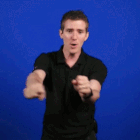



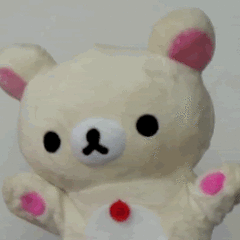


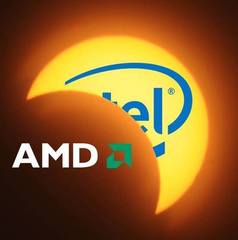
.thumb.gif.dc21551a7dae351f8dc3083cf4b59690.gif)











.png)