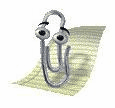-
Posts
90 -
Joined
-
Last visited
Reputation Activity
-
 AMDGrill reacted to Droidbot in Connecting a VGA Projector to a laptop
AMDGrill reacted to Droidbot in Connecting a VGA Projector to a laptop
HDMI>VGA converters are available on Amazon super cheaply
-
 AMDGrill reacted to Glenwing in Connecting a VGA Projector to a laptop
AMDGrill reacted to Glenwing in Connecting a VGA Projector to a laptop
Put VGA as "input" here:
https://linustechtips.com/main/topic/729232-guide-to-display-cables-adapters-v20/
-
 AMDGrill got a reaction from Shiv78 in 'Gaming' Laptop with i7 7700HQ and GTX1050 Lags in GTA V
AMDGrill got a reaction from Shiv78 in 'Gaming' Laptop with i7 7700HQ and GTX1050 Lags in GTA V
UPDATE:
It was this setting all along..
Earlier it was set to Multiple Display Performance Mode, which was allowing my GPU to make use of built in Intel HD Graphics 630, and therefore building up more heat on the CPU. Disabled it, lost a few frames, Runs smoother than ever..
I am..at peace
-
 AMDGrill reacted to Pendragon in 'Gaming' Laptop with i7 7700HQ and GTX1050 Lags in GTA V
AMDGrill reacted to Pendragon in 'Gaming' Laptop with i7 7700HQ and GTX1050 Lags in GTA V
LOL. nice find. I've never even seen this setting LOL. Glad to know ur 1050 works now.
-
 AMDGrill reacted to Pendragon in 'Gaming' Laptop with i7 7700HQ and GTX1050 Lags in GTA V
AMDGrill reacted to Pendragon in 'Gaming' Laptop with i7 7700HQ and GTX1050 Lags in GTA V
LOL this thread. Mucho unhelpful.
@AMDGrill
Are you plugged in?
Do you have the latest drivers?
Do you have a SHIT ton of bloatware from the laptop pre installed?
Is this a fresh Windows install?
Give me a link to your laptop.
Get everything updated with a fresh install and do the following steps. In reality, nobody knows wtf is going on because you haven't posted any stats. A 1050 should be fine playing GTA 5 on 1080p.
Download OCCT and Unigine.
Download HWinfo and MSI Afterburner.
Run Unigine on loop for 10 minutes + and screenshot hwinfo and MSI afterburner reports (put them here)
Run OCCT + Unigine for 10 minutes + ^ same thing as above
Test another game. Post info (hwinfo + msi ab)
-
 AMDGrill reacted to Pendragon in 'Gaming' Laptop with i7 7700HQ and GTX1050 Lags in GTA V
AMDGrill reacted to Pendragon in 'Gaming' Laptop with i7 7700HQ and GTX1050 Lags in GTA V
Not really, your unigine seems fine. Scroll the right columm down for GPU monitering LOL. You linked me all the CPU stuff. When you scroll down you can see like GPU temp and clock speed and etc. Same thing. Run Unigine for 10.
Also since you have MSI afterburner you can overlay your games with a FPS meter to see if it's actually dropping or if it's massive screen tear.
-
.png) AMDGrill got a reaction from Shiv78 in 'Gaming' Laptop with i7 7700HQ and GTX1050 Lags in GTA V
AMDGrill got a reaction from Shiv78 in 'Gaming' Laptop with i7 7700HQ and GTX1050 Lags in GTA V
Actually, Monster is the brand- *smiles* and all my Advanced settings are turned Off
-
 AMDGrill reacted to historicalpoultry in what would you do if your pc died today?
AMDGrill reacted to historicalpoultry in what would you do if your pc died today?
join it in its grave
-
 AMDGrill got a reaction from MidnightBanshi in SOOOOO TORN! Need build help :(
AMDGrill got a reaction from MidnightBanshi in SOOOOO TORN! Need build help :(
As someone who has ever been a mandatory AMD fan due to pricing and just recently (Yesterday) got a PC component that was made not 4 years ago; I can say, at least for my own humble and possibly incorrect opinion, I'ld say, even tho Ryzen definetly looks promising, let it sit. God knows what kind of bugs / incompatibility issues, errors. glitches we will have with such a new platform.
This is just my opinion that may give you a few thoughts that havent crossed your mind before. Remember, its not buy and forget when it comes to PC. Everything will be different, your favourite programs or beloved everything else may not work aswell with a better performing CPU.
But I may be and possibly are wrong
-
 AMDGrill got a reaction from i_build_nanosuits in My RAM frequencies are showing differently everywhere
AMDGrill got a reaction from i_build_nanosuits in My RAM frequencies are showing differently everywhere
Well, thank you, that's one less thing I have to worry about then!