-
Posts
237 -
Joined
-
Last visited
Awards
This user doesn't have any awards
Profile Information
-
Location
Inside your computer
System
-
CPU
I5 6600K@5GHZ
-
Motherboard
ASRock Gaming K4-D3
-
RAM
8GB DDR3 1866
-
GPU
RX480 4G
-
Case
Fractal Design Define R4
-
Storage
OCZ Trion
-
PSU
Corsair CX 750
Recent Profile Visitors
The recent visitors block is disabled and is not being shown to other users.
CFstorm's Achievements
-
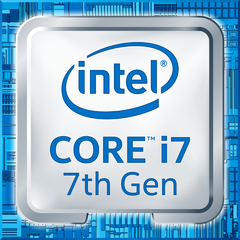
Want to build a PfSense router, what specs should it have?
CFstorm replied to HunterAP's topic in Networking
No,no, no. Just no. I would look in the 60-120 US dollar range. Go on eBay and grab a Dell 1710 for 120 dollars and be on your way. EBay is your best friend for servers, -
Sweet!
-
Oh, I was not paying attention. My apologies!
-
Power up the modem and disconnect the phone line. Plug in the modem via Ethernet to a computer. Go to 192.168.0.1 or 10.0.0.1 depending on your modem model and see if you can conncect, if you can, great. Configure DHCP, plug the modem back into the phone line and connect a second PC. Step one ping the second computer: Windows/Linux: ping 192.168.1.2 make sure you change the ip to the ip of the computer. If you can do that at least your internal network Is still working, now, try pinging google.com and see if that works. If it doesn't, I can help you further on some advanced router configuration, let me know.
-
Here's what I would do, i would start by buying a meraki 48 port gigabit Poe switch and separate the tech caffe into a Vlan, if you don't know what a VLAN is, it's just a "Virtual LAN" . This would make it so the tech caffe would be transparent to your home and vice versa. Your current setup seems too complicated but good ideas.
-
Cat 6a cables through the walls that come to a closet/nerd room and ubiquity ac / meraki mr32 access points through out.
-
AP Model? What network cables are you using? CAT5? CAT5e? CAT6?
-
The Ethernet connection to the ap....router ports set to 10/10 maybe? That's what it sounds like to me. Go into your router and look at the port the ap is connected to. What is its speed? 100/100, 1gbit?
-
What I meant by having them hard wired was that each AP would give you the same speed whereas a "repeater" (the kind were it wirelessly connects to your router and broadcasts another wireless connection) is much slower on the second node.
-
Yeah, the ubiquity points are good. I would recommend them as well.
-
Try Looking at Cisco Meraki. I use them for everything.
-
Hmm...
-
I would guess around $450 USD; however, the lack of model/Serial number will probably scare buyers away


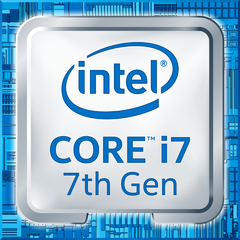

.png)
