-
Posts
37 -
Joined
-
Last visited
Content Type
Forums
Status Updates
Blogs
Events
Gallery
Downloads
Store Home
Everything posted by smokeyvandenberg
-
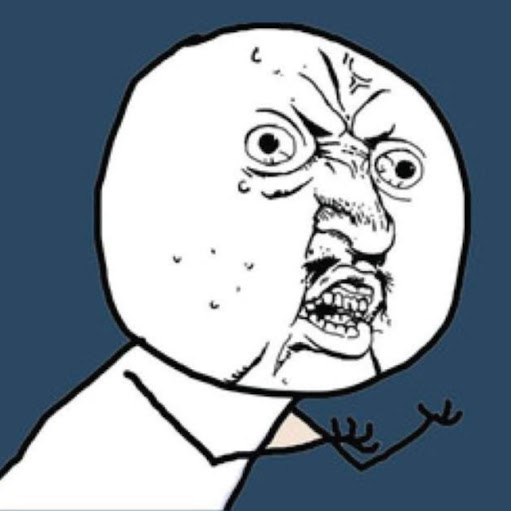
fresh windows 10 on M.2 NVMe
smokeyvandenberg replied to smokeyvandenberg's topic in Storage Devices
hey man yeah i got it sorted was a setting in the secure boot that i was missing. thanks for the help- 2 replies
-
- samsung evo 970
- msi a170z
- (and 4 more)
-
hey guys! i seem to be running into so issues installing windows on my new Samsung evo 970 m.2 nvme. i opend my pc and removed the old transcend SATA m.2 and installed the new Samsung nvme m.2, unplugged all other harddrives from the MB and poped in my bootable USB with win 10 pro. all goes well until u need to format the m.2 sothat windows can install, i keep getting a 0x80004005 error. i did some searching and its said that a windows file is missing.... even though i have used the usb multiple times before. so i search for a guide on a fresh windows install on a m.2 and found that there are some things i need to change in the bios. these are what i changed (MB is an MSI z170a Tomahawk) - settings/ advanced/ integrated peripherals/ SATA Mode i chanded from Raid (as i dont want to run a raid setup) to AHCI as per the guide. - settings/ advanced/ windows OS Configuration, here i disabled fast boot and both support for win 10 and win 7 installation as the guid said to use "Other OS" and i dont have that option. now before we go any further i tried enabling win 10 in wich case i cant get past the bios to try and install windows how ever is i enable win 7 i can get windows to load but get stuck at that error. please see image below any advice is appreciated.
- 2 replies
-
- samsung evo 970
- msi a170z
- (and 4 more)
-
hey guys I need some help with a mining rig that we build. Specs. MB: Asus mining expert https://uae.microless.com/product/asus-b250-mining-expert-19-slot-motherboard/ Ram: Crucial 32GB DDR4 CPU: Intel Pentium G4400 PSU: 4x Coolermaster 1200w SSD: HP 120GB 13X xfxRX580 8GB (all Samsung memory) so we BIOS flashed all the cards and tried getting them to work on windows... turns out windows only supports 8 GPUs (who knew) anyway after playing around with some AMD drivers we got a total of 11 working but windows was very unstable... not that it matters as we only used windows to create a EthOs boot drive this solved the majority of our problems... after a couple of tries and a bit of research on google we had the system running but then this keeps happening.... any ideas why? we checked all risers and PSU they are fine only the one gpu that keeps doing this . we are using sgminer gm xmr btw
- 3 replies
-
- mining
- cryptocurrancy
-
(and 2 more)
Tagged with:
-
This could be possible as the old screen refuse to work even when it's plugged in alone... even though it works fine with my laptop that rocks an 770m
-
im using display port for the Asus and then an HDMI to VGA converter for the flatron... just to be sure i tried with a DVI to VGA converter
-
Hi all I can't seem to get my dual monitor setup working. my main display is an Asus PG24.... something lol it's a 24" 180Hz panel that works just fine I'm trying to connect my much older LG flatron w2234s as a second option but it's not being detected at all.... even if I change the display settings back to 60Hz, I have checked that the screen works on other machines and tried doing driver updated for my GTX 970 as well.... as for drivers and firmware for the LG... well lets say it's not supported anymore. I'm running an X99 setup with Windows 10 pro and don't understand why it's not working... any advice?
-
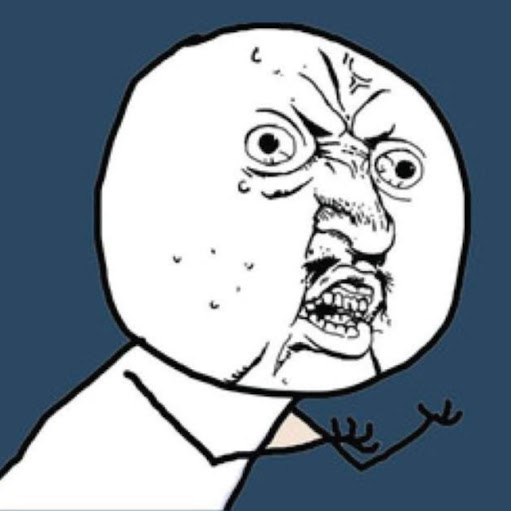
Urgent help needed (live chat)
smokeyvandenberg replied to smokeyvandenberg's topic in CPUs, Motherboards, and Memory
dude i work as a waiter.... i get paid minimum wage.... as much as i wish that i wipe my ass with golden TP i dont but thanks for your help- 25 replies
-
- motherbord
- asus
- (and 4 more)
-
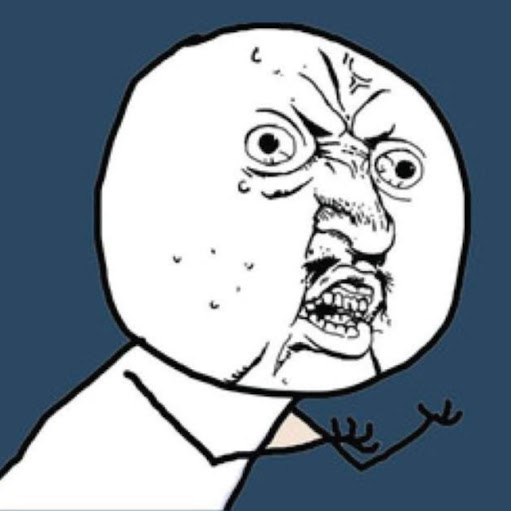
Urgent help needed (live chat)
smokeyvandenberg replied to smokeyvandenberg's topic in CPUs, Motherboards, and Memory
im on their site to do so now- 25 replies
-
- motherbord
- asus
- (and 4 more)
-
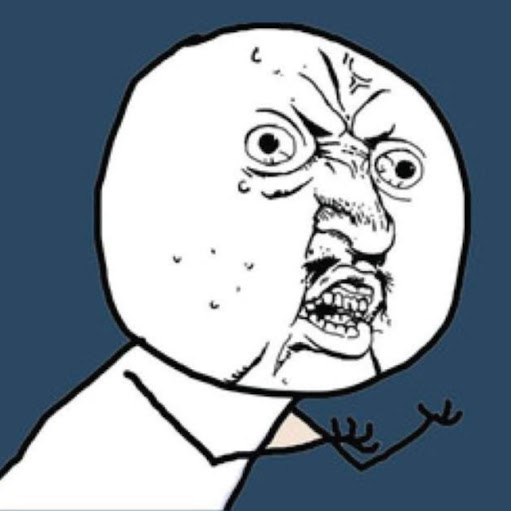
Urgent help needed (live chat)
smokeyvandenberg replied to smokeyvandenberg's topic in CPUs, Motherboards, and Memory
a guy bought it just after it was released had it for 2 weeks and the changed to Z270.... so i bought the board from him.. maby early last year- 25 replies
-
- motherbord
- asus
- (and 4 more)
-
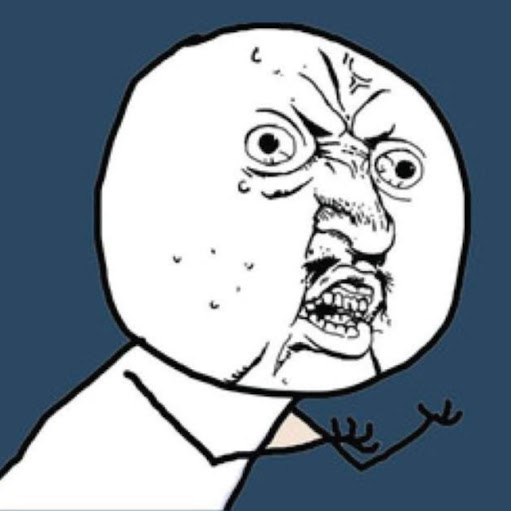
Urgent help needed (live chat)
smokeyvandenberg replied to smokeyvandenberg's topic in CPUs, Motherboards, and Memory
i mean Asus- 25 replies
-
- motherbord
- asus
- (and 4 more)
-
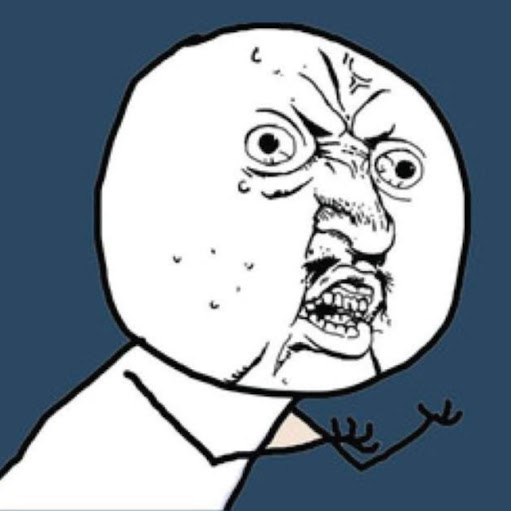
Urgent help needed (live chat)
smokeyvandenberg replied to smokeyvandenberg's topic in CPUs, Motherboards, and Memory
i cant take it back the the place i bought it... i got it second hand.... although i know it was working because i was using it for a long time... i guess i could send it to corsair but i live in dubai so that will not only be expensive but very time consuming as well- 25 replies
-
- motherbord
- asus
- (and 4 more)
-
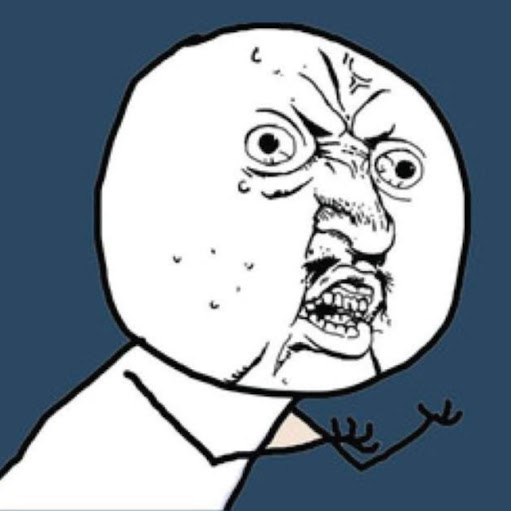
Urgent help needed (live chat)
smokeyvandenberg replied to smokeyvandenberg's topic in CPUs, Motherboards, and Memory
its brand new just bought it an hour ago... so i would hope it works.. lol although it a quite addition so no fans spin and there is no indicator LED- 25 replies
-
- motherbord
- asus
- (and 4 more)
-
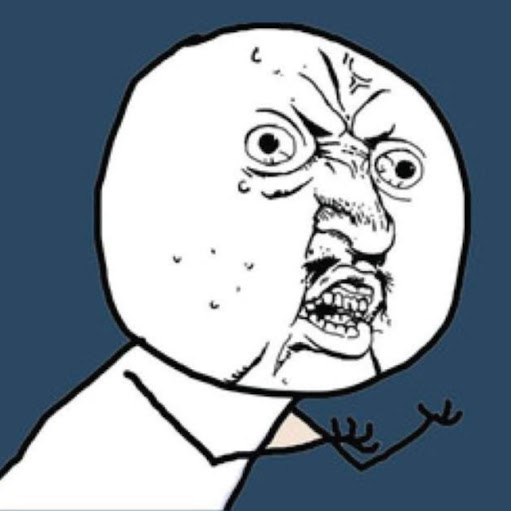
Urgent help needed (live chat)
smokeyvandenberg replied to smokeyvandenberg's topic in CPUs, Motherboards, and Memory
- 25 replies
-
- motherbord
- asus
- (and 4 more)
-
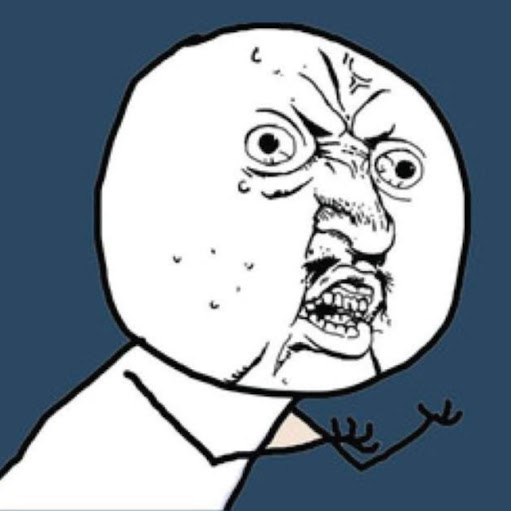
Urgent help needed (live chat)
smokeyvandenberg replied to smokeyvandenberg's topic in CPUs, Motherboards, and Memory
so the moment i pulled out the CPU power i get a second LED that flashes- 25 replies
-
- motherbord
- asus
- (and 4 more)
-
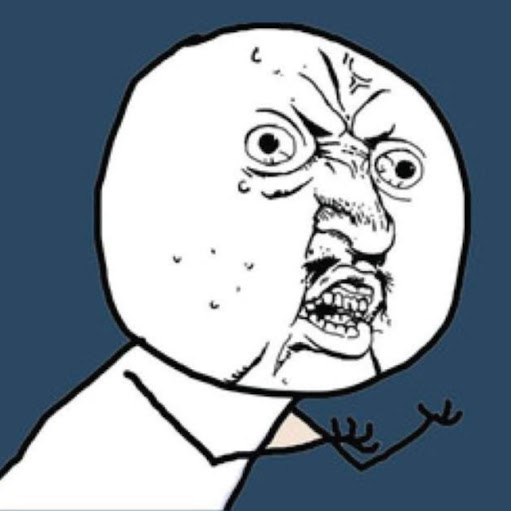
Urgent help needed (live chat)
smokeyvandenberg replied to smokeyvandenberg's topic in CPUs, Motherboards, and Memory
ill get right on that.... i really cant afford to buy a new MOBO- 25 replies
-
- motherbord
- asus
- (and 4 more)
-
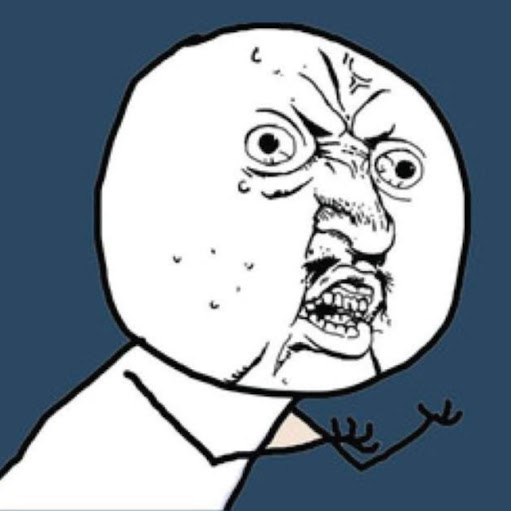
Urgent help needed (live chat)
smokeyvandenberg replied to smokeyvandenberg's topic in CPUs, Motherboards, and Memory
- 25 replies
-
- motherbord
- asus
- (and 4 more)
-
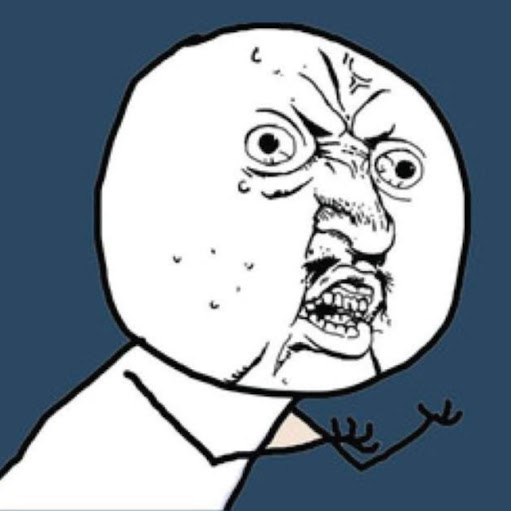
Urgent help needed (live chat)
smokeyvandenberg replied to smokeyvandenberg's topic in CPUs, Motherboards, and Memory
the mobo is to old to RMA.... the warrenty for it expired a while ago you sugest me to replace it?- 25 replies
-
- motherbord
- asus
- (and 4 more)
-
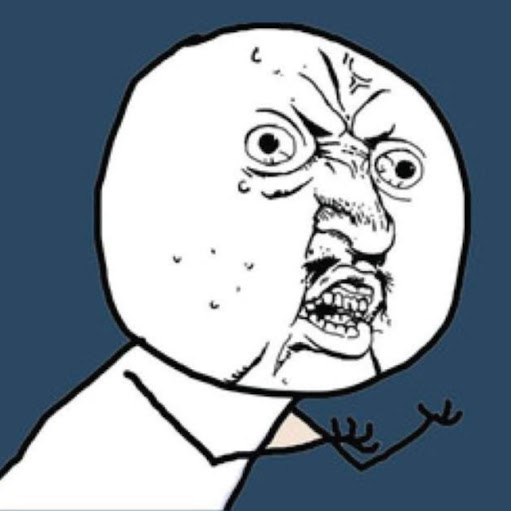
Urgent help needed (live chat)
smokeyvandenberg replied to smokeyvandenberg's topic in CPUs, Motherboards, and Memory
it says PWR LED- 25 replies
-
- motherbord
- asus
- (and 4 more)
-
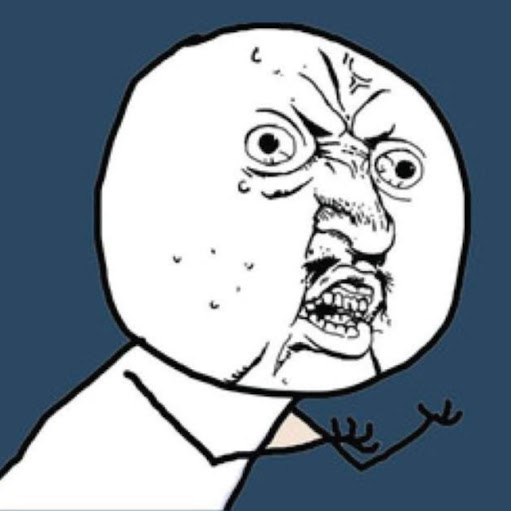
Urgent help needed (live chat)
smokeyvandenberg replied to smokeyvandenberg's topic in CPUs, Motherboards, and Memory
allow me to also say i double checked if everything is pluged in correctly... i tried both the case power button and the one on the MB. after that i tried flashing the Bios- 25 replies
-
- motherbord
- asus
- (and 4 more)
-
good day all... i need help my computer wont switch on.... the only thing i get is a red pwr LED that shines. Specs are as follows: i7 5820k Asus x99 strix gaiming 16 GB kingston hyperx DDR4 Corsair RM1000i PSU msi gtx 970 a while ago i got NZXT hue fans and stupid me connected the molex power while the pc was on...... the computer whent off imidiatly. i thought I blew the power supplie..... so i bought a new one... but still the computer will not switch on.... what do i do?
- 25 replies
-
- motherbord
- asus
- (and 4 more)
-
I haven't checked but will do so tonight thanks for the heads up
- 2 replies
-
- custom built
- corsair 900d
-
(and 1 more)
Tagged with:
-
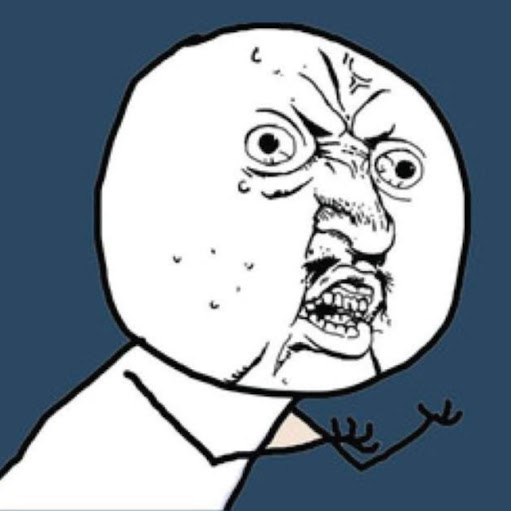
What x99 Motherboard to get???
smokeyvandenberg replied to smokeyvandenberg's topic in CPUs, Motherboards, and Memory
So ill stick to this board then.... u guys know where I can buy a MB tray for the corsair 900d? -
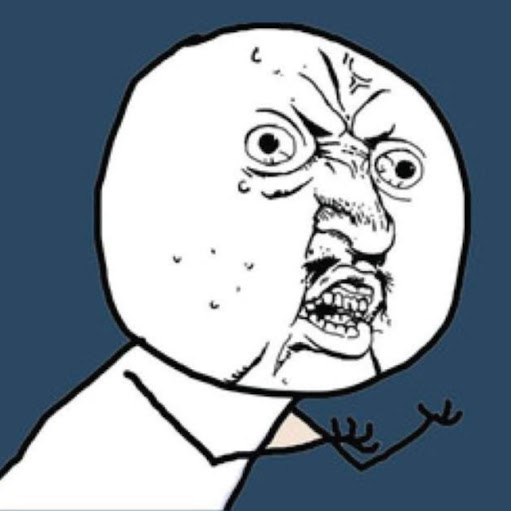
What x99 Motherboard to get???
smokeyvandenberg replied to smokeyvandenberg's topic in CPUs, Motherboards, and Memory
i have took this into consideration.... although there is only a monoblock for this so the "southbridge" (cant remember what the new name is) has to remain air cooled -
Hey guys I want to give boteque building a shot an thought that my MB might need an upgrade to support full watercooling. My specs currently: Case: Corsair Graphite 780t full tower (white)PSU: Corsair RM750I MB: Asus x99 Strix Gaminghttps://youtu.be/nmWHlOnOMdICPU: Intel core i7 5820k (overclocked 4.3GHz)CPU Cooler: Corsair H100i v2 AIO water coolerhttps://youtu.be/89oqsT-XJ0MRAM: Kingston HyperX 16GB (4x4Gb @2666MHz)GPU: MSI GTX 970M.2: Samsung 950 evo (256GB)SSD: Kingston HyperX (480GB)HDD: WesterDigital 2TB Black so my question is to what do i upgrade? im planning on building in the corsair 900D.... i was thinking to get the asus rampage v edition 10, but it seems a bit over prices..









