-
Posts
309 -
Joined
-
Last visited
Awards
This user doesn't have any awards
Profile Information
-
Location
Coming Soon to Own on Video & DVD
-
Interests
Robots, Anime, Videogames, getting to the choppa
-
Biography
eat bird grow strong
-
Occupation
Mechanical Engineer (Robotics and Automation)
System
-
CPU
i7 6700K
-
Motherboard
ASUS Z170 Pro Gaming Aura
-
RAM
16GB Corsair Vengance LPX DDR4 3000MHz
-
GPU
MSI RX 480 8gb
-
Case
Corsair SPEC 02
-
Storage
480gb Sandisk Ultra II SSD
-
PSU
750 watt Corsair semi modular
-
Display(s)
55 inch 4k 60hz phillips, 1080p AOC
-
Cooling
Corsair H60 aio
-
Sound
2 rtr 3-way 15inch sub cabinate speakers on 6000 watts
-
Operating System
Win 10 64bit
- PCPartPicker URL
Recent Profile Visitors
1,375 profile views
tJuggernaut29's Achievements
-
Looking for some help in figuring this out, been fighting it for a week Weird stuff going on with my Lenovo ThinkServer RD350 (Type 70D6) Couldnt figure out what is going on, so cut out all the hypervisors and GPU passthrough, etc Installed Windows10 directly on the hardware on a single SSD (no raid) System is super unstable, runs for a little bit but any time I try to do anything, the system will hard lock up and crash Windows 10 update went and found all the drivers and everything. zero missing drivers and yet super unstable. Using a web browser is fine, but any programs or more intense work and it will hard lock up. Cant even gracefully shut down from idrac, have to force shutdown What do yall think the issue is? Borked CPU(s)? Bad RAM? Undersized PSU? bad install or missing drivers? I used idrac to install all the latest bundles and bios updates etc so i dont think it is that Hardware: 2x CPUS - E5-2660v3 (purchased the second heatsink and required fans) [came stock with single E5-2630v3] single 550W PSU 4x 8GB sticks ecc ddr4 samsung https://lenovopress.lenovo.com/tips1282-thinkserver-rd350 Here are the errors in idrac I unfortunately dont understand how to read these errors Thanks!
-
I will have to check those out, thanks As far as making the VM, I am pretty comfortable with my XCP-ng setup. Just need a way to remote into it with full gui that doesnt suck for latency i want a setup that i can game on. I dont know if i will actually game on it, but that is the target for performance It will be for local network only
-
my problem is that my windows vm is a clone of the old laptop with all my goodies installed. it is a windows10 home install. RDP only works for windows pro to my knowledge, and i dont want to reinstall all my stuff on a windows pro setup. if that makes sense. Activating a windows pro license from the "gray" market of cheap keys is not ideal for me, but i wont rule it out at this point. Im assuming you can just upgrade your windows environment. i didnt know that you could boot linux and then RDP connect to windows, thats kinda cool. will have to research it
-
Hi! I have a server that I want to host a windows VM that i can access with a crappy laptop using some sort of VDI / thin-client solution. I want to use a VM and not just install windows on the bare hardware because that would be a huge waste of resources. Running windows in a VM lets me run other VMs on the same server because my windows install doesnt need all 20c/ 40 threads VM will be used for CAD and to run a hobby CNC mill which is why i want to use reliable server hardware not poopoo laptop. Server = host, crappy laptop = client. PXE boot is optional but would be good. I have a fair bit of experience using XCP-ng hypervisor to create VMs, but I have no experience trying to use the VM like a normal computer. I also find that screen sharing software has too much latency and its own problems, and so am looking for a better solution. When I do research on VDI solutions, I only seem to see solutions for businesses which cost $$$$. I want to do it on my own server "cloud" and not pay moneys Does anyone have any recommendations? Thanks!
-
Does PXE booting use Host or Client CPU/GPU? Like if my host is a 40 core server with GPU passthrough and my client is a shitty laptop with no HDD. Will I get the hardware performance of the server or the shitty laptop? edit: for Windows if that matters. Ideally running in a VM if possible Thanks :-]
-
hey guys, Thanks for the help I had some guys walking me through it in a discord TLDR: .git file emans nothing dont need to install git either git clone downloads the files The file downloaded is a FOLDER (cd into it dummy) chmod the file to be executable (if it isnt already) run it with ./bht TLDR commands (for future me ) git clone https://github.com/ezonakiusagi/bht.git cd to the download chmod +x bht [install dependencies] sudo apt-get install smartmontools lsscsi mailutils ksh sudo apt-get install lvm2 also install pvs (https://pvs-studio.com/en/docs/manual/0039/) lsblk sudo ./bht /dev/sd[a-d] sudo ./bht --status Thanks
-
Hi, noob question here I am trying to install bht on ubuntu When i do apt-get it says it "cant find the package" So I used wget to download the .git file I also installed "git" Question: How do I install the .git file? Cant figure out how to install it, and when i ask google it just tells me to install "git" but not how to run the file I also did the "git clone "url" " and that ran, but i still cant install it Please help, Thanks
-
r320 server has a Xeon E5-2470 v2 (10 core 20 thread) and has 64GB of ram now, but I have the sticks and slots to go 128GB If it becomes a problem i can put it on better hardware, but trying to keep it low power draw. What I mean by "security" is from malware/ hacking/ virus/ cybersecurity etc For example, I have 17 physical servers that would backup their VMs to this NAS. The servers do a variety of things with varying risk levels. For example, servers with port forwarding are much more vulnerable to being compromised, and I want them isolated from other servers. On the flipside is file shares and repositories on the management network. They are considered trusted devices and are never exposed to the internet. If I just have one dumb NAS that everything can talk to, If one system becomes compromised, it can easily effect everything else I have the networking and firewall side of things mostly figured out, I would just like to avoid tying up rack space with dedicated hardware for each network, hence the VMs. Sorry for the confusion. I would be running XCP-ng hypervisor, with Ubuntu VMs for each thing. XCP-ng is considered a "bare metal hypervisor" like ESXI, and is based on Xen server. XCP-ng uses Orchestra. This allows management of all the VMs remotely, and allows you to view the GUI for every VM. You are not limited to CLI or ssh. So IF i go with a solution that uses a GUI, I can easily view that inside its VM Thanks for the reply
-
Trying to make a few different, ISOLATED, NAS on the same machine Have a Dell r320 server. 4 drives in the front connected to H310 mini HBA in IT mode, internal 2.5 ssd with OS Plan to add a JBOD / disk shelf with SAS cable to an HBA r320 has 2 pcie slots. 1 for an HBA for JBOD, second for a 4 port nic (or SFP+ 10G in future) ------- Goal: Have 2+ NAS running on the same machine, but isolated from eachother for security Each VM has its own disks and its own ethernet port and be on its own segmented network Each VM is independent and easily migrated (not using docker) Plan: Install XCP-ng hypervisor on the hardware (install on internal ssd) Create 2+ ubuntu VM's that are each on their own network (via different ports on the nic) Hardware passthrough the drives with IT mode and passthrough in XCP-ng so the VMs can only access certain drives (I believe you can do this in XCP-ng center) I have (currently) 5 isolated networks, created using pfsense running on a watchguard XTM5, I use physical separation (NOT vlan tags) and 5 separate gigabit switches Layout: 1 VM using internal H310 HBA and just the 4 10TB drives in the caddys - backup server for VMs running on the rest of my rack. Orchestra can do scheduled delta backups 1 VM for files share server using pcie HBA and connected JBOD - network accessible file share using samba (potential) 1 VM for jellyfin media server, running on JBOD - host VM will live on another hardware but just network attach this storage (optional) 1 VM for ISO library for creating other VMs with - samba share - live on management network Software: I plan on using some sort of software raid/ file system running on ubuntu, but have not figured out what yet leaning toward ZFS or trueNAS core or scale, maybe snapRAID. Each has downsides, still researching Unraid probably off the table since i want to have multiple installs, and unraid spendy and has its own downsides ------- This setup will not be used for running applications or services, just as network attached storage I have plenty of other compute servers that run everything I need ------- Thoughts? Feedback? Better ideas? I am trying to figure out as much as i can ahead of time Thanks! :]



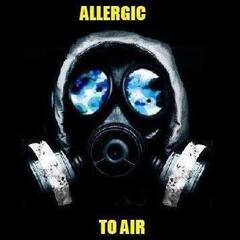





.png)



