-
Posts
714 -
Joined
-
Last visited
Content Type
Forums
Status Updates
Blogs
Events
Gallery
Downloads
Store Home
Everything posted by Doramius
-
Project Farm is known for doing pretty thorough and unbiased reviews. They decided to review ratchet screwdrivers and tested the new LTT screwdriver with and impressive review. GREAT JOB LTT!!!! Hope you got enough in stock for the masses. I did a detailed search for this already, but couldn't find it. If this is duplicated on the forum, please remove this post.
-
It's not the plastic part that is giving you the issue. If you're getting an issue where you get a message that the connector is not connected, it is because a connection is not being made. My guess, is that by desoldering the connector you'll find a cracked cold solder connection, a severed pad/trace, or pin not making contact properly. You can try removing an re-applying solder to see if a cracked or cold soldered connection repairs, but I'm betting you'll find the issue is not specifically that the plastic housing is cracked.
- 7 replies
-
- pciexpress
- 8pins
-
(and 1 more)
Tagged with:
-
What would the issue be if you just bought the EPS extension cable on Amazon, and cut off the male head and soldered the wires in place, instead? Edit: Here's an amazon link to the extension: https://www.amazon.com/8-pin-Power-Extension-Cable-Female/dp/B00H607PE6
- 7 replies
-
- pciexpress
- 8pins
-
(and 1 more)
Tagged with:
-
While you might find ways to get the dongle identified, pairing a unifying device with a unifying dongle needs to be on a newer OS. There are links of people trying to get the unifying software to pair in XP, but it has a very poor track record of working. Vista seems to work much better but still has issues. Most materials say to use Win7, at minimum, to pair unifying devices. The consensus is use a newer system to pair the dongle with devices, if needed (The devices are usually pre-paired with the included dongle). Once the dongle and the devices are paired, if the drivers recognize the unifying dongle properly, the KB and Mouse will automatically work. Again, the track record for unifying devices on older systems is NOT good.
-
Win98SE is a tough one because it's back before a lot of auto-install drivers were available for USB. Usually, on those older systems, you have to use directly-paired closed wireless devices. This makes it difficult for bluetooth and similar type devices that can connect with many wireless peripherals or accessories can be difficult to connect, or may not be compatible at all. The Logitech unifying adapters fall into this category. You'll have to check the logitech site and see if there is anything that will allow you to install the driver, or see if there is a person or group that has gotten the unifying dongle to work on Win98SE. Again, You may need to purchase something like the Logitech Cordless Elite Duo.
-
Sounds like the backlight inverter board is toast. Those older 22" monitors from Dell used CFL bulbs and both the inverter boards and bulbs are known to go out after 5-7 years. well past their standard life, but can still be annoying. You can test to see if there is voltage from the inverter board. If there is good voltage, you could probably just buy a cheap LED backlight conversion kit and bring your LCD back to life. If the inverter board is toast.....it's off to the recycling bin.
-
Being that the value of the screen is so high, as stated in a few previous posts, this is most likely geared towards a commercial usage, such as a movie theater or other commercial business entity, rather than home consumer use (even as much as I would like it to be and to be able to afford one within 3 lifetimes). It's most likely going to have a proprietary connection that connects to a large digital codec system that's normally found in movie theater projectors. Most likely we'll see this as a screen in a special experience movie theater. The amount of space this would save, could add to a few extra rows of seats in a theater. I'm also interested to know what kind of thermal output and power usage this system has. I'm sure it is quite large, but if it has even a slight increase in advantage over a traditional projector, This Could Be the future of movie theater watching. Projectors going the way of the Dodo.
-
Actually, broadcasting used HDCAM cassettes. The technology is Betacam, but it is NOT Beta. The cassettes were very large, and expensive. They only used it because of the high quality they could get through the type of technology. They'd use other equipment to zoom in, crop, edit, etc. the higher quality video. Broadcast companies would later convert the edited footage to standard tape because it was so much cheaper. They'd wipe the HDCAM cassettes and re-use them. It was just impractical for any other use. Betamax is strictly a consumer grade media. There were several reasons for the downfall of Betamax, but only on the very low end did porn have anything to do with VHS winning the format. That's mainly a myth. As for Blu-Ray, Sony almost lost that war, too. Blu-Ray had a lot of unsubstantiated boasts in its capabilities, and many that still have not come true or been capable. They were on the right track (pun intended) using the narrower blue spectrum laser, as that significantly allowed more data space on the disc, they had not fully developed the technology. They pushed very hard to get their idea to market and hemorrhaged money in many very shady dealings. When they finally won because Toshiba backed out at CES from continuing the fight, they thought it was a huge victory. DVD sales continued higher than Blu-Ray and really didn't show much of a hit. DVD sold more than 4 times the amount of Blu-Rays the first years they appeared. In the first 4 years of Blu-Ray, they didn't push past the sales of DVD. Now with Streaming services and the ability to download content, Blu-Ray will never be able to push past DVD and will probably still end up in a lifespan matching that of Betamax and many other Sony formats. With that in mind, What did Sony evidently win with Blu-Ray?
-
I can definitely see IMAX, or similar theaters using this. No projection experience, and with the rich detail, it would look amazing. They do film a lot of IMAX shows with insane resolutions and what sometimes seems like ridiculous camera equipment. But, man, are those shows excellent.
-
The reliability of the QLC is pretty low. We've had several of them overheat, and for the price, there are better options out there. You might get your faster speeds for a limited time, but the constant downtime from dead or throttled drives is not worth it. I'd rather have something more stable and reliable. Granted there are many other drives I would choose, but these are the ones that were brought up as comparison. There's a lot I'd take over a 660p.
-
Future-proofing.
-
Link to Original Article Forget 8K, Sony’s New 63-Foot 16K Crystal LED TV Is Now Available—for a Few Million The ballpark figure is $5 million. BY RACHEL CORMACK ON SEPTEMBER 13, 2019 Courtesy of Sony When a new gogglebox drops, it’s always the same drill: The screen gets bigger, the resolution gets better and the design gets bolder. Indeed, it’s difficult for a brand to stand out. Unless you’re Sony and the new TV your peddling is the size of a New York City public bus and also happens to boasts an unheard-of 16K screen. Earlier this year when Sony unveiled the colossal 63-foot TV—the biggest 16K screen of its kind—it had commercial cinemas in its sights. But, hey, why should theaters have all the fun? Yesterday, the Japanese tech titan announced the Crystal LED display system will be available for home installation. The best part? The system utilizes modular technology which means it can accommodate virtually any desired size and resolution—from a 16-foot 4K to an epic 63-foot 16K. Of course, we opt for the latter which features four times as many horizontal pixels as a 4K television and eight times that of a high-def 1080p TV. Translation: It delivers a stunning picture to a gigantic space. Courtesy of Sony “Crystal LED delivers over a million-to-one contrast ratio, the most accurate light levels, low heat emission and a picture quality that is absolutely breathtaking. By offering the display in modular configurations, consumers now have an exciting new option for the transition from home projection systems and large-screen TVs,” said Mike Fasulo, president and chief operating officer at Sony North America. The micro-LED technology works like OLED, but the modules—which each measure 16×18 inches in size at 360 x 360 resolution with three tiny LEDs per pixel—are much brighter, producing 1,000 nit of brightness even though they are half the width of a human hair. The screen also boasts a 99 percent black surface area to ensure high contrast and high resolution; blur-free images with high frame rates of up to 120p; and a nearly 180-degree viewing angle. As you might expect, the setup is not cheap. Although Sony has not yet released pricing, each module reportedly costs approximately $10,000. That means the 4K unit (which has 72 modules) would sit at around $720,000, while the 16K screen (with 576 modules) might cost up to $5 million, according to Engadget. But think of the movie tickets you’ll save on having a cinema in your own home. _____________________________________________________ So the Main question is......When's Linus doing his review on it? This was posted after a detailed search for anything identical or related. If this is a duplicate, please delete this post. Thank you.
-
Well hell......then we're on the same page, then. ?
-
It's reliability rating is actually quite high, and matches the EVO. I'm not saying the EVO is bad, but for barely showing improvement in capability, there's no point in wasting the money. If it were on sale for the same price, or lower, as the Crucial, obviously go EVO. To say the Crucial is crappy, is just baseless opinion.
-
If you have a meter, check and see if the lights are actually tied to the 12V line, or if they are 5v. It'll probably be easier just to snip the LED lines and solder them separately to a molex connector that cant connect to your system's PSU.
-
The Evo is a slightly better drive (and not by much).....but for the increase in cost, not worth it. Get the Crucial.
-
I don't @Lady Fitzgerald fully watched the video, nor spent real time trying to search for this. Too many people are requesting it both in this thread, and in the comments for the video without any success for there to be any easy find of the song used in the video. Due to the sheer number of those that are not able to find this, it is either laziness or an outright lie that Lady Fitzgerald found Linus' version of the song. Prior to her last post, I would have just dismissed it and wouldn't think she needed to prove herself, however, her feelings that another member has not done extensive research, and the feeling given that the several others that have researched this don't know what to look for, she should now provide to the masses that she knows what she's talking about to prove everyone else wrong, and that she 'in fact' knows the title and artist of the version of the song Linus played in the video. Any other comment or pull out from the topic proves otherwise. She baited herself, and it's very improper and impolite to shutdown a mass of people that obviously have taken a very detailed search for said item.
-
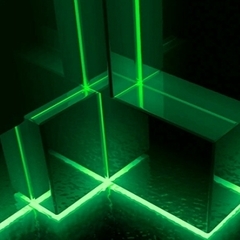
Extremely large gauge PCIe power connectors
Doramius replied to staticpage's topic in Servers, NAS, and Home Lab
2-gauge solid wire? Did you mean 12-gauge? It's still pretty thick, but makes much more sense. However, I see PSU mods like that and often worry about what they are thinking. The thicker gauge does help with heat, but has drawbacks like flexibility. Also, solid wire further reduces flexibility. You usually have to purchase a special, more powerful, PSU, because you can burn out a PSU for pushing it beyond it's capacity. You can also have odd equipment malfunctions because the PSU might not be able to deliver the full power level at peak usage. The problem comes when the PSU is proprietary and they don't make a version large enough to support the rig setup. I've had to buy OTC Power supplies and mod the main connector to the mainboard on several occasions. This method is preferred, and there are often adapters to use OTC PSUs with many server systems. Not always, though. -
https://www.dell.com/learn/uk/en/ukdfh1/campaigns/splitter I understand that this is new for you, but you might want to see if there are some specifics you'd like, otherwise, you're going to get a lot of wild replies. However, above is a link to the UK Dell outlet. Doesn't have to be your main source, but you can look around at various models and get a good idea of what you might like.
-
My only question right now, is when is someone going to try this and review it? It'd be cool if Linus decided to review it. However, inquiries to some reviewers came back with "I've never even heard of it.", "I didn't know this existed.", Or "When does the product get released?" I'm not going to say I knew anything prior to the day I posted this article, but apparently they had a kickstarter in 2017, and looks like they were able to finish the product because it's available for sale now.
-
I'm sure that would work, but I think it's more to help kill transcoding bottlenecks and other NAS CPU intensive tasks.
-
Article Link QNAP Launches the Mustang-200 Computing Accelerator Card for Boosting NAS/PC computing power Taipei, Taiwan, November 19, 2018 - QNAP® Systems, Inc. today launched the Mustang-200dual-CPU computing accelerator card with 10GbE network connectivity (available with Intel® Core™ i5 / Core™ i7 / Celeron® processors). By installing the card in a compatible QNAP NAS' (or PC's) PCIe slot, users will essentially add two processors to their system for increased computing capabilities to provide a flexible performance boost to their IT infrastructure and applications. "As QNAP NAS evolves to support a wider range of applications, users need more storage space as well as higher computing capabilities for their NAS system. With the Mustang-200 dual-CPU computing accelerator card, users can instantly boost their system’s processing power, which is especially ideal solution for surveillance, virtualization, and AI applications,” said David Tsao, Product Manager of QNAP. The innovative QNAP Mustang-200 computing accelerator card (PCIe 2.0 x4) features a dual CPU (including Intel® Core™ i5 / Core™ i7 / Celeron®) with Intel Graphics. By installing the card in the NAS, users can effectively increase the computing power and transcoding efficiency by the same power as two NAS. Each CPU on the card has a 10GbE network chip with independent IP, allowing users to connect to external networks using any network interface on the host NAS. Users can mount host storage space through iSCSI or VJBOD for the Mustang-200. The Mustang-200's operation environment is also independent from the NAS to prevent performance interference. Users can also install a Mustang-200 in their PC to empower performance-demanding applications (e.g. QVR Pro surveillance application) with greater image processing capability*. Models with Intel® Core™ i5 / Core™ i7 CPUs also have built-in M.2 SSD, providing additional options for faster and smoother application performance. The Mustang-200 is powered by the intuitive and intelligent mQTS operating system and allows users to enjoy the same range of applications as seen in QTS. Users can install a variety of applications on-demand through the built-in App Center, import other app stores, or perform secondary development on the Mustang-200 to explore further application potential. The Mustang Card Manager assists in centrally managing all of the Mustang-200 (subsystems) installed in the host NAS. Users can monitor system status, configure network and storage resources, and connect to mQTS directly through the Mustang Card Manager for more detailed system configuration and application deployment. *The QVR Pro Accelerator App (available soon) is required to deploy QVR Pro on mQTS. Key specifications of new models Mustang-200-i7-1T/32G-R10: Interface: PCIe 2.0 x4, Intel Core i7-7567U CPU 3.5GHz x2, Intel 600P 512GB SSD (per CPU), 16GB (2 x 8GB) DDR4 (per CPU) Mustang-200-i5-1T/32G-R10: Interface: PCIe 2.0 x4, Intel Core i5-7267U CPU, 3.1GHz x2, Intel 600P 512GB SSD (per CPU), 16GB (2 x 8GB) DDR4 (per CPU) Mustang-200-C-8G-R10: Interface: PCIe 2.0 x4, Intel Celeron 3865U CPU 1.8GHz x2, 4GB (2 x 2GB) DDR4 (per CPU) Compatible NAS Models TS-2477XU-RP , TS-1677XU-RP, TS-1685, TS-1677X, TVS-1282, TS-1277, TVS-882, TS-877 Please note: 1. The host NAS requires QTS 4.3.5 (or later). 2. TVS-1282 and TVS-882: Only models with 450W power supplies are supported. 3. TS-1685: Only models with 550W power supplies are supported. Availability The Mustang-200 is now available. For more information and to view the full QNAP NAS lineup, please visit www.qnap.com. About QNAP Systems, Inc. QNAP Systems, Inc., headquartered in Taipei, Taiwan, provides a comprehensive range of cutting-edge Network-attached Storage (NAS) and video surveillance solutions based on the principles of usability, high security, and flexible scalability. QNAP offers quality NAS products for home and business users, providing solutions for storage, backup/snapshot, virtualization, teamwork, multimedia, and more. QNAP envisions NAS as being more than "simple storage", and has created many NAS-based innovations to encourage users to host and develop Internet of Things, artificial intelligence, and machine learning solutions on their QNAP NAS. Media Contacts marketing@qnap.com ----------------------------------------------------------------------------------------------------------------------------------------------------------------------- Looks like my Plex server might get a new upgrade.
-
Sort of a tough question. I've had RGB in a few cases for a while now, and I like them. However, I still have an older case with CFL blacklight and UV pipes and cables. That's actually a more impressive case, and my oldest one. Somepeople have even placed selenite crystals in their case and had the RGB glow through them. The point is, if you're just getting RGB for the sake of having it, don't get it. If you want the RGB for the style and want to mod your case into something that you'd like to show off, then RGB is for you, and you'll probably want to make some mods to help accent your style.


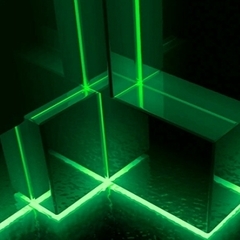

.png)


