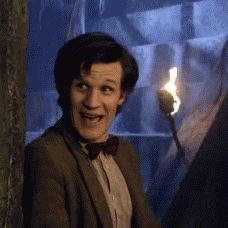-
Posts
101 -
Joined
-
Last visited
Awards
This user doesn't have any awards
Contact Methods
-
Discord
zaesho
-
Twitter
ZaeOnProd
Profile Information
-
Gender
Male
-
Location
San Juan, PR
-
Interests
Any and all electronics.
-
Occupation
Broadcast Producer
System
-
CPU
R9 7960x
-
Motherboard
x670-E Creator
-
RAM
96 GB GSkill S5
-
GPU
EVGA RTX 3090
-
Case
Sliger 4u
-
Storage
Crucial T700 2TB
-
PSU
EVGA GT 1300W
-
Display(s)
EVE Spectrum & Acer 4k
-
Cooling
360mm Acetek AIO
-
Keyboard
AKKO PC71b Cinamoroll Edition
-
Mouse
Xtrfy Zy's Rail White
-
Sound
Whatever I have around
-
Operating System
W11 Pro
-
Laptop
M2 Max 14" MBP
Recent Profile Visitors
866 profile views
zaesho's Achievements
-

Only one USB port working on MOBO (ASUS x670-E Creator)
zaesho replied to zaesho's topic in Troubleshooting
Found the BIOS version of the x670-E TUF board (v1616) that I know works, found its release date and downloaded the corresponding BIOS that released on that date. Flashed the board, but still have the same issues -
zaesho changed their profile photo
-
Hey! Quick preface to my post, here is the hardware I have in hand that I've used to troubleshoot: 2x ASUS x670-E Creator (1 is Brand New, 1 is Used from Ebay) 1x R9 7950x (Brand New from box) 1x R9 7900 (Brand New) 2x Ripjaws S5 48gb 6400 MT/s 4x T-Creator 16gb 5600 MT/s 1x RTX 3090 1x ARC A770 ------ Im having this issue across BOTH of my x670-E Creator boards where only 1 USB port (the top Left port on the I/O Shield) works upon post. I have tried: - Different CPUs - Different memory configurations (Different sticks, DOCP enabled or disabled) - Flashing the BIOS (BIOS usb port does work for USB flash back interestingly) - Enabling/Disabling Legacy USB Support - Loading Optimized Defaults - Enabling/Disabling CSM - Capping my Gen 5 SSD to Gen 4 speeds (was wondering if there was a bottleneck in pcie lane distribution, was wrong) - Different GPUs I have done this across both boards with no luck on either end. I have reached the end of the depths for my troubleshooting capabilities. Does anyone have any clue what could be causing this? Currently on my PC i only have connected: - Generic USB 2.0 Keyboard - My Windows installation flash disk - DP cable for my GPU For reference, I have an additional TUF x670-E board where my CPUs work and post and does have fully functional USB. So no dead chips and really what are the chances to have two dead boards? Any input or ideas are appreciated, ty.
-
thanks, ill try these.
-
Hard crash, pc just shutdowns.
-
Hi, I've recently been having many problems launching any 3D Applications on my rig, when I attempt to launch them, im followed up with an imminent crash. OS Build: Windows 10 1809 RTX 2080 Drivers: 430.64 (latest) I was having this issue with my last driver which is why I updated. Any suggestions? If you need more info let me know.
-
Thanks for the suggestion! I think this is a pretty smart choice.
-
While it is primarily an editing workstation (as i do edit video for people). I like playing games on it, i have a 1440p 165hz monitor for when i game.
-
Hi, im currently looking to upgrade my current PC (1920X, 32GB Trident Z RGB, GTX 1070, 512gb SATA SSD) I have $1500 dollars budget for the upgrade, I was thinking of getting an RTX 2080ti and an NVME SSD... But I wanted to hear your opinion.. Should i instead Get a 2080 and splurge on something else? Any opinions would be appreciated. I'm into Small Form Factor but Threadripper isn't really that sff. So yeah.
-
So I rencently got a Lenovo X1 Carbon (without LTE) and since there is no LTE card and it is an M.2 connector i thought if there is a M.2 to pci-e 1x converter so i can then convert that to 16x and have better performance in an EGPU than a normal Thunderbolt Connection (not to mention cheaper) I buy a 400 watt power supply, a small case and off to the races, i could get the ribbon cable from the m.2 adapter through the slot of the Sim card, problem is, i cant find an m.2 to pcie1x adapter that isnt 40 dollars (70 with shipping), any budget options you may know of?
-
should be able to cool it quite well
-
i ran a 570 but quite a while, i could play modded minecraft at 1080p so go on. its possible you might see vram limitation with fortnite
-

Ryzen 7 OC'ing and Memory timings?
zaesho replied to zaesho's topic in CPUs, Motherboards, and Memory
ok will definately check it out -

Ryzen 7 OC'ing and Memory timings?
zaesho replied to zaesho's topic in CPUs, Motherboards, and Memory
Asrock X370 KIller SLi?