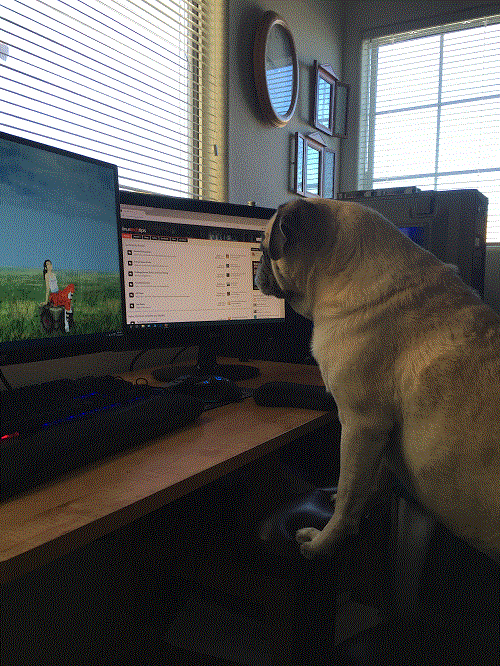RoboTechnal
Member-
Posts
125 -
Joined
-
Last visited
Awards
This user doesn't have any awards
Profile Information
-
Gender
Male
System
-
CPU
I5-6600k
-
Motherboard
Gigabyte GA-H110M-A
-
RAM
Crucial Ballistix Sport LT (1x8gb)
-
GPU
MSI RX 480 Gaming X 4GB
-
Case
NZXT S340
-
Storage
WD Carier blue 1tb HDD
-
PSU
Seasonic S12II 520w
-
Display(s)
Acer KG240, BenQ GL2460H
-
Cooling
Cryorig H7
-
Keyboard
CM Storm QuickFire TK
-
Mouse
Steelseries 300
-
Sound
Logitech G430
-
Operating System
Windows 8.1
Recent Profile Visitors
674 profile views
RoboTechnal's Achievements
-
So should I go to office max or some place like that and find a chair that I like and has a lot of features? Also I don’t like those types of arm rests.
-
Thank you and thanks to everyone for saving me. I guess I won’t be a true gamer without a gaming chair lol, but on a serious note, how does this chair look. It’s my #1 choice out of 6 chairs that I’m looking at. https://www.amazon.com/dp/B073B1XZPL/ref=cm_sw_r_cp_api_0pIdAbTAT0GP4
-
I have a couple questions about gaming chairs, before I buy one. 1. Most gaming chairs have a cushion on both sides of the seat, and I was wondering if those are included in the seat width dimension or if the seat width dimension is just the middle of the seat. 1.5. My chair I am currently using at home is 18.5” and I would like a chair with a seat width like it because I spread my legs a tad. I just don’t want a chair that’s small to the point where I’m squeezing my legs together. 2. I’m thinking about getting one of these, and I don’t know if any of them are cheap quality for the price. https://www.amazon.com/dp/B074V4Z7WQ/ref=cm_sw_r_cp_api_5zCdAb6A7Y2AM https://www.amazon.com/dp/B073XNBHGN/ref=cm_sw_r_cp_api_hGCdAb6C4T584 https://www.amazon.com/dp/B0725C6B67/ref=cm_sw_r_cp_api_4GCdAbSYNEVH1 https://www.amazon.com/dp/B071WGTXHH/ref=cm_sw_r_cp_api_wICdAb50ZRMJV https://www.amazon.com/dp/B01MRZ02TL/ref=cm_sw_r_cp_api_fJCdAbE3V4S4Y I don’t know about this one. Most likely won’t get but I put it here.
-
Yeah I realize that
-
I recently got into crypto mining and everything related with it. I’m still learning more about it, so I don’t know everything. Which is why I’m here. I want to know how well this setup would work, but I want to transform my really old PC into a miner since there’s no other use for it, and so I don’t ruin my current PC. The old pc doesn’t have a gpu, and I’ve got to replace the motherboard because it got messed up. What I want to do is connect a raspberry pi 3 to it and attach the usb asic miners into it, and mine bitcoin. What would my profit be with this machine. Is it safe and worth it? And should I go with a usb asic miner that costs $20 and it’s hashrate is 3.6GH/s. And mine $20 worth of bitcoins and buy another. That usb miner is an example btw. Please answer all questions.
-
I just got into bitcoin mining last night, and I was wondering what factors would degrade the lifetime of my gpu. I have an RX 480 4gb, I’m obviously not trying to make a lot of money off it. I use my PC for gaming and just simple school work. I want to keep all my computer parts in good shape so they live longer. So I was wondering what percentages and factors would degrade my pc faster than it would. (Ex: gpu usage?, clock speed, temperature) I monitored my gpu while mining and this is what I collected. I want to use my pc for gaming and mining without degrading my computer way too much from mining. Thanks
-
My PC/Monitor is taking unusually long to do things now
RoboTechnal replied to RoboTechnal's topic in Troubleshooting
I tried that and it's getting worse. Below are some examples of where my computer freezes. Could it be my power supply or me not having a SSD? -
My PC/Monitor is taking unusually long to do things now
RoboTechnal replied to RoboTechnal's topic in Troubleshooting
i5-6600k Rx 480 4gb 1 tb hdd 8 gb ram more specs are on my profile. They should be. I have one 144hz monitor and 1 60hz monitor. The 144hz monitor supports freesync (why I have AMD card) -
My PC/Monitor is taking unusually long to do things now
RoboTechnal replied to RoboTechnal's topic in Troubleshooting
That didn't help at all. -
Ok, so first of all I don't know if it's pc or my monitor acting weird, but it's been acting weird lately and I haven't done any big update before it. I'll list some examples of what has been happening. - When I boot up my PC, and I type my password in, it doesn't load all of the •••••• for a while and then it finally zooms and the password goes in. - When I finally log in, both of my monitors turn black for 2 minutes, and then first comes the task bar at the bottom of the screen, and then the icons, and then the screensaver. It takes about 30seconds for everything to show up on my desktop. - Randomly when I click refresh on my desktop, it turns the screensaver black, but my icons stay there. It's weird. - If my pc screen stays black for a while and nothing is showing up, I can do ctrl + alt + del and that would work, but it would take a while before I can hover over an option before it lights up. - When logging in and swiping the screensaver up to type the password in, the screensaver takes a while to slide up. I have Windows 8.1 by the way, and if specs are needed just ask me. I've had this computer for a little under a year and I've kept good care of it, and now it's making me worried. My goal is to fix this problem without sending it into the shop. I've tried an automatic repair on it and it didn't work.
-
Right now I am trying to add funds to my PayPal account with cash. I haven't used this account at all... brand new account. I found out about the My Cash card you can get at retail stores who sell them at the register. It seems like it would work without having to send PayPal my recent transactions, photo ID, or SSN. Well, a FAQ page on PayPal said you need to provide those before adding cash with the My Cash card. PayPal contradicts themselves because they say PayPal cash requires no credit card or bank account. So... I'm confused on what I should do. I don't want to go to a store and buy it and then find out I have to verify my account. I really don't want to give them that information, not like I'm bad, it's just not needed.
-
Recording software records black screen
RoboTechnal replied to RoboTechnal's topic in Programs, Apps and Websites
I'm using both of them. (Not at the same time) it hasn't fixed anything. OBS studio does the same thing, but neither of them seem to want to work when I'm in game and i press the hotkey. The only thing that seemed to work was fraps, and it worked when I shut my computer down and restarted it, and the video was working. -
I really want to find out how to record my full-screened game (CSGO). I have used OBS, and Fraps. On my laptop, using OBS worked perfectly fine. Now, whenever I record my game in full screen, and I stop the recording, it plays a black screen, but the game sound works. My monitors resolution is 16:9 1920x1080 and my in-game resolution is 4:3 1400x1050. I've tried doing game capture and monitor capture, in which neither of them worked. Is it because my resolution in-game is different? Or is it because of the settings on the recording software.