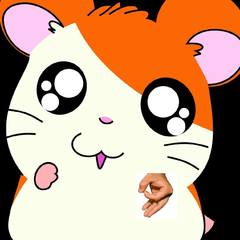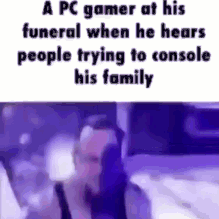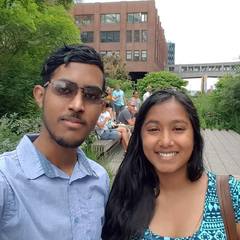-
Posts
717 -
Joined
-
Last visited
Reputation Activity
-

-
 Agonizel got a reaction from SavageNeo in Blackscreen whenever I boot
Agonizel got a reaction from SavageNeo in Blackscreen whenever I boot
Putting settings to default in the BIOS did the trick for the stutters. I went back to re-activate XMP.
I think there was an issue with the boot options.
I will keep this post up to date regarding blackscreens
EDIT: The blackscreens have stopped. It's fixed. It was likely due to some conflict in the boot options, so it would be kind of a hybrid software&hardware issue.
-
 Agonizel reacted to IkeaGnome in XMAS gift & a gooey mess: HP Pavillion for my little sister
Agonizel reacted to IkeaGnome in XMAS gift & a gooey mess: HP Pavillion for my little sister
Finding a deal like that. Great!
Spoiling the little sibling for Christmas. Amazing!
Doing a write up like that. Perfect!
-
.png) Agonizel got a reaction from IkeaGnome in XMAS gift & a gooey mess: HP Pavillion for my little sister
Agonizel got a reaction from IkeaGnome in XMAS gift & a gooey mess: HP Pavillion for my little sister
Hi community,
This post is more about emotional sharing than anything else really. So I'm a psych major student, I work on the side at a fast food chain - pretty hard but the pay is good (12€/h).
I like spoiling my sister for Xmas and my mom doesn't have much money.
This year I decided to give my 14y/o sis her first very own Laptop!
So I get myself an absolute deal on Facebook Marketplace: A 2019 HP Pavillion i7 10th gen, 8GB of RAM, 512gb SSD, 1080p IPS 15.6" - backlit keyboard, all sorts of IO connections for 465€! It has 1 year warranty left.
In addition, the guy includes a laptop bag and a M220 wireless mouse, pretty cool right?
Thing is, the fan goes WWOOOOOSSHHHHHH on startup and it just doesn't stop. Pretty annoying. I download CPU FAN: 55-75°C on idle: noice.
By the way, the seller had this ABSOLUTE UNIT of a Cat. It meowed, walked and looked like the Dwayne Johnsons of cats. That cat must've been the mayor of the town's cats.
Anyway, I tell myself the reason why the fan struggles so much is that there's too many cat hair or dust in the laptop, maybe.
So I open it up: spotless. Damn. I spray around with my little airbottle compressor thingy I usually use for my keyboard. Maybe they forgot to apply thermal paste? So I unscrew the cooler and boi...
There was a litteral (but figurative) OCEAN of thermal paste; like the verge pc^10. Holy moly, no wonder the fan spins like an autistic child's fidget spinner, the heat just gets trapped into that swamp of thermal paste.
So, I take out the isopropylic alcohol, wash the damn thing and I apply that sweet MX4 at corresponding dosage. Close everything up: boom 28°C idle, silent as hell.
I was so happy, so proud. I'm stoked to see my sis' reaction to that prreeeeeemiuuuum Laptop I got her.
465€ for a one-year-old +1000€ Laptop, damn today was a good day!
Thanks for reading!
PS: That cat was so big, jesus
-
.png) Agonizel got a reaction from Asez23 in XMAS gift & a gooey mess: HP Pavillion for my little sister
Agonizel got a reaction from Asez23 in XMAS gift & a gooey mess: HP Pavillion for my little sister
Hi community,
This post is more about emotional sharing than anything else really. So I'm a psych major student, I work on the side at a fast food chain - pretty hard but the pay is good (12€/h).
I like spoiling my sister for Xmas and my mom doesn't have much money.
This year I decided to give my 14y/o sis her first very own Laptop!
So I get myself an absolute deal on Facebook Marketplace: A 2019 HP Pavillion i7 10th gen, 8GB of RAM, 512gb SSD, 1080p IPS 15.6" - backlit keyboard, all sorts of IO connections for 465€! It has 1 year warranty left.
In addition, the guy includes a laptop bag and a M220 wireless mouse, pretty cool right?
Thing is, the fan goes WWOOOOOSSHHHHHH on startup and it just doesn't stop. Pretty annoying. I download CPU FAN: 55-75°C on idle: noice.
By the way, the seller had this ABSOLUTE UNIT of a Cat. It meowed, walked and looked like the Dwayne Johnsons of cats. That cat must've been the mayor of the town's cats.
Anyway, I tell myself the reason why the fan struggles so much is that there's too many cat hair or dust in the laptop, maybe.
So I open it up: spotless. Damn. I spray around with my little airbottle compressor thingy I usually use for my keyboard. Maybe they forgot to apply thermal paste? So I unscrew the cooler and boi...
There was a litteral (but figurative) OCEAN of thermal paste; like the verge pc^10. Holy moly, no wonder the fan spins like an autistic child's fidget spinner, the heat just gets trapped into that swamp of thermal paste.
So, I take out the isopropylic alcohol, wash the damn thing and I apply that sweet MX4 at corresponding dosage. Close everything up: boom 28°C idle, silent as hell.
I was so happy, so proud. I'm stoked to see my sis' reaction to that prreeeeeemiuuuum Laptop I got her.
465€ for a one-year-old +1000€ Laptop, damn today was a good day!
Thanks for reading!
PS: That cat was so big, jesus
-
 Agonizel got a reaction from fordy_rounds in XMAS gift & a gooey mess: HP Pavillion for my little sister
Agonizel got a reaction from fordy_rounds in XMAS gift & a gooey mess: HP Pavillion for my little sister
Hi community,
This post is more about emotional sharing than anything else really. So I'm a psych major student, I work on the side at a fast food chain - pretty hard but the pay is good (12€/h).
I like spoiling my sister for Xmas and my mom doesn't have much money.
This year I decided to give my 14y/o sis her first very own Laptop!
So I get myself an absolute deal on Facebook Marketplace: A 2019 HP Pavillion i7 10th gen, 8GB of RAM, 512gb SSD, 1080p IPS 15.6" - backlit keyboard, all sorts of IO connections for 465€! It has 1 year warranty left.
In addition, the guy includes a laptop bag and a M220 wireless mouse, pretty cool right?
Thing is, the fan goes WWOOOOOSSHHHHHH on startup and it just doesn't stop. Pretty annoying. I download CPU FAN: 55-75°C on idle: noice.
By the way, the seller had this ABSOLUTE UNIT of a Cat. It meowed, walked and looked like the Dwayne Johnsons of cats. That cat must've been the mayor of the town's cats.
Anyway, I tell myself the reason why the fan struggles so much is that there's too many cat hair or dust in the laptop, maybe.
So I open it up: spotless. Damn. I spray around with my little airbottle compressor thingy I usually use for my keyboard. Maybe they forgot to apply thermal paste? So I unscrew the cooler and boi...
There was a litteral (but figurative) OCEAN of thermal paste; like the verge pc^10. Holy moly, no wonder the fan spins like an autistic child's fidget spinner, the heat just gets trapped into that swamp of thermal paste.
So, I take out the isopropylic alcohol, wash the damn thing and I apply that sweet MX4 at corresponding dosage. Close everything up: boom 28°C idle, silent as hell.
I was so happy, so proud. I'm stoked to see my sis' reaction to that prreeeeeemiuuuum Laptop I got her.
465€ for a one-year-old +1000€ Laptop, damn today was a good day!
Thanks for reading!
PS: That cat was so big, jesus
-
 Agonizel reacted to Energycore in Who Even Chairs - Razer Announces Gaming Chair
Agonizel reacted to Energycore in Who Even Chairs - Razer Announces Gaming Chair
I'm sure the chair is rebranded from one of the few manufacturers that actually makes them. Just wondering which one.
-
.png) Agonizel reacted to AshRiver in Virus & Threat Protection missing from Windows Security
Agonizel reacted to AshRiver in Virus & Threat Protection missing from Windows Security
Did u restart pc?
-
 Agonizel reacted to minibois in Are PS/Xbox getting less interesting?
Agonizel reacted to minibois in Are PS/Xbox getting less interesting?
The graphical advancement can somewhat be answered with this:
I think the PS3 was at the 6000 triangles point.
In my experience, the advancement aren't in general graphics, but more in lighting tech and facial details.
Game consoles these past couple of gens have been trying to do different stuff, with motion controls, body tracking, VR now too.. etc. But in general we have reached a plateau for companies to just send out another PC like device running their proprietary OS and running games. Most people will accept that.
-
 Agonizel got a reaction from damane08 in ULTIMATE Guide to Fan RPM & RGB Ecosystems
Agonizel got a reaction from damane08 in ULTIMATE Guide to Fan RPM & RGB Ecosystems
Hi community,
There is no unified way of syncing RGB lighting between brands. Brands all have their little ecosystem: it can be confusing and sometimes even overwhelming.
I took the initiative to start quick guides on how to setup a system per brand. In my next comments there will be very poor attempts of mine to create Schematics for different RGB solutions.
So everyone on the forum, can quickly look up how the RGB-solution of their favorite Brand works!
CORSAIR
Corsair LL/SP/HD RGB fans have two cables/headers: One is a 4-pin connector for power, the other a RGB header.
Plug the RGB header in the Fan hub and plug the 4-pin power connector in the commander pro (up to 6x fans).
Then connect the fan hub via the LED header to the commander pro. You can also connect your Corsair LED-strips - trough the LED header - to your commander pro
Both commander pro and fan hub are SATA-powered.
Connect the commander Pro via a USB 2.0 header to the motherboard.
You can now control your fan speed and lighting with the provided Corsair software.
Product list:
- Corsair LL120 Fans 3x Pack + included Fan Hub (100$)
- Corsair Commander Pro (70$)
- Corsair LED strips extention kit (30$)
NZXT
NZXT Aer fans have two cables/headers: One is a 4-pin connector for power which goes in the motherboard, the other an RGB header which goes in the HUE+.
The NZXT fans can be daisy chained with fan-to-fan-connectors using the IN and OUT headers.
Then the last fan connects to the HUE+ with a fan-to-LED-connector into one of the 2 channels that can host up to 5 fans.
In this illustration, the 2nd channel connects to the NZXT LED Strips.
The HUE+ is molex-powered and connects via USB 2.0 to the motherboard.
If you don't want to or cannot plug your fans to the motherboard, there is an option to plug the fans into the GRID V3: it's a fan controller sold by NZXT (up to 6x fans).
Finally, you can control your fan speed & lighting and led-strips with the provided NZXT Software.
You'll notice both USB2.0 Headers on the Mobo are taken, that's why NZXT sells an internal USB-HUB to provide further USB2.0 headers.
Product list:
- NZXT Aer 120mm RGB 3x Pack (70$)
- NZXT Hue+ (60$)
- NZXT Grid V3 (45$)
- NZXT LED strips extension kit (25$)
- NZXT USB Hub (25$)
COOLERMASTER
Coolermaster RGB fans have 2 headers: One 4pin power connector that goes into the motherboard and one that goes into the Coolermaster RGB controller
Each coolermaster fan connects via an RGB cable into the Coolermaser RGB controller. You can connect up to 4x fans in the controller, however you can increase this number by using a Splitter like shown below.
Splitters like in the illustration are to be bought seperately, however Coolermaster provides 4x RGB cables with the controller.
You can plug the Coolermaster RGB strip into the Coolermaster RGB controller with a provided RGB cable.
The RGB controller is SATA-powered.
Unfortunately, Coolermaster does not provide any sort of Fan Hub for fan control, you will have to use your Motherboard Sys_Fan headers or 3rd Party fan hubs like the thermaltake Commander FP for PWM (15$) which can accommodate up to 10x Fans. Another option would be using the NZXT Grid+ V3 so you can monitor the fans rpms trough the Cam Software.
The Coolermaster RGB controller connects to the motherboad via USB 2.0.
Finally, you can control your lighting with the downloadable Coolermaster Software.
Product list:
- 3x Masterfan Airbalance RGB + included RGB controller (60$)
- Coolermaster RGB strip (25$)
- Coolermaster RGB cable splitter (15$)
- Thermaltake Commander FP for PWM (Fan Hub) (15$)
- NZXT Grid+ V3 (Fan Hub) ($49)
THERMALTAKE
Thermaltake RGB fans have 1 Header that goes into the TT Sync for RGB control.
Each Thermaltake fan connects via an RGB header into the TT Sync. You can connect up to 9x fans in the controller.
You can plug the thermaltake lumi rgb strips into the TT Sync with a provided RGB cable, you then do not need the included little RGB controller anymore.
The TT sync is SATA powered and hosts up to 9x fans
The TT Sync connects to the motherboard via USB2.0 header.
Finally, you can control your fan speed & lighting with the Thermaltake Software
Product list:
- Thermaltake RGB Riing PLUS 120 3x Pack (80$)
- TT Sync (30$)
- Thermaltake Lumi Plus LED strip (45$)
ENERMAX
The Enermax TB RGB Fans have 1 cable/header: they each go in the included Fan & RGB controller (up to 8x fans). This is by far the most practical solution cable management-wise and the cheapest.
The controller connects to the motherboard via RGB header. WARNING, this will only work with motherboards with RGB Headers. In my experience, only the most recent Motherboards are equipped with those.
If you don't have RGB Header on your motherboard, you can use the Infrared Scanner Cable in order to remote-control your fans with the included remote-control.
You can connect up to 2x RGB strips to the controller via RGB Header. Adapters are included for universal compatibility. The LED-Strips in the illustration is a Phanteks RGB Strip.
The controller is Molex-powered.
Finally, you can control your Fan lighting with your motherboard software and their speed with the remote control. If you don't have your Fan Controller connected to the motherboard, you can control the lighting with the remote control.
Product list:
- ENERMAX TB RGB Fan 120mm 3 in 1 + included Fan Controller & Remote control (60$)
- Phanteks LED strip (15$)
DEEPCOOL MF120
The Deepcool mf120 fans have 1 micro-usb cable/header that goes directly into the hub
The Hub has 4-Pin PWM header going into a Sys_Fan so you can control the RPMs with your motherboard.
The Hub connects to your modem per WiFi and requires you to download the Deepcool Fan & RGB control phone APP on iOS or Android.
You can also set the fans RPM on the Deepcool phone APP.
The Hub is SATA-powered
Product list:
- DEEPCOOL MF120 3in1, Smart Fans (110$)
DEEPCOOL RF120
The Deepcool RF120 fans have 2 Headers: 1x 4-pin PWM that goes into the included Fan Hub & 1x RGB header that goes in the RGB splitter.
The included Fan Hub can host up to 4 fans and the splitter up to 3 or 5 fans (technically 5 if you plug a 2nd included splitter into the "main" splitter).
There are 2 kind of splitters: One with a mini-controller and one without.
If you have an Asus motherboard with an RGB header, then you should use the splitter without the mini-controller that connects to the fans on one side and connects to the motherboard on the other side.
However, if you do not posess an Asus motherboard or if your Asus motherboard does not have an RGB header, then you need to use the RGB splitter with the mini-controller that connects to the fans on one side and connects to the PSU via SATA on the other side.
Finally, you can control the Fan speed via your motherboard software or BIOS trough a single Sys_Fan header since you're using the Fan Hub.
And you can control the RGB lighting with either Asus Aura or the mini-controller.
Product list:
DEEPCOOL RF120 3in1 3X120mm RGB ($45)
AIGO AURORA DR12
The Aigo Aurora DR12 fans have one 6-pin header that goes into the included Fan/RGB Hub.
The hub can accommodate up to 8x Aigo Aurora DR12 fans. It can also accommodate RGB LED strips with 4-pin ports which it has 4 off.
The hub is molex-powered.
Finally, you can control the fan speed and RGB lighting with the included remote control.
Product list:
- Aigo Aurora DR12 3IN1 Kit Case Fan 3-Pack RGB LED 120mm ($40)
- Phanteks RGB LED strips ($15)
ANIDEES AI AUREOLA
The anidees AI Aureola have one proprietary 5-pin cable that goes into the included hub.
The hub can host up to 8x anidees AI Aureola fans. The hub also has 2x 3-pin LED headers, which might be for a later product such as a proprietary anidees led strip.
The hub is SATA powered.
Finally, you can control the Fan speed and RGB lighting with the included remote control.
Product list:
- anidees AI Aureola 120 mm RGB Fan ($40)
-
 Agonizel reacted to jeremymwilson in LL Fans + Lighting Node Pro
Agonizel reacted to jeremymwilson in LL Fans + Lighting Node Pro
pretty sure you don't, no. I set the fan curve in my bios
-
 Agonizel reacted to DeathTrigger in ULTIMATE Guide to Fan RPM & RGB Ecosystems
Agonizel reacted to DeathTrigger in ULTIMATE Guide to Fan RPM & RGB Ecosystems
Thanks for those damn fast answers I'll reply my results when I get those in :)! It's fine for me if the lighting wont be as bright I'd rather have something synced haha
-
.png) Agonizel got a reaction from Tristerin in Mini News: Sony finally (and very quietly) open up network crossplay to all titles.
Agonizel got a reaction from Tristerin in Mini News: Sony finally (and very quietly) open up network crossplay to all titles.
The idea of equal rights was considered heretic too.
The console players with that rigid mentality will eventually grow out of it or die to make the change happen...
Playing FPS games with controller is like eating with my feet: Sure you can be amazing at it, but it's not practical
-
 Agonizel got a reaction from FezBoy in Mini News: Sony finally (and very quietly) open up network crossplay to all titles.
Agonizel got a reaction from FezBoy in Mini News: Sony finally (and very quietly) open up network crossplay to all titles.
The idea of equal rights was considered heretic too.
The console players with that rigid mentality will eventually grow out of it or die to make the change happen...
Playing FPS games with controller is like eating with my feet: Sure you can be amazing at it, but it's not practical
-
 Agonizel got a reaction from TechyBen in Mini News: Sony finally (and very quietly) open up network crossplay to all titles.
Agonizel got a reaction from TechyBen in Mini News: Sony finally (and very quietly) open up network crossplay to all titles.
The idea of equal rights was considered heretic too.
The console players with that rigid mentality will eventually grow out of it or die to make the change happen...
Playing FPS games with controller is like eating with my feet: Sure you can be amazing at it, but it's not practical
-
 Agonizel reacted to mariushm in First build, just wanted to make sure that everything would run smoothly and was ok
Agonizel reacted to mariushm in First build, just wanted to make sure that everything would run smoothly and was ok
Change SSD to something better. A400 is shitty.
suggestions:
HP EX900 250 GB M.2-2280 NVME Solid State Drive (2YY43AA#ABC) - PCPartPicker
Samsung PM961 256 GB M.2-2280 NVME Solid State Drive (MZVLW256HEHP-00000) - PCPartPicker
Sabrent Rocket 256 GB M.2-2280 NVME Solid State Drive (SB-ROCKET-256) - PCPartPicker
ADATA XPG SX6000 Pro 256 GB M.2-2280 NVME Solid State Drive (ASX6000PNP-256GT-C) - PCPartPicker
Consider if you could increase your budget to get a Radeon 5700 , they start from around $360 and they're higher performance than 1660ti
MSI Radeon RX 5700 8 GB MECH OC Video Card (Radeon RX 5700 MECH OC) - PCPartPicker
ASRock Radeon RX 5700 8 GB CHALLENGER D OC Video Card (RX 5700 CHALLENGER D 8G OC) - PCPartPicker
Sapphire Radeon RX 5700 8 GB PULSE Video Card (11294-01-20G) - PCPartPicker
You can save some money in the power supply department for example :
70$ Corsair TXM Gold 550 W 80+ Gold Certified Semi-modular ATX Power Supply (CP-9020133-NA) - PCPartPicker
75$ Cooler Master MWE Gold 750 W 80+ Gold Certified ATX Power Supply (MPY7501ACAAGUS) - PCPartPicker
You could shave a few more dollars at memory if you really need to squeeze things in your budget
60$ GeIL EVO SPEAR 16 GB (2 x 8 GB) DDR4-3000 Memory (GSB416GB3000C16ADC) - PCPartPicker
68$ GeIL SUPER LUCE RGB SYNC 16 GB (2 x 8 GB) DDR4-3000 Memory (GLS416GB3000C16ADC) - PCPartPicker
68$ Patriot Viper Steel 16 GB (2 x 8 GB) DDR4-3000 Memory (PVS416G300C6K) - PCPartPicker
72$ Crucial 8 GB (1 x 8 GB) DDR4-3200 Memory (CT8G4DFS832A) - PCPartPicker
-
.png) Agonizel got a reaction from Lord Mirdalan in Tips needed to grow a beard
Agonizel got a reaction from Lord Mirdalan in Tips needed to grow a beard
I'll keep that in mind, I'll order the goat on AliExpress
-
 Agonizel got a reaction from ldwilliams in ULTIMATE Guide to Fan RPM & RGB Ecosystems
Agonizel got a reaction from ldwilliams in ULTIMATE Guide to Fan RPM & RGB Ecosystems
Thank you very much!
I'll tell you ... I don't know.
Seriously though, I prefer using the softwares given by the fan manufacturers. I don't know about Asus Aura, RGB Fusion, etc... But I know that MSI Mystic Light is (in my experience) one of the ugliest, unintuitive and buggiest softwares I've ever tested. A Ubisoft game on release date looks like NASA technology compared to it.
A friend of mine made his Coolermaster fans work with Asus Aura, that's all I know really.
But I couldn't tell you with absolute certainty which fans are compatible with those programs and which aren't sorry.
-
 Agonizel reacted to Cs342 in NZXT H510 Elite is non-sensical
Agonizel reacted to Cs342 in NZXT H510 Elite is non-sensical
I feel like the main reason people would buy the 510 Elite is aesthetics, it's probably one of the best looking cases I've ever seen, but at more than twice the price of the H500 I think it's just not worth it.
-
 Agonizel reacted to Glenwing in Display Technology FAQ / Mythbuster
Agonizel reacted to Glenwing in Display Technology FAQ / Mythbuster
Welcome to the Displays section, where everything's made up and the specs don't matter!
(EDIT: Please note this thread is quite outdated at this point; eventually I should get around to making an updated version, but that day is not today :P)
Response time and latency
Do you need a 5 ms response time or less for gaming?
Dynamic Contrast Ratio (DCR) – 1,000,000:1+ "Contrast Ratios" are Just Made-up Numbers
"You can't get audio through a DVI port!"
Isn't HDMI limited to 60 Hz?
"Humans can't see more than 60 Hz anyway!"
"Why are there TVs at 600+ Hz when monitors don't go beyond ≈144 Hz?"
"Does 1920×1080 scale perfectly on 3840×2160 (4K UHD) monitors? What exactly happens when you run a non-native resolution on a display?"
Does DisplayPort Adaptive-Sync/AMD FreeSync require a new monitor or will existing monitors be upgradeable with just a firmware update?
Also, if a monitor has DisplayPort 1.2a input or higher, does that automatically mean it supports DisplayPort Adaptive-Sync?
PLS and AHVA vs. IPS
IGZO vs. IPS
LCD vs. LED
AMOLED vs. OLED
Quantum Dot vs. OLED / IPS / etc.
-
 Agonizel got a reaction from Tamesh16 in Forum for selling used hardware?
Agonizel got a reaction from Tamesh16 in Forum for selling used hardware?
Here
https://linustechtips.com/main/forum/89-classifieds/
-
 Agonizel got a reaction from Botric_TV in Portable monitors
Agonizel got a reaction from Botric_TV in Portable monitors
Buy any monitor you like and use this https://en.roccat.org/Accessories/Tusko
-
 Agonizel got a reaction from Raze_47 in Is i3 8350k and rx 480 enough for 1080p 60fps gaming at high settings ?
Agonizel got a reaction from Raze_47 in Is i3 8350k and rx 480 enough for 1080p 60fps gaming at high settings ?
For the most part, yes.
But keep in mind that some (Jim's voice) "Triple A" games may be a bit too demanding and might dip below 60 at times. But for that you've got Freesync.
Competitive Gaming should be fine, but those are generally set on low anyway in order to see the essential better and faster
-
 Agonizel got a reaction from artwolfs in Is 750W for this setup enough?
Agonizel got a reaction from artwolfs in Is 750W for this setup enough?
yes, even 650w would be plenty
-
 Agonizel got a reaction from paddy-stone in Is 750W for this setup enough?
Agonizel got a reaction from paddy-stone in Is 750W for this setup enough?
yes, even 650w would be plenty