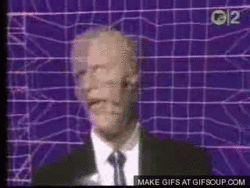-
Posts
8,255 -
Joined
-
Last visited
Reputation Activity
-
 Ashley MLP Fangirl got a reaction from Master Disaster in Wubdiws nivue maker?
Ashley MLP Fangirl got a reaction from Master Disaster in Wubdiws nivue maker?
iirc there is an app named "vdeo editor" built in to Windows 10 now.
-
 Ashley MLP Fangirl reacted to Radium_Angel in Making changes to windows settings after intall
Ashley MLP Fangirl reacted to Radium_Angel in Making changes to windows settings after intall
Everything.
Start with the following programs, if you value your privacy (and want Win10 to be less cluttered)
https://www.oo-software.com/en/shutup10
https://www.w10privacy.de/english-home/
https://www.safer-networking.org/products/spybot-anti-beacon/
WARNING-
Some of these changes will break some functionality in your Windows 10 setup, read carefully what each setting does and decide for yourself if you should enable it.
If you don't care what win10 does behind the scenes with your privacy, then feel free to ignore this post
-
 Ashley MLP Fangirl got a reaction from soldier_ph in Google Photos accidentally shared my private videos to complete strangers
Ashley MLP Fangirl got a reaction from soldier_ph in Google Photos accidentally shared my private videos to complete strangers
ouch
-
 Ashley MLP Fangirl reacted to abazigal in Stop Buying the MacBook Air
Ashley MLP Fangirl reacted to abazigal in Stop Buying the MacBook Air
Linus would never admit it in a pro-tech channel, but it seems like current laptop models might be over serving the market. It seems like the average user simply does not need the power that the latest hardware offers. As build quality gets better, there is even less incentive to upgrade.
The MacBook Air continues to sport a great trackpad and keyboard, standard ports, MagSafe, as well as run macOS, which is really what people need for browsing the web and using office.
Impressive how timeless a 2010 design continues to be today.
-
 Ashley MLP Fangirl got a reaction from Founders in Stop Buying the MacBook Air
Ashley MLP Fangirl got a reaction from Founders in Stop Buying the MacBook Air
especially because intel sat on their ass for sooooo long. the i5 in my MacBook Pro still feels fine and webpages load really fast in my experience. I found it kinda weird that Linus said that the air he used in the video felt slow when opening things, because my laptop is a lot older and it's fine still...
-
 Ashley MLP Fangirl reacted to DrMacintosh in Macbook Pro Retina 13" (2015) Upgrade/Replacement
Ashley MLP Fangirl reacted to DrMacintosh in Macbook Pro Retina 13" (2015) Upgrade/Replacement
You know that this is a thing with any solid state drive, right? As the drive gets more full, it takes longer to access certain files since the SSD has to swap a lot more data around to spread the wear on the flash cells evenly. That takes time and consumes read/write cycles.
-
 Ashley MLP Fangirl got a reaction from TetraSky in dead headphone jack... is there something i can do?
Ashley MLP Fangirl got a reaction from TetraSky in dead headphone jack... is there something i can do?
i tried it with 2 sets of known good headphones and both show the issue.
-
 Ashley MLP Fangirl got a reaction from wasab in GUIDE: how to set up nvidia prime for laptops running manjaro linux
Ashley MLP Fangirl got a reaction from wasab in GUIDE: how to set up nvidia prime for laptops running manjaro linux
Thank you for reading my guide on how to setup nvidia prime on Linux laptops.
PLEASE READ EVERYTHING, INCLUDING THE EXPLAINATIONS!!!
THIS MIGHT NOT WORK!!! DO THIS AT YOUR OWN RISK!!!
i wrote this guide for Manjaro since it's IMO the best distro out there right now and the easiest to set this kind of stuff up.
there are 3 main ways of managing optimus on linux.
- nvidia prime (which is what i will be using in this guide)
- bumblebee
- optimus-manager
nvidia prime is the most straightforward to get working, and it offers much better performance than bumblebee. the main disadvantage of it is that the nvidia card doesn't turn off when it's not in use. it goes into a very low powered state, but it doesn't turn off. this will impact battery life, but in my experience not much since the card goes into it's lowest power state.
bumblebee is the second most straightforward, and it's what manjaro ships with by default if you enable the nonfree driver option. it's main advantage is the ability to power down the card when not in use, but for my laptop this didn't work at all!! so it was still wasting power and much worse is that the performance is significantly reduced compared to nvidia prime. if bumblebee works on your particular setup and it powers down the card like it should that's one thing, but for me it wasn't working at all. if it works for you then you can use it, but prepare for bugs and reduced performance.
last is optimus-manager. this didn't work for me either. the main disadvantage is that you have to logout and log back in to switch gpu's, which is an awful experience. on top of that it was buggy and required a lot of additional configuration to get it working, and i never got it working reliably or completely. not recommended.
please note that compatibility for bumblebee and optimus-manager is supposed to be much better on Turing cards and up, but for my maxwell card it didn't work.
now, please keep in mind that nvidia prime might not work for you, and if that's the case then please feel free to explore the other options.
now let's start.
if you go to manjaro setting manager, and then to hardware configuration you will see somthing like this:
you need to remove the bumblebee driver if it's installed and install the latest hybrid prime driver like i did.
if you are using GNOME there is an extra step. wayland has issues with the nvidia drivers, so using X is preferred.
so if you are using gnome enter the following in terminal: sudo nano /etc/gdm/custom.conf
this will open a text editor. uncomment the line WaylandEnable=false. make sure the file looks like this:
NOTE: my screenshot is cut off. the lines after this don't matter so i didn't include them.
then press control+x to exit, y to save and then enter.
when that's done restart your laptop, and then you should have an "Nvidia X server settings" in your application menu. it should look something like this when opened:
if this all looks good then it's working.
to run programs on the nvidia gpu type in terminal: prime-run program
if you want to run steam games with the nvidia gpu you first have to run steam on the nvidia gpu, anything started from steam after that will also use it.
-
 Ashley MLP Fangirl got a reaction from Sauron in GUIDE: how to set up nvidia prime for laptops running manjaro linux
Ashley MLP Fangirl got a reaction from Sauron in GUIDE: how to set up nvidia prime for laptops running manjaro linux
Thank you for reading my guide on how to setup nvidia prime on Linux laptops.
PLEASE READ EVERYTHING, INCLUDING THE EXPLAINATIONS!!!
THIS MIGHT NOT WORK!!! DO THIS AT YOUR OWN RISK!!!
i wrote this guide for Manjaro since it's IMO the best distro out there right now and the easiest to set this kind of stuff up.
there are 3 main ways of managing optimus on linux.
- nvidia prime (which is what i will be using in this guide)
- bumblebee
- optimus-manager
nvidia prime is the most straightforward to get working, and it offers much better performance than bumblebee. the main disadvantage of it is that the nvidia card doesn't turn off when it's not in use. it goes into a very low powered state, but it doesn't turn off. this will impact battery life, but in my experience not much since the card goes into it's lowest power state.
bumblebee is the second most straightforward, and it's what manjaro ships with by default if you enable the nonfree driver option. it's main advantage is the ability to power down the card when not in use, but for my laptop this didn't work at all!! so it was still wasting power and much worse is that the performance is significantly reduced compared to nvidia prime. if bumblebee works on your particular setup and it powers down the card like it should that's one thing, but for me it wasn't working at all. if it works for you then you can use it, but prepare for bugs and reduced performance.
last is optimus-manager. this didn't work for me either. the main disadvantage is that you have to logout and log back in to switch gpu's, which is an awful experience. on top of that it was buggy and required a lot of additional configuration to get it working, and i never got it working reliably or completely. not recommended.
please note that compatibility for bumblebee and optimus-manager is supposed to be much better on Turing cards and up, but for my maxwell card it didn't work.
now, please keep in mind that nvidia prime might not work for you, and if that's the case then please feel free to explore the other options.
now let's start.
if you go to manjaro setting manager, and then to hardware configuration you will see somthing like this:
you need to remove the bumblebee driver if it's installed and install the latest hybrid prime driver like i did.
if you are using GNOME there is an extra step. wayland has issues with the nvidia drivers, so using X is preferred.
so if you are using gnome enter the following in terminal: sudo nano /etc/gdm/custom.conf
this will open a text editor. uncomment the line WaylandEnable=false. make sure the file looks like this:
NOTE: my screenshot is cut off. the lines after this don't matter so i didn't include them.
then press control+x to exit, y to save and then enter.
when that's done restart your laptop, and then you should have an "Nvidia X server settings" in your application menu. it should look something like this when opened:
if this all looks good then it's working.
to run programs on the nvidia gpu type in terminal: prime-run program
if you want to run steam games with the nvidia gpu you first have to run steam on the nvidia gpu, anything started from steam after that will also use it.
-
 Ashley MLP Fangirl got a reaction from Arika in EU proposes temporary ban on facial recognition, Google concurs
Ashley MLP Fangirl got a reaction from Arika in EU proposes temporary ban on facial recognition, Google concurs
hold up. would that include facial recognition on phones? because if so apple is in trouble there.
-
 Ashley MLP Fangirl got a reaction from JoshQM in Windows update problem, please help
Ashley MLP Fangirl got a reaction from JoshQM in Windows update problem, please help
Windows 7 spies on you as well. they added it with updates.
either switch to Linux or use a modern version of Windows.
-
 Ashley MLP Fangirl got a reaction from PeterT in Security updates for Windows 7 ostensibly end tomorrow, but also officially continue until 2023
Ashley MLP Fangirl got a reaction from PeterT in Security updates for Windows 7 ostensibly end tomorrow, but also officially continue until 2023
F...
(if you are still on 7 now you should have upgraded a long long time ago..)
-
 Ashley MLP Fangirl got a reaction from Ben17 in Windows update forcing restart
Ashley MLP Fangirl got a reaction from Ben17 in Windows update forcing restart
1. never install Windows Insider on your daily machine. I made that mistake.
now that that's over with, the only thing you can do here is reinstall. you can't go back to normal Windows 10 after you've installed insider afaik...
-
 Ashley MLP Fangirl got a reaction from DoctorNick in Windows update forcing restart
Ashley MLP Fangirl got a reaction from DoctorNick in Windows update forcing restart
1. never install Windows Insider on your daily machine. I made that mistake.
now that that's over with, the only thing you can do here is reinstall. you can't go back to normal Windows 10 after you've installed insider afaik...
-
 Ashley MLP Fangirl got a reaction from FezBoy in Amazon Claims Honey Browser Extension is a Security Risk
Ashley MLP Fangirl got a reaction from FezBoy in Amazon Claims Honey Browser Extension is a Security Risk
*have access to browser activity in some form. wether they track it somewhere is up to the developer.
-
 Ashley MLP Fangirl got a reaction from lewdicrous in Amazon Claims Honey Browser Extension is a Security Risk
Ashley MLP Fangirl got a reaction from lewdicrous in Amazon Claims Honey Browser Extension is a Security Risk
*have access to browser activity in some form. wether they track it somewhere is up to the developer.
-
 Ashley MLP Fangirl reacted to Levent in How do I get rid of svchost.exe?
Ashley MLP Fangirl reacted to Levent in How do I get rid of svchost.exe?
Are you aware that svchost is a system process and if your AV thinks it's a virus after a clean install you are probably better off without that shitty AV.
-
.png) Ashley MLP Fangirl got a reaction from lewdicrous in What grudges do you hold against tech/software companies and why?
Ashley MLP Fangirl got a reaction from lewdicrous in What grudges do you hold against tech/software companies and why?
microsoft and privacy. enough said lol.
-
 Ashley MLP Fangirl reacted to jiyeon in Ultimate boomer law - "joke" bill bans phones for people under 21
Ashley MLP Fangirl reacted to jiyeon in Ultimate boomer law - "joke" bill bans phones for people under 21
This is probably the harshest punishment we've seen from people offended by the 'Okay boomer' joke, and it's so sad.
-
 Ashley MLP Fangirl got a reaction from ARikozuM in inaccurate reply's on LTT tweet
Ashley MLP Fangirl got a reaction from ARikozuM in inaccurate reply's on LTT tweet
so I saw this:
and I just wanna correct everyone replying to it. that menu is not Apple's. all the replies under that tweet are like yes apple bad woohoo, and sorry to tell you but you are all wrong.
move to trash is almost always the third option from the top in a right click menu on a Mac, as seen on my Mac here:
the menu LTT tweeted about is not Apple's, it's there because of a third party app that was running.
-
 Ashley MLP Fangirl got a reaction from mr moose in inaccurate reply's on LTT tweet
Ashley MLP Fangirl got a reaction from mr moose in inaccurate reply's on LTT tweet
it wasn't intentional.
it matters to me.
-
.png) Ashley MLP Fangirl got a reaction from r2724r16 in inaccurate reply's on LTT tweet
Ashley MLP Fangirl got a reaction from r2724r16 in inaccurate reply's on LTT tweet
it wasn't intentional.
it matters to me.
-
.png) Ashley MLP Fangirl got a reaction from r2724r16 in inaccurate reply's on LTT tweet
Ashley MLP Fangirl got a reaction from r2724r16 in inaccurate reply's on LTT tweet
so I saw this:
and I just wanna correct everyone replying to it. that menu is not Apple's. all the replies under that tweet are like yes apple bad woohoo, and sorry to tell you but you are all wrong.
move to trash is almost always the third option from the top in a right click menu on a Mac, as seen on my Mac here:
the menu LTT tweeted about is not Apple's, it's there because of a third party app that was running.
-
.png) Ashley MLP Fangirl reacted to lewdicrous in Ultimate boomer law - "joke" bill bans phones for people under 21
Ashley MLP Fangirl reacted to lewdicrous in Ultimate boomer law - "joke" bill bans phones for people under 21
Okay, this is dumb. Instead of addressing the actual issue, they opt to just ban phones and punish people for having them?
Can't wait for the neighborhood dealer to start selling phones.
-
.png) Ashley MLP Fangirl got a reaction from lewdicrous in inaccurate reply's on LTT tweet
Ashley MLP Fangirl got a reaction from lewdicrous in inaccurate reply's on LTT tweet
so I saw this:
and I just wanna correct everyone replying to it. that menu is not Apple's. all the replies under that tweet are like yes apple bad woohoo, and sorry to tell you but you are all wrong.
move to trash is almost always the third option from the top in a right click menu on a Mac, as seen on my Mac here:
the menu LTT tweeted about is not Apple's, it's there because of a third party app that was running.








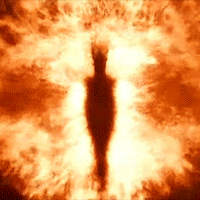





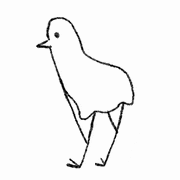
.thumb.jpg.94f4ebc6714f0921314e56fdba4a05bf.jpg)