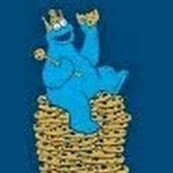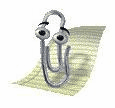-
Posts
533 -
Joined
-
Last visited
Reputation Activity
-
 LordofSavages got a reaction from Hip in Is my system good enough for a GTX 1080?
LordofSavages got a reaction from Hip in Is my system good enough for a GTX 1080?
In my experience, at 1440p with a 4690k and a 1070. The CPU did bottleneck the graphics card slightly even while overclocked. However, the bottleneck wasn't very severe and at worst, it dropped the graphics card to 70-80% usage.
-
.png) LordofSavages got a reaction from O9B0666 in gpu reccomendation
LordofSavages got a reaction from O9B0666 in gpu reccomendation
Paladins at 768p and 40fps can probably be achieved on integrated graphics tbh. For 80 euros I'd grab a used card for 50$ and spend the rest on doritos
-
 LordofSavages got a reaction from kelvinhall05 in Can I Upgrade My Chromebook
LordofSavages got a reaction from kelvinhall05 in Can I Upgrade My Chromebook
With all that effort you might as well build a separate desktop
-
 LordofSavages got a reaction from King_of_Oz in Can I Upgrade My Chromebook
LordofSavages got a reaction from King_of_Oz in Can I Upgrade My Chromebook
With all that effort you might as well build a separate desktop
-
 LordofSavages got a reaction from Alissa in 8600k (oc'ed) or 8700
LordofSavages got a reaction from Alissa in 8600k (oc'ed) or 8700
I doubt that makes a difference in real life, the electricity usage probably won't be much different either
It's pretty easy nowadays
The 8700 probably will, but 6 cores on the 8600k and the overclocking potential should be more than enough for another 4 years unless you want the be on the bleeding edge
-
 LordofSavages got a reaction from Kranolf in i7 7700HQ over 7700U ?
LordofSavages got a reaction from Kranolf in i7 7700HQ over 7700U ?
7200U exists and that's a dual core. 7700HQ exists and that's a higher clocked quad core. An 8250U is a lower clocked quad core. An 8700HQ is a higher clocked six core. The numbers are confusing but they do make a difference. Obviously the U series will use less power so if battery life is a concern then go for those. In general, the 8th gen processors are obviously going to be better. If you want something decent an MX110, 130 or 150 will do the job to make stuff more fluid.
-
 LordofSavages got a reaction from Bhvrry in Confused Noob GPU Questions...
LordofSavages got a reaction from Bhvrry in Confused Noob GPU Questions...
If you get 144fps on 60hz then it'll feel smoother in certain games, but as a general rule, try to hit your refresh rate and anything higher won't hurt.
Yeah, on my 144hz XL2730Z, on csgo only, I can noticeably tell the difference between 144 and 300fps
-
 LordofSavages got a reaction from Bhvrry in Confused Noob GPU Questions...
LordofSavages got a reaction from Bhvrry in Confused Noob GPU Questions...
You will only see as many frames as your monitor can display, yes. However, with higher than refresh rate framerates, input lag is reduced. I don't notice it in most games but for competitive games, I definitely can tell the difference between 144 and 300.
To prevent overkill, look for the GPU which fits your budget, then look at the benchmarks for your monitor res and see if it's as high as the refresh rate (though for 144hz+ monitors, 60+ isn't that bad especially in AAA games)
You don't calculate it but you just look up benchmarks
-
 LordofSavages got a reaction from Wolf ~ IRONI in Confused Noob GPU Questions...
LordofSavages got a reaction from Wolf ~ IRONI in Confused Noob GPU Questions...
You will only see as many frames as your monitor can display, yes. However, with higher than refresh rate framerates, input lag is reduced. I don't notice it in most games but for competitive games, I definitely can tell the difference between 144 and 300.
To prevent overkill, look for the GPU which fits your budget, then look at the benchmarks for your monitor res and see if it's as high as the refresh rate (though for 144hz+ monitors, 60+ isn't that bad especially in AAA games)
You don't calculate it but you just look up benchmarks
-
 LordofSavages got a reaction from BarackOBatman in 8700K only boosting to 4.3Gh
LordofSavages got a reaction from BarackOBatman in 8700K only boosting to 4.3Gh
4.8Ghz is the top single core boost if i'm not wrong
-
 LordofSavages got a reaction from Froody129 in Help my Dell 7577 Notebook Overheating!
LordofSavages got a reaction from Froody129 in Help my Dell 7577 Notebook Overheating!
100 degrees isn't uncommon on laptops, especially the 45 watt CPUs, I suggest you just let the cooling do it's thing and do your best to place the laptop in a cool environment with good airflow.
-
 LordofSavages got a reaction from Exvy in Help me choose a monitor!
LordofSavages got a reaction from Exvy in Help me choose a monitor!
Definitely the 144hz one at that price point
-
 LordofSavages got a reaction from myselfolli in Help my Dell 7577 Notebook Overheating!
LordofSavages got a reaction from myselfolli in Help my Dell 7577 Notebook Overheating!
100 degrees isn't uncommon on laptops, especially the 45 watt CPUs, I suggest you just let the cooling do it's thing and do your best to place the laptop in a cool environment with good airflow.
-
 LordofSavages got a reaction from MatthewLynch in Samsung or kingston
LordofSavages got a reaction from MatthewLynch in Samsung or kingston
The evo would be slighty, SLIGHTLY better
-
 LordofSavages got a reaction from CookieMaster in System Instability and Overclocking
LordofSavages got a reaction from CookieMaster in System Instability and Overclocking
There is no set "magic oc values" for any processor. The simplest way is increase multiplier by 1 then add a lil voltage then repeat until you hit a thermal limit or you crash. If you do get super lucky and get 5.4Ghz and temps are fine, then just tune the voltage further. You shouldn't be looking at the highest stable clock for others but instead what the highest stable clock for you at a safe voltage and temperature
-
 LordofSavages got a reaction from Qwright10 in System Instability and Overclocking
LordofSavages got a reaction from Qwright10 in System Instability and Overclocking
There is no set "magic oc values" for any processor. The simplest way is increase multiplier by 1 then add a lil voltage then repeat until you hit a thermal limit or you crash. If you do get super lucky and get 5.4Ghz and temps are fine, then just tune the voltage further. You shouldn't be looking at the highest stable clock for others but instead what the highest stable clock for you at a safe voltage and temperature
-
 LordofSavages got a reaction from Foul in CPU.. Tests FPS... Stuff Help :)
LordofSavages got a reaction from Foul in CPU.. Tests FPS... Stuff Help :)
If you reinstall windows, the key should "carry over", if it doesn't.. Well ay lmao you screwed (call microsoft and get it activated that way). If all goes south then just buy a 12$ key and get it over with
-
 LordofSavages got a reaction from DocSwag in Safe votages and clock speeds
LordofSavages got a reaction from DocSwag in Safe votages and clock speeds
Temperature wise, I think I only care about the AIDA CPU results, since it's more realistic, and during gaming it's still lower than 60C. I only use the FPU stress test to check stability, not really temps
-
 LordofSavages got a reaction from Shiv78 in Difference between the evga sc2 and ftw2.
LordofSavages got a reaction from Shiv78 in Difference between the evga sc2 and ftw2.
FTW2 has higher quality components and such with better cooling performance than the SC2 but in most situations it won't matter too much
-
 LordofSavages got a reaction from Shiv78 in Difference between the evga sc2 and ftw2.
LordofSavages got a reaction from Shiv78 in Difference between the evga sc2 and ftw2.
graphics card overclocking is pretty much mandatory due to how easy and simple it is to do nowadays. hoever, if you're not pushing the limit then a single 8 pin will do for a 1070/1080
-
 LordofSavages got a reaction from SlaughterSmurf in Difference between the evga sc2 and ftw2.
LordofSavages got a reaction from SlaughterSmurf in Difference between the evga sc2 and ftw2.
FTW2 has higher quality components and such with better cooling performance than the SC2 but in most situations it won't matter too much
-
 LordofSavages got a reaction from Nicnac in New Gaming PC HELP!!!
LordofSavages got a reaction from Nicnac in New Gaming PC HELP!!!
AIOs have 3 moving parts (2 fans and a pump and sometimes the liquid itself). Big air coolers like an NH-D15S with only one fan will be the quietest
-
.png) LordofSavages got a reaction from kitsune1324 in Samsung 960 Evo not fast enough
LordofSavages got a reaction from kitsune1324 in Samsung 960 Evo not fast enough
SHH THAT NEVER HAPPEN
-
 LordofSavages got a reaction from mrkoflpvc in Full speed of USB 3.1 (10Gbps) with PCI-E 2.0 x1?
LordofSavages got a reaction from mrkoflpvc in Full speed of USB 3.1 (10Gbps) with PCI-E 2.0 x1?
On Sandisk's website it says that it only reads at 150MBps which is roughly 1200mbits per second which doesn't even max out the USB 3.0 bandwidth anyway
-
 LordofSavages got a reaction from Bidon in Is the G3258 good for web browsing and light gaming
LordofSavages got a reaction from Bidon in Is the G3258 good for web browsing and light gaming
Get a Pentium G4560 which has hyperthreading as is quite identical to an i3