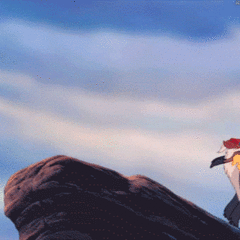-
Posts
182 -
Joined
-
Last visited
Reputation Activity
-
 8lec reacted to Kakos369 in PC Building at 900€
8lec reacted to Kakos369 in PC Building at 900€
I meant the CPU cooler haha. Thanks for the info tho. I appreciate it.
-
 8lec got a reaction from Why_Me in PC Building at 900€
8lec got a reaction from Why_Me in PC Building at 900€
Thing is the 5700x was released like 2 years after the 5800x, that's why most older articles/videos and even some people who are not aware of the 5700x, will be recommending the 5800x
-
 8lec got a reaction from techead87 in PC baking hot
8lec got a reaction from techead87 in PC baking hot
Check temperatures using hwinfo64, if the gpu itself is less than 83 degrees and CPU less than a 100 you don't need to worry
-
 8lec reacted to WhitetailAni in LTT Official Folding Month 2021!!!
8lec reacted to WhitetailAni in LTT Official Folding Month 2021!!!
I was about to say "500K points is kinda a lot for me" and then I remember I have a GTX 690 that is somewhere around 200K PPD per core?
Heck, my GTX 650 Ti BOOST is a Folding machine right now with 130K PPD somehow, and that's on PCIe 3.0 x4.
-
 8lec reacted to jones177 in Intel Vs AMD recommendation
8lec reacted to jones177 in Intel Vs AMD recommendation
It is not a good idea to buy a motherboard at a different time than the CPU unless you have a way to test it.
Two out of the last three builds I did the motherboard had to be returned. One was my 5800x build and the other was my i9 10900k build. My i9 10900kf build was the one that was trouble free. Both boards the failed were ASUS Heros, so not cheap.
Going past a return point means an RMA and they take a while.
As for power consumption. My 5800x uses more power at idle than my i9 10900kf and i9 9900k do combined.
The 5800x uses less power on an all core render.
If you are CPU rendering a lot go Ryzen 5000. If you are going to mainly do GPU rendering what CPU you choose won't matter.
The computer I built that is used for editing and rendering is a i9 10900k with a RTX 3090. It was picked over the 5800x because it makes less noise. Sound is recorded in the same room so that was the decider. The 5800x is used for gaming.
-
 8lec got a reaction from Filingo in B550M-PLUS (WIFI) or MSI MPG B550 Edge (WIFI)?
8lec got a reaction from Filingo in B550M-PLUS (WIFI) or MSI MPG B550 Edge (WIFI)?
If you like cooler VRMs, go with the Gaming edge, the mATX boards (the majority) don't have Vrms that are as good as the MSI gaming edge. Steve from Hardware Unboxed did a 3 part comparison, go check it out
P1:
P2:
P3:
-
 8lec reacted to HanZie82 in RAM sticks running @ different speeds. i3 6098 and H110
8lec reacted to HanZie82 in RAM sticks running @ different speeds. i3 6098 and H110
Yes that is because manufacterers lie, and dont care about their consumers.
Putting in different chips, keeping the modelnumber the same, totaly screwing it up.
This is not new and i wonder how that can be a suprise tho. They have done this for decades, and its absolutly aweful.
Here is a good start as to what those things mean.
https://en.wikipedia.org/wiki/Memory_timings
Best of luck!
-
 8lec got a reaction from Somerandomtechyboi in Need help with selecting out parts
8lec got a reaction from Somerandomtechyboi in Need help with selecting out parts
For Blender, go with 5800x. Cuz this way if you ever have the need to, you can upgrade to the 5950x or the upcoming zen 3+ chip (the one with 3d cache). If you play games a lot more and really want the frames... then the 3070 is better.
Also, avoid Dell.
-
 8lec got a reaction from Hairless Monkey Boy in RAM sticks running @ different speeds. i3 6098 and H110
8lec got a reaction from Hairless Monkey Boy in RAM sticks running @ different speeds. i3 6098 and H110
Cool. Gonna finish my exams tomorrow and then I'll watch AHOC to see what on earth all those things in my BIOS refer to
-
 8lec reacted to Hairless Monkey Boy in RAM sticks running @ different speeds. i3 6098 and H110
8lec reacted to Hairless Monkey Boy in RAM sticks running @ different speeds. i3 6098 and H110
Nope. If it's for learning, go nuts.
-
 8lec got a reaction from WereCat in Is my PSU enough? 5600x / 3080 / 600w SFX psu
8lec got a reaction from WereCat in Is my PSU enough? 5600x / 3080 / 600w SFX psu
The issue with smaller PSUs is their capacitance (don't know the exact term). The 3080 and 3090 are known to pull a lot of power very suddenly, if that happens and your PSU cannot keep up, your computer will probably shut down. It should be fine on extended loads, but sudden spikes may tigger OPP or OCP (again, don't know the correct term)
-
 8lec reacted to Lurick in Google Authenticator re-install help.
8lec reacted to Lurick in Google Authenticator re-install help.
Personally I use Duo for 2FA but I know Authy is pretty good too, both have backup to cloud functionality so if your device is lost you can restore everything to a new phone BUT you have to remember your recovery password (and keep it secure) otherwise it will get erased.
-
 8lec reacted to theskeleti in Good in Ears for around 50€
8lec reacted to theskeleti in Good in Ears for around 50€
So thanks for your help. I just ordered the Tin T2 non Pro
-
 8lec got a reaction from theskeleti in Good in Ears for around 50€
8lec got a reaction from theskeleti in Good in Ears for around 50€
There's 2 main types of connectors: MMCX and 2 pin (there's 2 version of the 2 pin connector but most of them are the same). 2 pin connectors have cheaper cables (apparently, cuz both cables on aliexpress can be found for ~10 bucks) but the mmcx connector is easier to connect. Both can fail, the pins may break in the 2 pin connector and the mmcx connector can get loose over time.
Personally I have a 2 pin iem and I would say just get any IEM you like, both connections will work fine for you and since 99.9% of IEMs come with these 2 connectors you should be fine
-
 8lec got a reaction from theskeleti in Good in Ears for around 50€
8lec got a reaction from theskeleti in Good in Ears for around 50€
In ears are also referred to IEMs or In Ear Monitors. They are the same thing. Hope this helps
-
 8lec got a reaction from kelvinhall05 in Good in Ears for around 50€
8lec got a reaction from kelvinhall05 in Good in Ears for around 50€
In ears are also referred to IEMs or In Ear Monitors. They are the same thing. Hope this helps
-
 8lec got a reaction from kelvinhall05 in Good in Ears for around 50€
8lec got a reaction from kelvinhall05 in Good in Ears for around 50€
Yes, that's a legit issue. I'm also looking for one but since the pandemic, no one is shipping to my country. I'll probably get one next year
-
 8lec got a reaction from kelvinhall05 in Good in Ears for around 50€
8lec got a reaction from kelvinhall05 in Good in Ears for around 50€
Yep, the cable will not change the sound characteristics of the IEMs. Pure snake oil :)
-
.png) 8lec got a reaction from merco in 1660 super vs RTX 2060 KO
8lec got a reaction from merco in 1660 super vs RTX 2060 KO
Oops, sorry. question wasn't for me. lol
-
 8lec got a reaction from HAFA in Need advice building a video editing machine.
8lec got a reaction from HAFA in Need advice building a video editing machine.
Hi! Great system at it's core.
Here's 2 recommendations: skip the strix version and go for the gigabyte version of the 2070 super. Its costs 80 bucks less.
Use the money you saved on an air cooler (nh d15 or dark rock pro 4 or the assasin 3, avoid the corsair a500 at all costs). And skip the conductonaut unless you wanna overclock since it's not gonna make a massive difference when applied on top of the ihs. Also since you are editing and gaming, I'd recommend getting an external harddrive (like this one https://www.amazon.com/Seagate-Desktop-External-Hard-Drive/dp/B07CQJBSQL/ref=sr_1_3?dchild=1&keywords=8tb+external&qid=1587228781&refresh=1&sr=8-3&swrs=5DF90A0B3A00FAD3308F82C66FE9B968) openng the case and then chucking the harddrive into your case. You'll have a lot of storage for the video files and you save about 80 bucks getting the external version (and throwing away the casing) rather than your regular internal one.
Edit: fixing grammatical errors
-
 8lec got a reaction from HAFA in Need advice building a video editing machine.
8lec got a reaction from HAFA in Need advice building a video editing machine.
I'd strongly recommend against that since it's closed off and the "intelligent" part of the case is useless for most people since cam is so buggy
-
 8lec reacted to Triboal in Best RAM For Ryzen 9 3950X + Aorus Xtreme (Total Newbie)
8lec reacted to Triboal in Best RAM For Ryzen 9 3950X + Aorus Xtreme (Total Newbie)
I'm glad that you find us helpful, that's the whole point of this community! 😊 Crosshair VIII Hero is good, Aorus Master has an extra M.2 slot but 2 less SATA ports and the Crosshair board has superior USB connectivity compared to the Aorus Master. Depends which of these things you care/is most useful for you. You can still go cheaper if you want but I think those boards are solid. The MSI Creator is also suppose to be quite good for content creators and such, but there are other boards which I'm sure other people are more familiar with and can comment on.
That RAM seems very good for what you are looking for - I think I'm debating getting those myself haha. But yes, they should do!
3 years doesn't seem too bad but if it's the Corsair RM part (non x, so not the RMx range) then yeah there are better systems you can get. Thankfully, there is also a tier list for PSUs:
No problem! Hope this helps!
-
 8lec reacted to Ashbee in Best RAM For Ryzen 9 3950X + Aorus Xtreme (Total Newbie)
8lec reacted to Ashbee in Best RAM For Ryzen 9 3950X + Aorus Xtreme (Total Newbie)
Okay great, I confess I didn't know QVL was a thing so thank you for educating me haha. A 3600mhz kit it is.
Big relief to know I don't have to update the power supply any time soon, my savings will be pretty wiped after this.
Getting an expensive motherboard because I freelance in 3D art/VFX and do a lot of rendering, current build can't handle a lot of what I want to do. Sick of stuttering and long render times!
-
 8lec got a reaction from flashiling in F@H GPU.
8lec got a reaction from flashiling in F@H GPU.
Use hw info just to be sure. I have always used hwinfo for monitoring fah, never fails me.
-
 8lec got a reaction from NewMaxx in Samsung 970 Evo Plus vs. Seagate FireCuda 520 but both in Intel PCIe 3.0 slot?
8lec got a reaction from NewMaxx in Samsung 970 Evo Plus vs. Seagate FireCuda 520 but both in Intel PCIe 3.0 slot?
https://www.anandtech.com/show/12670/the-samsung-970-evo-ssd-review
https://www.tweaktown.com/reviews/9254/seagate-firecuda-520-1tb-nvme-pcie-gen4-2-ssd-review/index.html
Personal opinion: Go with whatever's cheaper, they both are pretty damn fine ssds