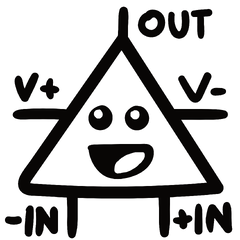-
Posts
119 -
Joined
-
Last visited
Awards
This user doesn't have any awards
Profile Information
-
Gender
Male
-
Location
Desert
-
Occupation
Student
System
-
CPU
i7 6700
-
Motherboard
Gigabyte Ultra Gaming ATX
-
RAM
32 GB Corsair LPX 2133Mhz
-
GPU
EVGA GTX 1070 SC
-
Case
NZXT S340 Black&Red
-
Storage
WD Black 1TB HDD, Kingston UV400 480GB SSD and WD Blue 750GB
-
PSU
EVGA Supernova 850W G2
-
Display(s)
Dell S2240L
-
Cooling
Cooler Master MasterAir Pro 4 Air Cooler
-
Keyboard
Cooler Master Masterkeys Pro S (MX Red)
-
Mouse
Logitech Performance MX
-
Sound
Bose Companion 5
-
Operating System
Windows 10
Recent Profile Visitors
641 profile views
Gmanliving's Achievements
-

Need advice on how good this PC deal is
Gmanliving replied to Gmanliving's topic in New Builds and Planning
That's true man. Thanks for the reply. Already have a Predator XB-271HU which essentially is identical but yeah it is a killer deal no doubt. Could run dual monitors but not sure how useful it would be. Thanks for the reply Yeah I had the same feelings about the upgrade over my system which is the only thing holding me back although it's a mad deal!! Thanks for the correction on the GPU performance too I agree man just in two minds about it- 6 replies
-
- gaming pc
- buying used
-
(and 1 more)
Tagged with:
-
Hey guys, been a while. A friend of mine put up a post to sell all his gaming gear. For $660 bucks, he's getting rid of (everything in a working condition). Reason its going for so cheap is he's done with PC gaming and has been done for a while so the stuff was just collecting dust. Can't be bothered to find proper buyers it seems. - PC: i7 6800k, GTX 1080, 16GB RAM, Corsair 570X Case, 800W Corsair PSU, 2TB HDD and 256 SSD - Monitor: Asus PG279Q - Peripherals: Razer Blackwidow Tournament Edition keyboard and Naga mouse I currently have my system from 2016 - i7 6700 and GTX 1070 and I already own a 1440p 144hz G-Sync monitor. It's a mind-blowing deal (at least what I thought) but then given the new stuff that has come out and it not being a generation upgrade from my current system, do you guys think I should pick it up? I was planning on upgrading my CPU along with GPU when Nvidia launches their 3000 series cards. I've already slightly committed by giving the guy my word but now having a small feeling to backout seeing that a 2060 performs as well as a 1080... progress in tech... Do let me know your thoughts.
- 6 replies
-
- gaming pc
- buying used
-
(and 1 more)
Tagged with:
-

Laptop hard drive on desktop build (Node 202)
Gmanliving replied to EugeneCustomBuild's topic in Storage Devices
Yes. OP's Node 202 has two slots for 2.5" Drives. -

Laptop hard drive on desktop build (Node 202)
Gmanliving replied to EugeneCustomBuild's topic in Storage Devices
Yes laptop hard drives work fine with desktop PSUs. It uses the same connectors. Won't cause any damage. I pulled out the 750GB 2.5" WD Blue from my old HP laptop to put in my PC to store games. Your laptop hard drive might be 5400rpm which would be slightly slower than a 7200rpm drive. -
I see that you are using the ML08B on your own build. Did you face any issues while building and any issues with temps? Also, why did you pick that over the Node 202. One more question: I heard the B250I has some wifi issues - the built in card seems to be very slow. Is this true for yours?
-
Trying to sort out some parts for an ITX build. Don't want the cost to go above $1400. This is what I have so far: https://pcpartpicker.com/list/ZpzP2R Is this motherboard a decent choice? Should I go for the Node 202 over the Silverstone ML08B? Do I need to add extra case fans? NOTE: I didn't go for the 8700 since I had already bought a 7700 for this purpose before the launch of Coffee Lake so please don't suggest changing the CPU!
-
Sweet. Thanks for helping out with the previous list too man
-
Hi all, I just recently posted a part list for a new $1800 PC which would be an upgrade to my current system (https://pcpartpicker.com/user/GregoryPB/saved/7f7FTW). I purchased this system in November 2016 for $1800. Now I am in a dilemma as I don't think I need to upgrade at all? The main reason for upgrading was because I have bought a 1440p 144hz monitor and didn't think my 1070 could make the best use of it. Hence I thought an upgrade to a 1080 or 1080 Ti was required. Can someone correct me if I'm wrong? The new $1800 build I picked out was this: PCPartPicker part list / Price breakdown by merchant CPU: Intel - Core i7-8700K 3.7GHz 6-Core Processor ($414.00 @ B&H) CPU Cooler: CRYORIG - H5 Universal 65.0 CFM CPU Cooler ($41.99 @ Newegg Marketplace) Motherboard: ASRock - Z370 Extreme4 ATX LGA1151 Motherboard ($124.98 @ Newegg) Memory: G.Skill - Ripjaws V Series 16GB (1 x 16GB) DDR4-3200 Memory ($154.99 @ Newegg) Storage: Samsung - 850 EVO-Series 500GB 2.5" Solid State Drive ($139.99 @ B&H) Storage: Seagate - Barracuda 2TB 3.5" 7200RPM Internal Hard Drive ($59.99 @ Amazon) Video Card: Gigabyte - GeForce GTX 1080 Ti 11GB OC BLACK Video Card ($744.98 @ Newegg) Case: Phanteks - Eclipse P300 Tempered Glass ATX Mid Tower Case ($53.98 @ Newegg) Power Supply: SeaSonic - FOCUS Plus Gold 750W 80+ Gold Certified Fully-Modular ATX Power Supply ($64.90 @ Newegg) Total: $1799.80 If my current rig can handle 1440p with at least 100fps then I don't think I need to upgrade.
-

$1800 build - can it get better?
Gmanliving replied to Gmanliving's topic in New Builds and Planning
Awesome feedback guys. Thank you. What do you suggest I do with my 1070? Do they even sell for a decent price used? -
Hi, I'm upgrading from my 6700K, GTX 1070 build this Christmas. This is what I've put together. The sellers have been overridden on purpose by me as I can only buy from those sellers. Any way to make it better? Parts: https://pcpartpicker.com/list/WsgBNN
-
never benchmarked before. thank you
-
yep, thank you
-
I recently bought a Cooler Master MasterAir Pro 4 for my 6700k so I wanted to know what would be the best way to benchmark it so I can compare it to my old one? I don't want to spend any money on software. Thanks
-

Dbrand on my HDD - heating issues?
Gmanliving replied to Gmanliving's topic in New Builds and Planning
It is above the PSU shroud in the main compartment. Thanks for the response -
Hi all, I recently took a 2.5 inch hard drive out my laptop and put it into my S340 front slot. I skinned it with some old dbrand skins I had so it went with the colours of the build. But now I wonder if it will cause heating issues? There is one layer of gaffer tape below and then red skin on top. Will this cause heating issues? Thanks