-
Posts
37 -
Joined
-
Last visited
Awards
This user doesn't have any awards
Recent Profile Visitors
The recent visitors block is disabled and is not being shown to other users.
revraw's Achievements
-
Ah. With these crappy shops in my country, you can never foresee the ways in which they can deliver crappy things or this time.. in crappy ways. So the real fault here is of the shop, that it didn't tell the delivery service to not place it into a car's cold compartment. It's a van with cockpit separated from the rest of the van.
-
What do you mean they are not meant to be in 0C? How do you transfer them then? Also courier is alright. He is not connected to the shop itself even. Just a delivery service. Before purchasing the PC I've asked if I can turn it on when it gets here and they were all like yes, yes. Nothing about cold or condensation. So, I've unpacked it, turn it on in a matter of 2 minutes and got not a sign of life not even for a second. The thing is, they want to send this same PC to me again with a new PSU. Should I be wary of anything being fried? I was aware about condensation thing(let the thing stay in the room for 30-60 minutes before using it) but I've had some misconceptions apparently. I thought that if I turn it on and then off in a minute fast, before it gets time to start gathering water I would be alright.
-
I've ordered a pre built PC(the shop got parts, build it and tested it together. it's simpler this way than getting a broken part and waste a lot of time). The seller told me that he tested it and installed windows on it and it worked just fine. It's winter here and when I got it into the house and tried to start it - it did nothing! no fans on the PSU, on the case, no LED anywhere, just nothing, not even once. I've sent it back with the courier who delivered it. And the seller said it could be because it was cold/condensation and I needed to let it stay for 30 minutes inside or maybe some cable from PSU to MB got detached. Is there any truth to it? What could it be? I've tried to turn it on right away, so I don't think it's because it got condensation on it in one minute. Or was it really condensation and now it's fired? They got it back, said that the case was moist like a freezer in summer. But when they let it stay for awhile and acclimate - it worked. They said they would replace the PSU if I'm not sure in the build and send it again, ask the courier to keep it warmer than the previous time, so that I could test it. What do you think? Could there have been some damage to some components that I will only be able to find after running it for some time? The temperature outside was around 0C and 24C inside with 35% humidity. PSU is Corsair RM650x and MB is MSI H170 Gaming M3 inside fractal define R5.
-
Summers are pretty hot here too, it gets to 31C(87.8F) in my room at summer. So basically, In case I want to replace fans and add one more, I need 3 NF-A14's(2 intakes, 1 exhaust?) and when I add a second card, I will need to buy another one.
-
Could you show me NF-F14 link? I can't find it by googling. Also, how many do I need in addition to 2 included fans? And they need to be 140mm right? Also the included fans are not PWM and wouldn't noctuas be less noisy?
-
Here's my future build http://pcpartpicker.com/user/quasinero/saved/#view=PXD23C and it will get a second gtx 1080 later. Based on fractal design website, define R5 will have only two fans. Front: 2 – 120/140 mm fans (included is 1 Fractal Design Dynamic GP14 fan, 1000 RPM speed) Rear: 1 – 120/140 mm fan (included is 1 Fractal Design Dynamic GP14 fan, 1000 RPM speed) Should I buy extra fans? Should I replace the included fans with aftermarket ones? If so, then what fans? something like noctua nf-A14 PWM?( I have no idea.) I want it to be silent. I will be overclocking it with one click overclock provided by Asus mobo. And should I get a third fan for noctua NH-D15? Will it make fans to spin at lower RPMs and produce less noise?
-
Machine learning, that's why I need gtx1080 with my 1080p 60Hz monitor, lol. It just needs to support all the other components that are listed in pcpartpicker plus a second gtx1080 and a few more drives in the future, but I think any modern mobo will support 2-4 drives And maybe VR in the future. For a sound system I use $10 headphones/$50 speakers.
-
So, here's the build I'm going to buy soooon http://pcpartpicker.com/user/quasinero/saved/#view=PXD23C https://www.asus.com/us/Motherboards/X99-A-II/ https://www.asus.com/Motherboards/X99-DELUXE-II/ But I'm not sure if I need Deluxe, and they have quite a difference in price, I can save it or buy more storage. From the mobo I need support for 2 video cards(I will buy the second one later) in x16/x8 config since my cpu is only 28 lanes. They both have it. They both support 128GB RAM. I also need WiFi, x99-a doesn't have it, so I will need to buy a separate dongle I guess, or I will use a cable. That's it I guess. They both do not require BIOS update for 6800K, right? since they were produced in 2016 (II part in the names). x99-a has only one safe slot and deluxe has two, is it important for 2 gtx 1080 config? Is there something I will miss in the x99-a? Like memOK or power button or error display or something else? I do not need two ethernet cards or mega super wifi because my router is shitty anyway. Edit: X99-a doesn't have a shield over its sound components and doesn't have a heatsink near CPU and heat sinks are not connected by tubes... Is it important in my case? I think I will overclock it using their one click overclock Edit: I changed deluxe to x99-a in pcpartpicker.
-
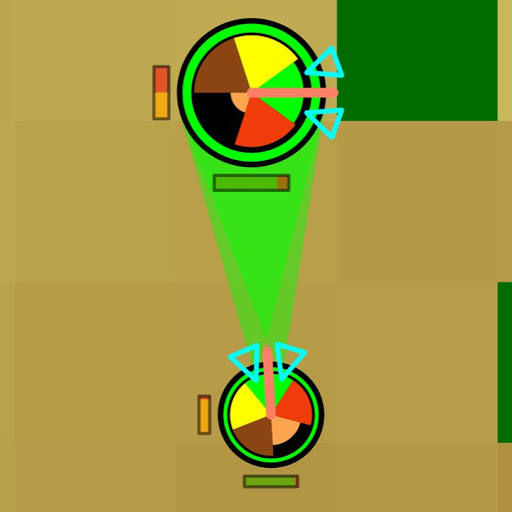
How to remove thermal paste without isopropyl alcohol?
revraw replied to revraw's topic in CPUs, Motherboards, and Memory
Thanks! That's what I was looking for. I will ask in the local PC shop tomorrow, maybe they have something that I can buy from them or they know where to buy. Otherwise I will use nail polisher, I guess, or vinegar or citric acid, these things I can buy without trouble And I will look into baby section as well -
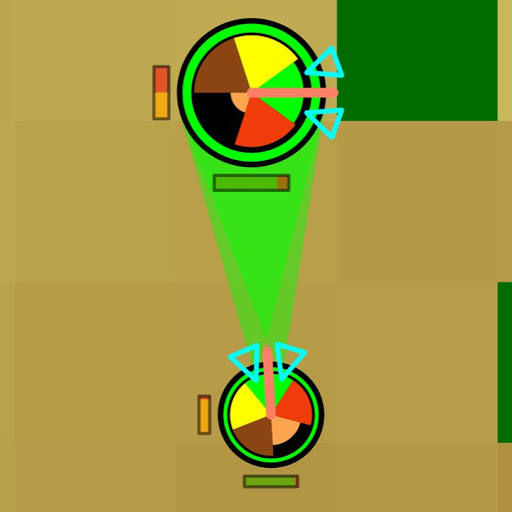
How to remove thermal paste without isopropyl alcohol?
revraw replied to revraw's topic in CPUs, Motherboards, and Memory
I meant prescription for another alcohol that you can drink and use as topical antiseptic. It seems my drugstores do not sell isopropyl. I found one result - 1L but it is sold in another town, lol. I guess I should contact some PC shop and ask what they use. -
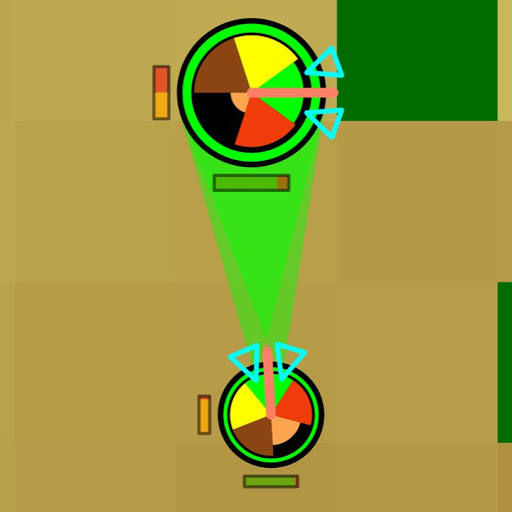
How to remove thermal paste without isopropyl alcohol?
revraw replied to revraw's topic in CPUs, Motherboards, and Memory
https://www.google.by/webhp?hl=en&sa=X&ved=0ahUKEwjbvN3Elb_QAhVMkSwKHc1_BFEQPAgD&gws_rd=cr&ei=47M1WOzMEMO4sQGGjb24BQ#hl=en&q=изопропил+минск+купить I've tried it. Maybe I need to google it in some other way.

