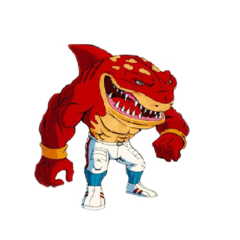dmoney1942
-
Posts
124 -
Joined
-
Last visited
Reputation Activity
-
 dmoney1942 reacted to W-L in Water Coolant Color
dmoney1942 reacted to W-L in Water Coolant Color
Ok it may be a little easier then to manually flush and drain as much as you can, just take your time doing it.
-
 dmoney1942 reacted to W-L in Water Coolant Color
dmoney1942 reacted to W-L in Water Coolant Color
As long as the pump still gets fluid you will be ok, you might need to go a flush and fill at the same time where you crack the drain valve open slightly and slowly add more fluid to the res as it empties to displace the old fluid.
-
 dmoney1942 got a reaction from W-L in Water Coolant Color
dmoney1942 got a reaction from W-L in Water Coolant Color
Sounds good, on the way to the store now to get the supplies. Hopefully the couple of flushes will work before I fill it with more coolant because that my last bottle of coolant concentrate. If worst comes to worst, do a more vigorous cleaning mean me taking the rads off and soaking it in a water vinegar mixture or running them on a separate loop thru my pump with the 80/20 mixture. I hope i dont have to do the latter because those rads was a pain in the ass to put in lol.
-
 dmoney1942 reacted to W-L in Water Coolant Color
dmoney1942 reacted to W-L in Water Coolant Color
Give it at least a good 10-15 mins to circulate everything around, that should clear out any of the previous fluid after a few rinses.
-
 dmoney1942 reacted to W-L in Water Coolant Color
dmoney1942 reacted to W-L in Water Coolant Color
It should help remove the worst of it, give it at least a few flushes with distilled, but if it still changes color rapidly with the new fluid it might require a more vigorous cleaning.
-
 dmoney1942 reacted to W-L in Water Coolant Color
dmoney1942 reacted to W-L in Water Coolant Color
Ideally you don't want to run the nickel block with vinegar EKWB doesn't suggest anything acidic with their nickel plated fittings or blocks.
-
 dmoney1942 reacted to W-L in Water Coolant Color
dmoney1942 reacted to W-L in Water Coolant Color
Ok you should be fine then, try flushing the rads with a diluted vingear solution to clear out the rads and clean out the blocks if they are dirty. You can get PH strips from any pet store or that sell aquatic supplies, another is on Amazon.
-
 dmoney1942 reacted to done12many2 in Slight miscalculation rad length, need help
dmoney1942 reacted to done12many2 in Slight miscalculation rad length, need help
I've got to be honest here. You've made quite a few big mistakes along the way. You could have probably benefited from doing more research prior to starting, but I too understand the need to just make it happen.
I'm sure that you've learned a great deal by doing it yourself so it's not all a loss.
In the past, I forgot to tighten a res tube to its base resulting in a disaster once I powered the pumps. Coolant everywhere and on every major component in the build. Luckily, nothing was damaged, but my pride. It turned out to be one of my most trouble-free builds. I wish I would have kept it.
As far as your current laptop and Task Manager, if this is an ongoing issue that you can't resolve, start clean with a fresh Windows install and go from there.
-
 dmoney1942 reacted to david31160 in How tight should compression fittings be?
dmoney1942 reacted to david31160 in How tight should compression fittings be?
I've done that 3 times already ?
-
 dmoney1942 reacted to Electronics Wizardy in Installed new ssd, how do I clean install windows 10 to it
dmoney1942 reacted to Electronics Wizardy in Installed new ssd, how do I clean install windows 10 to it
You don't need to uninstall windows from the hdd. Just set the ssd as the boot drive.
-

-
 dmoney1942 reacted to 0ld_Chicken in (US-Newegg) 250$ Asus PB277Q 27" 1ms 1440p 75hz TN
dmoney1942 reacted to 0ld_Chicken in (US-Newegg) 250$ Asus PB277Q 27" 1ms 1440p 75hz TN
ASUS PB277Q 27" 1440x2560 1ms (GTG), 75hz TN panel for 260$. Sale ends in 14 hours from most edit (which was 11:06am cst) same deal in today's email ad (now 249$)
http://www.newegg.com/Product/Product.aspx?Item=24-236-721
-
 dmoney1942 reacted to TidaLWaveZ in Flow rate
dmoney1942 reacted to TidaLWaveZ in Flow rate
Yeah, I think flow indicator is the better term
https://www.amazon.com/s/ref=nb_sb_ss_c_1_17?url=search-alias%3Daps&field-keywords=watercooling+flow+indicator&sprefix=watercooling+flow%2Caps%2C140&crid=3EZGCDAVS0179
-

-
 dmoney1942 got a reaction from Optigamerp07 in Asus Z170-A vs Z170 pro aura vs Z170 pro gaming vs Gigabyte G1 gaming 7
dmoney1942 got a reaction from Optigamerp07 in Asus Z170-A vs Z170 pro aura vs Z170 pro gaming vs Gigabyte G1 gaming 7
I have the ASUS Z170-AR which is basicly the Z170-A and I like it so far. My only problem with it so far is the weird placement of the case fan headers.
-
 dmoney1942 reacted to Mick Naughty in Coolant Temp Probe for Motherboard
dmoney1942 reacted to Mick Naughty in Coolant Temp Probe for Motherboard
Technically but the water is gonna run so cool that it will be pointless. Even with 2 cards, a CPU, vrm block, south bridge and ram blocks, the hottest I've got my coolant is 40c. Never seen it get lower then 35c with all the fans and pump maxed out.
-
 dmoney1942 reacted to SmashinMachine in Coolant Temp Probe for Motherboard
dmoney1942 reacted to SmashinMachine in Coolant Temp Probe for Motherboard
yes You can control the fans based on water temperature in bios. You have to sen the Q-Fan Source in Bios to "T_Sensor" .
Or you can use the Fan Xpert.
-
 dmoney1942 reacted to Mick Naughty in Coolant Temp Probe for Motherboard
dmoney1942 reacted to Mick Naughty in Coolant Temp Probe for Motherboard
I'd run everything at the lowest. My fans can only go to 40 so I keep the pump there. Can't hear a thing. Aside from my psu.
-
 dmoney1942 reacted to Mick Naughty in Coolant Temp Probe for Motherboard
dmoney1942 reacted to Mick Naughty in Coolant Temp Probe for Motherboard
Correct. I run noctuas. They will stop any lower then that. So my asus software stops at 40 and 20 on the pump.
-
 dmoney1942 reacted to xephoneration in OC Freq vs Voltage Chart for I5-6600K
dmoney1942 reacted to xephoneration in OC Freq vs Voltage Chart for I5-6600K
http://www.overclock.net/t/1570313/skylake-overclocking-guide-with-statistics
dont know about the chart. but that will do ya and then some
-
.png) dmoney1942 reacted to SmashinMachine in Coolant Temp Probe for Motherboard
dmoney1942 reacted to SmashinMachine in Coolant Temp Probe for Motherboard
@dmoney1942 toss the fans out of the case
joking aside.
@mick naughty
If you are fine with the Realtemps and these realtemps are stable @ different ambient temperature with fixed fanspeed, then it is pointless how you said. But it seems so you wanted to generalize it. And i can't agree with you.
-
 dmoney1942 got a reaction from SmashinMachine in Coolant Temp Probe for Motherboard
dmoney1942 got a reaction from SmashinMachine in Coolant Temp Probe for Motherboard
I kinda on both sides of the coin regarding this conversation. On one hand, keeping it at one speed for both fans and pump is the easier way and will work for most task. However when you are gaming or using your machine for high demand things the fan speed increasing with water temp seems best.
-
 dmoney1942 reacted to Mick Naughty in Coolant Temp Probe for Motherboard
dmoney1942 reacted to Mick Naughty in Coolant Temp Probe for Motherboard
The fact that the gpu won't exceed 40c and 50c for the CPU, the water temp won't go past 36c with the fans and pump at 40%. Just doesn't make sense to have them go faster unless you want the fans to turn off when the water is at 30c or less and turn on after that. Which I can understand that. But if the fans are gonna stay on, it's pointless.
-
 dmoney1942 reacted to Mick Naughty in Coolant Temp Probe for Motherboard
dmoney1942 reacted to Mick Naughty in Coolant Temp Probe for Motherboard
If more parts on the loop or one less rad, I would agree to do it. I'd even do it if I still ran two cards. It's what's most important anyway. But as it sits it's pointless. I didn't generalize anything. Based it solely off his rig. Which I've ran the same setup.
-
 dmoney1942 reacted to Mira Yurizaki in How much to spend on a Motherboard
dmoney1942 reacted to Mira Yurizaki in How much to spend on a Motherboard
My general rule of thumb is to stop at $150, but buy the cheapest board that meets your connectivity needs. Motherboards only offer I/O options, they have almost no bearing on performance, especially today when the CPU pretty much controls most of the major features that are sensitive to speed anyway.