-
Posts
62 -
Joined
-
Last visited
Awards
This user doesn't have any awards
Recent Profile Visitors
The recent visitors block is disabled and is not being shown to other users.
PainBlame's Achievements
-
I am trying to decide between a SSD or SAS Drive for a project. Intel 2.5" SATA 6G 400GB SSD DC S3700 Series (total 420k IOPS) (120$ USD) or Seagate Cheetah 15K.7 ST3600057SS 600GB 15000 RPM 16MB Cache SAS 6Gb/s 3.5" Internal Enterprise Hard Drive (cant find info) ( 60$ USD ) Its hard to find information on the SAS Drives as there is so many companies. I plan to put them in multiple raid 0 to use writes and plan to write about 500TB of data in the next 2 months. I am building a server on an X99 motherboard with a e5- 2699 intel CPU Any suggestions?
- 2 replies
-
- hard drive
- ssd
-
(and 3 more)
Tagged with:
-
Did you do the RMA? I am having the same issue. However not with idle problems. Just with my gpu completly crashing my computer when i run any big game.
-
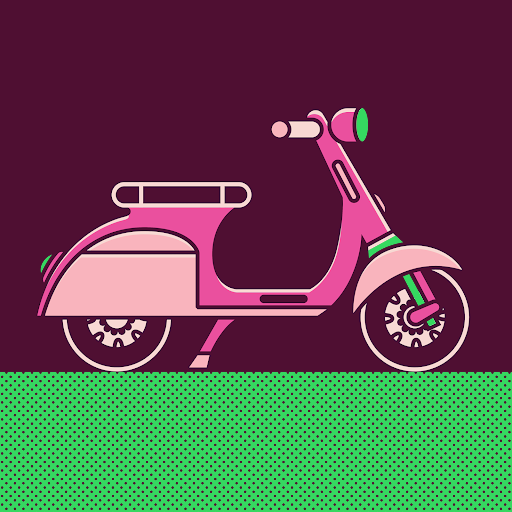
I have a 2070 super MSI trio, which CPU is a match?
PainBlame replied to PainBlame's topic in CPUs, Motherboards, and Memory
I went with a ryzen 3600x and x570 asus prime mobo -
I have a msi RTX 2070 super gaming x trio I have tried this GPU with my previous motherboard x99 with a i7 5820k CPU and it did the same thing. I now have a brand new x570 asus prime motherboard with a ryzen 5 3600x with watercooler. Every time i start a game, after about 2 mins my screen goes black, disconnects, and all the fans in my system go max speed intill i power down the computer. I am pretty sure this is a GPU problem. I have messed with the afterburner for sometime, at some point it works on other games and then it doesn't. I can not boost the power limit more than 111% or temp more than 88C on afterburner, i tried to underclock the GPU and i tried to also boost the Voltage at stock Memory and Core settings,and it still crashes. At first when i kinda fixed it on my last computer i was boosted the power limit and then the power limit wouldn't be reached, YES THIS GPU REACHES THE POWER LIMIT ON STOCK SETTINGS. I have no idea why, but it does. This GPU requires an extra 4 pin connect FYI. It does the same thing on stock settings, its why i decided to try afterburner hoping it would fix the problem. I know these parts are only 4 months old, so i cant find any support on this. I can not play Call of Duty Currently. Would this be a pcu problem? I have an EVGA 850 Wattz Sometimes it goes a black screen and the sound and even my discord chat still works, when i can still talk to people. Othertimes, my fans go to max speed and the screen eother freezes or goes black. Even when i turn off my computer, my monitor still displays my frozen screen.
- 1 reply
-
- rtx 2070 super
- ryzen 3600x
-
(and 3 more)
Tagged with:
-
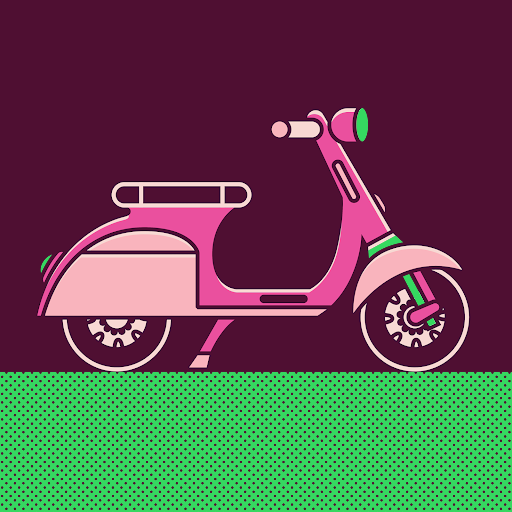
I have a 2070 super MSI trio, which CPU is a match?
PainBlame replied to PainBlame's topic in CPUs, Motherboards, and Memory
My old i7 5820k is broken, need a mobo and i'd rather just upgrade to something else -
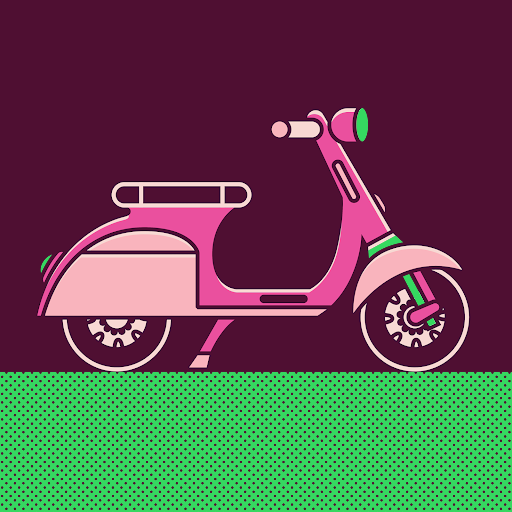
Upgrading CPU and MOBO need tips
PainBlame replied to PainBlame's topic in CPUs, Motherboards, and Memory
I am going to mostly game and do artwork -
Okay i am done dealing with my x99 motherboard. I need to either gamble and buy a $160 (cheapest) x99 Mobo, or just spend around $400 to get a new CPU and Mobo. The x99 generation is garbage and im not putting anymore money into this. What do you guys recommend? I am okay with AMD, even though i'm preferring an Intel. * I have a water cooler than is good for (Corsair Hydro Series H100i V2 Extreme) block: Intel LGA 2066 / 2011-v3 / 2011 / 1366 / 115xblock: AMD Socket AM4 / AM3 / AM2 / FM2 / FM1 * Also, I have a 32gb G.skillz Memory Model F4-3200C16Q-32GVK Its a Dou channel Ram sticks. (4x8gb) * evga 850 watt PSU * RTX 2070 super I'd use the computer for some artwork, maybe streaming, mostly gaming. Anyone have a good build to recommend?
-
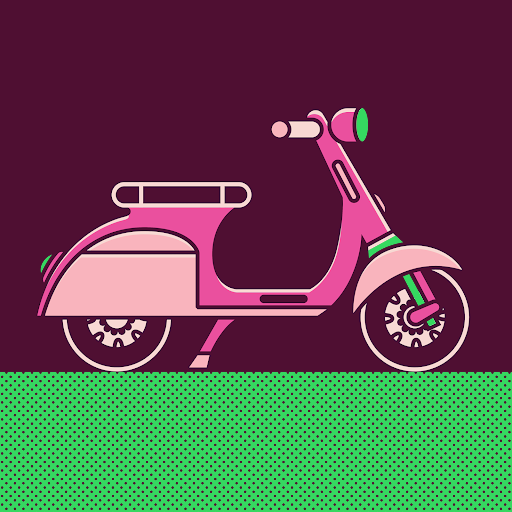
Bad Ram? Computer instant power off after 10 mins
PainBlame replied to PainBlame's topic in Troubleshooting
Okay so I found out my new msi rtx 2070 super gaming x trio was hitting its power limit. I also had my pch voltage not at 1.05 but at 1.06. Now I dont know why its hitting power limit and throttling at just stock speeds. Out of the box this gpu is doing 2000mhz without me doing anything... I turned the power limited to the max msi afterburner let's me and its 111% I cant go any further and already when I max out my settings in game my power limit is reached. -
I have a 32gb set of 4(8gb each) Ram sticks from G.skillz. Memory Model F4-3200C16Q-32GVK I've had ram boot problems with my x99 Gigabyte Ultra Gaming rev 1.0 Motherboard for 2 years. I followed the memory module input slots from the manual. Basically my computer will run stable with 8gb of Ram, But once i get the Windows to run either 16gb 24gb or 32gb. My computer instantly power shuts down. I have a water cooler and i watch the temps off everything (ram, cpu, gpu and my psu is not hot at all) I have a 850 eva that i tested on another pc and it works. My cpu is 45c when the power is lost, and my gpu is 50c when the power is lost. I have to run my Ram sticks at 1.35v or my mobo won't even boot into windows. The mhz cant be more than 2800mhz or it won't boot even at 1.35volts. Yes i tried all types of volts and mhz. The ram sticks get ot about 41c, im not sure if thats too high or what. Every stick of Ram works when its single. Like i said, if i have 2 or more sticks installed, the PC with run for 10 mins before i have to unplug them to run it again. Yes, this set of Ram sticks is on the QVL for the Mobo. Has anyone had this type of problem before?
-
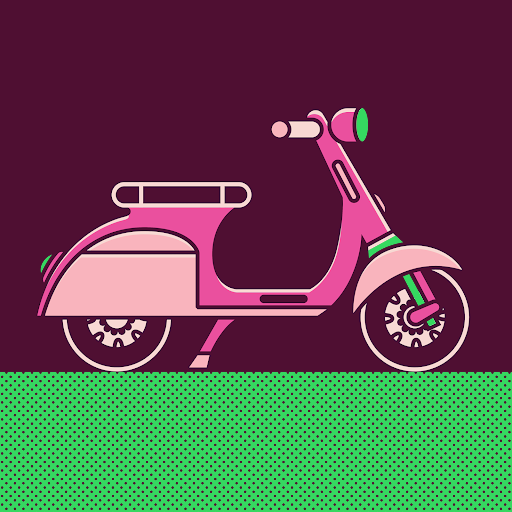
GIGBAYTE X99 ULTRA GAMING RAM PROBLEM (SOLVED)
PainBlame replied to PainBlame's topic in CPUs, Motherboards, and Memory
I FIGURED IT OUT. I NEEDED TO BOOST THE DDR (RAM) VOLTAGE FOR THIS MOTHERBOARD TO REGISTER THE RAM. THERE WASN'T ENOUGH POWER. I'M RUNNING 1.3VOLTS ON 2600MHZ! ANYTHING LESS AND MY MOTHERBOARD RAM DOESN'T EVEN HAVE ENOUGH POWER TO GET TO BIOS! -
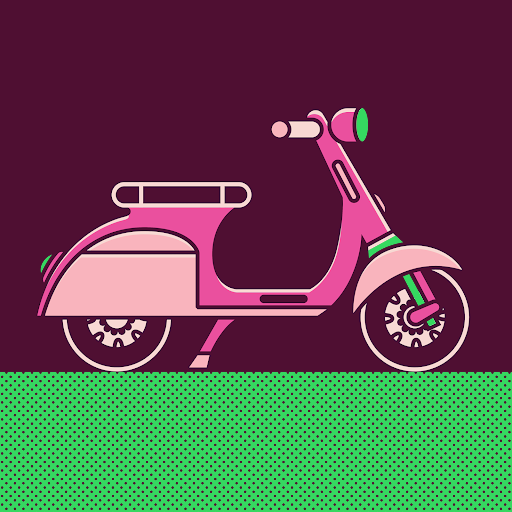
How do I get a brand new MOBO from RMA?
PainBlame replied to PainBlame's topic in CPUs, Motherboards, and Memory
I FIGURED IT OUT. I NEEDED TO BOOST THE DDR (RAM) VOLTAGE FOR THIS MOTHERBOARD TO REGISTER THE RAM. THERE WASN'T ENOUGH POWER. I'M RUNNING 1.3VOLTS ON 2600MHZ! ANYTHING LESS AND MY MOTHERBOARD RAM DOESN'T EVEN HAVE ENOUGH POWER TO GET TO BIOS!- 6 replies
-
- gigabyte x99 ultra gaming
- rev1.0
-
(and 4 more)
Tagged with:
-
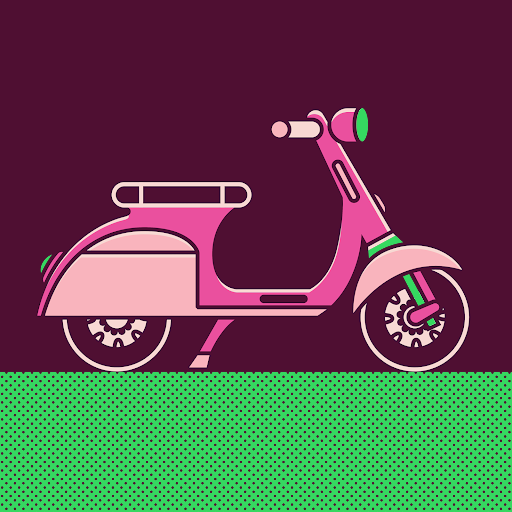
GIGBAYTE X99 ULTRA GAMING RAM PROBLEM (SOLVED)
PainBlame replied to PainBlame's topic in CPUs, Motherboards, and Memory
Yeah I've done that 30 times trying to co configure this thing. -
I have a gigabyte x99 ultra gaming rev 1.0. G.skills 4x8 32gb 3200mgz 850 watt evga It's been bad since I first got it 3 years ago. I've been having ram issues since day 1. Even with the QVL ram, my mobo wont boot with more than 2 ram sticks in it. It fails to even get into bios on it's own without a hard drive or data plugged it. I need to mash delete or it will reboot itself, naturally it used to go to bios. Now I has no idea what to do. I'm almost positive it's either ram or the mobo that's the problem. But at one time it did actually run with all 4 sticks! The ram is fine, the bios detects every stick when its singly installed But it's when pairing the ram that makes the computer not boot. I used the manufacture's model set up and it doesnt work. I requested another RMA for the third time! Most x99 mobos have bad reviews, and most of the reviews are about the ram failing. When I try to boot something, it will load into the gigabyte logo screen, spin the dotted circle for 5 seconds, then it freezes and the logo turns dimmer... and my keyboard rag shuts off, telling me basically that the computer is entirely frozen and USBs have disconnected. It also does the same thing when I try to load a ESU windows 10 flash drive to install windows on my SSD. I almost dont even want to search for another x99 mobo and spend more money, I feel like I should just buy a different CPU and mobo and try to sell my cpu $(100) as is. Does anyone gave a solution? It gets frozen here.. "UPDATE" I FIGURED IT OUT. I NEEDED TO BOOST THE DDR (RAM) VOLTAGE FOR THIS MOTHERBOARD TO REGISTER THE RAM. THERE WASN'T ENOUGH POWER. I'M RUNNING 1.3VOLTS ON 2600MHZ! ANYTHING LESS AND MY MOTHERBOARD RAM DOESN'T EVEN HAVE ENOUGH POWER TO GET TO BIOS!


