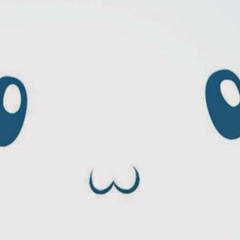-
Posts
2,137 -
Joined
-
Last visited
Reputation Activity
-
 KenjiUmino reacted to seagate_surfer in RAID 1 only utilises the storage of one drive
KenjiUmino reacted to seagate_surfer in RAID 1 only utilises the storage of one drive
No problem. If it were me setting up a storage solution, this is likely how I'd go based on how many disks I had:
2 disks - RAID 1
3 disks - RAID 5
4+ disks - RAID 6 or 10 depending on what the system was being used for. A lot of people default automatically to RAID 10 here because it has striping performance benefit, but there's one subtle difference:
While RAID 6 isn't quite as fast as RAID 10, it is more redundant. Both RAID 6 and 10 can technically withstand 2 disk failures, but for RAID 10 to withstand 2 drive failures, it has to be the "right" two drives failing. RAID 6 can withstand ANY 2 drives going down at once. So it just depends on whether, for a specific application, you value performace or redundancy more.
-
 KenjiUmino got a reaction from Ithanul in RAID 1 only utilises the storage of one drive
KenjiUmino got a reaction from Ithanul in RAID 1 only utilises the storage of one drive
in all seriousness - 12 disks in RAID 1 would not be the smartest way to protect data.
sure, you can lose 11 drives at once and still keep truckin like nothing happened but if i had data that is THIS critical - i better have some additional off-site backups
-
 KenjiUmino reacted to vanished in RAID 1 only utilises the storage of one drive
KenjiUmino reacted to vanished in RAID 1 only utilises the storage of one drive
Yeah absolutely. If I was given 12 drives and asked to keep 1 drive worth of data safe, I'd probably run 3 in RAID 1, make 3 separate local backups, and then make 6 additional separate backups, sending pairs of them to 3 different locations around the city and world
-
 KenjiUmino got a reaction from vanished in RAID 1 only utilises the storage of one drive
KenjiUmino got a reaction from vanished in RAID 1 only utilises the storage of one drive
in all seriousness - 12 disks in RAID 1 would not be the smartest way to protect data.
sure, you can lose 11 drives at once and still keep truckin like nothing happened but if i had data that is THIS critical - i better have some additional off-site backups
-
.png) KenjiUmino got a reaction from ohbus in RAID 1 only utilises the storage of one drive
KenjiUmino got a reaction from ohbus in RAID 1 only utilises the storage of one drive
that picture just makes my head explode.
who in his right mind would set up a dozen 10tb disks as a raid 1 ?
thats ridiculous, almost paranoid
-
 KenjiUmino reacted to JCBiggs in Computer / Internet Security
KenjiUmino reacted to JCBiggs in Computer / Internet Security
windows defender here.. 0 problems.. ever.
I did use to use comodo, and its great for really locked down systems. but its hard to use for the every day guy.
-
 KenjiUmino got a reaction from ajgamer1 in YouTube Setup: Voiceover Recording, Editing & Rendering
KenjiUmino got a reaction from ajgamer1 in YouTube Setup: Voiceover Recording, Editing & Rendering
here's a link to the Tech Channel
and the first video i ever put on there is a review of my sony HDR-AS50 camera. it's an action cam, so not ideal for what i do (because of the wide angle fisheye lens) but it was on sale when i bought it and that made it the most affordable camera with the features i wanted.
it does 1080p @ up to 60fps and can do like double that framerate at 720p (if i ever want to do some slo-mo shots)
it has stereo microphones built in. not exactly audiophile quality and they sure can't handle "rock band" level loudness but i don't care.
all i wanted was stereo sound that isn't terrible - i am not really a fan of doing scripted voiceover stuff in my videos. tried it and it didn't feel right.
however, if i would want to do a voiceover, i have a SC400 condenser microphone on my desk connected to a mic preamp.
this also is what i use to record my voice when i stream games on twitch.
this summer i picked up a lamp on a flea market for 5 bucks and put some really bright LED bulbs in there. i use that to add a little more light to my room when i record stuff
-
 KenjiUmino got a reaction from vanished in YouTube Setup: Voiceover Recording, Editing & Rendering
KenjiUmino got a reaction from vanished in YouTube Setup: Voiceover Recording, Editing & Rendering
yeah ... most "free" video editor software is trash - and very limited in terms of output formats.
that's why i like shotcut so much. it's kind of the audacity of video editors.
it has a timeline that can overlay multiple audio and video streams (for picture-in-picture and adding BGM) and comes with all the essential effects like fade, crop/resize, brightnes, contrast and color adjust, subtitles, audio volume adjust, color key and whatnot
it can export to almost any resolution and framerate you possibly want and a ton of codecs and containers (from youtube compatible mp4 to ProRes and lossless codecs for further editing)
and like audacity it runs on at least the three mayor desktop OSes
-
 KenjiUmino got a reaction from ajgamer1 in YouTube Setup: Voiceover Recording, Editing & Rendering
KenjiUmino got a reaction from ajgamer1 in YouTube Setup: Voiceover Recording, Editing & Rendering
yeah ... most "free" video editor software is trash - and very limited in terms of output formats.
that's why i like shotcut so much. it's kind of the audacity of video editors.
it has a timeline that can overlay multiple audio and video streams (for picture-in-picture and adding BGM) and comes with all the essential effects like fade, crop/resize, brightnes, contrast and color adjust, subtitles, audio volume adjust, color key and whatnot
it can export to almost any resolution and framerate you possibly want and a ton of codecs and containers (from youtube compatible mp4 to ProRes and lossless codecs for further editing)
and like audacity it runs on at least the three mayor desktop OSes
-
 KenjiUmino got a reaction from vanished in YouTube Setup: Voiceover Recording, Editing & Rendering
KenjiUmino got a reaction from vanished in YouTube Setup: Voiceover Recording, Editing & Rendering
so it's you against a background talking to your viewers. that should not be too hard to do and not require fancy equipment.
some lights and a good webcam (or a phone on a desk stand if the phones camera is good enough)
-
 KenjiUmino got a reaction from ajgamer1 in YouTube Setup: Voiceover Recording, Editing & Rendering
KenjiUmino got a reaction from ajgamer1 in YouTube Setup: Voiceover Recording, Editing & Rendering
so it's you against a background talking to your viewers. that should not be too hard to do and not require fancy equipment.
some lights and a good webcam (or a phone on a desk stand if the phones camera is good enough)
-
 KenjiUmino got a reaction from vanished in YouTube Setup: Voiceover Recording, Editing & Rendering
KenjiUmino got a reaction from vanished in YouTube Setup: Voiceover Recording, Editing & Rendering
if you are just starting out then don't throw a ton of money at editing software with pro features you don't even know how to use (yet)
freeware like shotcut (video editor) and audacity (audio recording & editing) may be a good way to learn the basics.
Audio equippment:
for voiceovers, a mic with a usb plug for around 50 bucks is a good start. will sound decent and is the most easy to set up (the snowball mic is pretty popular) depending on what kind of videos you want to do, you may sooner or later wish to invest in a mixing board, usb audio interface (if the mixer does not have one built in), moar microphones & mic stands or a lavalier mic. i recommend a mixer from yamaha or soundcraft and microphones from sennheiser have the best price/performance in my experience
Video equippment:
a camera that can record at 1080p (60fps prefered) and does not grain up the video when lighting is not 100% perfect depending (again) on the type of videos you plan to produce this can either be a stationary camera directly connected to the PC (webcam) or something portable. the camera in your phone may work but PLEASE get some kind of handle or even a gymbal for your phone so you can hold it steady because you don't want the video to be all shaky and look like it has been filmed by someone with parkinson's disease -
 KenjiUmino got a reaction from ajgamer1 in YouTube Setup: Voiceover Recording, Editing & Rendering
KenjiUmino got a reaction from ajgamer1 in YouTube Setup: Voiceover Recording, Editing & Rendering
depends on what you need - what type of videos are you planning to do?
-
 KenjiUmino got a reaction from ajgamer1 in YouTube Setup: Voiceover Recording, Editing & Rendering
KenjiUmino got a reaction from ajgamer1 in YouTube Setup: Voiceover Recording, Editing & Rendering
if you are just starting out then don't throw a ton of money at editing software with pro features you don't even know how to use (yet)
freeware like shotcut (video editor) and audacity (audio recording & editing) may be a good way to learn the basics.
Audio equippment:
for voiceovers, a mic with a usb plug for around 50 bucks is a good start. will sound decent and is the most easy to set up (the snowball mic is pretty popular) depending on what kind of videos you want to do, you may sooner or later wish to invest in a mixing board, usb audio interface (if the mixer does not have one built in), moar microphones & mic stands or a lavalier mic. i recommend a mixer from yamaha or soundcraft and microphones from sennheiser have the best price/performance in my experience
Video equippment:
a camera that can record at 1080p (60fps prefered) and does not grain up the video when lighting is not 100% perfect depending (again) on the type of videos you plan to produce this can either be a stationary camera directly connected to the PC (webcam) or something portable. the camera in your phone may work but PLEASE get some kind of handle or even a gymbal for your phone so you can hold it steady because you don't want the video to be all shaky and look like it has been filmed by someone with parkinson's disease -
 KenjiUmino reacted to dcgreen2k in USB attack protection
KenjiUmino reacted to dcgreen2k in USB attack protection
Keep the laptop with you, don't let him use it, and tell him to f off?
-
.png) KenjiUmino got a reaction from NPSTR107 in Best Left Handed Gaming Mouse
KenjiUmino got a reaction from NPSTR107 in Best Left Handed Gaming Mouse
razer mouse switches ain't worth shit
if he manages to wear down a logitech mouse in just one year, he will chew up a naga about as fast.
-
 KenjiUmino reacted to Donut417 in Secondary Router/Modem in another Room
KenjiUmino reacted to Donut417 in Secondary Router/Modem in another Room
Use Moca. Moca uses the frequencies above what the cable company uses. It will play well with both internet and cable TV services. The only catch is, Moca 2.0 adapters are like $160 a pair. Speeds are any where from 400 Mbps to 800 Mbps depending on the adapters.
-
 KenjiUmino got a reaction from Levent in weird pci card
KenjiUmino got a reaction from Levent in weird pci card
have you ever heard about 3 volt PCI and 5 volt PCI slots ?
those "gaps" are key holes. if it has both key holes, it means the card can work in a 3V slot and a 5V
and as to why your card is a bit short at the end: i assume it is because these pins are not needed. looking at the pinout, i can see the last 3 contacts on each side carry additional +5V and something related to 64 bit PCI - wich i think are not connected on a 32 bit PCI either way
:------:------: -12V |- B1 A1 -| Test Reset Test Clock |- B2 A2 -| +12V Ground |- B3 A3 -| Test Mode Select Test Data Output |- B4 A4 -| Test Data Input +5V |- B5 A5 -| +5V +5V |- B6 A6 -| Interrupt A Interrupt B |- B7 A7 -| Interrupt C Interrupt D |- B8 A8 -| +5V PRSNT1# |- B9 A9 -| Reserved Reserved |- B10 A10 -| +V I/O PRSNT2# |- B11 A11 -| Reserved :------:------: :------:------: Reserved |- B14 A14 -| Reserved Ground |- B15 A15 -| Reset Clock |- B16 A16 -| +V I/O Ground |- B17 A17 -| Grant Request |- B18 A18 -| Ground +V I/O |- B19 A19 -| Reserved Address 31 |- B20 A20 -| Address 30 Address 29 |- B21 A21 -| +3.3V Ground |- B22 A22 -| Address 28 Address 27 |- B23 A23 -| Address 26 Address 25 |- B24 A24 -| Ground +3.3V |- B25 A25 -| Address 24 C/BE 3 |- B26 A26 -| Init Device Select Address 23 |- B27 A27 -| +3.3V Ground |- B28 A28 -| Address 22 Address 21 |- B29 A29 -| Address 20 Address 19 |- B30 A30 -| Ground +3.3V |- B31 A31 -| Address 18 Address 17 |- B32 A32 -| Address 16 C/BE 2 |- B33 A33 -| +3.3V Ground |- B34 A34 -| Cycle Frame Initiator Ready |- B35 A35 -| Ground +3.3V |- B36 A36 -| Target Ready Device Select |- B37 A37 -| Ground Ground |- B38 A38 -| Stop Lock |- B39 A39 -| +3.3V Parity Error |- B40 A40 -| Snoop Done +3.3V |- B41 A41 -| Snoop Backoff System Error |- B42 A42 -| Ground +3.3V |- B43 A43 -| PAR C/BE 1 |- B44 A44 -| Address 15 Address 14 |- B45 A45 -| +3.3V M66EN/Ground |- B46 A46 -| Address 13 Address 12 |- B47 A47 -| Address 11 Address 10 |- B48 A48 -| Ground Ground |- B49 A49 -| Address 9 :------:------: :------:------: Address 8 |- B52 A52 -| C/BE 0 Address 7 |- B53 A53 -| +3.3V +3.3V |- B54 A54 -| Address 6 Address 5 |- B55 A55 -| Address 4 Address 3 |- B56 A56 -| Ground Ground |- B57 A57 -| Address 2 Address 1 |- B58 A58 -| Address 0 +5 I/O |- B59 A59 -| +V I/O Acknowledge 64-bit |- B60 A60 -| Request 64-bit +5V |- B61 A61 -| +5V +5V |- B62 A62 -| +5V :------:------:
-
 KenjiUmino got a reaction from Lurick in weird pci card
KenjiUmino got a reaction from Lurick in weird pci card
have you ever heard about 3 volt PCI and 5 volt PCI slots ?
those "gaps" are key holes. if it has both key holes, it means the card can work in a 3V slot and a 5V
and as to why your card is a bit short at the end: i assume it is because these pins are not needed. looking at the pinout, i can see the last 3 contacts on each side carry additional +5V and something related to 64 bit PCI - wich i think are not connected on a 32 bit PCI either way
:------:------: -12V |- B1 A1 -| Test Reset Test Clock |- B2 A2 -| +12V Ground |- B3 A3 -| Test Mode Select Test Data Output |- B4 A4 -| Test Data Input +5V |- B5 A5 -| +5V +5V |- B6 A6 -| Interrupt A Interrupt B |- B7 A7 -| Interrupt C Interrupt D |- B8 A8 -| +5V PRSNT1# |- B9 A9 -| Reserved Reserved |- B10 A10 -| +V I/O PRSNT2# |- B11 A11 -| Reserved :------:------: :------:------: Reserved |- B14 A14 -| Reserved Ground |- B15 A15 -| Reset Clock |- B16 A16 -| +V I/O Ground |- B17 A17 -| Grant Request |- B18 A18 -| Ground +V I/O |- B19 A19 -| Reserved Address 31 |- B20 A20 -| Address 30 Address 29 |- B21 A21 -| +3.3V Ground |- B22 A22 -| Address 28 Address 27 |- B23 A23 -| Address 26 Address 25 |- B24 A24 -| Ground +3.3V |- B25 A25 -| Address 24 C/BE 3 |- B26 A26 -| Init Device Select Address 23 |- B27 A27 -| +3.3V Ground |- B28 A28 -| Address 22 Address 21 |- B29 A29 -| Address 20 Address 19 |- B30 A30 -| Ground +3.3V |- B31 A31 -| Address 18 Address 17 |- B32 A32 -| Address 16 C/BE 2 |- B33 A33 -| +3.3V Ground |- B34 A34 -| Cycle Frame Initiator Ready |- B35 A35 -| Ground +3.3V |- B36 A36 -| Target Ready Device Select |- B37 A37 -| Ground Ground |- B38 A38 -| Stop Lock |- B39 A39 -| +3.3V Parity Error |- B40 A40 -| Snoop Done +3.3V |- B41 A41 -| Snoop Backoff System Error |- B42 A42 -| Ground +3.3V |- B43 A43 -| PAR C/BE 1 |- B44 A44 -| Address 15 Address 14 |- B45 A45 -| +3.3V M66EN/Ground |- B46 A46 -| Address 13 Address 12 |- B47 A47 -| Address 11 Address 10 |- B48 A48 -| Ground Ground |- B49 A49 -| Address 9 :------:------: :------:------: Address 8 |- B52 A52 -| C/BE 0 Address 7 |- B53 A53 -| +3.3V +3.3V |- B54 A54 -| Address 6 Address 5 |- B55 A55 -| Address 4 Address 3 |- B56 A56 -| Ground Ground |- B57 A57 -| Address 2 Address 1 |- B58 A58 -| Address 0 +5 I/O |- B59 A59 -| +V I/O Acknowledge 64-bit |- B60 A60 -| Request 64-bit +5V |- B61 A61 -| +5V +5V |- B62 A62 -| +5V :------:------:
-
.png) KenjiUmino reacted to r3loAded in I need a girlfriend
KenjiUmino reacted to r3loAded in I need a girlfriend
Sure.
What's your budget?
What kind of games you want to play with it?
Wanna go overkill or upgrade on the road?
What about aesthetics? Any RGB colours or simple?
What case size?
With or without accessories?
Answered all the questions? OK. Get over it. You just need to fu*k and eventually, like someone else said, a friend that is a girl. Just a friend. If she can be your best friend then she might be your girlfriend as well.
GL&HF
-
 KenjiUmino got a reaction from EnergyEclipse in What can I do with a original Macintosh?
KenjiUmino got a reaction from EnergyEclipse in What can I do with a original Macintosh?
basic wasn't really a big thing on macintosh computers AFAIK (or any other popular 16 bit computer. the 16 bit era was all about GUI) - the apple II may be more suited for that
i know ubuntu and debian are available for powerPC macs but i highly doubt there is even a somewhat up to date desktop linux distro for macs with motorola 68k CPU, 1 meg of RAM and a 20mb hard drive.
installing printer drivers is actually not a big deal IF you buy a mac compatible printer from that respective time period. (has to have the 8 pin mini DIN conector - usb printers obviously don't work and regular IBM-PC printers will not work either or maybe only with some tinkering and janky adapters)
i have a few apple printers still kicking around here that i don't really have use for. i see the interface on the macs screen is in german, so you might live somewhat close?
-
 KenjiUmino got a reaction from QuantumBit in Hacked?
KenjiUmino got a reaction from QuantumBit in Hacked?
maybe a scriptkiddie thinking he's the next dade murphy?
-

-
 KenjiUmino got a reaction from PlasticPotato in What can I do with a original Macintosh?
KenjiUmino got a reaction from PlasticPotato in What can I do with a original Macintosh?
basic wasn't really a big thing on macintosh computers AFAIK (or any other popular 16 bit computer. the 16 bit era was all about GUI) - the apple II may be more suited for that
i know ubuntu and debian are available for powerPC macs but i highly doubt there is even a somewhat up to date desktop linux distro for macs with motorola 68k CPU, 1 meg of RAM and a 20mb hard drive.
installing printer drivers is actually not a big deal IF you buy a mac compatible printer from that respective time period. (has to have the 8 pin mini DIN conector - usb printers obviously don't work and regular IBM-PC printers will not work either or maybe only with some tinkering and janky adapters)
i have a few apple printers still kicking around here that i don't really have use for. i see the interface on the macs screen is in german, so you might live somewhat close?
-
 KenjiUmino got a reaction from kirashi in iPhone X Review – Pushing Me to Android
KenjiUmino got a reaction from kirashi in iPhone X Review – Pushing Me to Android
android phones dropped physical buttons long ago