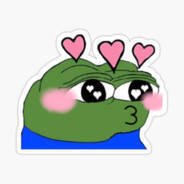-
Posts
41 -
Joined
-
Last visited
Content Type
Forums
Status Updates
Blogs
Events
Gallery
Downloads
Store Home
Everything posted by mohammedarhum
-
Hey y'all. I recently got my hands on the ASUS FX505GT Laptop (Amazon IN link below) and honestly, its a great experience so far. (I play games, but not in a hardcore way; which explains im satisfied with the GTX 1650 it has. Temps are although hot, are behaved) But today I noticed something weird (or im just dumb). This laptop advertises 512GB NVMe SSD but upon entering the bios and checking the NVMe Configuration, it says "No NVMe devices found" and under the SATA confiuration, its set to "Intel RST Premium with intel optane system acceleration". Furthermore, under the device manager, no "NVMe controller" exists (tbh i dont even know if there is a thing like this). HWINFO64 also reports the drive under SATA devices. Am i missing something? is this expected? i haven't performed any benchmarks so i really need help. Thanks! Amazon IN link: https://www.amazon.in/FX505GT-Graphics-i5-9300H-Windows-FX505GT-BQ006T/dp/B07YGMYSF4/ref=sr_1_2?dchild=1&keywords=fx505gt&qid=1592985628&sr=8-2 SSD exact model: MICRON 2200V MTFDHBA512TCK
-
So basically I have a GPU (GT 730 from ZOTAC) [2GB, GDDR5] which suffers frequent driver crashes even on the desktop, and the strange thing is that the driver crashes only on Windows 7, 8, 8.1 (not on windows 10). Initially, I overclocked it a little, but now I have stopped doing that, but the problem still persists. The GPU runs on 2506MHz Memory clock rather than 5000, the most probable reason being the PCIe 16x slot of my PC. (Gen 2; old PC; used) After thorough checking and testing, I came to the conclusion that the GPU doesn't run hot, nor does its memory become full (at least on the desktop) Oh yeah, by saying "it doesn't crash on windows 10", I meant that its frequency of crashing is really low, only when its really doing something. And that makes sense, but its a different story for Win7, 8, 8.1. It crashes even on opening Chrome tabs, file explorer windows, applications, Youtube, casual games (CS:GO, BF4,etc.).The frequency of crashes is noticebly higher than Windows 10. [I Know that this card isn't meant for Gaming and all but c'mon, the driver crashes where it really should not.][the card performs satisfactorily for me atleast.]. I've already cleaned the card thoroughly several times, just to be on the safer side, no luck. Driver version used: 399.07 (and some immediate previous ones) What I didn't try: --> using very old drivers --> disabling the Windows Aero (Win7) Please I want you guys and gals to suggest the next logical step I should try. Thanks!
-
So basically I have a GPU (GT 730 from ZOTAC) [2GB, GDDR5] which suffers frequent driver crashes even on the desktop, and the strange thing is that the driver crashes only on Windows 7, 8, 8.1 (not on windows 10). Initially, I overclocked it a little, but now I have stopped doing that, but the problem still persists. The GPU runs on 2506MHz Memory clock rather than 5000, the most probable reason being the PCIe 16x slot of my PC. (Gen 2; old PC; used) After thorough checking and testing, I came to the conclusion that the GPU doesn't run hot, nor does its memory become full (at least on the desktop) Oh yeah, by saying "it doesn't crash on windows 10", I meant that its frequency of crashing is really low, only when its really doing something. And that makes sense, but its a different story for Win7, 8, 8.1. It crashes even on opening Chrome tabs, file explorer windows, applications, Youtube, casual games (CS:GO, BF4,etc.).The frequency of crashes is noticebly higher than Windows 10. [I Know that this card isn't meant for Gaming and all but c'mon, the driver crashes where it really should not.][the card performs satisfactorily for me atleast.]. I've already cleaned the card thoroughly several times, just to be on the safer side, no luck. Driver version used: 399.07 (and some immediate previous ones) What I didn't try: --> using very old drivers --> disabling the Windows Aero (Win7) Please I want you guys and gals to suggest the next logical step I should try. Thanks!
-
I wanted to purchase a laptop that had MX150 4GB GDDR5 GPU enlisted on the spec sheet. I haven't quite heard of this variant as yet, just wanted to know whether this variant exists or not for laptops. T H Ä N Ç Č
-
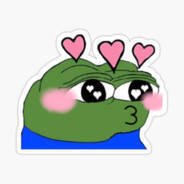
BIOS won't respond after motherboard swap
mohammedarhum replied to mohammedarhum's topic in CPUs, Motherboards, and Memory
nvm guys apparently no usb device worked, had to get a ps/2 keyboard to save changes and install windows updating the BIOS afterwards did solve the USB keyboard issue -
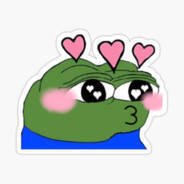
BIOS won't respond after motherboard swap
mohammedarhum replied to mohammedarhum's topic in CPUs, Motherboards, and Memory
in my case, the PC already had 2 drives, which i swapped for 2 new ones. but yeah, a good point, checking manual CAN help. -
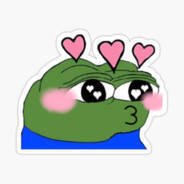
BIOS won't respond after motherboard swap
mohammedarhum replied to mohammedarhum's topic in CPUs, Motherboards, and Memory
I already tried both (clearing AND swapping). and i guarantee that the battery is functional. sadly, didn't work -
I recently bought a new hard drive and an SSD (1TB-Seagate Barracuda, 120GB-Transcend, respectively) and had a spare model of the motherboard as the existing one lying around. so I decided to swap it and that's what I did, because the motherboard was although functional, it gave random errors at startup. So with the help of a worker at my dads workplace, (yes I am a newbie at this stuff but I really love it) i swapped it and installed the aforementioned devices. A thing to note with these old HP motherboards is that whenever an upgrade is performed, the BIOS runs a full memory check and notifies the user about the changes done and asks to save it (using F1 key). That exactly happened when i booted up with the "new" motherboard. it asked to save changes but unlike previous times, the f1 key just doesn't work. It seems it is freezed and any other key (boot menu, setup) also doesn't work. (to all those who want to see the exact details of the error I have provided a pic that states the error and a "practical visualisation" of my problem lol) I suspect the USB ports on the spare motherboard but the worker said that it was fully functional before. Also, the USB flash drive through which I'll install windows 10 is also detected. So, any help would be appreciated. troubleshooting-wise i've tried clearing the CMOS, swapping RAM, using a different keyboard, etc. so i don't know what to do know lmao VID-20180608-WA0012.mp4
-
well, your assumption seems legit, at least to me! :-)
-
even if the RAM has the same Architecture? (say both are DDR3s)(gt 210)
-
and lets say i have sufficient RAM, say 16GB DDR3, so there would be no need for pagefiles, what would happen in that case?
-
So lets say i have a high performance NVMe ssd and 8GB DDR3 ram, and a gt 210 (DDR3 Vram) (IK it doesnt make sense). So essentially theres no bottleneck from other components in that case, if the GPU starts sharing, would it be noticeable? (latency, etc)?
-
I am wondering..... If the GPUs would actually share memory, would it make a difference? (stick to my PC example)
-
Just a simple query and I apologize in advance, if my question is dumb. Lets suppose there's a PC A with 8GB DDR3 RAM with some CPU and apparently other components. if I slam in a card, say a GT 210 with 1GB DDR3 memory, so shouldn't the card take some memory from the system, I mean, RAM's also DDR3, and essentially faster (lets suppose the RAM is 1666MHz; because i had owned a GT210 in the past, with memory clocks 500ish MHz ( MSI Afterburner reported this)) I know that a GPU "prefers" a memory right next to it, but it should theoretically apply to GDDR5 and DDR3? In my example, both RAM and V-RAM is DDR3? Please clarify my doubts and I again apologize if its a dumb question.
-
- 3 replies
-
- laptop
- external monitor
-
(and 3 more)
Tagged with:
-
I thought just that. Wierd part is that CS:GO runs fine when on PC (direct vga to vga connection) on 1280*960 (GT 730 GPU) Even windows lists 1280*960 @ 60Hz as a display mode (on my PC only) :-\ But still, I will try and let you know.
- 3 replies
-
- laptop
- external monitor
-
(and 3 more)
Tagged with:
-
I don't know how to approach this problem. Happening for quite a while now ( ) The problem is that is now I use a laptop for apparently all tasks now. (I will upgrade the PC later, exams for now) So, I thought to use the monitor previously for the PC So I did just that and it works fine but some games refuse to run Full Screen. (NFS MW 12,for ex.) and as for the other games, (like CSGO) it refuses to run at specific resolutions (take 1280x960, for ex.) with an error "Input Not Supported" for all issues For games like NFS, I may have to reduce resolution (not sure, just assuming) My laptop doesn't have a VGA port, I use HDMI to VGA adapter (old monitor) both laptop and monitor have native resolution 1366x768 @ 60Hz (monitor port is only VGA) display adapters include HD 620 and 940MX Thank you in advance, looking forward to your help.
- 3 replies
-
- laptop
- external monitor
-
(and 3 more)
Tagged with:
-
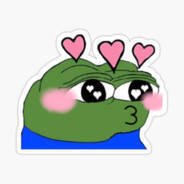
Don't know what to do regarding CPU upgrade
mohammedarhum replied to mohammedarhum's topic in CPUs, Motherboards, and Memory
Budget doesn't matter here, as I'm limited to a very few options because of compatibility. But, just to mention, around 30$ US -
I posted this problem of mine a while back, but nobody answered (I'm forever alone) regarding a CPU upgrade. 1- I'm considering a Core 2 Quad, as dual cores have no place in this world now (except if they have hyperthreading) 2- to be Exact, I'm interested in a Core 2 Quad Q6600 and Q9400, as the Q9650 (12M L2, 3.0GHz, quad core) is I think overpriced. 3- Now my problem is that the C2Q Q6600 isn't listed as compatible in the HP technical guide (I have the stock HP motherboard; HP 3032h , but uses the same socket (LGA 775) as the C2D. (The E8400 I have rn). Technical guide lists other C2Q's like: Q8200, Q9400, Q9550 and Q9650. Will the Q6600 work? 4- If I decide to buy Q9400, which one is better? Q6600 or Q9400? I can't seem to figure out Thanks.
-
-
I know this, but there wasn't any option like this when i updated the Sound driver.
-
Also, There was a bass boost option in the Microsoft's driver, which I used in the past, and got pretty good results regarding bass levels., even better than my phone. Should i try modded drivers? ~ I really don't care if my audio card gets broken cause my PC is quite old. ~ Nvm. Ps how the fuck do I make a strike-through text?
-
Yes, I can significantly FEEL the presence of bass. Also, I do not seem to find any enhancements in 'playback devices' I forgot to mention that.
-
As some of you MAY be aware that I have a prebuilt PC from HP (DC7900). It has an integrated sound card from SoundMax, and I do not use the Nvidia High definition Audio as I use a VGA monitor, and not have a HDMi-run speaker system. It has pretty decent audio quality. The problem is, I do not seem to find a bass boost option in windows, or any kind of program/software to tweak settings. Bass is really important to me, so any help is appreciated! Here's some more info about my PC/speakers. Mobo: HP 3032h Sound card: SoundMax integrated Digital HD audio Headphones: HP H2800 Speakers: Creative SBS A120 PS: 1. I'm not able to hear any bass on any speakers 2. Should I stick with Microsoft's original driver? It has bass boost with various levels Thanks! ?
-
Well, I'll check that. But what if I want to use the integrated GPU instead?(To conserve battery, of course) what could be the optimal settings?
- 3 replies
-
- geforce 940mx
- battery
-
(and 1 more)
Tagged with: