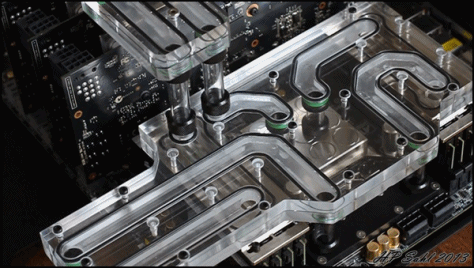-
Posts
270 -
Joined
-
Last visited
Content Type
Forums
Status Updates
Blogs
Events
Gallery
Downloads
Store Home
Everything posted by p0Pe
-
I always enjoy getting constructive critisism. It helps me improve:D And yeah, the reflection could have captured MUCH worse things. I am the most creative in my undies. Thanks man! I am currently working on a video similar to the one I made for Project NV : so expect another update within the next few days:D
-
Thanks man! Apriciate it! Thanks man! The pump is running at setting 1. I have learned that flow rate does not really have a huge impact on the temperatures, as long as its not at a stand still. Regarding coming up with the ideas, I think it differs from person to person. I like to just start a build with a very basic idea of what I want to do (hardware specs) and then make up the rest as I go along. I often find that the ideas comes quite naturally as most of the stuff I incorporate is "form follows function" stuff. The cable plate was done to keep the cables neatly in place, but also so that it would be easier to route them to the correct output. The rear watercooling block was made as I needed something to route the loop around on the back. I initially thought of just doing some hardline tubing on the outside, but choose this instead, as I liked the idea better. Thanks man! It will stay on my desk I think ;P Thanks man Pipes will not be changed:D If I change anything, it is the GPU´s as I am thinking about upgrading them to titan x´s. Thanks Frankie! I have had a few people say that the bolts are too red, although I do not agree. I really love the looks of them:D I might order some black ones just to try it out, but as they are rather expensive, that will be next time I upgrade this I think. I noticed that cloth when I uploaded the final pictures The curse of parts with a mirror finish
-
Lets see if you still think it is too much red:D Time for some final pics to round off this project. This has been a fun trip down modding lane with a project that started out as "just being a simple workstation build" and ended up being one of my most challenging builds to date. Spec list: Case: HEX GEAR R40 CPU: Intel 5960x GPU: 2 x NVIDIA GeForce GTX 980TI Motherboard: GIGABYTE X99M-gaming5 RAM: 32 gb Corsair Dominator Platinum 2666Mhz Power supply: Corsair HX850i SSD: Corsair Neutron GTX 240 gb HDD: Western Digital red 6 tb Fan controller: Aqua Computer Aquaero 5 lt Watercooling: EK Water Blocks, radiators, fans and pump Bitspower fittings Custom made reservoir, case parts, sli bridge, and cable combs. I will let the pictures do the talking. A massive thank you goes out to Bitspower, Corsair, EK Waterblocks & Nvidia for helping me out with components for this build. Furthermore I would like to thank Peter Berg, a good friend of mine for helping me machine the rear distributing block. Some info about the cooling loop, after a 2 hour gta 5 gaming session, the gpu´s where hitting 42 degrees, while water temperature was at a steady 38 degrees with fans spinning at 1100 rpm. Safe to say that this thing will not overheat anytime soon as the fans can spin all the way up to 1500 RPM.
-
Thanks man! That makes two of us:P Thanks man! The retail version has rubber dampeners as shown by noobcase Thanks! Took a bit of tinkering to figure out how to make it neat, but I think I nailed it:D I will definitely not use black water. tried that once, and I am not a huge fan. I will most likely go with clear water with red dye Yeah, lots of people say there is too many red builds around. I never actually did one, (I did the ROG themed R40, but that was not for myself) so I wanted to try it out, as I still think the color scheme has lots of potential if done right. Thanks man! It could, but it would take the cool part about it away. Whenever you try and design a specific part to do way more than it was originally meant for, it becomes a mess. The case is designed by this exact principle actually. Thanks man! I am glad you guys like it, as it took way longer to do than planned Finishing up the last few bits today, and will then do a final photoshoot before I fill it up!
-
Thanks:D I think I will pass on the kisses:D I never really bend hard tubing so I would not be able to tell:D This^ And then use a bending rig, and be carefull not to heat up the acrylic too much. Alright, I am now done with the cables for this thing, and not a second too soon! This has to be one of the hardest cable jobs I have ever done. I still need to do some final tweaking with the cables, but this is the overall look that I wanted to achieve. Also tried to quickly turn it on and everything actually works, and it boots! Only watercooling left to do now, and then a power button! Here you can see in detail how the multi GPU comb actually works. Every wire in this build is TIGHT, and just exactly the length it needs to be. No spare length anywhere grin-humørikon Also painted the aquaero heatsink black, as the original silver color was a standing out a bit to much. Might put another 6 tb drive in, and swap the ssd out for a bigger one, but this will have to do for now. Closeup of the cable plate and harddrive plate. Not much more to do now, other than the watercooling!
-
I sure am! Almost done with it also:D So expect updates soon! Thanks Colin! Haha yeah, building is all the fun! A bit enraging here and there, but mostly fun! Bring it on! I am a fan of hugs.
-
Could you please edit your post, so that you do not quote all of the pictures as well? And yeah, I really like the concept of putting the wires trough a plate like this. I actually started doing just this in 2009 with my PC-Beto mod. Bolts are a placeholder for sure! I got some red ones incoming to match the theme, but they where delayd, and will not be here before tuesday I will keep the I/O of the graphic cards in the silver color as I like the contrast, and it transfers really well with the raw aluminium profiles vs the black case. (Also, they will be upgraded in the near future)
-
Thanks man! I used it for my ROG mod, and it works quite well. Thanks man! Glad you like it. Update! Finally done with this thing! Got the last o-ring home today, along with some industrial grade screws. Nice to finally be able to mount this one. Next up is to see if it leaks or nor (of course it does not) Center piece that will connect the GPU´s and CPU. And a closeup of the o-ring inside. There should be enough screws to safely hold the 6 mm acrylic "top" in place. In this picture you can also see how the 6 mm plate is made to lay "flush" with the main block, so that when viewed from the side you will not see several plates bolted together. More shots of the block. The 3 plates that will go on the back. First the metal plate with the PCI bracket is mounted on top of the distributing plate. The hardline fittings fits exactly trough 8 holes in this, and the acrylic plate behind it. The thought is that all components inside the case are routed to these fittings, and then the plate itself transfers the fluid around to the next component. Mounted! Stiill waiting on other bolts though! Also got the graphic cards blocked up, and ready to be mounted so that I can get started on the hard tube setup. Really love the look of an terminal block connecting cards like this. Last shot of the rear side. Not that the GPU´s has been mounted:D
-
Thanks Baldee! A few people has asked about how I made the lit up front panel for the R40 ROG edition. On this one, I have made something a bit similar, and will show exactly how it was done. This will make sure that the front panel is completely lit up nicely, and evenly. The entire thing is cut from a standard accent pack in chili red frosted acrylic. In the sides are cut two slots that perfectly fits Darkside Computer Modding ridgid led strips. They are expensive as hell, but since they are only slightly above 5 mm wide, they are the ones that fits best with the 5 mm sheet of acrylic. The wires for the led strip goes trough this channal, and out on the other side. Right now the wires are hidden under the aquaero, but will be connected to the two 12v ports on the aquaero, so that they can be controlled via it. How the front looks with the metal panel put on. All the cuts are of course hidden, so nothing will be visible once mounted. More to come soon!
-
Wut? Quite simple actually Just take the circumference of the o-ring slot and then calculate the diameter of the o-ring I need to use. I have not no:D First step is to learn how to draw parts so they are ready for manufacturing. Once you know how to do that, you can always outsource parts if you have no way of making them yourself, or have friends help you. Yeah, that block has a pretty good mirror finish:P Thanks man! I also cannot wait until everything needs to be leak tested! Stay put, it will only get better:D
-
Haha Thanks man. Should be even better when I actually get some fluid in there!
-
Haha, as long as you do not break anything:P Sooo... I know that I started this project by saying that it was going to be a "simple workstation"... I do not know if I actually believed that myself as my projects has a tendency to get complicated as I get ideas for them. So, I present the distributing plate for this build. Every component inside the case will lead to this plate. There is 4 chambers that routes the fluid around, and I am so looking forward to filling this up with fluid! I still need to sand, and polish the part, but the machining done by Peter Uhrskov Berg is just perfect, so should be very easy! Milling time including programming and setup = 5 hours. It all started out like this. When working with acrylic, fixing it in the mill is key, since it can start vibrating, and you will not get a smooth finish. The mill we used is about as old as me, but still does the trick! Finished part with the 6 mm lasercut plate that holds the fittings, and closes it up. The 6 mm plate is not the same size as the distributing plate itself, but is made as an inlay so that there is no visible lines from the outside (as there would be if it where two plates of the same size bolted to each other) From the business end:D And mounted on the case. The bolts will be swapped out with some better looking ones. I might even do the same as Martin "MaTo" Jespersen did in his R40 with red washers and black bolts, as it just looks so damn good! Last money shot. Imagine this with red fluid:D I think it will end up looking quite nice! Next up is mounting o-rings and closing it up. I already bought some o-rings, but one of them was glued together which I am not a big fan of, so I ordered a new one that should be here Wednesday!
-
You are welcome:) :blush: You would have to fight your way trough the mess Solidworks, Cinema 4D & Keyshot. I do fea, but not fluid comp. I choose the 980 ti´s because I also do a bit of gaming. This pc will mostly be doing cpu intensive stuff such as rendering 3D, and video. I got another machine with a quadro that I use for the real intensive cad stuff, but for most parts, the 980 TI´s works fine unless I work in huge assemblies, or do large scale fea or other analysis.
-
I personally have a powered USB hub on my desk, and I have never in my life used the front audio connectors The case can be customized if you want to pay extra for it. We can do almost anything:) The case is already available as it can be shipped worldwide. Shipping is a bit expensive to some regions though, as it weighs 15 kilo. Thanks a lot Micdeez! As mentioned above, then yes, shipping costs a good chunk. Hopefully we can ship a bunch of cases to some retailers in the future to make it easier for you guys down under:) Thanks man! Glad you like it! We do! Shipping to the US is around 65£ if I remember correctly.
-
There is neither front usb or audio. I do not think I have ever used that, so IMO it is perfect, and keeps the front clean.
-
I will hurry up then:D I am not a machinist, But I use a lot of time preparing parts for milling and other form of manufacturing. I am just lucky enough to have a good network of people I can trust with jobs like this:D
-
It is actually not even a reservoir. More like a connection plate that will connect all the components on the rear side of the case. The build itself has a reservoir internal (which is an EK D5 x res. It will make sense when I get it mounted:D I just need the o-rings now!
-
Haha thanks again man:D I look forward to your reaction when you see the entire thing ;P It is actually for the I/O panel This mounts to the rear of the case
-
Thanks Frankie! I am glad that you like it! No worries:D I think you described it quite well. I got mine directly from www.e22.biz. They are called stealth cable combs. Thanks Polar_Wolfs! Last week was very busy! But I manage to take a picture of something I have been working on for the back of the case:D Don´t mind the blue color. That was the only fluid I had around at the time. The milling on this thing is just perfect. I am even tempted to not even polish it, as it is not really needed. More will come soon!
-
Quick question - Have you actually tried 3D printing anything? I am not trying to be a dick, but judging by your designs, it does not look like you have very much experience with it. As maki role said in his post (that you did not take your time to read? (Why make a worklog if you are not willing to read what people suggestions?)) 3D printing stuff is not just putting a design in a printer, and then awesomeness magically appears on the other side. I would suggest that you tried printing a number of small things first, to get a feeling of what you actually can do.
-
I know that feeling! I hope you like this then: Finally got around to taking the case apart, and actually mounting this part. This was made easy since I had a version 1 that was slightly wrong cut I could use as a template. The V1 that I used as template for the drilling. Look at that fit:D It litterally snaps in place! Tools I will be using. used a drill to mark up where the holes needed to be. after that, I used this thing to punch a small hole in the plate. This does so that the drill does not fly off to one of the sides when drilling. Making a mess is something I am very good at. All mounted, and all cables put in to see if the length was somewhat correct. Starting to really like this one:D The cables still needs to be adjusted to sit completely perfect, but I am getting there. The 8 pin also needs a bit of work still. Rear side. I will most likely end up getting a second 6 tb drive and a bigger SSD. I do not think I need to use the cable cover plate for this build:D Next up, milling a huge block of acrylic!
-
Switch over to solidworks. I think you will enjoy it:D It should be able to make fan blades in a 3 axis router though. Just add some support on the blades that can be manually removed and filled down later to eliminate vibrations. Would have to be dual side milling, but with proper zeroing, that is not a problem. Might be a bit overkill as paint or dye could do the trick, but who cares, overkill rocks!
-
It is still just a square box with a curved side:)