-
Posts
270 -
Joined
-
Last visited
Content Type
Forums
Status Updates
Blogs
Events
Gallery
Downloads
Store Home
Everything posted by p0Pe
-
That should not be a problem, and why would it? As long as you do not get dust and dirt into the fluid before putting it back into the system.
-
Update time! Lets get some cables on the table(s)! Obviously the four Titan X's is going to draw a bit of power, so a 1500W PSU. I have estimated that each GPU will use around 280W with overclock on them, so that is 1120W, leaving 380 for the rest of the system, which should be plenty. This thing is BIG! Nothing the case can't handle though. With this setup, the pumps gets quite close to the PSU, but with more "normal" setups, there will be plenty of space. Sleeving time! I am reusing the concept of the 180 degree cable combs I used in the engineering station, but this time with quad power! General color scheme! Just for fun, showing how I took the previous picture. 24 pin mounted. I will put a 180 degree cable comb on this as well. And with everything mounted on the motherboard. More coming soon!
-
Esbjerg to be precise Hah, you are in for a dissapointment.. We have gotten next to zero snow this winter. They are really nice, and I actually like them more than my dominators. They are not very widely available yet no. But you should be able to source some. I will be sure to! The light is also one of my concerns.
-
I also really like the looks of them, which was why I choose especially these ram. They just fit so nicely with both the case and motherboard. Complete opposite side of the country from me. I hope you like cold and rainy weather, because you are in for a lot of it! Why are you mooving if I may ask? This!
-
Not at all man, that looks amazing! I am impressed with how far down you managed to cut the "pins" They only come in 500 gb though. Cool! Wherefrom and where are you moving to?
-
Ahh okay. They are M3. You can also see this from the manual
-
Ahh okay, I will get that measured tomorrow! I am using a canon 50 mm 1.8, and a Canon EF 100/2.8 USM Macro for the closeups.
-
That would require quite a long PCI x4 extender:P Technically you are envious then:D Imagine putting them on, without having tested if they even work. Will be fun booting it up the first time and see if everything is recognized To be fair, they are so insanely expensive that few people would have guessed that. I got all 4 of them mounted together with the EK flow block thing, and it was a bit nerve wrecking walking around with such expensive hardware in one hand, while balancing the camera in the other and trying to open doors, walk down stairs etc. But close:D New is ALWAYS better! Sure man, exactly what screws? I am taking it you are wanting the screws from the PCIe ssd? Just all of them? Another product update before the "real" progress starts in the next update! Recieved some ram from Klevv! I have been drooling over these ram for soo long, and finally got my hands on a set. 64 GB in a total of 8 sticks. These have built in light, and I am quite interested in seeing if this will be too bright for my liking. They are drop dead gorgeous though! Again, a few macro shots. Mounted in the motherboard. Sorry about the yellow tint from the plastic protector on the motherboard, I had not gotten the cpu installed on this pic. I could not decide which one of these two shots to keep, so here is both. I also got one of the Urbane 480 gb ssd's which was initially thought as a secondary drive as I wanted the 750 PCIe drive as the primary, but since that will not fit until I get a graphic card taken out, I will use this drive as the main drive for the benchmarks and so on.
-
Got some goodies from Intel! But I messed up. I thought I could just throw the PCIe ssd in between the two top graphic cards and be done with it, but after testing it out, the heatsink gets VERY hot during use, and I would not be comfortable with having it sanwitched in between two cards. The other option would be to watercool it, but it would require a special made SLI bridge, and would put the ssd out of the rear of the case. All in all, no really good solutions. I even tried messing around with a X4 extender cable, but could not really find an alternative that I liked. So the end of it will be that I will be taking out one of the Titan X's after thermal testing and benchmarking is done, and then I will put this baby in the rig and shoot some more pictures! One a bright side, I have the Klevv Urbane ssd that I can use as a main OS drive until the Intel one can be put in. A 1.2 tb PCIe ssd, and a i7 5960x! This disk is just INSANE in every way. One thing I quickly noticed compared to standard ssd's or M.2 ssd's is the huge heatsink. Also, the backplate is a nice touch! It is actually suprisingly small. CPU for scale. But even though it is not huge, it is actually quite heavy because of the heatsink. Not much to say. Lots of dots. Just messing around with the macro lense. I again opted for the dedicated X99 waterblock. This one just makes life so much easier if you know you will only be using it for X99 setups. The polishing on these waterblocks are quite alright:D Almost to the point of stupidity. It looks good, but will never be seen again.
-
Thanks man! Another update is coming later today as I got the CPU and PCIe ssd. I made a bobo though... But I will explain that later.
-
Definitely overkill yes! Yeah, but it will only be tight because of the stupid amount of stuff I am putting in there. With two pump/res combo's there would be way more space. The resX4 reservoir just takes up so much space! Thanks man! Small update with the graphic cards! Small shot of the card itself. Super interested in seeing how the new cooler on the next series of cards are going to look! Wonderfull combo! Backplate and block from EK. Going with Nickel for this build. I choose the blocks with clear acrylic as I like the looks of these over the solid acetal versions. It is also easier to see if there is any air pockets trapped, or if there is any buildup of gunk or the likes in the jet plate. This block is the same that is used for the 980TI´s. It always annoyed me when doing a build with TI´s that there would be "titan x" on the waterblock. Luckily I do not have that problem in this build. The stock cooler for this card is basicly the same as the ones that have been on the many previous generations of Nvidia cards, just with the names changed. Lets see if that changes in the coming months. The stock card does not come with a backplate, and just shows off the nice PCB. It also shows off what is one of the biggest differences between the 980TI and the Titan x, the extra 6 gb of Vram. Stock cooler pulled off. Pro tip - ALWAYS put the screws and thermalpads back onto the stock cooler, and put it in a bag. You THINK it is enough to keep the screws in a bag, and have it put away somewhere, but you might eventually need that stock cooler, and it is 1 min extra to screw them back in where they belong. Bare PCB with the GPU itself cleaned for thermal paste. The GPU itself has a mirror finish, as this is the main GPU. The reasons you do not see the same mirror finish on CPU´s is because CPU´s has a "heatspreader" on top of the CPU itself to protect it. If you take this "lid" off, you will see the main CPU which has the same finish: http://i.imgur.com/CtnOCpP.jpg The EK block comes with new thermal pads that you have to put onto the ram´s and volt regulators. Be carefull where you put these, as they may vary in thickness depending on what manufacturer you get your watercooling block from. But the manuals are usually quite throughout so this is not a big problem. New thermalpaste placed on the GPU. A single drop is enough, as the pressure from the block being fastened to the PCB is enough to distribute it over the GPU. Waterblock mounted to the card. You can choose to go with, or without a backplate. I choose to use a backplate, both for looks, and to transfer some heat away from the vram on top of the PCB. Again, follow the instructions to place the thermal pads in the right locations. Backplate screwed in place, and all done. From the front. Rinse and repeat until out of money, or PCI slots.
-
As promised, a quick update. I have always been a fan of the rule of thumb that you need a 120 mm radiator for each component, and then one extra to quiet things down. For example, for a cpu/gpu setup, I would go with a 360 mm radiator, for a dual GPU + CPU I would go with a quad setup etc. When it comes to radiator capacity more is always better, up until a certain point where you do not really get anything in return. Yes you can buy a HUGE case and put 4 480 mm radiators in there, but in this build I would like to prove that a 480 + a 360 is MORE than enough to cool an ultra high-end build without the need of 3000 RPM fans. Bottom of the case (Or top, depending on how you mount the fan plates) supports a 480 mm radiator in 60 mm thickness. You can get a thicker one as the limiting factor is the PCI bracket, but the radiator can be pushed forward so it steers clear of this. But if you go with 4 dual slot graphic cards, these will hit a thicker radiator. So it is actually possible to go push/pull with the bottom radiator. Top radiator cannot be more than 60 mm thick, as the motherboard itself is the limiting factor. So no push/pull config for this, unless you go with a 40 mm thick radiator. Everything mounted. The case is starting to get filled up, and I have not put in the last "big" part - the PSU. More to come soon!
-
Thanks Smicha! And thank you for your help in your thread. Haha, thanks Randy Not at all. I will post a few pictures tonight of the case with hardware, PSU and radiators mounted. Then you can see what I mean, as it is quite well filled:D Exactly. And the huge resX4 does not help much with the space:D That thing is so frigging massive!
-
A single 980TI is really the lowest you should go if you want to stay at 100 fps with near max settings in games. With max settings (aa all out etc,) you will not reach more than 70-80 in games as GTA and rainbow six siege. Under any circumstances I would not reccomend the 34" 100 hz monitors as all 3 I have had have had horrible coilwhine. If you are OK with that, they are OK monitors, but I am waiting until better panels becomes available before I switch to ultra wide again.
-
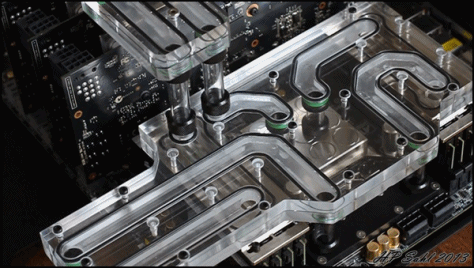
The fastest watercooled 4x 980 ti Octane Render Workstation
p0Pe replied to smicha's topic in Build Logs
Alright, thanks a lot for your time! Should you be interested, this is my log with almost same setup: Looking forward to see your 7 card setup! What do you do for a living to justify all this render power? -
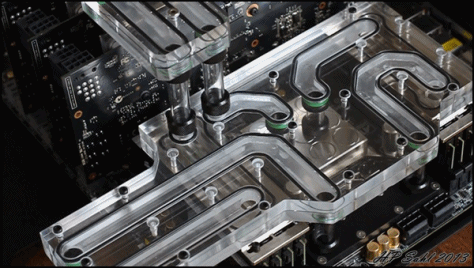
The fastest watercooled 4x 980 ti Octane Render Workstation
p0Pe replied to smicha's topic in Build Logs
Great, did you check with the cards under load, or just booted it? I honestly do not think stability will be an issue, as I will only be clocking the cards as much as afterburner allows me (280W I think) -
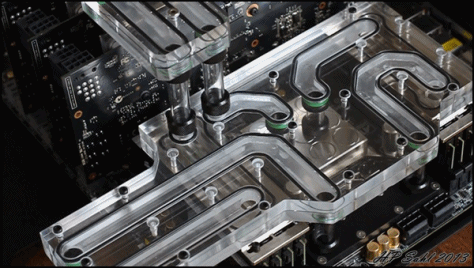
The fastest watercooled 4x 980 ti Octane Render Workstation
p0Pe replied to smicha's topic in Build Logs
Should I take the missing answer as a "no" to you trying out not having the 6 pin in? -
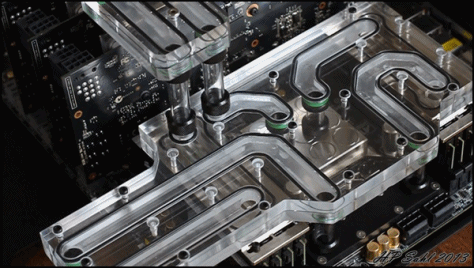
The fastest watercooled 4x 980 ti Octane Render Workstation
p0Pe replied to smicha's topic in Build Logs
Yeah, I know that this is the general thought, but from what I can read, it is only if you are doing extreme overclocks (LN2 etc) so I just wanted confirmation that pulling it out did not matter the slightest, since many other motherboards that supports 4 way SLI do not have an extra 6 pin (Such as the Rampage V extreme, the MSI X99a godlike and the Z10PE) In regards to the cables, I actually think you did some great cable management even though the fact that you are using stock cables. -
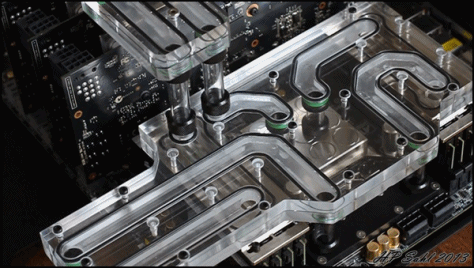
The fastest watercooled 4x 980 ti Octane Render Workstation
p0Pe replied to smicha's topic in Build Logs
That looks really good man! I am running basicly the same setup, but just with titan x's instead of 980ti's I do however have the issue of not having enough ports in my PSU for the 6 pin cable that goes into the motherboard on top of the GPU's, but from what I have read, I should be able to leave that one not plugged in without anything happening, as the cards should get plenty of power anyways. Can you perhaps confirm this by unplugging yours, and see if you notice any difference in the system? Also, are those the 60 mm thick radiators? And what temperatures are you getting, at what fan speed with that setup? -
That sounds strange. All the more reason to make a splitter so they can be easily swapped out if they are not up to par. The fans are without a doubt the parts that will be the most noisy part of this build, so they have to be silent. I might try and get some noctua and swap them out and see what performs best. I still have a lot of things to test in this build, so I hope everything works out together. Still in doubt of what coolant to use. It will most likely be either blue or gray, but I have not thought about it much. I will wait with that for another build I have planned:) Would not be the first time, I agree lol! I will still show it off the best I can. Thanks for the trust:D I think I will give bending a try in this build. So I will have to use acrylic tubing. I might switch to 90 degree fittings depending on how I like the looks of the bend tubes.
-
Before this takes off, please do not make it a x VS x war. All the products are great, and trying to make one look bad will only hurt the adoption of VR. I chose the Vive simply because of room scale, in box tracked controllers, and the more open platform. I tried the oculus and was slightly impressed but never really hyped. I then tried the Vive and was absolutely mind blown, and super hyped for VR. Once you try 360 roomscale with 1:1 tracked headset and controllers, it really is hard to go back. I also plan on making my own virtual rooms in Unity where I can walk around my 3D models. Will be fun! I might eventually get an oculus for the seated experienced I play, such as elite dangerous, and warthunder, but right now, all my hype is with room scale. PSVR is a great product, that will surely help with the adoption in a bigger market, even though the graphics are not as good, and it do not have room scale, it will still give people a taste of the potential of VR.
-
I will do! Normally I solder them all together and attaches them to one long plug, but in this case I might make an extender that is just a splitter so that I can eventually swap them out easy if they behave strange. What was the matter with yours?
-
I really love the concept of the actively cooled backplate on the graphic card. Would be interesting to see how hot the backplate would be with, and without the cooling pipe. Shame about the radiator cover. At least now you get to machine even more parts!
-
Alright, next up I want to show off a few more parts that are going into this system, as well as reveal the color scheme - Blue & grey. As I will watercool the entire build (except for ram and motherboard as that does not really give off a lot of heat) there is bound to be a LOT of watercooling stuff! I choose the new EK RES X4 (I think it is called?) because I wanted to see how their glass reservoirs where, and oh my god it is so frigging BIG! And also quite well built. A warning for people wanting to use the built in LED strip, put it on something so you can dimm it down as it is as bright as a THOUSAND suns! As you saw in the previous update, I will be using 3 of these bad boys. These are PWM controlled D5 pumps, and I plan on running them at setting 1 at all times, hence why I am using 3 (I could most likely get away with just using one or two, but again, I wanted to show how much I could cram in) I choose to sleeve these in a bit of a funny way. I made the cables very short, so I can just run them trough the motherboard mounting plate, and from there directly to either a power source, or a controller. Only one of the pumps has all 4 wires sleeved, as the other two do not need the RPM signal. They will be hooked up to the same PWM plug, so multiple RPM signals would just mess things up. All three sleeved. I am not a big fan of sleeving pumps, but it has to be done, and I think I nailed it quite well. To control the watercooling loop for this build, I went with the Aquaero 6. One of the only reasons I choose this over the cheaper aquaero 5, is because of the full PWM channels. One will be for the pumps, another for the top fan cluster, and another for the bottom fan cluster. Now, I do have a few problems with this controller. First off, it is a VERY expensive fan controller, and this extra heatsink is probably not needed, but it is available, and my initial thought is "hey, it is a fan controller, it will get hot, so I better cool it the best I can". Why is this piece of alu not included in the 200$ fan controller!?! I mean, come on! My second problem with it is that there is no "XT" version like there was of the Aquaero 5, basicly a version without the screen. I do not need the screen, so now I have an expensive screen that I will never use Third and most annoying! This little component on the PCB is not put properly in before it was soldered in place. The little "bend" tabs are to hold this component in place while soldering, they should not be that high up. My previous aquaero 5 had the same problem, so I think this is a general problem with these products, so watch out before you cram your heatsink down on top of it. Other than that, it looks great, and I love it to bits. Best fan controller you can get, and have more software options than you could ever need. Everything mounted on the mounting plate. As mentioned before, the lights that comes with the EK res is SUPER bright, so I will be running these to the aquaero, and dimm them down. Sleeving those ends was quite interesting as I had to file off some of the alu on the holder it sits in for the sleeved cables to fit. The cables from the pumps goes into extender plugs that sits firmly in place in the mounting plate (made by drilling a hole, and filing it square) This little cable was a proper pain to make. It is the cable that will join all the 3 PWM signals from the pumps, and go into one fan plug. That way when the fan controller tells the pumps what speed to run at, they will all 3 run at aprox the same speed. Everything mounted on the rear. You will notice that the bottom pump has another cable that goes into the fan controller. This is the RPM signal so that I can read the pump speed, and since all 3 is going to run at aprox the same speed, I do not need this one from the other two pumps. The downside of this is that the two top pumps could theoretically die on me without me being able to see it in the software, but what are the odds? Closeup of the splitter. And how everything looks from the rear. I still need to mount the cable from the reservoir lights though. More to come soon!
-
Osmos! http://store.steampowered.com/app/29180/ So incredibly relaxing and fun. I have searched for a lot like it, but there has never been made any that reaches its level And I have completed it at least 4 times now:D


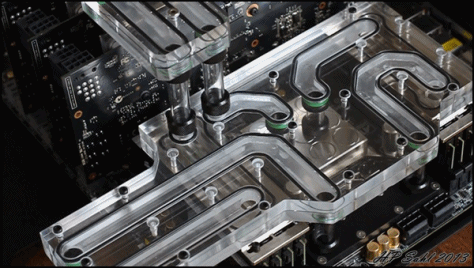

.png)
