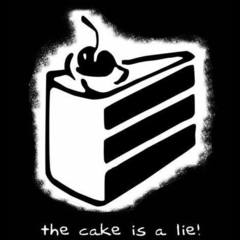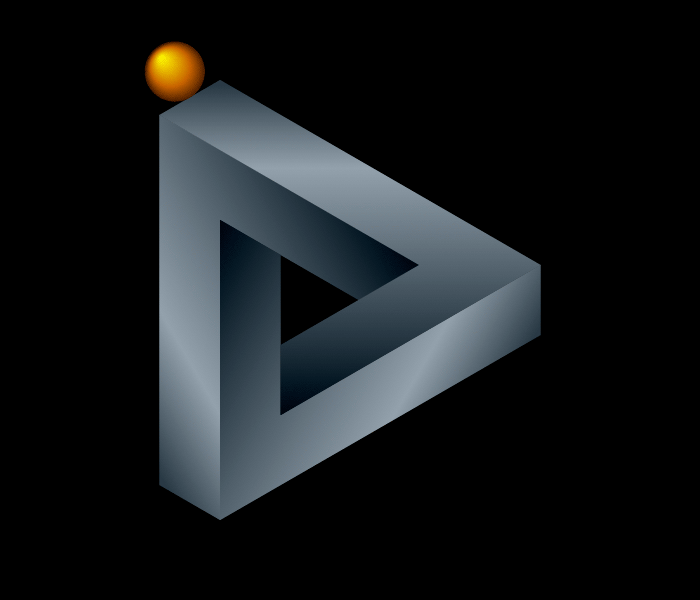-
Posts
2,255 -
Joined
-
Last visited
Reputation Activity
-
 AkiraDaarkst got a reaction from Pudsey The Bear in How to change Nikon D5500 Focus Point using Touchscreen
AkiraDaarkst got a reaction from Pudsey The Bear in How to change Nikon D5500 Focus Point using Touchscreen
Here's a few more Nikon D5500 tips and tricks if you're interested. Or Nikon stuff in general.
-
 AkiraDaarkst got a reaction from Rootzy in Can the Panasonic G7 be modified to shoot at a higher bitrate?
AkiraDaarkst got a reaction from Rootzy in Can the Panasonic G7 be modified to shoot at a higher bitrate?
100 mbps is quite a lot, getting an extra 20-60mbps wouldn't make a significant impact at all. All it offers is h.264 in MP4 and AVCHD containers with Interframe compression that doesn't require much more data. Besides, the G7 doesn't have V-Log, so unless you need it for serious color grading there's no point in asking for higher bit rates.
-
 AkiraDaarkst got a reaction from jwworker201 in Can the Panasonic G7 be modified to shoot at a higher bitrate?
AkiraDaarkst got a reaction from jwworker201 in Can the Panasonic G7 be modified to shoot at a higher bitrate?
100 mbps is quite a lot, getting an extra 20-60mbps wouldn't make a significant impact at all. All it offers is h.264 in MP4 and AVCHD containers with Interframe compression that doesn't require much more data. Besides, the G7 doesn't have V-Log, so unless you need it for serious color grading there's no point in asking for higher bit rates.
-
 AkiraDaarkst got a reaction from Indus Monk in Is Wondershare Filmora able to edit RAW video?
AkiraDaarkst got a reaction from Indus Monk in Is Wondershare Filmora able to edit RAW video?
How do you plan to get RAW video out of the G7?
-
 AkiraDaarkst got a reaction from DrMacintosh in What is the best free video editor?
AkiraDaarkst got a reaction from DrMacintosh in What is the best free video editor?
The Free version has certain limits, like slower or reduced capabilities of noise reduction or usage of multi core CPUs and multi-GPU setups. They make money off their hardware, software isn't their main game.
-
 AkiraDaarkst got a reaction from creepyface in How to make image zoom video? Help?
AkiraDaarkst got a reaction from creepyface in How to make image zoom video? Help?
Regardless of software look up a set of editing styles called Ken Burns Effects.
-
 AkiraDaarkst got a reaction from Hiya! in Place to learn about photography
AkiraDaarkst got a reaction from Hiya! in Place to learn about photography
Yes, but unless you really need one version or the other don't use it. Waste of space on the memory card.
-
 AkiraDaarkst got a reaction from Hiya! in Place to learn about photography
AkiraDaarkst got a reaction from Hiya! in Place to learn about photography
By the way, Nikon camera manuals can be downloaded from their website and you don’t have to buy the books from Amazon. I only placed those links so you know what they look like.
There may be times when you may not have time to edit the photo or you don’t want to. But again, I’m saying it’s a choice you can make.
-
 AkiraDaarkst got a reaction from Hiya! in Place to learn about photography
AkiraDaarkst got a reaction from Hiya! in Place to learn about photography
First of all, this is absolutely wrong.
@Hiya!
You DO NOT always need to shoot in RAW. And you do not have to shoot in Manual mode. What you need to learn:
Understand how the relationships between ISO, Aperture/Iris and Shutter speeds work
Understand how different focal lengths and aperture sizes affect the image
Understand what each button on the camera does (essentially read the camera manual) and how to change settings to do certain things on the camera
You can start learning by reading a book like Understanding Exposure by Bryan Peterson.
https://www.amazon.com/Understanding-Exposure-Fourth-Photographs-Camera/dp/1607748509/ref=sr_1_1?ie=UTF8&qid=1514786536&sr=8-1&keywords=understanding+exposure
Or Michael Freeman's book titled The Photographer's Eye
https://www.amazon.com/Photographers-Eye-Composition-Digital-Photographs-ebook/dp/B072XD976Y/ref=mt_kindle?_encoding=UTF8&me=
Because you only have a budget of $250, and since you have a Nikon camera, you have a few options for flash units:
Nikon SB-500 (roughly $250) or SB-300 (roughly $150) or other third party options that are Nikon compatible.
I'm not sure if $250 is enough to buy both a flash unit and a lens, you will have to shop around or look in second hand shops. But before getting another lens, develop an understanding of what different lenses help you achieve.
And one more advice: IGNORE EVERY COMMENT POSTED ABOVE, other than the one about International Standards Organization. ISO in camera refers to Film Speed, but it is referred to as ISO because the current system for determining Film Speed is published by the international organization. There have been different systems for Film Speed before the current ISO system came along.
I wouldn't even recommend Tony Northtrup if you want to be a serious photographer.
-
 AkiraDaarkst got a reaction from Beowulff83 in How can I run a desktop off a battery?
AkiraDaarkst got a reaction from Beowulff83 in How can I run a desktop off a battery?
You basically need a power inverter to convert DC to AC, and of course the electrical setup needs to output the correct stabilized voltage. In some developing countries, I've seen people use huge acid batteries with inverters to power their homes/appliances because the country/city/village doesn't have reliable electrical grid systems.
When I travel, I even have a small inverter in the car that uses the car's battery (via the cigarette lighter port) to power my cameras and other devices.
-
 AkiraDaarkst got a reaction from Equilibrium_FOOL in I know I am doing something wrong....
AkiraDaarkst got a reaction from Equilibrium_FOOL in I know I am doing something wrong....
I’m not sure if there is something wrong with your camera but I have experienced similar effects due to:
1. cheap UV filters or any other filters you have in front
2. some sort of condensation or oil residue on/inside lenses or sensor that may require cleaning
and they become more noticeable on longer exposure shots
-
 AkiraDaarkst got a reaction from Equilibrium_FOOL in Rate the Photo Above you
AkiraDaarkst got a reaction from Equilibrium_FOOL in Rate the Photo Above you
There is a trick to have more than one subject in focus using wide aperture shallow dof. There are several tricks but the simplest one is to have both subjects be aligned in the same plane. A photo is a 2D slice of 3D space, so if you have two people standing, make one of them tilt their head or stretch their neck or lean in the direction of the camera to try and get both subjects aligned. In a photo, it will not be noticeable that one person is not actually standing straight or that they have their neck oddly positioned, if you pose them properly. Or instead of aiming the camera straight on at them, have them stand in a angle to the camera so that both subjects are in the same plane. This is especially useful when you want to take a photo of a couple when one person is hugging the other person from behind and you don’t want the person in the back to have their chin on the front person’s shoulder.
Essentially, what I am saying is that it’s not impossible to put two or more subjects in the same plane. It’s a matter of how you pose/position the subjects in relation to the camera.
-
 AkiraDaarkst got a reaction from xQubeZx in any good pro camaera
AkiraDaarkst got a reaction from xQubeZx in any good pro camaera
I'll make things easy for you.
FIRST: Completely ignore all the previous comments.
Any camera can be a pro camera, in the right hands.
Canon (NOT CANNON) is one of the established manufacturers of cameras. Most camera manufacturers are well established, but of course Canon is among the more popular ones. So is Nikon, Sony, Panasonic, Olympus, Fuji, etc.
Weather proofing/resistance/sealing depends on the tier of the camera model line up. So cheap entry level DSLR bodies made by Canon, Nikon, other brands tend to be less protected than higher end bodies, they also tend to be made of cheaper materials whereas higher tier models are made of metal alloys that are tougher and will handle more rough usage. Lower tier entry level bodies can take a bit of light rain, they may not handle heavy storms or getting dropped into mud puddles compared to higher tier bodies... but higher tier bodies are more expensive and heavier and bigger. But always take care even if the manufacturer claims the weather sealing is good, because this is your gear that you have spent money.
For your needs, I don't really see the point of spending more than $500-1000 on a camera. Even entry level cameras for $500 or so are pretty good. The main investment comes in the lenses you select. Especially if you want to do some wildlife photos, even if they are just birds and squirrels you find in parks, having a nice telephoto focal length lens will be useful. Something around 200mm (either part of a zoom lens or a fixed focal length lens).
And remember: quality of the photos depends on the person using the camera, not the camera. A camera is just a tool.
-
 AkiraDaarkst got a reaction from another random person in Film photography
AkiraDaarkst got a reaction from another random person in Film photography
It's safe, as long as light doesn't leak into the camera body to affect the roll, which 99.9999% of the time never happens unless there's some damage to the camera body like something preventing the cover from properly closing.
-
 AkiraDaarkst got a reaction from anonvx in Cheap Camera shoulder rig
AkiraDaarkst got a reaction from anonvx in Cheap Camera shoulder rig
There certainly are better options out there. They can be more expensive. However before you start investing in just any rig you find affordable, think about how you will mount everything and manage the cables you need to run.
-
 AkiraDaarkst got a reaction from Carlos R in Help me selecting hardware (and software?) for Family Interviews with relatives
AkiraDaarkst got a reaction from Carlos R in Help me selecting hardware (and software?) for Family Interviews with relatives
So whatever you invest in now, do you plan on using them for anything else in the future or just to record conversations with your relatives? I don't see the point of spending a lot of cash to buy something that will no longer be used once you're done filming what you want. A better alternative would be to rent gear and use them for when you need them.
It makes sense for someone who works/plans to work with video production (either as a hobby or as a profession) to invest in a few thousand dollars worth of gear, it makes little sense for someone who will just film conversations with his family and be done with it.
$1000 gets you like a half decent camera and lens, but wouldn't cover stuff like a good microphone or sound recorder. This is assuming you want something better than using a handheld camcorder setup.
The country you live in must have some rental shops where you can rent a DSLR or a camcorder video kit.
If you want a recommendation for a nice kit you can use, look for something like a Canon C100 to C300 or Black Magic Ursa Mini or Sony FS5 kind of kit. With these cameras you don't really need external audio recorders, whereas with a DSLR if you want good quality sound the audio must be recorded externally.
With the rental kit, make sure it comes with either a shotgun mic (something along the lines of a RODE NTG2, NTG3 or NTG4 or equivalent from another brand like Sennheiser, Sony, Shure, etc.) or a lav mic kit (can be either cabled, long, or wireless and Sony, Shure, Sennheiser, Lectrosonics makes very good ones though for your needs something like a Sennheiser G3 system would be more than enough).
You can even rent the necessary tripod to hold the gear, ask the rental shop for a couple of lights if you need them though you can also use sunlight/ambient light wherever you are filming if you know how to control/modify the light.
Alternatively you can save yourself some trouble and spend money on hiring a local DOP or production house or just a camera operator to do the filming while you concentrate on the conversations with your relatives that are going to be recorded. After ask him/her/them to provide you with the files so you can do the editing yourself. Of course this will be more expensive than the cost of renting gear but depending on duration or scale of the project it could be cheaper than spending like $5000-$10000 on gear that you will also need to learn how to use properly to make the most out of it. If you hire someone to do the filming, hopefully they'll have the necessary gear and the knowledge/experience to do the job.
As for editing, you can start out using the free version of DaVinci Resolve 14 which is a fully capable editor with certain limitations compared to the paid version or you can fork out money to buy the studio version or buy FCPX if you have an OSX computer or go for Adobe Premiere Pro.
Where to start out is planning, the gear are just tools that help you get the job done. Planning how you want to shoot, edit and produce are the more important things.
Twenty years is far down the line to be able to predict where we will be in terms of screen resolutions and filming resolutions (likely we'll be at 16K res or something close give or take). So if you want to have some reassurance that what you filmed now will still look pretty decent in twenty years, film in the best resolution and most detailed file format possible and keep them backed up (can't 100% guarantee file formats will still be compatible though).
-
 AkiraDaarkst got a reaction from scottyseng in monitor for photo and video editing
AkiraDaarkst got a reaction from scottyseng in monitor for photo and video editing
How serious are you about working with photos and videos? The cheapest I would recommend would be a Dell Premiere Color screen with wide gamut and 10-Bit color. There are various models, the cheapest is around $600-800, with FRC 10-bit and not true 10-bit. A true 10-bit monitor will be more expensive and they begin around $1000 for good quality models.
I wouldn’t really rely on an Asus monitor for color work.
-
 AkiraDaarkst got a reaction from wackomann in Need recommendations: camcorder with clean hdmi output while using AC power
AkiraDaarkst got a reaction from wackomann in Need recommendations: camcorder with clean hdmi output while using AC power
Black magic micro cameras? A lot of dslrs these days provide clean hdmi output, you just have to buy ac adapters separately.
-
 AkiraDaarkst got a reaction from Djnelson486 in Need recommendations: camcorder with clean hdmi output while using AC power
AkiraDaarkst got a reaction from Djnelson486 in Need recommendations: camcorder with clean hdmi output while using AC power
Black magic micro cameras? A lot of dslrs these days provide clean hdmi output, you just have to buy ac adapters separately.
-
 AkiraDaarkst got a reaction from cc143 in First DSLR
AkiraDaarkst got a reaction from cc143 in First DSLR
No it’s not.
And as stated above, just because Nikon has been using f-mount for decades does not mean all modern Nikon bodies can easily use every previous generation of lenses. There are certain issues to overcome, and only a few higher tier bodies can almost use all generation of lenses.
-
.png) AkiraDaarkst got a reaction from Enderman in Adapter confusing!
AkiraDaarkst got a reaction from Enderman in Adapter confusing!
LMAO, there’s nothing stupid about it since photographers mount lenses to bodies and not the other way round.
-
 AkiraDaarkst got a reaction from zindan in Possible to have a blu ray 1.5m away from ur pc?
AkiraDaarkst got a reaction from zindan in Possible to have a blu ray 1.5m away from ur pc?
What about external Blu-ray drives that are connected by USB?
-
.png) AkiraDaarkst got a reaction from .spider. in Rate the Photo Above you
AkiraDaarkst got a reaction from .spider. in Rate the Photo Above you
Nice photo but please don’t risk your life like that, if you want to do these sort of shots either get proper mounts or use a zoom lens while standing on the side of the road.
-
 AkiraDaarkst got a reaction from cc143 in Rate the Photo Above you
AkiraDaarkst got a reaction from cc143 in Rate the Photo Above you
That’s just a matter of using the right focus point and knowing how to calibrate your camera and lens’ focusing if they need calibration, or manually compensating if you are familiar with the behavior of your lens. But yes, 1.4 DOF is super thin and is very easy to miss the focus of you are not careful.
-
 AkiraDaarkst got a reaction from cc143 in Best camera+flash combo for night time shots
AkiraDaarkst got a reaction from cc143 in Best camera+flash combo for night time shots
I also love physicis and I have studied physics. And while I agree that knowledge of physics helps in gaining a better understanding of other things, this topic is not the time and place to have your discussion. Take it to a PM or start another topic because having it here is going to overwhelm the OP. I’ve seen a lot of beginners who get exposed to information before they are ready and not develop fully to their potential.