-
Posts
32 -
Joined
-
Last visited
Awards
This user doesn't have any awards
Recent Profile Visitors
The recent visitors block is disabled and is not being shown to other users.
mrkaru's Achievements
-
My 4k TV has 3 hdmi ports, and I have 4 devices I want plugged in - PlayStation 4 (4k) PC (4k) Virgin media T6 box (1080p) Nintendo Switch (1080p) The obvious set up would be to have the 2 4k devices plugged in directly to the TV, and the 2 1080p devices plugged into a hdmi switch. However, the Virgin box show no image unless the Nintendo Switch is powered on. I have no idea why this would be, since the other things work just fine through the hdmi switch if I set them to 1080p. I've tried changing the hdmi cables, and what ports they're all plugged into with no change. Is this a problem with the hdmi switch? Or the virgin box? It's near impossible to Google this since googling the words "virgin" and "switch" just give up loads of results about switching providers. Edit - I can't actually show you what hdmi switch I have because I got it a while ago from maplin, but now the website is closed. This is the link if anybody can find a way to the product itself. https://www.google.co.uk/url?sa=t&source=web&rct=j&url=https://www.maplin.co.uk/p/maplin-essentials-3-way-automatic-hdmi-switch-n60gy&ved=2ahUKEwi5oMCU8Y7bAhXEBsAKHdihAiUQFjAAegQIARAB&usg=AOvVaw1tut4jmRcYwQ-SuG0iagTH
- 3 replies
-
- hdmi switch
- virgin box
-
(and 1 more)
Tagged with:
-
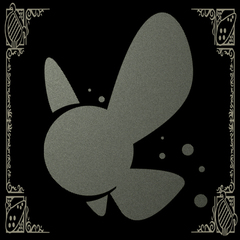
Trying to work out simple audio solution for my TV.
mrkaru replied to mrkaru's topic in Home Theater Equipment
I'm not sure what those ports are for, but I'm pretty sure it isn't audio. If I remember right, I think they're some sort of SCART adapter, but I could be wrong. I've always just used headphone Jack's or optical Jack's for audio,anything else is complete over my head. -
I have a Samsung MU6400 TV. I'm not sure what the specs are so I'll link it here. Before with my old tv, I used to just hook up some PC speakers via 3.5mm jack, which would allow me to control the audio with remote like usual, but with better audio quality. This TV doesn't have a headphone jack, and right now I'm using an optical to cheap DAC, but the volume control doesn't effect it, meaning to change volume I have to get up and manually turn the speaker down. I only have a small budget to try to get this to work, and would prefer to use the speaker I already own. Does anybody have any ideas? Do any of the ports on this TV allow for what I'm after (perhaps with a adapter) or is there any other solution?
-
When Chrome is the active window, my media keys just don't work. I've done a lot of searching, and I can only find one answer, which doesn't seem to apply here. Most people say its because of Google Play music. However, that isn't even installed on my chrome, and I installed it to check and the settings they're talking about aren't even there, so I assume this was a problem on an older version of Chrome. I've checked the music streaming program and the media keys are set to the "global" option, but there doesn't seem to be a way to turn stop Chrome taking over that when it's active. I assume it's because the media keys are also set to "global" on chrome but there doesn't seem to be a way to change those settings. Does anybody know how to deal with this? It's really frustrating having to tab into another program to pause music or skip songs. It kind of nullifies the point of media keys.
-
I don't think so. I haven't had any recent spills, and I'm not the "raging" type. I don't think I can even remember a time I've angry-typed on this thing.
-
I tried it a laptop and it does the same thing there. It also does the same thing in the bios as you can save different profiles to the device memory. The moment it gets power, the LEDS turn on with the same problem. I'm looking for a way to reset the keyboard entirely at the moment, but I'm worried I might have to contact Corsair for the firmware file, which will take a few days.
-
I sent an old K70 to be repaired a while ago. Corsair sent me a new K70 LUX, and everything was fine. Cut to a few months, and now I'm having an issue I'm not sure I can even explain. If I put colour on any of the following keys, Shift - |\ - Zz - Xx - Cc - ALT GR - Windows Key (Right) I get a red colour. Adding any colour on top will create a "that colour + red" effect. Adding white makes it pink for example, as seen in the picture above. If I make a profile with just one key (for example, shift) selected with all other keys blank (so the LEDS should be off), the shift key will be pink while the other effected keys are red. This is what happens. If I select no keys, all LEDS are off, so it's not a case of the red LED being stuck on. It can turn off. If I select the whole keyboard and try to make every key white, this is what happens. I've also taken the key caps off, they aren't dirty (even though the camera is picking up dust on the board itself, it's not that bad in reality), and you can definitely see the red LED on from the switch itself. The top key, shift, is "white". According to CUE, this is the same as the bottom key, CTRL, which is white. Is this a hardware problem? I've reinstalled CUE, deleted the appdata folders, tried as many custom profiles as I can and it's all the same. I really don't know what to do. I'm not even sure I'm covered by a warranty anymore. EDIT: I'm running the latest firmware and drivers, and forcing a firmware update seems to do nothing.
-
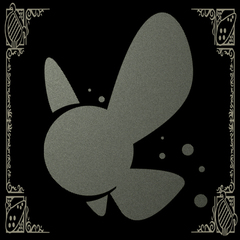
Different core speeds for higher overclocks?
mrkaru replied to mrkaru's topic in CPUs, Motherboards, and Memory
I'll try 1.35 and a higher oc with aida64 a little later then. I always used prime 95 because that's what people recommended to me a while back. I know I can get fairly stable overclocks much higher with auto voltage, but hate seeing such high peaks in temps while gaming with that setting. During watch dogs 2, at 4.85 with auto voltage, I peaked at 87c. Only for a few seconds and it was mostly 75ish for the most part but that sudden increase scares me from trusting auto voltage for sure.- 4 replies
-
- coffee lake
- overclock
-
(and 2 more)
Tagged with:
-
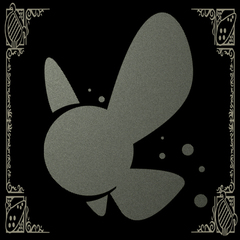
Different core speeds for higher overclocks?
mrkaru posted a topic in CPUs, Motherboards, and Memory
I recently got an 8600k, and while overclocking have figured out that either I lost the CPU lottery, or my Dark Rock Pro 3 isn't doing as well cooling this as it did my old 3570k. At 1.30v, I can get 80-85c in prime95 at 4.64Ghz (103 x 45) across all 6 cores. I primarilly game, and I know most games bare handle more than 2 cores, let alone 6, so I was thinking what if I dropped core 4 and 5 to 4.0, while trying to get 0, 1, 2 and 3 up to 4.8-5.0? I know I could probably increase the voltage to 1.4 and get a similar overclock, but considering how high my temps are now, I'd rather not risk throwing more raw power at the chip. Instead I think balancing where that power goes might be a better idea. I'm aware most people swear by delidding their coffeelake CPUs to shave off anywhere from 5-20c, but I don't want to fool around with that if I can avoid it. I'm a pretty inexperienced overclocker, since my old 3570k seemed really easy. Stable 4.5Ghz with low temps at moderate voltage. I figured it would be better to ask here for peoples experiences with asymmetrical core speeds, and the overall opinion on it for gaming.- 4 replies
-
- coffee lake
- overclock
-
(and 2 more)
Tagged with:
-
I have a new 8600k and an Asus Prime-A Z370 motherboard, and have been trying to overclock. I seem to be able to hit a fairly stable 4.75Ghz at 1.3volt, but am unsure if I want to keep a maintained maximum voltage since I use my PC a lot, and not always for gaming, so it feels like a waste. I've played around with adaptive voltage, and originally set 1.3volt with a -0.25 offset. My voltages seems to go from 1.25 (maximum) to 0.6 (minimum). This made the 4.75 OC unstable and crash. I tried pumping up the adaptive voltage to 1.35 with the same - offset. The voltages didn't change at all, the cpu never used more than 1.25 and once again resulted in a crash. I've tried with auto voltage and it seems stable, but the highest I've seen the voltage go is 1.42, which seems really high for a moderate overclock like this. Does anybody have any advice? I've read a lot of guides on overclocking recently but most refer to things I assume are named differently on this motherboard.
-
You don't happen to work for Equifax, do you? On a serious note though, you're either a troll or an incredibly irresponsible admin. While patching this bug will decrease performance, the majority of security services don't effect performance in the slightest, and even basic first line of defence security is better than nothing.
-
I really wish we had more info on how this effects regular users. The people doing all the testing are coming from a sysadmin perspective, and this seems to effect them hugely. I don't like waiting around for weeks for this to be rolled out to everybody to find out whether or not my computer is now in dire need of a very expensive upgrade or not.
-
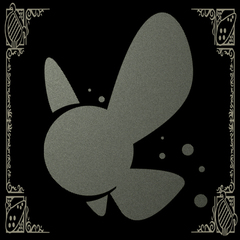
For a purely gaming machine, is AMD viable?
mrkaru replied to mrkaru's topic in CPUs, Motherboards, and Memory
Yeah my monitor has a maximum refresh rate of 160. Not sure why since it is a strange number, but I'm not going to argue with 16 extra frames per second. -
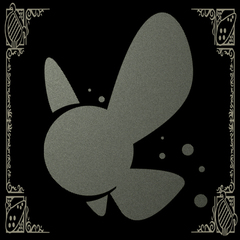
For a purely gaming machine, is AMD viable?
mrkaru replied to mrkaru's topic in CPUs, Motherboards, and Memory
Interesting, most of the opinions I've heard has always been the opposite. That at low-medium end gaming, Intel and AMD are usually fairly equal but once you get into higher resolutions and refresh rates, AMD can't keep up. This is the main reason I've never even considered AMD until now.


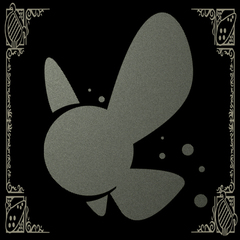
.jpg.c84c1ecc701c049c9f0566faf52c0de0.jpg)
.jpg.bbc33f7906249de064623dc0c7e9eb26.jpg)
.jpg.f67be647c393cbc9d252f945acc26fff.jpg)
.jpg.5399031e57a4b340215785739b115133.jpg)
.jpg.b0e96b48132fa8dbc4a6b99a6660dc08.jpg)