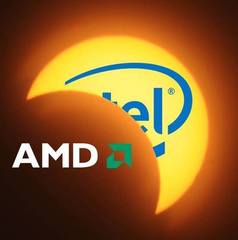-
Posts
94 -
Joined
-
Last visited
DarkScott's Achievements
-
Hello, I have subscription for Amazon Prime and Netflix so I can watch on TV. Some shows are unavaliable in my country, so I was thinking what was the best solution. Since my LG WebOs does not support any VPNs installation, I am stuck and don't know what to do. Been searching for setting up VPN in the router but I can't seem to find any settings in the Huawei EG8145V5 model. Also, since I am already subscribed to couple of platforms do I need to pay more money just to watch some shows because they are not available due to the location? I have a feeling this is getting ridiculous and more expensive then it should be. Any cheap or smart suggestions?
-
Hello. I am searching for TV. Parameters are: - Mostly used for Netflix, Hbo, Amazon prime, but NO gaming on it. - maximum 50" (since living room does not allow more) - not more than 500€. I was watching at a couple of options: SAMSUNG QE50Q60CAUXXH <- This TV currently is on sale till end of the month which puts it into cattegory for 500€ LG 50QNED753RA.AEU SAMSUNG UE50CU7102KXXH Samsung 50CU7102 Should I be watching for different panels? and what are the differences betweeen them? I was avoiding Android TVs because they are slower (in some cases) and I heard LGs and Samsungs have great and fast software between them (Tyzen and WebOs) Also since I will not be using anything more then Netflix, Hbo, amazon prime and youtube I don't think I need android TV. Any suggestions are welcome.
-
Would be kind enough to provide the list?
-
Hello, I am looking for a secondary ssd with 1TB for some extra storage. RN i have NVMe samsung 960 Evo used as a main storage connected to asus x-370 prime pro board which only supports 1 nvme drive. My question is do I get a 2.5" ssd (was looking at samsung 870 evo), or do I try to snag one more nvme and buy an adapter for it, and if so what are my options for adapter? What are ups and downs for doing this? Budget is around 70€. Any advice is welcome.
-
How would 5900X fit in all of this? Since there is not much difference in pricing between 5800X3D and 5900X?
-
I have AOC 27" 1440p 144hz monitor rn so I am definetly going to try and keep gaming at 1440p. Since I upgraded from 27" 1080p 60hz I was literaly amazed how smoother and better everything looked at the same size of monitor but better resolution and frame rate. I am keeping the 3070 for a while now and I am not upgrading it. Thank you all for advice and I will definetly update bios, I do it every year ~ish so I am familiar with the concept.
-
Hello. I am looking to upgrade for game Rust and some workload, as well as some other games in the future. Current specs are: MB: Asus prime x370-PRO CPU: Ryzen 7 1700x (running stock speeds) CPU Cooling: Corsair hydro series 110i 280mm (water colling) RAM: G.Skill 4 x 8gb (32gb) 3200mhz - running at 2933mhz because its unstable at 3200mhz while playing rust and heavy workloads GPU: Aours RTX 3070 PSU: Hyper 700W My question is following: Is it worth it to buy something like 5800X3D since it is showing one of the best CPUs for Rust rn and its still AM4 platform, and maybe new RAM sticks like 2 x 16gb to get stable at atleast 3200mhz+ or buy entierly new platform which would be way more expensive. If I buy 5800X3D how is the support in motherboard bios and whats the process of installing it except taking it out old and putting in new one? Also is the current cpu cooler "enough" for some high performance gaming and workload for the new CPU? Any advice is welcome!
-
If anyone is wondering I fixed the crashing issue, it was the RAM's fault. I underclocked it from 3200mhz to 2933mhz and game was running stable with no crash issue! I must mention that it run with about 5 - 10% worse performance which is to be expected when you underclock, but still managable and cheaper then to buy new RAM sticks. Sometimes RAM likes to be little iffy with its setup. Glad I could help anyone with similar issue.
-
Yes, I tested all of the components to and even did RAM test with Windows memory diagnostic and everything checks out fine. I think I will buy 2x16gb new RAM kits and I will give it another go. Thats best bet right now. Thank you for the suggestion and response.
-
Hello everyone. After I start Rust and join random server and play for a little bit, it keeps on crashing. Sometimes it takes 5 minutes, sometimes it takes 1 hour+, but it will happen, believe me. The following crashes are: Games closes on itself (like doing ALT + F4) with no crash message or anything. OR Game freezes and I have to kill it with task manager. OR Blue screen of death (following by: System service_exception message or some random message for example: wfplwfs.sys NOT Handeled). <- This messages are just example, there was many more. The crashes are random (either closing, freezing or blue screen of death), and i really can not understand what is triggering them. The only programs I am using in background (90% of time are chrome and discord). Before someone asks I tried playing without any programs running and with and without discord overlay on. It does not help. Solutions I tried so far: I tried switching all settings to their default, minimum and maximum values but that does not seem to help as well as playing game in fullscreen and window mode. In nvidia settings I tried switching power management to prefer maximum performance or balanced, but neither helped. Believe me I tried to switch everything on and off, as well as running it with optimal settings through nvidia geforce experience, as well as trying to play game with and without administrator priviliges. At first I tried to reinstall the game, and it would be okay for a day or two and problem reoccurres. After that i tried reinstalling graphics drivers (clean install with ddu), but that didn't help at all. I said okay, lets crank it up a notch, and reinstall Windows. That worked great for another 3-4 days and problem is back. It starts getting really annyoing from there on. I tried updating BIOS as well thinking that might help, but no luck there. Following I loaded bios default settings (no overclock on anything), but that just did not work. Only thing I have overclocked is RAM from 1333mhz to 3200mhz to specs that were written on the box. Talking of RAM my current PC specs are: Motherboard: Asus Prime X370-prime pro CPU: Ryzen 7 1700x with water colling RAM: G.skill DDR4 3200mhz 4x8gb GPU: Nvidia RTX 3070 SSD: Samsung 250gb m.2 I tried playing with default RAM speed but it was horrible experience since FPS was so low and performanse was awful. Again everything was repeating itself. After that I tried cleaning PC very carefuly and blowing out dust and replugging all the components thinking that would change anything but what do you know it did not. I built couple of PC's so I know what I am doing. I basically tried everything that I could remember or solutions i found on internet like this ones: https://www.easypc.io/game-hosts/rust/crashing/ https://www.getdroidtips.com/fix-rust-crashing-when-joining-server/ https://www.drivereasy.com/knowledge/solved-rust-keeps-crashing-2019-tips/ I tried every single solution listed on those pages, some more than once. After all of that I tried to stress test my PC with AIDA64 for 30 minutes on maximum load, but the PC took it like a champ. Temps were very stable around 60C for cpu, and 75C-80C at GPU. Monitoring Rust with nvidia built-in temp monitor, everything was perfectly stable and temps did not go over cpu:50, gpu: 65. What I can't comprehend is why it only happens when I play Rust. I played games like COD Warzone 1 and 2, GTA V (with max settings), I know it sounds funny but minecraft with shaders which was far more harder to run than Rust and every game of that was more than 100fps smooth experience with no crashes at all, even doing video editing. Games like this took way more then 30% of CPU and 45% of GPU utilization comparing what Rust takes. While all of this was happening I bought a new GPU (Rtx 3070) an upgrade from my GTX 1070, but that did not solve the issue. I can keep listing more solutions I tried but I think this post is long enough for anyone to read, so if someone has any solutions or any questions feel free to ask. I have been delaying with this problem for 2 months now so I am very thankful for all the help or any possible solutions for this. Here I am reinstalling the game for 5th time thinking something would change and thinking about my life decisions. The only solution I can think of is to buy a new pc, which I can not afford rn. Thank you for reading.
-
Thank you everyone for their suggestions. Yes its European a bit older building so thicc walls. I should have probably had mention that i am currently in rent in a building so nothing phisycal can be changed nor cables can be runned anywhere. Router is on static point and its location can't be moved. Since pretty much nothing can be moved or changed, probably a bit more expensive router is an option to "catch" more signal.
-
Hello, I am in search of a repeater/router/antenna. Aproximate distance between pc and main router is around 50 meters through some walls. I need something thats gona provide a nice stable internet connection without too much loss. I want to do (mostly) gaming in peace without constant ping fluctuation which is what I have now with some cheap repeater. Budget is around $30 - $35. Ethernent cables are not an option. All recomendations are welcome.
-
Hello, Quick question. When I am not using laptop for like 2-3 days (sometimes more) should he stay powered in (charging) or just leave him be on battery. Any recomendations are welcome!
-
I have PANASONIC plasma TV TX-P46G20E. After minute or two of turning it on, tv screen starts to flicker for 30 seconds and after that it goes completely dark with few light flickers here and there, while sound keeps playing normaly. Flickering happens on any source (PC (Vga), HDMI, Scart, even regular antenna) I tried the following: - 24h without electricity - opening the back cover and vacuum all the dust inside (since it has 11 years or so) - replugging all the cables but none of it worked. Anyone have any ideas what went wrong?
-
Yes same settings on router. okay thank you.