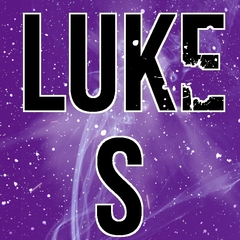-
Posts
110 -
Joined
-
Last visited
Reputation Activity
-
 GuNjAX_3030 reacted to anothertom in Speakers: 'An Ambient-Hissing Noise' (EdifierS1000DB)
GuNjAX_3030 reacted to anothertom in Speakers: 'An Ambient-Hissing Noise' (EdifierS1000DB)
There could be a few causes for this, a high noise floor either in the output from the sound-card or input to the speaker, mild EMI because you're running an unbalanced analogue connection, EMI within the sound-card, connectors starting to fail.
The easiest solution to this is to use the optical output from your sound-card and the optical input to the speaker. You just need to buy a toslink cable long enough for where you place the speakers.
-
 GuNjAX_3030 reacted to Starelementpoke in Upgrading some parts on my Build, BUT...
GuNjAX_3030 reacted to Starelementpoke in Upgrading some parts on my Build, BUT...
Long as it's not an OEM copy, you're good.
-
 GuNjAX_3030 reacted to hconverse02 in Upgrading some parts on my Build, BUT...
GuNjAX_3030 reacted to hconverse02 in Upgrading some parts on my Build, BUT...
It should be fine, just make sure to updated your drivers once you boot cause the 1070-1080ti drivers might be a little bit different.
-
 GuNjAX_3030 reacted to limegorilla in Upgrading some parts on my Build, BUT...
GuNjAX_3030 reacted to limegorilla in Upgrading some parts on my Build, BUT...
Echoing everyone else - Yes. If it is an OEM key (it came with a prebuilt PC) then this is NOT the case and you will need to get in contact with you manufacturer. You may get an issue at startup where "windows is not activated" - If this happens go to the activation settings in the Settings app, and click troubleshoot. When asked, click I have changed parts on this PC. It will ask you what computer you are trying to activate - MAKE SURE TO SELECT THE CORRECT ONE! Other than that it will take a few moments to initialise. Once that is done your set. You'll also need to check your drivers.
-
 GuNjAX_3030 got a reaction from Sdogga in Idiot touched the RGB header?!
GuNjAX_3030 got a reaction from Sdogga in Idiot touched the RGB header?!
its betty betty dangerous to mess around on your mobo when the flower power of love is on, and in your case you short circuited though your rgb header, but just an rgb header right? Only controls the lights, not a big deal unless you love rgb, and hopefully it didn't effect anything else important.
Good luck brotherane
-
 GuNjAX_3030 reacted to Morgan MLGman in 1070 W/fx-8350 massive bottleshack
GuNjAX_3030 reacted to Morgan MLGman in 1070 W/fx-8350 massive bottleshack
The problem with quad-core i5s is that most modern games are heavier on the CPU and can benefit from 8 or more threads/cores - meaning that those games will definitely stutter and limit your GPU performance depending on how hard they are on the CPU..
Stuttering is mainly caused by either the CPU maxing out or a background process taking up resources from the game which results in a worse gaming experience. This has been known for a while, that's why people stopped recommending quad-core i5s a while back and switched to recommending an R5 1600 instead as this CPU will last longer as a relevant chip for gaming and more than gaming due to its 12 threads. An i7-4790K is a better gaming CPU than a 6600K/7600K, it's not the age that's the issue here but the amount of spare horsepower those CPUs have while gaming.
Also, if you get the 7600K, it will limit your GPU in a number of games (Battlefield 1, newest Assassins Creed etc.) today, so what about tomorrow? It will most likely only get worse as new games require better CPUs with more threads. Keep in mind that you won't be able to upgrade your 1070 without a platform change as you will be limited to the 6700K/7700K as the only alternatives due to no upgrade path for the Z270 chipset. This means that when you start lacking GPU power, you pretty much need to get a whole new system (CPU+GPU+motherboard) as that i5 won't support any faster GPUs well-enough.
P.S. I've got a friend who's into CS:GO competitively, he talked to some of the pros at CS:GO Major in Kraków(Poland) this year and they said that they never play on i5s due to microstutters that i7s eliminate or at least minimize. So there's that too.
Hope this helps.
-
 GuNjAX_3030 got a reaction from wildgg in MYAMDRIG:NewParts'UPDATEZ'
GuNjAX_3030 got a reaction from wildgg in MYAMDRIG:NewParts'UPDATEZ'
Thanks man, and yea I do plan on switching the bottom two 120mm fans to "Intake", i think it maybe stealing the air right out my my other 2 140mm intake fans right next to it.
-
 GuNjAX_3030 got a reaction from wildgg in MYAMDRIG:NewParts'UPDATEZ'
GuNjAX_3030 got a reaction from wildgg in MYAMDRIG:NewParts'UPDATEZ'
New Parts/Update (2.2.2017): 1)Ekwb Predator 360mm (AIO) 2)Silverstone:Blk/Red'SleevedCableExt'(24pin+Pci-E/6+8Pin.GPU) 3)Creative labs:SoundBlaster-Z'PCI-ESoundCard. 3)Corsair MLPRO140mm/RED.
ASAHHHDUDE?
"When you finally find a stable OC"-That one dude
-
 GuNjAX_3030 got a reaction from Sir_TechMonkey in How many fans for a desk pc?
GuNjAX_3030 got a reaction from Sir_TechMonkey in How many fans for a desk pc?
Of course it will also come down to your other parts as well on your pc desktop to keep decent airflow that will ultimately keep your temps low. And it all depends on your chasis/case, and how many case fans you can fit into it. Typically without using any Radiators, most cases allow 7-8 case fans 120mm or 140mm (Non-Static). When installing case fans, you must establish where your going to have your "Intake" and "Exhaust", and try to picture the direction flow of air that would circulate through your chasis, and install your fans accordingly. Also in my opinion i suggest getting high quality fans, and not to skimp out on them. Corsair, Noctua, Thermatake, BeQuite, are some of superior quality brands to consider.
-
 GuNjAX_3030 got a reaction from ManEatingFridge in Finding a great case for the EKWB XE 360 Radiator
GuNjAX_3030 got a reaction from ManEatingFridge in Finding a great case for the EKWB XE 360 Radiator
Is that the AIO kit with rad/res+pump? or just the 360mm rad itself? I have the Ekwb Predator 360 Aio (Top mount only), and the fatty 360mm rad fits cleanly in my Corsair Obsidian 750D air flow edition full tower case. The case can fit any 360mm rad, the only down side was how much of a bitch it was to fit it into its position, had to pull it though the 5" drive bays to get it in the case and bay is not removable, but very possible and worth the clean look. All black all steel case, great airflow airflow ed, mag dust filters.
-
 GuNjAX_3030 reacted to Apache Protocol in Poor FPS in CSGO for Brand New Build
GuNjAX_3030 reacted to Apache Protocol in Poor FPS in CSGO for Brand New Build
@MB521 Check your Windows 10 Xbox DVR, This can cause game to drop fps. Search at YouTube and you will see how yo dissable.
-
 GuNjAX_3030 reacted to Archeval in NEW Mobo: NEW Windows?? Need some Help=)
GuNjAX_3030 reacted to Archeval in NEW Mobo: NEW Windows?? Need some Help=)
here's the support page for what i think your motherboard is based on your description. you'll just have to download the most recent BIOS version and then run it and after it's done see if that fixed any of your problems
-
 GuNjAX_3030 reacted to Archeval in NEW Mobo: NEW Windows?? Need some Help=)
GuNjAX_3030 reacted to Archeval in NEW Mobo: NEW Windows?? Need some Help=)
The reason why this happens is because your license for Windows 10 is tied to hardware IDs generated by the parts of your system. so what this means is that if you change enough parts or enough key parts of the system the licensing considers your machine an new computer and would have to go through this processs
-
 GuNjAX_3030 reacted to bgibbz in NEW Mobo: NEW Windows?? Need some Help=)
GuNjAX_3030 reacted to bgibbz in NEW Mobo: NEW Windows?? Need some Help=)
Click activate - then click the help botton. It should start a live chat with Microsoft support. You can then explain that you upgraded the motherboard and they will activate windows for you.
-
 GuNjAX_3030 reacted to Enderman in Can someone tell me what to buy for a Custom Liquid Cooling System?
GuNjAX_3030 reacted to Enderman in Can someone tell me what to buy for a Custom Liquid Cooling System?
1) if you only want to spend $125 then you should be buying an AIO, not a custom loop.
Save up until you have $400 or more for a custom loop.
Cheaping out on part is going to cost more in the long run when you need to replace all your parts because of a leak.
2) If you cannot chose the parts for a custom loop yourself then you are not ready to build a custom loop.
Go do more research and learn how everything works and which parts are good quality or not.
You will probably have a spill and kill all your parts if you are not ready.
3) if you did your research you would know that good quality parts will cost a lot more than $200
4) watercooling kits can be customized, they are called kits because they come with all the parts you need in a single package for people who don't know how to chose parts.
-
 GuNjAX_3030 got a reaction from Tieox in How to open demon portals?
GuNjAX_3030 got a reaction from Tieox in How to open demon portals?
your crazyyy fast and just crazzyy demonic fast
-
 GuNjAX_3030 reacted to incarnate in AMD Peepz! (Need some OC Help Please =)
GuNjAX_3030 reacted to incarnate in AMD Peepz! (Need some OC Help Please =)
It is a process and certainly not a set it and forget it kind of thing. As far as temps go, like I said the only temps that matter are load temps. Make sure to stress test for at least two hours, keeping an eye on the temps.
Having said that, even if your thermal margin drops below zero (meaning it is overheating) it isn't cause to panic. It won't cause any damage so long as you stop the test and allow it to cool down.
See if your bios has a fan curve option to help cool the cpu. Most default fan curves cap the fan at 70% to keep noise down.
Best of luck
-
 GuNjAX_3030 reacted to Volbet in How to open demon portals?
GuNjAX_3030 reacted to Volbet in How to open demon portals?
They would be a bit disgruntled and might not take requests.
It's akin to requesting your favorite song from a DJ but vomitting on his mixer while doing so.
-
 GuNjAX_3030 reacted to Bsmith in How to open demon portals?
GuNjAX_3030 reacted to Bsmith in How to open demon portals?
you require a virgin's blood, a lamb of god, black candles, chalk, salt and the chant that is different for every demon.
more powerful demons might require extra objects to summon, like your first born as example.
-
.png)
-
 GuNjAX_3030 got a reaction from incarnate in AMD Peepz! (Need some OC Help Please =)
GuNjAX_3030 got a reaction from incarnate in AMD Peepz! (Need some OC Help Please =)
Thanks for the tip man, yea i didnt use any monitoring software what so ever =/ (I have oc my gpu but never touched my cpu) for my first oc all i did was change a bunch of settings in my Asus bios (looked up a how to on youtube) and then tweak the cpu .4 at first and then my volt, and if it booted checked into Cpu z if it OC to what i put in. The thing i triped out about was 114° temp. But as you told me, i didnt know there could be many other factors in making my temps go that high, so thanks. Every mistake is learning experience. I seriously thought oc your cpu was just "turning a knob" so to speak, and if you turned it up to high your cpu/mobo would fry. That kind of was my general thinking of oc. But i know now theres a lot more to it than that, and that you gota understand different functions of the uefi system and thats its like a experiment until you find something stable, right? Well many thanks for the advice again man.
-
 GuNjAX_3030 reacted to incarnate in AMD Peepz! (Need some OC Help Please =)
GuNjAX_3030 reacted to incarnate in AMD Peepz! (Need some OC Help Please =)
Did you boot into Windows and stay monitoring the temps with amd overdrive? If the thermal margin is above 0 then it is fine. 0 would mean it is at about 68°C.
You being in cali would cause high temps, especially with air cooling. But seriously, if you're freaking out without actually trying a stress test, then yeah...maybe overclocking isn't for you. All you know is that your idle temps are high.
It is your choice, but I'd run a stress test before claiming the temps are too high. Too many things can cause high idle temps for it to matter
-
 GuNjAX_3030 reacted to SpaceGhostC2C in AMD Peepz! (Need some OC Help Please =)
GuNjAX_3030 reacted to SpaceGhostC2C in AMD Peepz! (Need some OC Help Please =)
46C can be OK depending on ambient temps and what you were doing before going to BIOS. Just control the load temps at all times when stress-testing.
Also, to assess a CPU overclock stability, run CPU stress tests, not GPU, as GPU tests don't load the CPU all that much. I prefer OCCT, but there are other tests as well (OCCT will also monitor temperatures and voltages, but you can use HWmonitor or whatever separately and run other tests, or use AIDA64, etc).
Expect all sort of problems (failing to boot, booting but freezing or getting BSOD at some point, failing stress tests) when an overclock fails; just get into BIOS, adjust voltages a notch, and repeat. It's hard to predict the exact voltage your chip will require, ans basically you want to achieve the lowest possible voltage that allows your OC to be stable, so it's mostly trial and error. Your motherboard has a wealth of options that you may need to tweak to get a more stable OC (mostly disabling some features that are known to interfere with OC, and the Digi+ controls), so it is worth checking the manual for what each setting does. We may come back to that once you get your new cooler, although you can practice with small OCs in the meantime just to get familiar with the procedure. But don't do anything without proper monitoring, especially for temperatures: you want to know immediately if it's failing due to high temps.
-
 GuNjAX_3030 got a reaction from LukeS in Can you? Answer weird random question?
GuNjAX_3030 got a reaction from LukeS in Can you? Answer weird random question?
Well said Mr. Luke Skywalker. We are all American's, we all represent United States together and should stop fighting, revenging each other over our political disagreements and try harder to imidiate, settle, and come to some agreement that would benefit each other, or both sides without conflicting. There will be some major sacrifices on both sides of the table to consider making, but look at the bigger picture, and at the end of the day we are both American's on the same side representing one United States. We are not perfect as a country nor as people, but as humans we can learn. Learn to be better, and to learn from our mistakes. Lets be a country of morals and priciple. Lets take more time listening to each other to understand every aspect of their feelings and intention before we speak or make our action. Lets put our egos aside for a change.
-
 GuNjAX_3030 reacted to SlyTroopah in AMD Peepz! (Need some OC Help Please =)
GuNjAX_3030 reacted to SlyTroopah in AMD Peepz! (Need some OC Help Please =)
Also, 1.4 is RADIOACTIVE DANGER ZONE for air cooling. Anything under that and you should be good (temps wise)

.jpg.8c33fcc64c54a2351f6399da3c58d710.jpg)
.thumb.jpg.4e74a42edff955281326d1daea937fb4.jpg)