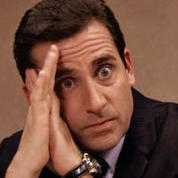Abhi6657
-
Posts
3 -
Joined
-
Last visited
Reputation Activity
-
.png) Abhi6657 got a reaction from r2724r16 in VPN blocked on school network on school laptop. Works on school network on personal phone. Works on school laptop on personal network.
Abhi6657 got a reaction from r2724r16 in VPN blocked on school network on school laptop. Works on school network on personal phone. Works on school laptop on personal network.
I started high school a few weeks ago and with it came a new laptop which until the end of high school is technically the property of the school (when I graduate, ownership is passed on to me. pretty standard).
So obviously, the first thing I do is install my VPN of choice. Red flag one, their website is blocked on the school network. Pretty common, actually. So I see if my phone (on the same network) will connect to the VPN server and it does. I download the VPN app for windows from my phone, transfer it through USB, install. Run, aaaaand every time I try to connect the server times out. Basically, cannot establish a connection with the VPN server.
Tried again when I got home and voila! The VPN works.
I have tried everything. The manual configurations, stealth servers, different regions. No luck. About an hour-long chat with their support and still nothing.
So this is where I stand. My school laptop cannot connect to VPN on the school network. My phone on the same network CAN connect to VPN. The laptop on my home network can connect to VPN. So it's not just the laptop (because it works at home) and it's not just the network (because it works on my phone). It is a combination of the 2.
I thought maybe the way the network was configured on the laptop had something to do with it (because when we got the laptops, they were already connected to the network and when I changed my school password my wifi didn't require me to update the password as it did on my phone.). so I tried to forget the network and try to connect again myself but forget doesn't even work. I can not forget that network. Props to the IT guys. Traps Advanced Endpoint Protection is installed on this device and I can not open the app, stop it, or interact with it in any way shape or form. I don't know if this is it, but maybe it has something to do with it.
Help would be nice, but mostly I just wanna understand what and how is stopping me. I dunno, I thought it was interesting.
-
.png) Abhi6657 got a reaction from BigDamn in VPN blocked on school network on school laptop. Works on school network on personal phone. Works on school laptop on personal network.
Abhi6657 got a reaction from BigDamn in VPN blocked on school network on school laptop. Works on school network on personal phone. Works on school laptop on personal network.
I started high school a few weeks ago and with it came a new laptop which until the end of high school is technically the property of the school (when I graduate, ownership is passed on to me. pretty standard).
So obviously, the first thing I do is install my VPN of choice. Red flag one, their website is blocked on the school network. Pretty common, actually. So I see if my phone (on the same network) will connect to the VPN server and it does. I download the VPN app for windows from my phone, transfer it through USB, install. Run, aaaaand every time I try to connect the server times out. Basically, cannot establish a connection with the VPN server.
Tried again when I got home and voila! The VPN works.
I have tried everything. The manual configurations, stealth servers, different regions. No luck. About an hour-long chat with their support and still nothing.
So this is where I stand. My school laptop cannot connect to VPN on the school network. My phone on the same network CAN connect to VPN. The laptop on my home network can connect to VPN. So it's not just the laptop (because it works at home) and it's not just the network (because it works on my phone). It is a combination of the 2.
I thought maybe the way the network was configured on the laptop had something to do with it (because when we got the laptops, they were already connected to the network and when I changed my school password my wifi didn't require me to update the password as it did on my phone.). so I tried to forget the network and try to connect again myself but forget doesn't even work. I can not forget that network. Props to the IT guys. Traps Advanced Endpoint Protection is installed on this device and I can not open the app, stop it, or interact with it in any way shape or form. I don't know if this is it, but maybe it has something to do with it.
Help would be nice, but mostly I just wanna understand what and how is stopping me. I dunno, I thought it was interesting.