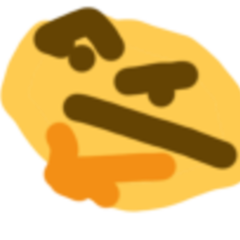-
Posts
88 -
Joined
-
Last visited
Awards
This user doesn't have any awards
About BritScout
- Birthday Oct 17, 2001
Profile Information
-
Gender
Male
-
Location
United Kingdom
-
Interests
PC Gaming, Music, Guitar
-
Biography
PC Gaming, metal music, guitar, planes, that's pretty much it.
-
Occupation
Sytem builder at AWD-IT.co.uk
System
-
CPU
AMD Ryzen 5 1600
-
Motherboard
ASRock AB350 Gaming ITX/ac
-
RAM
Corsair Vengeance 16GB DDR4 3000MHz
-
GPU
Zotac GeForce GTX 1080 Mini
-
Case
Silverstone ML08 mini-ITX HTPC
-
Storage
WD 512GB nvme M.2 SSD
-
PSU
Corsair SF450 Mini ITX 80+ Gold
-
Display(s)
Zowie BenQ XL2430
-
Cooling
Cryorig C7
-
Keyboard
Razer Blackwidow Chroma
-
Mouse
Logitech G502
-
Sound
Corsair Void Wireless RGB
-
Operating System
Windows 10
- PCPartPicker URL
Recent Profile Visitors
979 profile views
BritScout's Achievements
-
Hi all I have had this issue once or twice before but the solution I used last time I cannot find anywhere :/. Audio is only playing through the Arctis 7 Chat device, when I test the chat device, the audio plays, but when I test the game device nothing happens. This seems to have happened randomly as yesterday my audio had no issues through these headphones. Another issue correlating with this is that youtube appears to have stopped working, freezes when I play a video, leading me to believe there might be some sort of driver issue? Thanks
-
I'm planning to upgrade to the strix x570-e, but I'm a noob when it comes to fans. I can see that the motherboard has two chassis fan headers, an M.2 Fan header and a w_pump header. Is it possible to use the M.2 header and the w_pump headers for chassis fans?
-
RAM is indestructible. You have nothing to worry about in that regard. The chip is less indestructible, but again the chances are if you're running a small minecraft server you won't have any issues.
-
Yes, the RX570 will have fans that only spin at certain temperatures. You have nothing to worry about.
-
The 3060 will have an MSRP of $329. When it releases, and prices have deflated, I would say go for that. I have a used 1080 going lol
-
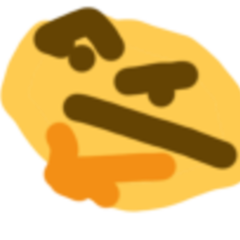
PC BSODs - error code VIDEO_SCHEDULER_INTERNAL_ERROR
BritScout replied to BritScout's topic in Troubleshooting
I have tried a test GPU and it seems to be working - I have not had the error in an hour since I installed the test GPU. -
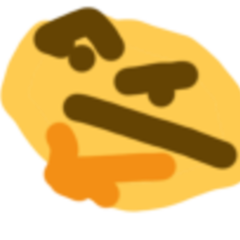
PC BSODs - error code VIDEO_SCHEDULER_INTERNAL_ERROR
BritScout replied to BritScout's topic in Troubleshooting
Can't get onto the computer for long enough to access the dump files. I've cleaned the drive and I'm going to do a fresh windows install, new drivers, etc. -
Specs are: 3600XT ASUS PRIME B450M-A asus 2060 dual 600w psu 16gb xpg 3200mhz ram windows and drivers all latest versions, installed a half hour ago. any ideas?
-
I'd say like 110, 120 and up seems to be pushing it imo
-
500gb is plenty. Chromebooks are fine for college work.
-
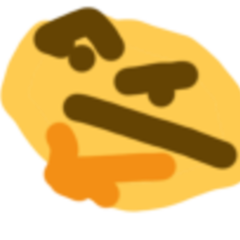
Should I be worried?
BritScout replied to GroundbreakingCrew9's topic in CPUs, Motherboards, and Memory
Go into control panel > hardware and sound > power options and select balanced.