-
Posts
116 -
Joined
-
Last visited
Content Type
Forums
Status Updates
Blogs
Events
Gallery
Downloads
Store Home
Everything posted by Chaftalie
-
10A at 230V are 2300 Watts, thats more than enough for your setup. You probably can connect up to 4 setups similar to this an be fine. Also your power grid (there is surely another word for this but i cannot remember it, in German it is Stromnetz or Stromkreis or Sicherungskreis) has probably a B13(max 13 amps permanent) or B10(10A permanent) current surge. no thats the amperage of the individual rails at 3.3V 5V and 12V. your power supply has 550Watts that are 550W/230V = 2.4A That means, your powersupply needs max 2.4A (That value is theoretical, if incounter efficiency it is not 100% correct, picture in the spoiler)
-
Nah .. buy a note 7 its a joke do not do it and if you can get one for an reasonable price sell it to me
-
You are searching for an pass-thru PowerBank like: https://www.amazon.com/dp/B01K702S66/ref=sr_1_10?camp=217145&creative=399373&creativeASIN=B01K702S66&ie=UTF8&linkCode=as2&sr=1-10&tag=ianker-20 or (I think that one should fit you needs perfectly): https://www.amazon.co.uk/Spigen-Essential-Backwards-Compatible-Technology/dp/B06XRLT1WD
-
@platski You can look if something gets really hot (green = interesting temperatures) Sadly here it does not show the GPU temperature. Main thing to look for is a crash / bluescreen If its crashing you know that you probably have a Hardware problem.
-
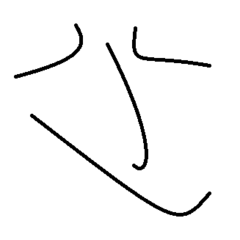
Samsung 860 Evo 2TB and Samsung 860 QVO 2TB
Chaftalie replied to benjaminr's topic in Storage Devices
? 50 Years would be cool ^^ I corrected it, thanks for pointing out! -
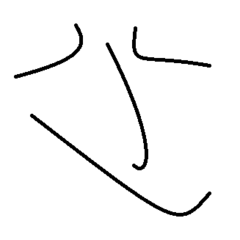
Samsung 860 Evo 2TB and Samsung 860 QVO 2TB
Chaftalie replied to benjaminr's topic in Storage Devices
If you write 650GB of Data each day in 5 years you will get to the limit of 1200TB after 5 years. 1 Game = 80GB (thats probably much higher than an average of game size) installing 40 Games a week. 80GB * 40 Games = 3200GB = 3.2TB per Week 1200TB/3.2TB per Week = 375Weeks = 7.2 Years I hope I calculated this understandable -
Let it run for about half an hour to an hour. Or if its late at night at your place, let it run over night. (AIDA64 won't close itself, so if its closed your PC probably crashed and restarted.) I saw that message once, i declined it. But I do not know anymore what it is about anymore.
-
-
You can use that, but under tools there is stability test, use that. Thats made for things like that. check the checkboxes: Stess CPU, Stress FPU, Stress cache, Stress system memory, stress GPU(s) hit "start"
-
First download the driver, disconnect internet so windows update does nothing crazy, then use the program, then install the driver (; I would use the programm DDU. Its more work, but the result has a higher chance of success
-
If you want to make an complete and clean reinstall deinstall the driver with https://www.guru3d.com/files-details/display-driver-uninstaller-download.html (read that site first before downloading) You can try to make an normal reinstall of the driver first just download the newest driver and install it. use the manual mode in the installer and check the checkbox "reinstall driver" He means testing your hardware with specific programs, that are made for bringing the hardware to its limits. With those you can evaluate if the problem is instabillity of the CPU RAM or GPU
-
Are there any error messages from the games? What does the bluescreen say?
-
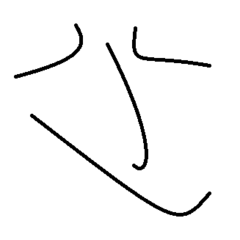
Samsung 860 Evo 2TB and Samsung 860 QVO 2TB
Chaftalie replied to benjaminr's topic in Storage Devices
some weeks ago I saw an video from one of the big tech guiys on youtube explaining QLC in detail, but i cannot find the vid at the moment /: In general QLC is slower than TLC, but it has 33% more space than a TLC Cell. So it is cheaper to manufacture. Theres a trick where some QLC cells (which get used as an temporary cache) get treated as TLC Cell and so the write performance is up to a SSD with legit TLC Cells. With that feature you should not see any difference between an 860EVO or an 860QVO (at least not untill the drive gets full) I hope thats correct how I explained it. EDIT: I found a Video from LTT explaining QLC: EDIT2: I watched the video and thats pretty much what i expected. In normal use cases (anything but copying hundrets of gigabytes of data at once) you should not have any speed problems -
a friend of mine uses the site https://gb4.typewriter.at/ And it takes time to learn to type with 10 finger, and even longer to type fast with all 10 fingers... Take your time and do not rush it.
-
instead of the 250GB 850 evo I would choose an intel 660p 512GB ⇒ more Storage, faster (because of nvme),price is not that much higher ($/GB is lower than the 850evo) maybe even the 660p 1TB instead of both drives (850evo and HDD). 512GB: https://pcpartpicker.com/product/6YtQzy/intel-660p-series-512gb-m2-2280-solid-state-drive-ssdpeknw512g8xt 1TB: https://pcpartpicker.com/product/9nhKHx/intel-660p-series-1tb-m2-2280-solid-state-drive-ssdpeknw010t8x1 Do you need Wifi? If not you could choose an µATX Board instead of an miniATX With that you get a little bit more expandability. Also they are a little bit cheaper. Something like: https://pcpartpicker.com/product/hNdxFT/asrock-b450m-steel-legend-micro-atx-am4-motherboard-b450m-steel-legend
-
Windows 7 officialy won't support the 8700K. it will be functioning but you will get an popup thats nearly as big as your screen saying that your CPU is not supported. Some features of the 8700K won't function with win7 so there can be programs where you can get a reall big boost compared to win7. (4k video encoding won't be hardware accelerated, ...)
-
BIOS on the harddrive? I think you mean the windows boot manager. I think the easiest solution (and probably fastest) woudl be to save al important data to an external drive and installing windows from the ground up new. Thats what I would do. Maybe its not the fanciest solution of all time but at leas after that you know that you should not have any problems in the futture. (besides hardware problems ^^)
-
Did you stab it with and screwdriver? I honestly cannot tell if that damage is lethal for that watch aslong as no copper traces got connected or seperated it should be fine. before assembling the watch put some electricl tape on the exposed wire to decrease the risk of a short circuit. Is the bottom connector fine? it looks like the 4 pin in the top row from the left is missing or its discolored. Try to clean this pin without damaging it.
-
The Data sadly is not anonymized, so storing it in the claud an a google, microsoft, usw. server is not that easywith the DSGVO (Datenschutzgrundverordnung, new EU regulation "general data protection regulation") Sadly thats a lot of paperwork and saving customer files an servers that could be located out of the EU is not an option right now. At the moment the software (acronis) is only installed on the server, but that will change when we get the new server. (I think the new software is called veeam backup ore something like that) The server will be virtualized, so if the server melts or something like that, we can start an image of the server on the old server or on another machine to get to the data if there is no othere way, but there must be a lot going wrong to get to this point. Sure, we should get the new server in about 2 to 4 weeks, I will update how it goes and what we do for added data safety if there is something new.
-
I am using SycnToy to sync my laptop with my PC when I am home. It syncs over the local network not over the internet. If you want to sync files over the internet even if you are not at home you can use an cloud service like mega.nz google drive dropbox usw. install their sync softwar on you PC and your laptop and you are good to go.
-
Aslong as you do not exceed the maximum length of 100 meters and all your network gear is 1Gbit it should be fine (100Mbit are fine to if your internet connection is slower than that and you do not need to transfer files over your network to an NAS or another PC) EDIT: If it is really CAT5 than there is no reason for using 1Gbit network gear. I cannot recommend using CAT5 because its not futureproof but if that is what you got for now its ok. ANd it is definitelly better than WLAN
-
The HDMI port of my Acer BlackEdition VN7 Laptop is directly connected to the dGPU. At least I think so, because the nvidia controll center says that and I can OC the connected monitor over nv controll panel. And the acer Support said that my displayport over the type C port of my Laptop is also dorectly connected to the dGPU, but I can not verfiy that for sure. A mini DP Adaptor should be about 10 bucks so nothing to loose there.
-
I never actually tried hooking up an monitor over USB 3.0 so I cannot really give you any advice there. (USB 3.0 = 5Gbit/s HDMI 2.0, which is probably used here has got 14.4 Gbit/s, so there must be some serius compression to achieve two HDMI ports with 4k/60fps. Maybe you do not see this compression, but I do not know because I never used something like that.) Did you try your mini Displayport? Maybe thats directly connected to the dGPU (I do not think thats the cause I read somewhere that msi connects all Display out port through the iGPU) but it definitelly is worth an shot.


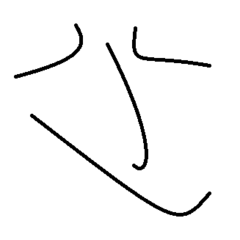


.png)



