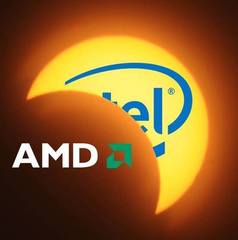aithos
-
Posts
582 -
Joined
-
Last visited
Reputation Activity
-
 aithos got a reaction from Rakanoth in 240 hz IPS?
aithos got a reaction from Rakanoth in 240 hz IPS?
Short answer: no.
Longer answer: there aren't even that many high refresh rate gaming IPS panels, because it's extremely difficult to eliminate input lag and achieve a fast enough response time with that type of panel. The IPS technology is just plain slower, and frankly you're never going to see a 240hz IPS unless something about the core panel technology changes because they simply will not be able to achieve a fast enough response time on the pixels to do it without significant motion blur. 240hz is 4ms between frames, and that means a FULL transition needs to be 4ms or faster... which means the GTG basically needs to be 1-2ms MAX. Currently the fastest refresh rate on an IPS is 5ms GTG and I'm pretty sure that's using "overdrive". That's also why (I believe) ULMB is limited to 120hz on the gaming IPS panels, but I'm not 100% sure.
-
 aithos got a reaction from TyHz in Display Technology FAQ / Mythbuster
aithos got a reaction from TyHz in Display Technology FAQ / Mythbuster
I know this comment is kind of old but no one responded so here's some info:
1) Movies in general are nearly always filmed in 24fps, so for movie content you will have no problem with basically any display technology. This is actually the reason that many faster (120/240hz) TVs have a "cinema" mode that turns off the frame interpolation, because having 10 frames inserted for each actual frame of content makes it look really unnatural. If you've ever seen a movie playing on a TV at a store that looked like everyone was an alien moving with unnatural smoothness... that's why.
At any rate, talking about media frame-rates isn't really meaningful when you're discussing content like games...
2) It's really hard to talk about specific frame-rates because there are a LOT of variables involved other than your display. I would say that 60fps is a bare minimum for a playable frame-rate, any lower and even if you're using GSync/FreeSync to help with smoothing it out you're still playing something that is far less accurate and responsive than it should be.
I would say at 1080p you should be aiming for 120fps or higher on average and 300fps is optimal. At 1440p you should be aiming at 90fps on average and 150fps is optimal. Those numbers assume you're running with relatively good but not necessarily max settings, and I would also suggest that regardless of which refresh rate and panel type you use that you make sure you have ULMB or an equivalent backlight technology. Getting rid of frame persistence (and therefore motion blur) is the single biggest jump in overall picture quality after going from 60hz to 120hz+.
-
 aithos got a reaction from TyHz in Display Technology FAQ / Mythbuster
aithos got a reaction from TyHz in Display Technology FAQ / Mythbuster
That's the monitor I have, and it's the best gaming monitor on the market.
What I will tell you is this:
- disable GSync
- set your refresh rate to 120hz
- turn on ULMB and set a pulse width of 65
- download a calibration profile that is meant for those settings
You'll get a much better experience with ULMB and the slightly lower refresh rate than you will with 165hz. Trust me.
As for GSync/FreeSync... it only helps when you can't hit a decent frame-rate on a high refresh monitor. IE: 30fps on a 144hz refresh rate, and what it does then is force the monitor to refresh at the same rate as the FPS... it smooths things out considerably at the cost of a little bit of input lag. Assuming you have a decent computer and can maintain over 60fps in games you wouldn't really see any benefit to GSync, and over 100fps there is literally no benefit.
-
 aithos got a reaction from MrDrWho13 in Wired vs Wifi for Gaming
aithos got a reaction from MrDrWho13 in Wired vs Wifi for Gaming
There is literally no scenario when it comes to performance where wireless is better for gaming. Even if you have rock solid wireless and have no issue with lag caused by the connection itself you can still get signal issues (too weak, too strong, too much interference, etc) and still drop your connection. Forget getting a better wireless dongle or card, get yourself a good cat6 ethernet cable and run a connection right to your router. If you absolutely can't do that (or relocate the router/modem) then look into one of the alternative solutions like ethernet over power or coax as a last option, it's not nearly as good as running an ethernet cable but far better than wireless in most situations.
You may be fortunate to live in a space where you have no issue with interference from other people near you, and no issues with signal strength, and you may be lucky to get no random resets or dropped connections... but that doesn't mean everyone will have similar experiences. My fiance uses a wireless card on her PC because we had it in a room that would have been stupid in our old apt to run a wire and even though it's less than 40 feet down the hallway with nothing in the way it would still occasionally reset because of other people in the complex. It didn't matter which channel I ran it on, which band (2.4 or 5k) it still sometimes got random lag and disconnects.
She's using a nice TP-Link card and I have a Nighthawk router with my own modem and a rock solid signal... so it wasn't the components.
-
 aithos got a reaction from DisguisedDemise in 1440p/4K gamig worth it?
aithos got a reaction from DisguisedDemise in 1440p/4K gamig worth it?
The answer is: it depends.
If you have a system that can run 1080p 300fps and are upgrading to 1440p and getting 100+ fps then the answer is: yes, it's worth it. The thing is that you don't want to sacrifice refresh rate on your monitor for the sake of getting a higher resolution, so as long as you're looking at a 120hz+ monitor with little to no input lag and a decent response time then you're golden. Even if you can't max settings 150+ fps you can tweak AA to get good performance and a video card upgrade eventually will also get you there.
If you're talking about going to 4K at 60hz then the answer is: no, it isn't worth it. At that point you're sacrificing smoothness, adding motion blur, likely adding input lag, ruining positional accuracy (ie: information delay) and the kicker is that games aren't even using native 4K textures so you're basically upscaling. Will it look better? Sure, when it isn't a blurry mess during motion.
Personally, I'd take a 1440p monitor with ULMB and 120hz+ any day. You'll see a huge bump in graphical quality, you'll retain the perks of higher refresh rates (smoother motion, less eye fatigue, better positional accuracy/registration, etc) and you'll eliminate motion blur with ULMB giving you a crisp clean picture unlike anything except the best gaming CRT monitors from back in the day.
Oh, and unless you're doing 32" or higher... 4K is pretty pointless unless you're sitting too close to your monitor. At 24" it's indistinguishable between 1440p and 4K, at 27" it's virtually indistinguishable, and at 30" most people still wouldn't notice unless they were REALLY looking for it.
-
 aithos got a reaction from Merkey in 1440p/4K gamig worth it?
aithos got a reaction from Merkey in 1440p/4K gamig worth it?
The answer is: it depends.
If you have a system that can run 1080p 300fps and are upgrading to 1440p and getting 100+ fps then the answer is: yes, it's worth it. The thing is that you don't want to sacrifice refresh rate on your monitor for the sake of getting a higher resolution, so as long as you're looking at a 120hz+ monitor with little to no input lag and a decent response time then you're golden. Even if you can't max settings 150+ fps you can tweak AA to get good performance and a video card upgrade eventually will also get you there.
If you're talking about going to 4K at 60hz then the answer is: no, it isn't worth it. At that point you're sacrificing smoothness, adding motion blur, likely adding input lag, ruining positional accuracy (ie: information delay) and the kicker is that games aren't even using native 4K textures so you're basically upscaling. Will it look better? Sure, when it isn't a blurry mess during motion.
Personally, I'd take a 1440p monitor with ULMB and 120hz+ any day. You'll see a huge bump in graphical quality, you'll retain the perks of higher refresh rates (smoother motion, less eye fatigue, better positional accuracy/registration, etc) and you'll eliminate motion blur with ULMB giving you a crisp clean picture unlike anything except the best gaming CRT monitors from back in the day.
Oh, and unless you're doing 32" or higher... 4K is pretty pointless unless you're sitting too close to your monitor. At 24" it's indistinguishable between 1440p and 4K, at 27" it's virtually indistinguishable, and at 30" most people still wouldn't notice unless they were REALLY looking for it.
-
 aithos got a reaction from bomerr in 1440p/4K gamig worth it?
aithos got a reaction from bomerr in 1440p/4K gamig worth it?
The answer is: it depends.
If you have a system that can run 1080p 300fps and are upgrading to 1440p and getting 100+ fps then the answer is: yes, it's worth it. The thing is that you don't want to sacrifice refresh rate on your monitor for the sake of getting a higher resolution, so as long as you're looking at a 120hz+ monitor with little to no input lag and a decent response time then you're golden. Even if you can't max settings 150+ fps you can tweak AA to get good performance and a video card upgrade eventually will also get you there.
If you're talking about going to 4K at 60hz then the answer is: no, it isn't worth it. At that point you're sacrificing smoothness, adding motion blur, likely adding input lag, ruining positional accuracy (ie: information delay) and the kicker is that games aren't even using native 4K textures so you're basically upscaling. Will it look better? Sure, when it isn't a blurry mess during motion.
Personally, I'd take a 1440p monitor with ULMB and 120hz+ any day. You'll see a huge bump in graphical quality, you'll retain the perks of higher refresh rates (smoother motion, less eye fatigue, better positional accuracy/registration, etc) and you'll eliminate motion blur with ULMB giving you a crisp clean picture unlike anything except the best gaming CRT monitors from back in the day.
Oh, and unless you're doing 32" or higher... 4K is pretty pointless unless you're sitting too close to your monitor. At 24" it's indistinguishable between 1440p and 4K, at 27" it's virtually indistinguishable, and at 30" most people still wouldn't notice unless they were REALLY looking for it.
-
 aithos got a reaction from rasmuskrj in Should I IInvest in Wireless Headsets?
aithos got a reaction from rasmuskrj in Should I IInvest in Wireless Headsets?
Just an aside on your comment about FPS games...
It isn't about what you "see", it's about what you FEEL. The primary benefit to a higher refresh rate has nothing to do with a smoother picture, it has to to with faster updates and better positional information. Without getting into too much detail the TL;DR is that the higher your refresh rate the better your shot registration will be, for everyone of every skill level without fail. If you played on a 240hz TN panel with zero input lag and recorded your statistics over a reasonable (and therefore accurate) sample size and then did the same on a zero input lag 60hz screen you'd see a tremendous difference in accuracy and contrary to what most people think it has nothing to do with your reaction time. I've made big posts on it in the display forum so I won't go into any more detail, but if you're interested have a look in my post history.
But yeah, I don't think we really disagree we just have slightly different ideas of value and that's ok.
-
 aithos got a reaction from ARikozuM in Is Unity 5 a very multi threaded application?
aithos got a reaction from ARikozuM in Is Unity 5 a very multi threaded application?
Software development can be either slightly threaded or heavily threaded depending on what you're doing specifically. I can't speak for Unity, but Unreal Engine has a lot going on and having additional cores/threads AND higher clock speeds is definitely a benefit. Also, keep in mind that if you're going to do any kind of art (3D rendering/modeling) or any kind of virtualization that having good multi-threaded performance is going to be a huge benefit.
Bare minimum you'll want a decent i7 and it may be worth considering Ryzen as well. I definitely prefer Intel for my rigs since I mostly game at home and develop at work, but this is one of the cases when team Red having the better threaded performance for a decent price is worth looking at.
-
 aithos got a reaction from JabroniBaloney in New monitor decision
aithos got a reaction from JabroniBaloney in New monitor decision
Two things:
1) If you tweak your settings you can get over 100fps stable in most games with your current hardware without any problem. Just turn down AA (don't use super-sampling like MSAA) and turn down or turn off ambient occlusion in those games. It's silly that people think you need a 1080ti to run 1440p 120hz+, I've been doing it for over 4 years with no problems and I typically run very high to high on basically every setting except AA.
2) Take some time and download an ICC profile and then calibrate your display, even though it's a TN panel it will help make it look quite a bit better. Also, I strongly recommend you run ULMB instead of GSync except in highly demanding AAA (ie: single player) games. You'll have a much better overall experience eliminating motion blur than by increasing the refresh rate a little or removing minor screen tearing, trust me.
I would also forget ultra-wide, personally I'm not a fan because they virtually all compromise on what I consider "core" features for gaming monitors.
-
 aithos got a reaction from Mr. Whale in AKG K7XX
aithos got a reaction from Mr. Whale in AKG K7XX
The K7XX's are good headphones and they are amazing for gaming due to their neutral sound signature and great soundstage. However, they are pretty picky when it comes to amplification despite not being high impedance headphones so while you can run them off your motherboard (and the ROG MB's are much better than most for sound) they won't sound nearly as good as with dedicated amplification.
I also strongly suggest you try to find a pair to test out if at all possible (even some of the other AKG K700 series) to make sure they are comfortable, because they are extremely hit/miss depending on your head size/shape. I have them and the way the size adjustment works puts pressure in a small bump on the top of my head that after a while becomes pretty uncomfortable. As a result I don't use them much and instead use my Sennheiser HD650's as my all-around headphones despite the AKG being better for gaming.
As for the Beyerdynamic line-up: they aren't very good for gaming and most of them are heavy on the treble and will cause fatigue during longer sessions. I would strongly recommend either Sennheiser HD598SE's as an entry level pair or the HD650's as the step up, both are extremely comfortable and are well-rounded headphones for gaming use. Although they are both open-back so in noisy environments you will hear more around you.
edit: on the subject of Massdrop... I've bought numerous things from them and they are great. The prices and products are a very good value for what you get and the customer service is excellent if you have any problems. If you don't mind a bit of a wait on certain products I highly recommend them, but can't speak to taxes/import if you're in EU.
-
 aithos got a reaction from Bluetac in Try 4th RMA on PG279Q or try my luck with the Acer Predator XB271HU
aithos got a reaction from Bluetac in Try 4th RMA on PG279Q or try my luck with the Acer Predator XB271HU
But you aren't dealing with dead pixels, you're dealing with back-light bleed and if you send Asus and email explaining your situation it's likely they will go out of their way to make sure you get a good panel. These companies know that it is in their best interest to get people taken care of, and if you've ever seen the company reps on sites like Newegg posting on negative reviews to resolve issues then that's what they are doing.
Also, if you've gotten 3 bad panels then you are well within your rights to request a full refund from NCIX as they clearly have been unable to take care of you. At this point I'd be telling them that either they give me a refund or I'm contacting my credit card company to dispute the charges and keeping their monitor. With your level of issues their "return policy" doesn't apply, you just need to be polite but firm when dealing with them and make sure you're talking with someone who has the authority to make decisions.
-
 aithos got a reaction from Ordinarily_Greater in Air cooling CPU vs Liquid cooling
aithos got a reaction from Ordinarily_Greater in Air cooling CPU vs Liquid cooling
1) 70 degrees is perfectly acceptable at load. That's nowhere near the point where he would need to worry about heat.
2) There is no reason whatsoever for someone who isn't aggressively overclocking (with a custom water loop) to de-lid. Ever.
Could the OP get better temps? Absolutely. A noctua u14s with two Noctua PWM fans would improve the temps significantly, but why spend $100+ for literally ZERO performance gain. His CPU isn't throttling and whether you're at 50 degrees or 70 degrees you will see no benefit whatsoever. Even from a longevity perspective it doesn't make sense, they are rated to operate over their entire lifespan at those temps so unless you're trying to use it for 20 years it's pointless to invent more money UNLESS he wants to overclock.
-
 aithos got a reaction from Lt.Speirs in Gaming chair
aithos got a reaction from Lt.Speirs in Gaming chair
I understand, and I'm not knocking you for the purchase. I own a lot of things that you may or may not be able to justify from a "value" perspective, and all I was saying is that the HM chair has a specific target market that isn't necessarily the best value for home use. There's a big difference between a chair you're going to sit in 45-50 hours a week at work with very little ability to get up and move around, and a home use chair that will typically see use a couple hours at a time.
In the former case you're better off sacrificing a little comfort for ergonomics, because the sheer amount of time spent/inactivity makes that more important. In the latter case what you want is something that feels like sitting on a cloud, where pressure points don't exist and you can lean back and go "aaaaaaaahhhh". I've never in my life seen someone sit down on a HM chair and have that reaction like the first time you sit in a $1200 leather recliner that fits you just right.
If the Aeron was more like $600-700 then I think it would be a much more compelling argument, I just don't think at $1000 it's worthwhile when you can buy a chair that will easily last 10 years for half the price and buy a second one while still coming in below the price of the Aeron. Also, as someone who has had a bruised tailbone and knows people who suffer from hemorrhoids... the Aeron is NOT comfortable in that regard.
It feels good on your back, but the seat is quite uncomfortable and with the armrests being so hard if you have any kind of elbow issues (tennis, golfers, etc) they will not be pleasant. When I had golfer's elbow a couple years back I couldn't even rest my arms on the chair because it would put pressure on those tendons and would get numbness and pain in my hand due to the restricted blood flow. Maybe not your "average" situation, but just making a point.
Ultimately, you should sit in what you buy first if at all possible...
-
 aithos got a reaction from rsethc in Applicants? Coding Projects?
aithos got a reaction from rsethc in Applicants? Coding Projects?
I think you're misunderstanding the process, and they absolutely can expect people to spend that kind of time precisely because they AREN'T looking for an "average" set of candidates. If you want to get in on a startup project like this that is already functioning with a company that has the kind of reputation and stability of LTT then you better expect to spend some personal time outside of work proving you have the chops.
Also, my understanding is that only the SELECTED APPLICANTS from the resume review were chosen to complete the coding challenge. It wasn't an open invitation, you had to be selected by Luke based on your resume/application. So it's no different than a code challenge for a major company, and given the desirability of working for LTT I'd say it's completely reasonable.
Heck, when I was interviewing for jobs last fall I spent several days being flown around and doing all-day interviews for prospective companies. It happens, and candidates who are open to relocation won't bat an eye at that sort of thing. I mean what if you needed a certification for a job and had to spend potentially weeks studying for it? How is a coding challenge hard to make time for?
-
 aithos got a reaction from The Benjamins in Fitting(s) Question
aithos got a reaction from The Benjamins in Fitting(s) Question
So I know they already gave you the answer... but what on earth would you possibly need a 6+ ft long piece of tubing for? That seems extremely excessive and unless you're running multiple pumps I imagine you're going to have a hard time getting a decent flow rate with that much in your loop...
-
 aithos got a reaction from Claryn in Applicants? Coding Projects?
aithos got a reaction from Claryn in Applicants? Coding Projects?
I think you're misunderstanding the process, and they absolutely can expect people to spend that kind of time precisely because they AREN'T looking for an "average" set of candidates. If you want to get in on a startup project like this that is already functioning with a company that has the kind of reputation and stability of LTT then you better expect to spend some personal time outside of work proving you have the chops.
Also, my understanding is that only the SELECTED APPLICANTS from the resume review were chosen to complete the coding challenge. It wasn't an open invitation, you had to be selected by Luke based on your resume/application. So it's no different than a code challenge for a major company, and given the desirability of working for LTT I'd say it's completely reasonable.
Heck, when I was interviewing for jobs last fall I spent several days being flown around and doing all-day interviews for prospective companies. It happens, and candidates who are open to relocation won't bat an eye at that sort of thing. I mean what if you needed a certification for a job and had to spend potentially weeks studying for it? How is a coding challenge hard to make time for?
-
 aithos got a reaction from TonyTheNain in Gaming chair
aithos got a reaction from TonyTheNain in Gaming chair
If you want a "gaming" chair and don't mind a bit of a firm one then the "best" brand is Noble Chairs. It is the only one (as of 6 months ago when I bought mine) that makes a REAL leather chair, meaning something that isn't bonded leather. Every other company uses the stuff that is shredded and glued together, it's garbage that falls apart in a couple years with even normal use and I would never even consider buying a DXRacer at the absurd prices they charge for that junk. Go to any furniture store and ask them about bonded vs protected leather when it comes to durability.
Source: I sold furniture for several years.
-
 aithos got a reaction from TonyTheNain in Gaming chair
aithos got a reaction from TonyTheNain in Gaming chair
The Aeron is an absurd waste of money, no offense. I have been using them at work for years and they aren't even as comfortable as the few hundred dollar executive leather chair I bought when I worked at a furniture store. Ergonomics does not equate to comfort. Are they good chairs? Absolutely. Are they comfortable? Yes. Are they $1000 comfortable? Hell no.
If you want a good chair and don't care about it being a "gaming" chair, go to a furniture store and look at chairs that are actual leather (no bonded leather). They will run between $300-600 for the nice executive models and are the most comfortable/durable chairs for the money that you can buy. Worlds softer and more comfortable than the $100-150 stuff you see at office supply stores like Staples, significantly more durable than any gaming chair except the Noble Chairs one I mentioned before, and they cost about 30-50% of what an ergo-chair does.
If you can get one for free: the Aeron is a nice chair, but unless you're wealthy you shouldn't be buying one for home use unless you work from home and can expense it to deduct from your taxes.
-
 aithos got a reaction from Lt.Speirs in About to pull the trigger - HD 800s/800 or HD650? + AMP/DAC recommendations
aithos got a reaction from Lt.Speirs in About to pull the trigger - HD 800s/800 or HD650? + AMP/DAC recommendations
This is solid advice. I don't always agree with people and taste is subjective but this is a good starting point.
A couple things I'd add/expand on:
1) The HD800s is extremely good with the right amplification, but it's several times as expensive and is frankly too bright for gaming. The sound-stage will make the positional audio good, but any GOOD pair of audiophile headphones will be more than sufficient for even the most competitive level of gaming. In your situation I wouldn't recommend them.
2) In my opinion you're better off getting two distinct mid-range pairs of headphones (one open, one closed) than a single pair of "flagship" headphones until you're more familiar with audio and know exactly what you want from your setup. For less than the cost of a single pair of HD800s you can get a complete setup like I have at home (HD650's, Fostex TH-X00's) that will be very good for general purpose (gaming, music, streaming content, etc) with the HD650's and also very good for heavier music and content (EDM, rock/metal, etc) with the TH-X00's.
If you have any questions don't hesitate to ask!
-
 aithos reacted to HKZeroFive in Best 144hz+ 4k IPS HDR monitor for gaming?
aithos reacted to HKZeroFive in Best 144hz+ 4k IPS HDR monitor for gaming?
Not going to get a 144Hz IPS 4K HDR monitor on that sort of budget. The monitor you linked is only 60Hz and lacks HDR.
The Acer Predator X27 and the ASUS PG27UQ are probably what you're looking for but a) they're not available yet and b) they will cost way more than $1000.
Your best bet is to get a 1440p 144Hz IPS monitor with G-Sync if you're going to game... something like the Acer XB271HU or the ASUS PG279Q will do nicely.
-
 aithos got a reaction from Malicius in Aio
aithos got a reaction from Malicius in Aio
Either one is fine, so whichever costs less or you think looks better. If you have an open air GPU then you will want to install it in the front and it doesn't matter whether you do push or pull, the only meaningful performance difference is when you do both (push/pull). If you are using a blower-style GPU then you can install it wherever you prefer in the case. In my systems for fans I typically install front/bottom as intake, and top/back as exhaust and generally I want more exhaust than intake but YMMV.
-
 aithos got a reaction from The Benjamins in CPU + GPU on single rad
aithos got a reaction from The Benjamins in CPU + GPU on single rad
Ok, a couple things:
1) That guy was making a HTPC and not a CAD/Simulation/Gaming PC.
2) That guy installed a custom water cooling loop and in case you missed it has the pump suspended BELOW the case.
3) That guy did significant modding of the case to install extra cooling and make it work at all and stated "not for the faint of heart".
IE: none of that is relevant to what the OP is doing at all and making a recommendation on a build based on what some guy was able to do for a CONTEST that he likely put dozens of hours into (if not 100+) is ridiculous. If the OP runs a GPU/CPU off a standard 120mm rad and doesn't go to the same level there is no way the performance will be similar.
Also, for the record... I was pretty clear in my first post that water is fine for the CPU but that doing a blower card for the GPU and removing that from the equation is the better option in a small case. So getting the biggest AIO for the CPU and a blower style GPU is the best option other than switching cases, which is definitely better unless there is some reason the OP NEEDS a tiny build. If not then just getting a decent mid-tower case that can have a proper loop installed would be far better performance and aesthetics.
-

-
 aithos got a reaction from The Benjamins in CPU + GPU on single rad
aithos got a reaction from The Benjamins in CPU + GPU on single rad
I'm assuming that if he's asking then he probably doesn't want to spend an absurd amount of time and have to do significant modification, because if he did then he would be asking "what do I need to do to make this work?" rather than "what is my best option?". People who want to do something crazy aren't typically asking general questions like this.
I personally wouldn't even consider a build in a case like that. For example, if I was going to make a HTPC to play some games and run media to my TV I'd be building in a normal sized case and sticking it in a closet. Then I'd run hard-wire networking to that closet and assess control solutions (wireless vs remote desktop) and go from there.

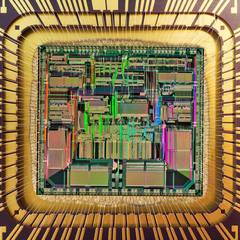


.thumb.jpg.94f4ebc6714f0921314e56fdba4a05bf.jpg)