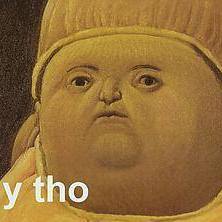mealto
Member-
Posts
341 -
Joined
-
Last visited
Awards
This user doesn't have any awards
Recent Profile Visitors
1,053 profile views
mealto's Achievements
-
Was using the PC and all of a sudden, lost all power. Pressing the power button, the PC won't boot anymore. If I unplug the power from the power supply and re-insert the power plug and then pressing the power button, I hear a single click from inside the PC or power supply. Cannot tell. PC won't boot up. At first, I thought the MB was dead as I can see a power light on the RX570 with the case opened but no lights on the MB. Plugged the power cable in and the thing booted up and MB lights came on. So was able to post with CPU, 4 Sticks of RAM, and RX570. So re-seated the nvme drive, re-plugged in all SATA drives and RX570 and same click but won't boot up. Do you think the power supply is dead or close to dead. It's an EVGA G3 550. Even though it has been running fine since I added an nvme drive, maybe it's just not powerful enough? Running i5 7500 32 GB RAM RX 570 8GB 6 SATA HDD's 1 nvme I am able to get Windows to boot if I pull the RX570. How do I go about troubleshooting whether the PS is no longer capable of running so many items or did the RX570 just died on me?
-
ok, this is odd. I installed the NVME into the pc, booted up old windows and crystaldiskmark shows almost 3000MB / s write speeds. Installed a fresh version of Windows 10 onto just the nvme drive and it now boots, but CryatlDiskMark is only showing about 880MB / s. I wonder if it's running at x1 instead of x4? Anyone have any ideas? It's the XPG Gammix S11 Pro 1TB.
-
Where is that inside the MSI settings. I thought I went through everything but unable to find it.
-
So, I have cloned many OS drives in the past but cannot sort this SSD to NVME issue. I used Macrium free to clone the OS drive to the new NVME drive and although the NVME drive was recognized in the BIOS, it won't boot Windows. The more I read, the more I think this is not going to be as easy as just cloning a HDD to SSD. Does anyone have any tips on how I can do this with free software. I do have the Crucial Promo True Image software but it's a 2015 version. Will this do all the conversions needed from SSD to NVME? I have an ADATA XPG NVME. Is there free software that allows for the cloning to be successful? Any tips would be most helpful.
-
I see other RX 570 owners say the same thing. Do you guys have the Zero Fan option disabled so the fan spins 100% of the time?
-
I am not worried about the GPU idling at 50C. It's more of the annoying heat the PC pushes out. Here is the real issue. When it idles at 50C, temps below the desk gets noticeably warmer! lol So: 1. If it idles at 50C and the PC exhaust fan will remove heat inside case. Rest of components are not hot. 2. This is an odd one and I may need someone with more understanding of thermodynamics. With a custom fan curve, the GPU fan is keeping the GPU cooler but is it because it has already removed that heat from the GPU and into the case already? If so, even idling at 40C, would this scenario still exhaust the same amount of heat our of the PC? Also, at stock setting, gaming gets up to 77C. With a custom fan curve, it games at 71C which I like a lot better. And it doesn't seem like a BIOS lock. MSI Afterburner can run a fan curve to make the fan spin below 30%, just Wattman cannot do this.
-
I feel the same way. Wattman does not allow me to go below 30 or 35% of fan speed no matter the temperature. Pisses me off actually.
-
Noticed the Asus Expedition RX 570 8GB defaults to no fan spin when GPU temp is below 50C. Basically, it idles at at 50C +/-. You can disable feature and the fan default sot 35% fan speed or so. This keeps idle temps at around 40-44C. My last card idled at 35C and those days are over. Do you keep your fan at 0 until 50C or do you run your fan on all the time?
-
Trying out World War Z, fun game and decent FPS and temps on the Rx 570 8GB. But so nauseating on these first and third person shooters! lol
-
ASUS RX 570 8GB Temps - Thoughts about Undervolting
mealto replied to mealto's topic in Graphics Cards
So tried playing the same game again but this time enabled MSI Afterburner's fan control. This ramped up fan speeds and instead of 77C, high temp reached 71C. I guess I will remember to enable MSI fan control before playing games. Decided to go with stock settings inside Wattman. Not much advantage in undervolting and OC'ing in my opinion. -
What's a good used GPU for Destiny 2?
mealto replied to BlueChinchillaEatingDorito's topic in Graphics Cards
If you can wait, brand new RX 570 8GB (MSI and ASUS) cards dripped down to $150-$160 or so from Newegg and Amazon. If it drops again in the near future, hopefully the 2 free games are still bundled with it. With the new AMD cards rolling out soon, it wouldn't surprise me if the 570 goes on sale again. -
Where is it for $3.50? And do not know this series. Is that an older version?
-
So just installed the ASUS RX 570 8GB. By default, fans don't spin under 50C. So GPU basically idles at around 50C +/-. I am little surprised at the high idle temp as my last card idled at 35C in this case but given the default setup with the fans not spinning, it's understandable. During Cinebench, temps don't get too high as fans ramp up. Now, just installed World War Z and temps got up to 77 C using I think the HIGH in-game setting. I know this is within the acceptable range. Wanted to see if anyone has a comment on GPU temps idling at 50 and reaching up to 77C during gaming. Do you think I should swap the thermal paste, will that even make a difference to lower temps? I also tried undervolting but that lead to lower MHz so it slowed the card down. I was surprised at this because my experience with undervolting my Intel CPU, it lowered temps by 10C without taking a performance hit. Does anyone have tips on how to achieve this on the GPU side?
-
I have been running the EVGA 550 G3 with ECO = ON for almost 2 years. What are the suggestions out there for ECO mode. Which setting gives the best longevity / less stress on the unit? Temps are good but still wanted to check in.
-
So I am trying to lower temps by undervolting the ASUS Expedition RX 570 8GB. If anyone has a good starting point, can you: 1. suggest mV I can safely get to? 2. What value can I try for OC as well? 3. What is a good program to run and stress the GPU to test for stability. Saw there is something called Superposition but it's a 1.2 GB download. Not sure I want to install that.