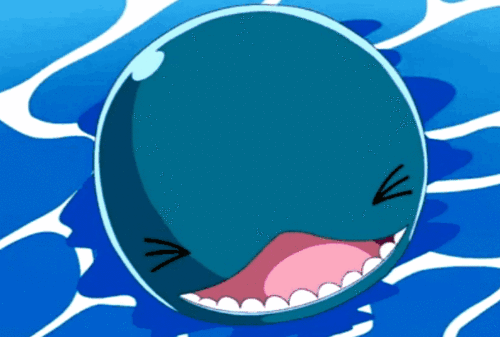-
Posts
1,797 -
Joined
-
Last visited
Content Type
Forums
Status Updates
Blogs
Events
Gallery
Downloads
Store Home
Everything posted by LaboonTheWhale
-
Hey guys So last week I was able to acquire the 8700k for $299 new and an 8600k for $175 open box. I also have a Ryzen 1700 on hand that I was replacing with the 8700k as I was basically purely gaming before i discovered I may be moving overseas. Was going to sell the 1700 to recoup some costs. I'll probably be gone for 3 years and wouldn't be upgrading. (PC Prices in the country are stupid high) Where I am moving to, I was thinking of doing some video editing (not super intense) of some footage I may try to take on some adventures on holiday. So its not so much purely gaming anymore. So since Microcenter has a nice return policy, I got the 8700k when it was on sale for $299. but then I saw an 8600k available for $175 a few days later so I held onto both just in case. The 8700k is definitely the most costly option but probably the best performing. 8600k may lose to the 1700 in productivity but best it in gaming. 1700 is already a sunk cost as I purchased it a year ago though. The 8600k or 8700k OC'd will be very hot beasts to tame unless I delid and Liquid metal them. I was able to test and OC the 8700k and 8600k to 5GHz @ 1.35v cooled under a noctua U14s but that will not fit in a portable itx build. The case I may use is DanCase A4, Ncase M1, Ghost S1, Node 202. So tower coolers are not available for hefty cooling. Costs 8700k: $299 + $113 STRIX Mobo + Delidding Pros: Probably best gaming + productivity (in many programs I think?) Cons: Most expensive option Can return to get money back 8600k: $175 + $113 STRIX Mobo + Delidding Pros: Very good gaming performance, decent productivity Cons: no hyperthreading Can return to get money back Ryzen 7 1700: $140 Asrock Mobo (CPU already acquired) Pros: Cheapest option , good productivity Cons: Worse performing for gaming but probably not a huge margin Could sell for $170-180 to a friend to recoup costs What this build will be paired with: Z370 or X370 Itx mobo CL14 3200Mhz ram GTX 1080 Ti FTW 3 Corsair SF600 CPU Cooler: maybe Scythe Big shuriken 2 rev b (120 TDP) Which would seem the better route to go with to you guys?
-
Hey guys So Microcenter had an 8600k for 175 and i thought it was a steal for an open box. I got it for my gf's build and so im testing it in my z370 board. What are some free programs I could use to really test it? maybe cinebench? So far for now I decided to see how it acted on an OC. I have it at 5.00 GHz at 1.35v. Idle it sits at around 35-40C with a Noctua U14s cooling it. So far no craziness from what i can tell.
-
hey guys So I may be moving across the big pond from US to Japan to go where my family is from. I currently have a build in a Define R6 and well... I can't really take that with me. I guess I can if I want to take up 90% of luggage space. My current specs are 8700k OC'd and a 1080 Ti STRIX but i will probably have to change the GPU if I want to have a SFF build. Hopefully what Ampere has around the corner w/ blower cards? I would prefer to keep my OC to 5GHz on the 8700k but i feel some cases only allow very low profile coolers which may be problematic with temps. I am planning to Delid this and apply liquid metal. Some cases that come to mind Ncase M1 Dancase A4/ S4 Cougar QBX Node 202 Raven series itx cases. Anyone have other recommendations?
-
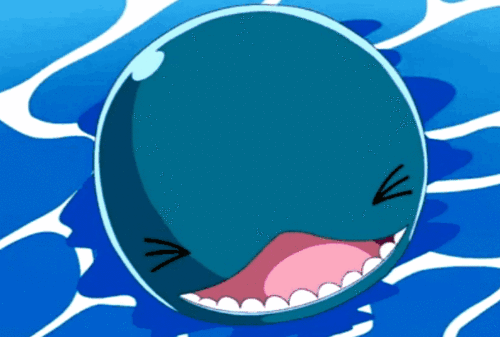
DAN C4-SFX: A water & air cooled SFF case
LaboonTheWhale replied to dondan's topic in Power Supplies
hmmm looking for a case for when I move abroad to Japan from the US. want to be able to fit my 8700k + 1080 Ti. this is a tempting choice. -
hey guys So i bought myself an 8700k on a deal i couldnt pass up so I side graded from ryzen to coffee lake. (know Ryzen + and whatnot). I did it because i basically purely game. I OC'd it to 5Ghz on a Noctua UH14s. the 14s handles gaming load temps perfectly fine but when I ran the cinebench test it spiked straight to 90 Is it potentially a sign that my thermal paste isn't spread evenly? I'm using Arctic MX-4. or is this just normal? The Ryzen 1700 I have set up for my gf I do the same test (3.8Ghz using a Dark Rock TF) and that doesn't go above 66C. Edit: or is it something to do with Intel using thermal compound below the IHS and ryzen is Soldered? I'm not too familiar that in depth.
-
hey guys So I bought some cable mod RGB strips that are Aura Sync compatible and I plugged them in and they make a really high pitched whining sound when plugged in and turned on. What is generally the item at fault in this situation? would it be the RGB cable or the header? Edit: I discovered it's coming from the RGB strip. It starts whining when the Magnetic strip sticks to the case. the moment it is peeled off it doesn't whine. Why is that?
-
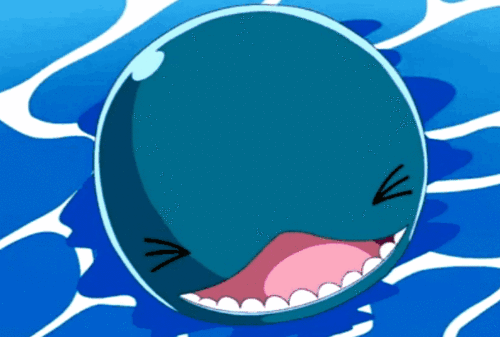
Wait for next flagship, or SLI 1080 Ti?
LaboonTheWhale replied to LaboonTheWhale's topic in Graphics Cards
Seeing how they're changing things up releasing a volta titan and not having a "Geforce" branding with it, I wonder if they will follow the old way. -
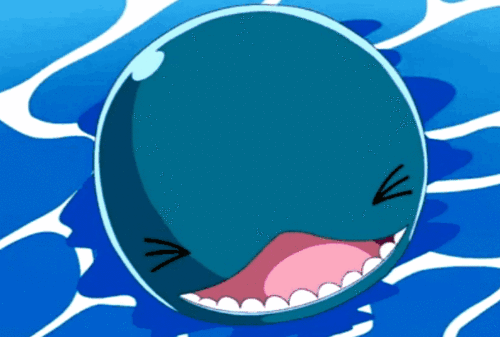
Wait for next flagship, or SLI 1080 Ti?
LaboonTheWhale replied to LaboonTheWhale's topic in Graphics Cards
knowing how nvidia works, theres probably going to be a Ti after a few months too. hmmm -
Hey guys So I'm currently planning out my new loop after upgrading and am currently using an EVGA 1080 Ti FTW 3 edition in my PC. I was thinking about getting a 2nd if I can hunt it down and watercooling it. Or wait til april to see if the rumours are true and try to hop on the xx80 series of Ampere or whatever the next gen is?
-
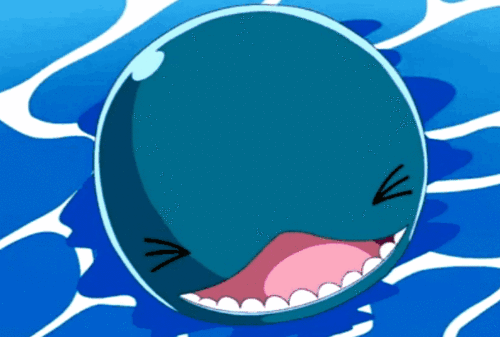
Which 1080 Ti? EVGA FTW3 vs STRIX OC edition
LaboonTheWhale replied to LaboonTheWhale's topic in Graphics Cards
Got it from Best Buy's Laptop Trade in blunder. whatever laptop whatever condition for $75. My family didn't like to throw things away so I traded in ours from the last 20 years. and some neighbors' who were happy to get rid of the junk from their house. plus a 10% coupon and a gift card deal. buy x amount and receive bonus x amount. $103 something + 150 for gift card. My mistake. I also forgot about tax -
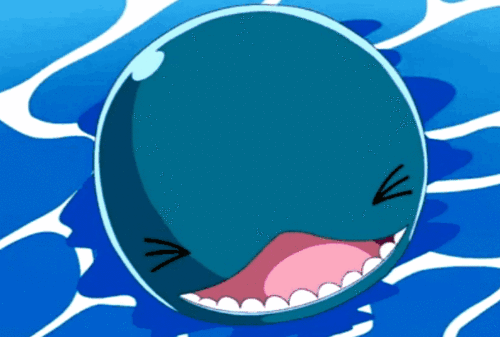
Which 1080 Ti? EVGA FTW3 vs STRIX OC edition
LaboonTheWhale replied to LaboonTheWhale's topic in Graphics Cards
bought an Sc2 model in the summer for $250 out of pocket ^.^ its in my GF's build now. -
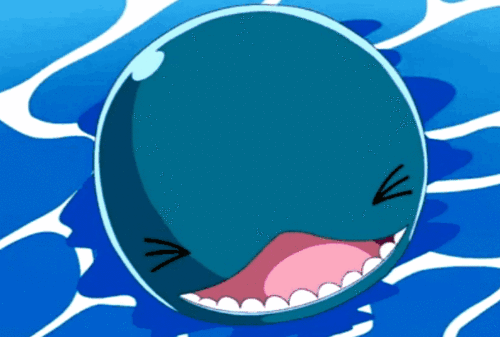
Which 1080 Ti? EVGA FTW3 vs STRIX OC edition
LaboonTheWhale replied to LaboonTheWhale's topic in Graphics Cards
why buy a titan xp when the performance isn't that far off of the 1080 Ti? or is it just to have it. -
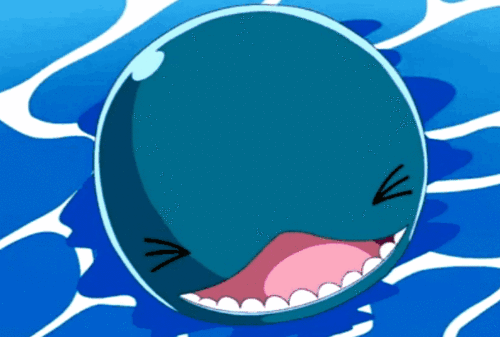
Which 1080 Ti? EVGA FTW3 vs STRIX OC edition
LaboonTheWhale replied to LaboonTheWhale's topic in Graphics Cards
FTW3 is actually wider than the strix surprisingly lol. -
Hey guys So I am in possession of 2 1080 Ti's right now. One is the EVGA FTW3 edition and the other is the STRIX edition. I am planning on using one in a waterloop and probably sell off the other one. I know that EVGA is watercooling friendly but im not too sure how ASUS sits with watercooling. I hear that they will consider your warranty void if you open up the STRIX. I have the ASUS Crosshair VI that I got for $150 (dirt cheap!) and the strix and crosshair have Aura sync for RGB lights so the system lighting will be "uniform." Phanteks makes an RGB waterblock that goes with the Asus aura sync. Should I go with the watercooling friendly brand, or the more aesthetically pleasing brand.
-
hey guys I'm planning my first loop and its like learning about watercooling all over again. I want to make sure I'm not going to mess this up or buy redundant products. I know straight off the bat I'm shit with eyeing angles and making sure its 90 degrees or whatnot. I see these "bending kits" by Monsoon on Performance-PCs that have those angles along with the saw and inner bending tube and whatnot. Are those really needed? It seems like it would be extremely helpful or would it be one of those redundant costs. So far I have in my cart a cutting saw + stand, inner bending tube, and reamer.