-
Posts
950 -
Joined
-
Last visited
Awards
This user doesn't have any awards
Profile Information
-
Gender
Male
-
Location
Florida
System
-
CPU
i7 5930K
-
Motherboard
Asus X99 Deluxe
-
RAM
G.Skill Ripjaws 32GB 3000Mhz DDR4
-
GPU
EVGA RTX 2060
-
Case
NZXT S340 (Black)
-
Storage
Samsung 960 Evo M.2 500GB NVMe
-
PSU
EVGA Supernova 850w G2
-
Display(s)
27" 2560x1440 144hz, 22" 1920x1080 60hz, Oculus Quest 2,
-
Cooling
Corsair H100i
-
Keyboard
Corsair K95 brown switches, XBOX One controller, Logitech G27, TrackIR 5
-
Mouse
Corsair Harpoon
-
Sound
Pioneer DJ, Blue Yeti
-
Operating System
Windows 10 64bit
Recent Profile Visitors
The recent visitors block is disabled and is not being shown to other users.
IDprofile's Achievements
-
Oh, I just found the equalizer on VoiceMeeter. Had to right click it. lol Going to play around with this now
-
They shouldn't have any filtering yet. Right now I'm just sending raw audio to them. The only thing I'm doing with VoiceMeeter is making it so my computer is sending audio out to more than one device. Unless I can do more with VoiceMeeter?
-
My bass shakers are plugged in via USB completely separate of any other audio devices
-
I've just added some bass shakers to my PC. Wow, cannot recommend enough. When I'm not using them in sim racing through SimHub I use VoiceMeeter to send my computer audio out to both the bass shakers and my headphones/speakers for watching movies and playing other games. I'd like to find a way to limit the audio sent to the bass shakers to only lower frequencies. The higher tones are very audible coming out of the bass shakers, but don't have any shake to them. If I could limit it then I could make the audio coming from them much quieter without losing any feedback. Anyone know where to do this in Windows or with other software? I haven't been able to find anything. Thank you.
-
Any idea how good of a Ryzen or Quadro I should recommend him?
-
Buddy of mine here in the US asked me to spec him a computer. He's a machinist and will be using this computer for Solidworks. He doesn't need any peripherals, just the PC. Said he'd like to spend less than $900. I really know nothing about Solidworks, but I tried to do some research on it and put together a parts list. I'm thinking the Ryzen 5 3600 with a Quadro M4000. That would come out to $828. I don't know how big of projects he works on or how Solidworks even runs. Any help with this? CPU $167 AMD Ryzen 5 3600 https://www.newegg.com/amd-ryzen-5-3600/p/N82E16819113569?Description=3600&cm_re=3600-_-19-113-569-_-Product&quicklink=true $285 AMD Ryzen 7 3700X https://www.bhphotovideo.com/c/product/1485449-REG/amd_100_100000071box_ryzen_7_3700x_3_6.html/?ap=y&ap=y&smp=y&smp=y&lsft=BI%3A514&gclid=Cj0KCQjw_ez2BRCyARIsAJfg-kvQ1Te8eYDTnx6x2aIn_EAlhxGwWej7wnc7addmfqPuVXTAVHq2lscaAoPwEALw_wcB GPU $211 Quadro M2000 4GB https://www.newegg.com/dell-m2000-nvidia-quadro/p/2VV-000D-000A6?Description=quadro m2000&cm_re=quadro_m2000-_-9SIAA4TAYV8320-_-Product&quicklink=true $279 Quadro M4000 8GB https://www.newegg.com/nvidia-quadro-m4000/p/2VV-000H-00035?Description=m4000&cm_re=m4000-_-2VV-000H-00035-_-Product&quicklink=true $395 Quadro P2000 5GB https://www.newegg.com/pny-vcqp2000-pb/p/N82E16814133644?Description=p2000&cm_re=p2000-_-14-133-644-_-Product&quicklink=true --BELOW TOTAL $382-- RAM $68 G.SKILL Flare X 16GB (2x8GB) DDR4 3200 16-18-18-38 https://www.newegg.com/g-skill-16gb-288-pin-ddr4-sdram/p/N82E16820232767 SSD $70 Crucial MX500 https://www.newegg.com/crucial-mx500-500gb/p/N82E16820156173 MB $65 ASRock A320M-HDV R4.0 https://www.newegg.com/asrock-a320m-hdv-r4-0/p/N82E16813157872?Item=N82E16813157872 PSU $70 Corsair CV650 https://www.newegg.com/corsair-cv-series-cv650-cp-9020211-na-650w/p/N82E16817139249 CASE $70 CM N400 https://www.newegg.com/midnight-black-cooler-master-n-series-atx-mid-tower/p/N82E16811119277?Item=N82E16811119277&Description=cooler master&cm_re=cooler_master-_-11-119-277-_-Product COOLER $39 CM Hyper 212 Black https://www.bhphotovideo.com/c/product/1462237-REG/cooler_master_rr_212s_20pk_r1_hyper_212_black_edition.html/specs
-
They're turning the robots gay!
-
Watching the WAN show and someone asked them why the jacket has a left hand zipper. She is completely right on this being wrong. For a unisex jacket it needs to be a right hand zipper. Pants and shirts worn by men must all be made with the buttons and zippers on the right side with a belt feeding into the left side. With it always on the same side this creates what is called a gig line. Mens clothing is never made in contradiction to this rule. Anytime I ever see a man wearing his belt the wrong direction or wearing something with the buttons or zippers on the other side I will immediately notice. A uniform made for women is the opposite with the buttons and zippers on the left and the belt feeding into the right side. Only with a uniform are women meant to follow this rule. For regular female clothing there is no rule and their clothes can be made either in the male or female fashion. I have never once in my life had clothing that contradicted this rule. If I were to put on a jacket that had the zipper on the left side I would immediately notice and would think that it was made for women.
-
@aapoxd I just fixed it. Are you running the most recent Nvidia driver? I just rolled mine back one update and now it's not crashing at all.
-
Alright, I have no idea. I've tried a bunch of other things now. Bro has exact same problem since the update too.
-

Gta online. Why no one joining LTS,Versus, adverary modes, any jobs
IDprofile replied to 220VoltsallCore's topic in PC Gaming
I've been playing lately. You can add me. Same username as here. -
Custom cables, LEDs, another HDD, case fans, keyboard, mouse, headset, earphones, microphone, all those can probably fit within the $50 budget.
-
Been having the same problem since the new R* launcher. I've tried a lot of things so far with no success. Right now I'm trying to just disable as many apps as I can from running in the background and see if one of them is causing the launcher to think I'm running a hack. So far I haven't had a crash again. I'll let you know how it goes.
-
If you have only one plugged in it doesn't matter which port you use? Both ports and both screens work as long as you don't have both screens connected at the same time? Have you tried reinstalling your graphics driver?
-
Yeah, I think my 144hz monitor does the same for me a little bit when I switch it between different refresh rates. It also took me a minute to adjust when I upgraded from 60hz to 144hz. Would never go back now though.





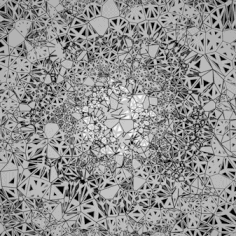



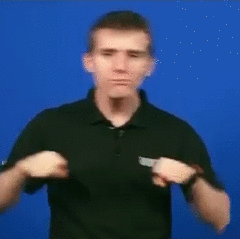




.png)

