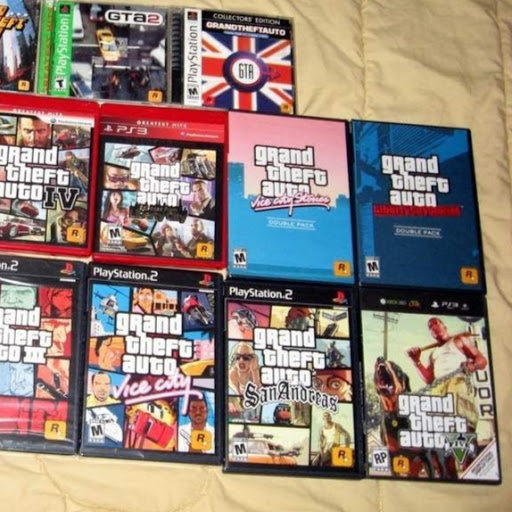-
Posts
686 -
Joined
-
Last visited
Awards
This user doesn't have any awards
Contact Methods
-
Steam
Enockser
-
Battle.net
Clarn#2329
-
Twitter
@vegarab
Profile Information
-
Gender
Male
-
Location
void
-
Occupation
Postgrad Data Science student
-
Member title
Junior Member
System
-
CPU
i5 6600k
-
Motherboard
ASUS z170 m-atx
-
RAM
32GB 1600Mhz
-
GPU
GTX 1070
-
Case
Define R5
-
Storage
512GB 950 Pro nVMe
-
PSU
RM i750w
-
Display(s)
42" 4K
-
Cooling
Hyper 212 Evo
-
Keyboard
Apple MacBook Keyboard
-
Mouse
Razer Naga Epic
-
Sound
Schiit Magni2 + HD600
-
Operating System
ArchLinux + i3
Recent Profile Visitors
2,047 profile views
Claryn's Achievements
-
This is literally GPU-Z after 1 hour of BF3. Under PerfCap it says the performance is capped because the card is idling..... Which it kind of is https://imgur.com/a/sRkmTiX
-
Hey. My laptop, a Thinkpad X1 Extreme with a 6-core i7-8570H and a GTX 1050 TI is not performing as I would expect in games. Using the statistics-tool built in to MSI Afterburner, I've been monitoring my CPU and GPU temps, utilization and clock speeds when running games. Currently I've been testing with Battlefield 3 and Squad, both games that this machine should be able to run fine at 1080p. However, in both games, both CPU and GPU are sitting at around 30% utilization at temperatures around the high-60s. The fans barely spin up. In BF3 this results in me running at low settings to even hit 60FPS, and I can't go beyond a stable 40FPS in Squad. The only time I'm able to have the GPU use 99% util is at Epic settings in Squad, which gives me max 30FPS. GPU is fixed at 1.7Ghz and CPU goes from a few hundred Mhz to 3.3Ghz during games (YES, it throttles down to ~200Mhz during games, even at 50 degrees). I have the newest driver installed through GeForce Experience, I'm plugged in to power, and have all the settings I know (NVIDIA CP and Power Settings) set to maximum performance. This is not a firmware problem. I run Linux for everything other than games, and I can easily hit both CPU and GPU at 100% and still be stable at 80 degrees with advertised clock-speeds. Any insights into why Windows is not allowing my hardware to run as it should? Thanks
-
Claryn changed their profile photo
-

How to automatically download a new release of a project from GitHub?
Claryn replied to HunterAP's topic in Programming
If you don't have access to the repo to setup a webhook, you can just use Github's API to poll whether or not there is a new release. You can also retrieve the release through their API. Check out the documentation here: https://developer.github.com/v3/repos/releases/ -

bootcamp not letting me create a bootable usb
Claryn replied to Fadednova's topic in Linux, macOS and Everything Not-Windows
Bootcamp requires you to install it yourself. You need to make a bootable media. -
Test wifi with clear sight between the antennas.
-
You should test the speeds with clear sight then. Either move the router or the desktop.
-
What are the read/write speeds of the disk you are reading from and writing to? That might also be the bottleneck here.
-
That is the speed you are gonna get then. Passing the signal through the floor is not as easy as you'd think. You might even get higher speeds with the 2.4GHz band, as it is better at penetration.
-
What speeds do you get when you have the router in clear sight of the wifi adapter? The higher the frequency of the signal, the weaker penetration it has. 5Ghz can easily loose 50% performance if the signal has to pass through a wall.
-
60,80,120,130 what? Byte? Bits? You are very inconsistent with your notation of whether or not you are talking about bits or bytes. That is crucial here.
-
cat5 cables are 100Mbps and would be the issue then........ Also, your screenshot poins out that your driver is identifying the connection as a 500Mbps connection, which is very much onpar with the 800Mbps rating of your wifi-card. Everything seems to be working as it should.
-
Your adapter has a theoretical max of about 800Mbps, which is 80MBps. Your router is capable of 1300Mbps over a single 5Ghz band, which is about 160MBps. You should be experiencing around 20-40MBps in real-world use. What driver are you using for the wifi-adapter in Ubuntu 16.04? What speeds do you experience over ethernet? Are you sure that all your cables are cat6, meaning 1Gbps capable.
-

Rx 560 Not Working in High Sierra
Claryn replied to Technomonster0's topic in Linux, macOS and Everything Not-Windows
All hardware needs a driver to work. You can't just plug something into your computer and expect it to know what to do. You need software. Here is some AMD driver for macOS, unsure if it is what you need http://support.amd.com/en-us/download/archive/macosx10-4x-3x-radeon. -
What device are you testing this on? How far away from the AP are you? 10MBps is 100Mbps-ish. It is fast.
-

Rx 560 Not Working in High Sierra
Claryn replied to Technomonster0's topic in Linux, macOS and Everything Not-Windows
Oops I'm sorry. Which AMD driver have you installed?