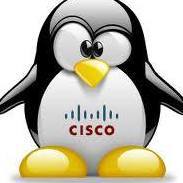S1lentThund3r
Member-
Posts
159 -
Joined
-
Last visited
S1lentThund3r's Achievements
-
Dell Inspiron Booting Linux but not Windows
S1lentThund3r replied to S1lentThund3r's topic in Troubleshooting
@Jarno. I've tried UEFI + Legacy, Safeboot on + off for UEFI and Safeboot off for legacy as bios won't let legacy work with it. I've tried sata HDD + M.2 sata SSD, Linux is now working fine off the M.2 SSD. I've tried windows pre-installed on flash usb, on m.2 sata ssd in a USB enclosure and i've tried windows to go. I'm stumped. -
Hey Guys, This is the strangest issue I've ever had in my tech support career. I've got a mates Dell Inspiron 15 7000 series (Gaming 7567) and it was having issues booting to windows. I initially thought that it was a broken SSD, so I replaced it with a brand new 120GB and went to install windows on it. But I couldn't get the USB install media for windows 10 to boot either. Next I tried a known good hdd without the SSD in the system, after having reset the bios to defaults and checking that my settings were correct. Still wouldn't successfully boot windows. What happens is that while it is booting windows the circles underneath the windows logo will spin a half turn and then the PC reboots. Dell inbuilt checking software reports no issues. So I spent a weekend trying a suite of different things: Upgraded to latest bios 1.10.0 Downgraded to bios 1.1.0 Hard reset the bios by removing all batteries + holding power. Reset bios to defaults using power cable + ctrl esc method Tried windows to go usb's in MBR and GPT formats, with both UEFI and non-uefi booting tried (Tried both RUFUS and WinToUSB) Tried different USB ports, different usb's and even put the M.2 SSD in an external enclosure with both pre-installed and windows to go installations of WIN10 Tried the above with Win 8.1 to see if it was a WIN 10 only issue. Reseated RAM Tried different hard drives + SSD Cleaned contacts on connectors. Checked ribbon connectors Checked drives on my main PC for issues + confirmed bootable without issues. All of the above failed. I either got a BSOD with the code ACPI_BIOS_Error or the aforementioned half spin of the circle with the windows/dell logo or 'performing automatic repair' and then a reboot. So I tried a Live USB of Puppy Linux. And it worked. Full gui, everything seemed normal, I was quite surprised because I had by this point assumed it was faulty hardware. Then I tried SteamOS, got it installed from a USB to the internal M.2 SSD. Runs perfectly fine, only 1 issue is it doesnt see the 1050ti and only uses the Intel 630 gpu. Had it running Metro 2033 off that and, while slow because of the Intel 630, ran without issue. I'm pretty confused at this point, as I thought I just had a dead duck on my hands, but Linux working has thrown my assumptions about a dead unit on its head. Anyone got any idea what might be happening? What does windows do that Linux doesn't, and how might I get windows to boot? System Specs: Dell Inspiron 15 7000 Series, Model 7567 NVIDIA(R) GeForce(R) GTX 1050 Ti with 4GB GDDR5 graphics memory Intel 3165AC + BT4.2 [802.11ac + Bluetooth 4.2, Dual Band 2. 4&5 GHz, 1x1] 16GB, DDR4, 2400MHz 7th Generation Intel(R) Core(T M) i7-7700HQ Quad Core (6MB Ca che, up to 3.8 GHz)
-
For those wondering about the resolution or aspect ratio, it is for people who want to create and edit 4k (the de-facto standard 3840x2160) but still have menu options above it and the start menu below it without making the video any smaller. You can get 1080p video uncompressed onto a 1200p screen with room above and below for tools. G-Sync is superfluous as this is designed to be for professionals and prosumers who are not looking to play CS:GO competitively or Crysis 3 at full resolution.
-
Gotta love the LED's on the triple fan cooler, that thing is going to look epic in cases like the prodigy where the GPU is right up against the window.
-
I've got a Corsair H90 140mm AIO cooler, I shouldn't be having throttling issues, but for some reason its just not cooling like it should. And I can definitely still hear the pump going, and it sounds normal.
-
Had the CPU chart up, Was running at 80% load @ 4.0Ghz then went to 37% @ 1.3Ghz. I think we may have our suspect.
-
I've set power performance as you suggested, that was applied for the graph results above.
-
As you can see at regular intervals the power, load and FPS drop drastically. I suppose it could be the power limit, looks like its dropping to about 50% every time.
-
Also just ran the same tests with 100% fan, still having issues.
-
All of which don't sound right. I'll give some background on the system. Its running win8.1, an AMD 8350 with 8GB of RAM. Running on a relatively new SSD, and have only just installed the nvidia drivers. I used to run twin R9 290's with no issues, so its not my PSU not supplying enough power. There should be no bottlenecks for something that is only a little more than a single 290. There has been no cooling issues previously, even when running the much hotter system. And bottlenecking would have it constantly running low, rather than staying at 100% for some periods and then going to 20% for periods of around 20-40 seconds.
-
Throttling would be the Core and Mem Clocks going down, this is the GPU Load, how much the GPU is actually processing, not how fast.
-
Hey Guys, So my new GTX 970 from GALAX arrived the other day and I've been getting FPS drops in heavy 3D titles like Crysis 3, BF3, Far Cry 3 and no, the number in all the games is not the issue My FPS in most of these titles is around the 40-60 mark, but will suddenly drop to around 10 FPS without warning. I've run afterburner on my second screen during these games and it seems my GPU is dropping from 100% load to 10-20% for short periods before going back up to 100%, this is the obvious cause of the low FPS. But I don't see any reason why it should be happening. My temps are all below 75c under full load and the core is not throttling etc, it just randomly drops the amount of work the GPU is doing. Anyone have the same issue and/or knows of a fix?
-
A Danish company is building a $335 million seawall around New York
S1lentThund3r replied to PillowSmoke's topic in Tech News
You know the real reason they are building this? To keep out the Kaiju -
1 Million Subscribers - Thank you all! And a giveaway!
S1lentThund3r replied to nicklmg's topic in LTT Releases
I never really watched tech content until a friend of mine linked me to a Linus video, and I've been watching them all ever since then- 22,217 replies
-
- 1 million
- subscribers
-
(and 8 more)
Tagged with: