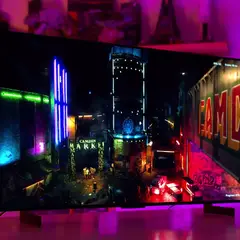-
Posts
37 -
Joined
-
Last visited
Awards
This user doesn't have any awards
Profile Information
-
Gender
Male
-
Location
Pakistan
-
Interests
Computer Science, Gaming, Latest Tech
Recent Profile Visitors
678 profile views
ahmedbatty's Achievements
-
Summary: I recently upgraded from a Corsair Vengeance RGB Pro 3200MHz RAM kit to an XPG Spectrix D35G 3600MHz RAM kit. I am seeing new XMP profiles in my motherboard BIOS. (more details below) What I Have: CPU: Intel Core i5-8400 Motherboard: ASUS TUF H370 Pro Gaming Wi-Fi RAM: 2 x 8GB (XPG Spectrix D35G 3600MHz) Graphics Card: Gigabyte RTX 3060 Ti Gaming OC Pro Rev 3.0 Power Supply: XPG Core Reactor 750W Cooler: Cooler Master MasterAir MA410P Fans: 2x Be Quiet Pure Wings 2 120mm PWM SSD1: HIKVision E100N 128GB M.2 (Boot drive) SSD2: Transcend SSD220S 240GB SSD3: Crucial MX500 500GB When I was using the Corsair Vengeance RGB Pro 3200MHz RAM kit, I had to turn on an XMP profile to run the RAM at 2666MHz (kit was running at 2133MHz when XMP was disabled) since that is the maximum frequency the Intel Core i5-8400 supports. Now, I have switched to the XPG Spectrix D35G 3600MHz RAM kit (because the Corsair kit died) and I went to the motherboard BIOS to turn on check the XMP profiles and saw the following: RAM already running at 2666MHz with XMP disabled. There are 2 XMP profile options available now. Profile #1 is 3597MHz. Profile #2 is 3200MHz. Questions that I have: Why is the XPG kit showing these profiles that have frequencies way above 2666MHz? The Corsair kit only showed a 2666MHz profile even though that kit was rated for 3200MHz. Will my system be stable on using any of the new XMP profiles? Should I go ahead and use them? Should I just leave it just like this and not use any of the profiles?
-

Show off your old and retro computer parts
ahmedbatty replied to TheTechnerd's topic in General Discussion
-

Show off your old and retro computer parts
ahmedbatty replied to TheTechnerd's topic in General Discussion
-
Budget (including currency): Around PKR 25k (only for the power supply) Country: Pakistan Games, programs or workloads that it will be used for: Mostly gaming and daily use Other details (existing parts lists, whether any peripherals are needed, what you're upgrading from, when you're going to buy, what resolution and refresh rate you want to play at, etc): CPU: Intel Core i5-8400 Motherboard: ASUS TUF H370 Pro Gaming Wi-Fi RAM: 2x 8GB (Transcend DDR4 2666Mhz) Graphics Card: Gigabyte RTX 3060 Ti Gaming OC Pro Rev 3.0 Power Supply: Corsair VS 650W Cooler: Cooler Master MasterAir MA410P Fans: 2x Be Quiet Pure Wings 2 120mm PWM SSD1: HIKVision E100N 128GB M.2 SSD2: Transcend SSD220S 240GB SSD3: Crucial MX500 500GB A bit of a history on why I have decided to upgrade the power supply (do read it): Later this year, I would like to upgrade the CPU, motherboard and RAM (preferably Intel 12th or 13th gen, higher speed DDR4 RAM), but before that I would like to upgrade the power supply. I have narrowed down to the following options available near me: Seasonic Focus GX-750 [750W 80+ Gold] XPG CORE Reactor [750W 80+ Gold] Cooler Master MWE GOLD 750W V2 [750W 80+ Gold] All of these are priced near to each other. I won't be overclocking anything, but I would like something efficient.
-

Gigabyte RTX 3060 Ti power indicator flashing while playing games
ahmedbatty replied to ahmedbatty's topic in Troubleshooting
How would I go about this? Would I require a multimeter? Do you have any good articles or videos to direct me to? -

Gigabyte RTX 3060 Ti power indicator flashing while playing games
ahmedbatty replied to ahmedbatty's topic in Troubleshooting
Actually I do plan to upgrade the CPU, motherboard and RAM later this year. I could change the power supply in the next month or so. Could go for something like a 80 Plus Gold semi-modular or modular. -

Gigabyte RTX 3060 Ti power indicator flashing while playing games
ahmedbatty replied to ahmedbatty's topic in Troubleshooting
No problem man, thank you for your reply -

Gigabyte RTX 3060 Ti power indicator flashing while playing games
ahmedbatty replied to ahmedbatty's topic in Troubleshooting
Light flashes, but I haven't experienced any crashes ever. Would I be having any problems down the line? or should I just stay with this power supply? -

Gigabyte RTX 3060 Ti power indicator flashing while playing games
ahmedbatty replied to ahmedbatty's topic in Troubleshooting
Yes, PSU only has one cable. I wish there were more so I could have used 2 different cables. -

i got a thermal problem with my dell e6420.
ahmedbatty replied to TeddyStark45's topic in Troubleshooting
I would suggest to use the Dell Diagnostic Test as well to check the processor and processor fan after you have applied the thermal paste again and reassembled the heatsink -
Summary: I recently got a Gigabyte GeForce RTX 3060 Ti and the power indicator is flashing on one of the sockets. What I Have: CPU: Intel Core i5-8400 Motherboard: ASUS TUF H370 Pro Gaming Wi-Fi RAM: 2x 8GB (Transcend DDR4 2666Mhz) Graphics Card: Gigabyte RTX 3060 Ti Gaming OC Pro Rev 3.0 Power Supply: Corsair VS 650W Cooler: Cooler Master MasterAir MA410P Fans: 2x Be Quiet Pure Wings 2 120mm PWM SSD1: HIKVision E100N 128GB M.2 SSD2: Transcend SSD220S 240GB SSD3: Crucial MX500 500GB PSU has 2x 6+2 pin cable for graphics card. Graphics Card has 8 pin and 6pin power sockets. I have named A and B for referencing throughout this post. (as shown in pictures) What's Happening: While playing games the power indicator light above connector B blinks, which according to the Gigabyte graphics card website means 'any power supply abnormality'. (You can check Video1, Video2) I still went ahead and checked a few things: Checked the snugness of the cables. Shut down the computer, turned off the power supply, removed the cables from the card and inserted them again checking if its fitting right. [light still blinking] Swapped the power connectors. Connected 8 pins of B and 6 pins of A. [light now blinks above the 8 pin] I have tested the following games: Watch Dogs 2 Red Dead Redemption 2 Hot Wheels Unleashed Batman: Arkham Knight The Witcher 3 Fallout 4 What could be the problem? Is 650W less for my PC? Is the power supply faulty? (I have been using this PSU since early 2019, used with an ROG STRIX 1060 on the same PC) Is there anything else I should check? Do let me know.
-
For the past 2 weeks I have been researching and finding good options for a high refresh rate gaming monitor. For now monitors are available for a pretty good price and there are plenty options unlike graphics cards. My requirements: IPS 24 inch 1080p 120 or 144 Hz Higher resolutions and larger monitor sizes are a bit out of my price range. Right now I have the following monitor and PC: Monitor: Samsung S24F350FH (24", PLS, 1080p, I have been using this monitor for the past 6 years with a PS4 and PC and I love the colors in both games and media) PC: Intel Core i5-8400, 16 GB DDR4 RAM, GTX 1060 GB (I might upgrade this down the line to an RTX 3060Ti and 12th Gen Intel, slowly based on graphics card availability and pricing) I usually play single player games, but might get back into online gaming. The only high refresh rate display that I have used is on my OnePlus 8. I will be using this monitor not just for gaming, but for media consumption and UI design as well. So I'm looking for the panel that has the best colors. Following is a list of the monitors that are near to my requirements and price range: https://docs.google.com/spreadsheets/d/1FoadToUawD8C3MCZtRLVSly7F7KMDwA-WEk29MH3PUs/edit?usp=sharing Now comes the question for selecting the right monitor: The TUF VG259QM and MSI MAG 251RX were the first ones I found that I liked, but they are too expensive and I probably won't ever fully utilize 240 Hz in games. That's why I continued my search into cheaper options. The MSI Optix G241 is the cheapest and probably the most best option for me, but the stand is very basic and if I'm already spending that money, why not add a bit more to get a one with a good stand. The AOC 24G2 and the BenQ EX2510 are reviewed as the best of their class by Hardware Unboxed and they look great as well. The BenQ is a bit thick. I might get one of these. But the price difference is alarming. A few more questions: Is NVIDIA G-SYNC absolutely necessary? If I'm already getting a high refresh rate monitor, shouldn't that be enough? What is the deal with FreeSync monitors being compatible with NVIDIA cards? Does 1080p look good on 27" screens? Would like to have some great insights on what I should go with. If anyone has used these monitors do mention or if I should look at some other options or specs as well.
-
I made another post on a similar Logitech Mice issue, although nothing about claiming warranties since there is non in my country. I hope everything sorts out for you. I am myself looking for another reliable brand to shift to.
-
Well the title does convey my question. But let me tell you why I am asking this: Here is a list of mice that I have owned in the last 2 years: Logitech M171 (work/daily use, lasted around a year, no longer with me) Logitech G300s (gaming, owned it for around 6 months) Logitech M275 (current mouse, work/daily use, using it since December 2019) All of these mice had/having the same problem: double click issues or the right click won't hold (for example when aiming down sights in games). Notice that the Logitech mice I have owned are having these problems in just under a year of ownership (coincidence? bad luck? faulty devices?). Now, its no problem for me to go and buy another one, but now I would obviously hesitate to buy something from Logitech. I opened up my G300s, cleaned it with a brush and some alcohol, put it back together and used it without the issues till they came back again after a week. How has your experience been with Logitech? Did you switch from some other brand to Logitech? Or did you move away from Logitech due to some reasons? Of course not all of you would have had these issues, but it would still be great to have knowledge from this community. Thank you.
-

Need some guidance in upgrading/rebuilding my current PC
ahmedbatty replied to ahmedbatty's topic in New Builds and Planning
Still thank you to all who gave their input. Very helpful. Cheers!